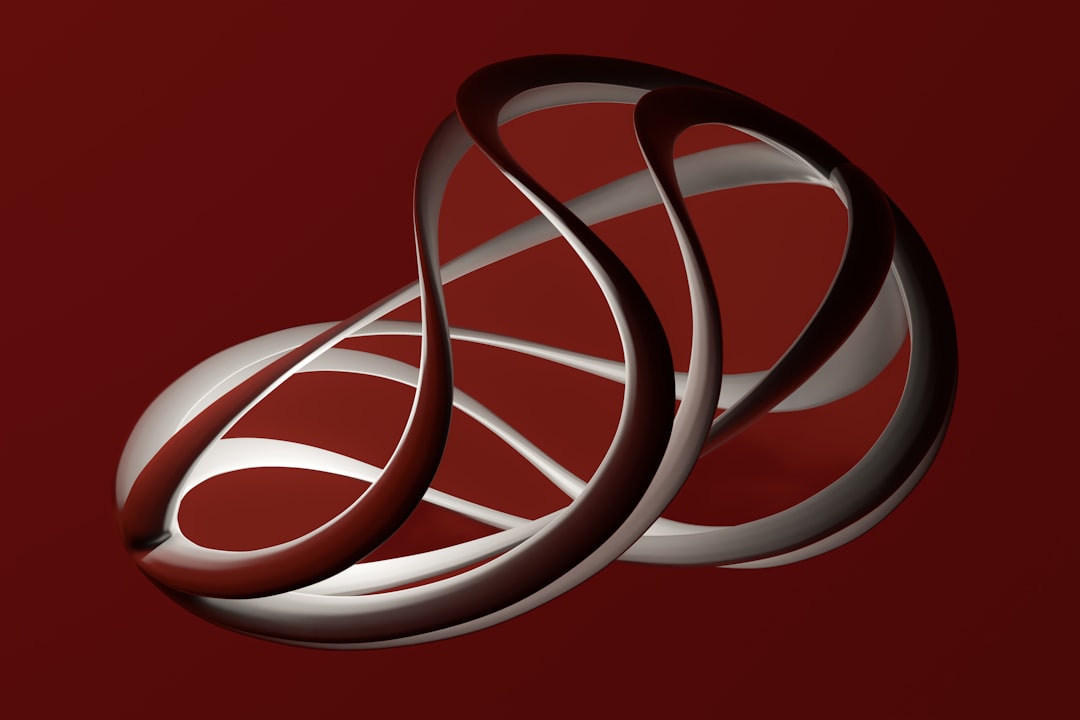Ready to launch your brand or give your side hustle some flair? You need a killer logo. And here’s the good news — you don’t have to be a designer or break the bank to get one! Thanks to a bunch of smart logo generators out there, you can create a sharp-looking logo in minutes.
Whether you’re an ecommerce store owner, a freelancer, or a creator, we’ve rounded up 15 of the best logo makers on the internet. Let’s dive in and design something awesome!
1. Canva Logo Maker
Clean, easy, and super popular. With drag-and-drop features and plenty of templates, Canva’s logo maker is great for beginners. Bonus: It’s free!
2. Looka
This one uses AI to help you build the perfect logo. Just answer a few questions and — bam! — dozens of logo designs appear.

3. Hatchful by Shopify
Perfect for ecommerce folks. Hatchful asks what type of store you run and then gives you tailored designs that match your niche and vibe.
4. Tailor Brands
Need a whole brand pack? Tailor Brands gives you surface-to-core branding with a sleek logo generator to start.
5. Wix Logo Maker
If you’re already using Wix for your website, their logo maker is a no-brainer. It makes logos based on your preferences and gives full customization tools.
6. BrandCrowd
Want tons of unique logos to choose from? BrandCrowd offers a huge selection of handcrafted design templates ready to edit.
7. DesignEvo
Offers over 10,000 templates (yep, 10,000). Drag, drop, tweak, and export your logo — easy-peasy!
8. Zyro Logo Maker
No account needed and super fast. Zyro is a good choice for quick, basic logos that still look professional.
9. LogoMakr
Great for those who love DIY. You start with a blank canvas and bring your ideas to life using shapes, fonts, and colors.
10. Namecheap Logo Maker
From the domain company you know and trust. Namecheap’s tool is simple and integrates well if you’re building a site too.
11. Fiverr Logo Maker
Not your typical generator. Fiverr uses real designers’ past work to help generate options based on your style preferences.
12. Ucraft Logo Maker
Slick, simple, and comes with free SVG export — great if you plan to print your logo on merch or banners.
13. GraphicSprings
Clean interface with lots of icons and fonts to choose from. Good for creatives and freelancers looking for personal branding.

14. Logo Genie
Just type in your brand name and choose your industry. Logo Genie takes care of the rest with lightning-speed results.
15. FreeLogoDesign
As the name says — it’s free! You get a good-looking logo within minutes and can upgrade for high-res versions.
Tips for Choosing the Right Logo Maker
- Think about your brand style. Is it fun, serious, modern, or retro? Pick a tool that matches your vibe.
- Look at what export formats are offered. SVG is ideal for resizing!
- Check if the tool includes extras. Some give branded templates, icons, or even business cards.
Final Thoughts
You don’t need fancy design skills or a huge budget to craft an awesome logo anymore. These tools put creative power right at your fingertips. Whether you’re just launching your dream shop or looking to rebrand your freelance side gig, the right logo generator makes a world of difference.
Go ahead, try one (or a few). Your brand’s glow-up starts here!