In today’s digital workplace, having a reliable office suite is essential for productivity. While Microsoft Office has long been the industry standard, not everyone can afford its subscription fees or needs its full range of features. Fortunately, there are several high-quality, free alternatives that offer comparable functionality. These tools can serve both personal and professional needs without compromising on performance. Below, we take a closer look at four of the best free alternatives to Microsoft Office.
1. LibreOffice
LibreOffice stands out as one of the most robust open-source office suites available today. Developed by The Document Foundation, LibreOffice offers a comprehensive suite of applications that include:
- Writer – word processing
- Calc – spreadsheets
- Impress – presentations
- Draw – vector graphics and flowcharts
- Base – databases
- Math – formula editing
LibreOffice is particularly appreciated for its compatibility with Microsoft Office formats, including DOCX, XLSX, and PPTX. Whether you’re drafting a resume or creating a financial spreadsheet, LibreOffice offers an interface and set of tools familiar to any Microsoft Office user.
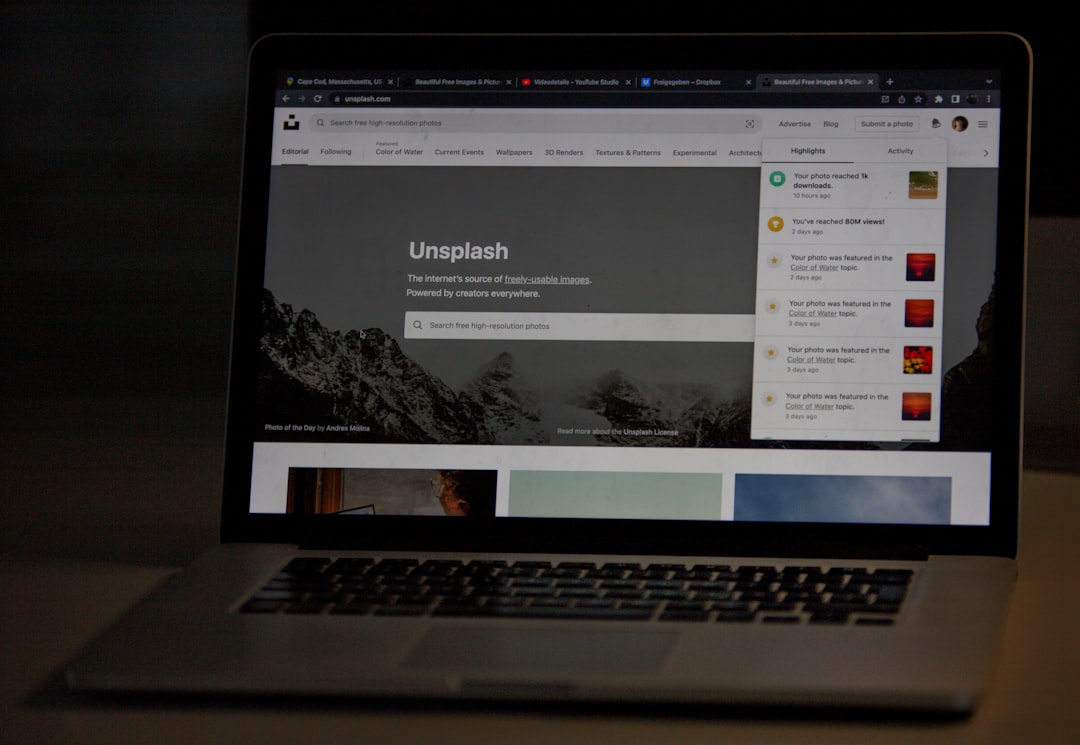
Being open-source, it’s also constantly updated by a global community of developers. For users who value privacy and like to support community-driven projects, LibreOffice is a powerful choice.
2. Google Workspace (formerly G Suite)
Although it is web-based, Google Workspace — which encompasses Google Docs, Sheets, Slides, and more — has become a formidable alternative to Microsoft Office. One of its biggest advantages is real-time collaboration, allowing multiple users to work on the same document simultaneously.
Key features include:
- Cloud integration for auto-saving and anywhere-access
- Version history to track document revisions
- Sharing permissions and access control
Although users must have a Google account, no special software installation is required. It’s a great option for teams and individuals who prioritize cloud storage and seamless collaboration. However, it does require a constant internet connection for full functionality, which may be a limitation for some users.
3. OnlyOffice
OnlyOffice offers a visually elegant and highly compatible office suite, known for mirroring Microsoft’s modern interface. Available both as a cloud service and a desktop application, it supports popular file formats, including DOCX, XLSX, and PPTX, which ensures smooth interoperability.
Its major highlights include:
- Document, spreadsheet, and presentation editors
- Integrated CRM and project management tools in the cloud version
- Both individual and enterprise use cases
OnlyOffice is particularly useful for organizations that want a customizable and secure solution. While setting up an enterprise version may require some technical knowledge, individuals can easily use the free desktop version without challenges.

4. WPS Office Free
Developed by Kingsoft, WPS Office Free is another strong contender. It is widely appreciated for its similarity to Microsoft Office in both aesthetics and functionality. WPS Office includes:
- Writer – for word processing
- Spreadsheets – for data handling
- Presentation – for slide creation
One standout feature is its tabbed viewing interface, which lets users work with multiple files within one window — a feature not yet available in many other suites. In addition, WPS Office offers built-in PDF tools such as conversion and editing features, rarely found in free versions of other suites.
Though free, it is ad-supported, which may be a drawback for some users. An ad-free premium version is available for those who prefer an uninterrupted user experience.
Conclusion
Each of these Microsoft Office alternatives brings its own strengths to the table, making them viable solutions depending on your specific needs. Whether you prioritize open-source ethics, real-time collaboration, or feature-rich design, there’s a free option available to match your requirements.

Here’s a quick recap:
- LibreOffice: Best for offline work and open-source enthusiasts
- Google Workspace: Ideal for collaboration and cloud access
- OnlyOffice: Perfect for interface familiarity and enterprise settings
- WPS Office: Suitable for users seeking a polished, Office-like experience with added PDF support
Before committing to premium solutions, trying out one or more of these free options might save you money while still keeping you productive and connected.



