Nowadays, the video editing industry has become more diverse. You don’t have to stick to Mac, Windows, or Linux to enjoy the best video editing software. Most video editors are available on multiple platforms, with some exceptions.
If you’ve been using iMovie but recently wanted a switch or if you’re new to video editing and want to explore viable options, you have come to the right place. In this article, we’ll explore some of the best video editing apps that act as alternatives to iMovie for PC in 2024.
1. Kdenlive

OS Supported: Windows, macOS, Linux
Kdenlive (KDE Non-Linear Video Editor) is open-source editing freeware designed for Mac, Linux, and Windows. It’s simple to use, and the community constantly updates the software with bug fixes and new features. It also supports a wide variety of video/audio formats for your convenience.
Best Suited For: Users that seek a free option to edit video content, with many effects, customization, and export formats.
Pros:
- No cost to use, similar to iMovie
- Offers multi-track editing, a wide range of effects, and a customizable interface
- Constantly updated by a supportive community
Cons:
- Limited advanced features compared to other editing software
- May experience occasional crashes
Price: Free
2. Movavi Video Editor
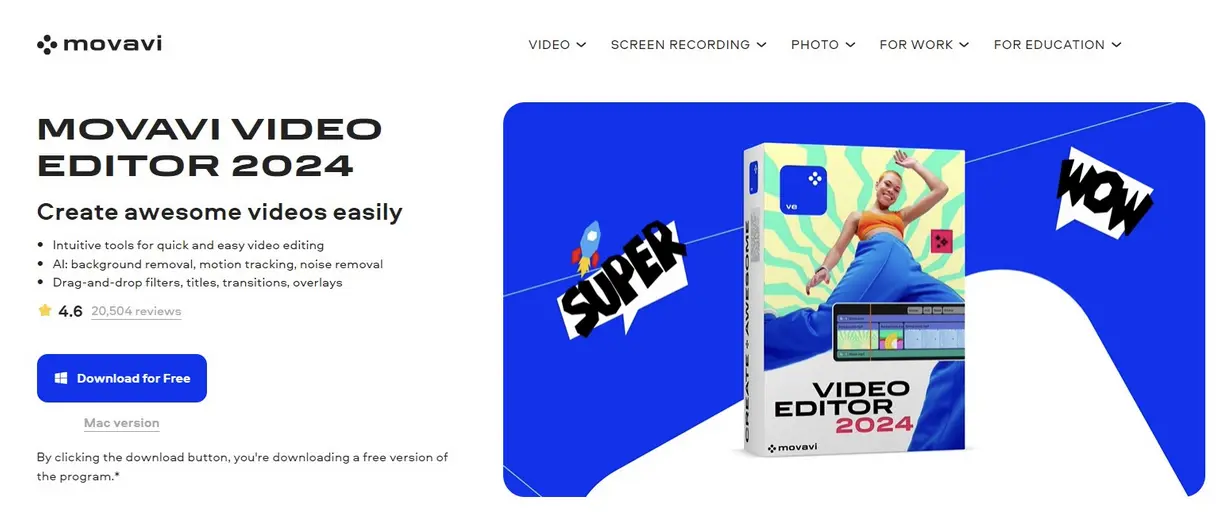
OS Supported: Windows, macOS
Movavi Video Editor is the best video editor for beginners. Despite its simplicity, the software doesn’t skimp on features, offering a range of tools for editing. Plus, this alternative to iMovie includes a library of transitions, titles, stickers, and more to create attractive videos.
Best Suited For: Casual users, hobbyists, or more experienced editors that want to express their creativity without a steep learning curve.
Pros:
- Beginner-friendly interface with a drag-and-drop feature
- Advanced features (including AI ones) for video/audio editing
- Export online in various formats
Cons:
- Limited advanced capabilities compared to pro-level software
- Free version only available for a limited time, then paid subscription required
Price: free version available, $19.95/month to $99.95/one-time
3. Biteable
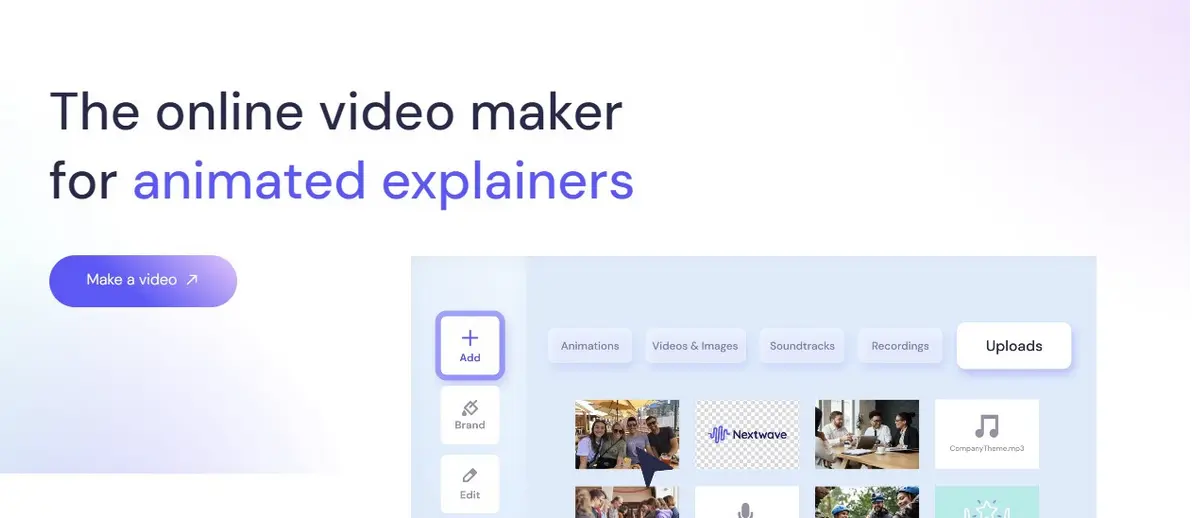
OS Supported: Web-based
Biteable is a simple online video editor that’s a good iMovie alternative with a focus on creating animated videos. Its platform is geared towards producing professional-looking videos quickly and efficiently. Biteable offers pre-made templates and animations, making it easy to create engaging videos for various purposes.
Best Suited For: Biteable is best for marketers, educators, and social media enthusiasts who need to make animation-based videos for their work easily.
Pros:
- Simple drag-and-drop interface
- Easy to use for beginners due to built-in templates
- Multiple export options
Cons:
- Limited customization compared to other advanced editing software
- Not that suited for complex video projects
Price: free to try, starting from $99/month for Pro
4. Reduct
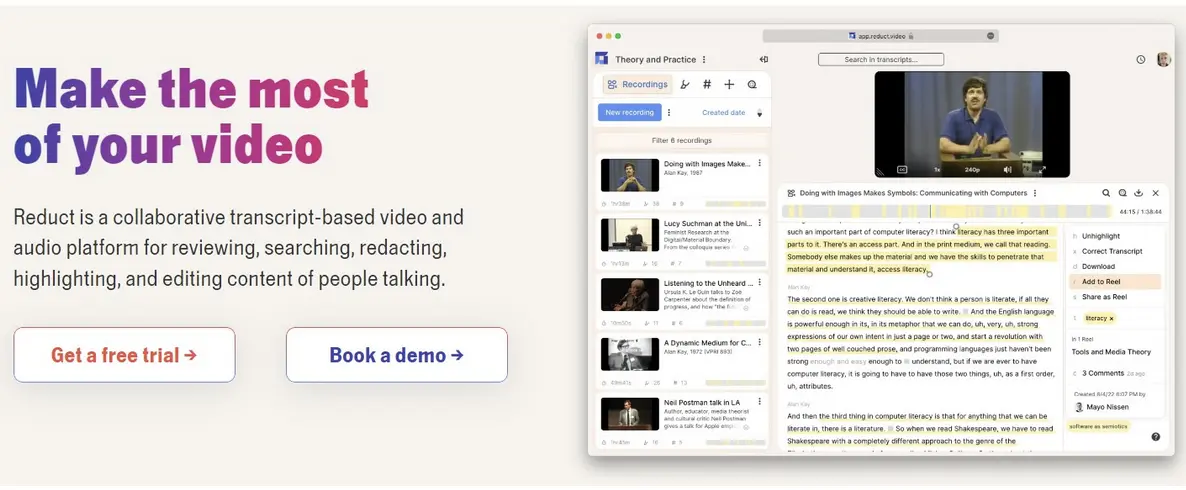
OS Supported: Web-based
Reduct offers a unique approach to editing videos. This text-based video editor is particularly useful for creating content from interviews, webinars, and other dialogue-heavy footage. You can edit the text to change the video’s content, add tags, and redact any sensitive information.
Best Suited For: Reduct is best for those who work with long-form videos, such as interviews, webinars, and podcasts, and want to save time editing.
Pros:
- Available online
- Text-based interface for quick and accurate edits
- Supports team collaboration, making it ideal for content teams.
Cons:
- Limited features compared to other advanced editing software
- Not suitable for all types of video content
Price Range: free demo, paid plans start from $30/editor per month
5. VEGAS Pro
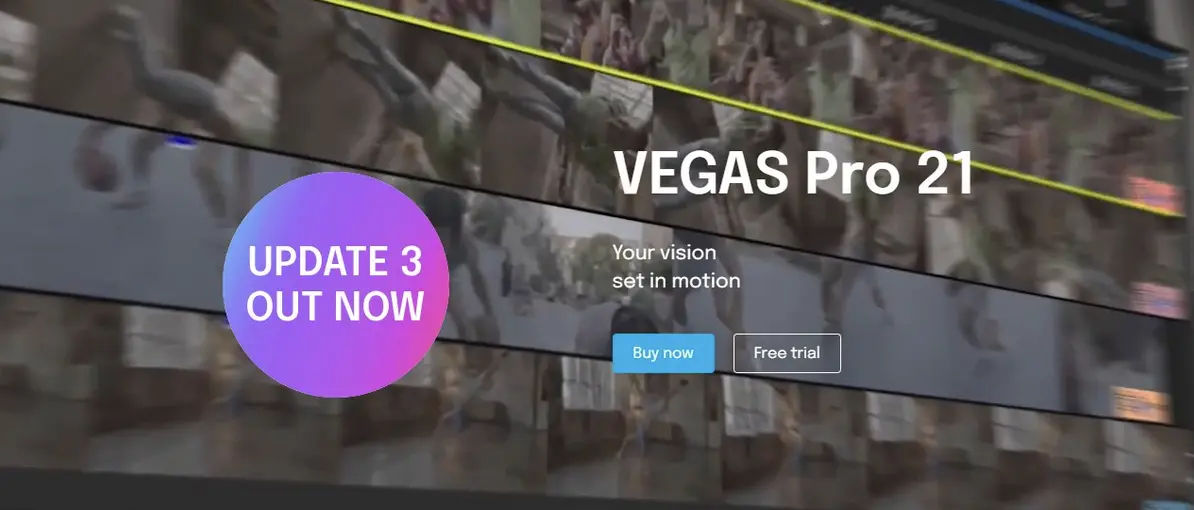
OS Supported: Windows
If you seek professional video editing, VEGAS Pro has enough advanced features to help you out. High performance and extensive set make VEGAS Pro a strong iMovie for PC alternative. The software includes 3D editing, color correction, and multi-cam editing, among other tools.
Best Suited For: From complex video projects to short films and commercials, VEGAS Pro can handle it all. Although it may not be as user-friendly as other equivalent software, its features may be worth the learning curve.
Pros:
- Great effects packs and filters
- Advanced settings and high-quality video output (up to 4K)
- Has a couple of AI-based tools
Cons:
- The interface can be overwhelming for beginners
- Limited platform compatibility (only available for Windows)
Price Range: free trial available, costs $199.00 for standard version
6. BeeCut

OS Supported: Windows, macOS, iOS, and Android
If you want a cross-platform video editing tool that’s user-friendly on mobile devices and desktop computers, BeeCut may be that one. The interface of this iMovie alternative is clean and simple, making it easy for novice editors to get started. Plus, the platform comes with a good range of effects and templates to help create polished videos.
Best Suited For: Casual users or social media enthusiasts who don’t want to compromise quality despite using different devices.
Pros:
- Easy to use across multiple platforms
- A variety of effects available
- You can set specific ratios, such as 16:9 for YouTube videos
Cons:
- Some features are only available in the paid version
- Limited advanced capabilities compared to other software
Price Range: free trial plan, starting at $29.95 per month for premium version
7. HitFilm

OS Supported: Windows, macOS
HitFilm is VFX editing software that combines professional-level features with an approachable interface. The tool is mostly known for its extensive range of visual effects and plugins. It’s a great equivalent to iMovie for PC, as it has both basic and advanced editing features, catering to a wide range of users.
Best Suited For: HitFilm is best for aspiring filmmakers, video enthusiasts, and anyone interested in incorporating VFX into their projects.
Pros:
- Includes a substantial set of features in the free version
- Extensive range of effects and compositing tools, making it a powerful tool for creative projects
- Supports 360-degree video editing
Cons:
- May users consider audio editing capabilities to be lacking
- Free version is limited in features
Price Range: free version, $12.99/month and $19.99/month for Create and Pro versions respectively
Conclusion
Choosing the right iMovie for PC alternative depends on your specific needs, skill level, and budget. From free to paid, from beginner-friendly to advanced, you have plenty of options to check out.
Whether you’re a casual user creating videos for fun or a professional editor working on complex projects, most of the software listed above can cater to your needs. Explore the free trials or free versions of the software to find your perfect match and start creating amazing videos today!



