For anyone stepping into the world of online selling, Etsy has long been a trusted platform for artists, crafters, and entrepreneurs. Coupled with Printify, a print-on-demand (POD) service, sellers can seamlessly run a merchandise business without worrying about inventory or shipping. If you’ve been considering starting a new eCommerce store or expanding your current product offerings, learning how to connect Printify to Etsy could be a game changer.
What Is Printify?
Printify is a leading print-on-demand platform that enables entrepreneurs to create and sell custom-designed merchandise such as T-shirts, mugs, phone cases, and posters. You simply design your product, and Printify handles production and shipping through their global network of print partners.
Why Integrate Printify with Etsy?
Etsy is known for its focus on craftsmanship and custom, creative products. When you combine Etsy’s established audience with Printify’s fulfillment capabilities, you get the best of both worlds: access to loyal customers and a hands-off production process. This integration allows sellers to scale while focusing mostly on design and marketing, rather than logistics.
Before You Begin
Before jumping into the technical steps, make sure you’ve done the following:
- Created a Printify account
- Registered for an Etsy seller account
- Prepared at least one product design that you want to sell
Step-by-Step Guide to Connect Printify to Etsy
1. Log In to Printify
Begin by logging into your Printify dashboard. If you’re new, sign up with an email address or Google account and complete your profile setup.
2. Go to the ‘Manage Stores’ Section
Within your Printify dashboard, look for a section labeled Manage Stores. This is typically located in the menu on the left side of your screen. Click on it to view any current stores connected to your account.
3. Click ‘Add New Store’
In the ‘Manage Stores’ panel, click the button labeled Add New Store. You’ll be prompted with options to connect with various platforms.
4. Select Etsy from the List
From the displayed connection options, choose Etsy. A window will pop up asking for authorization to connect your Etsy store to Printify.
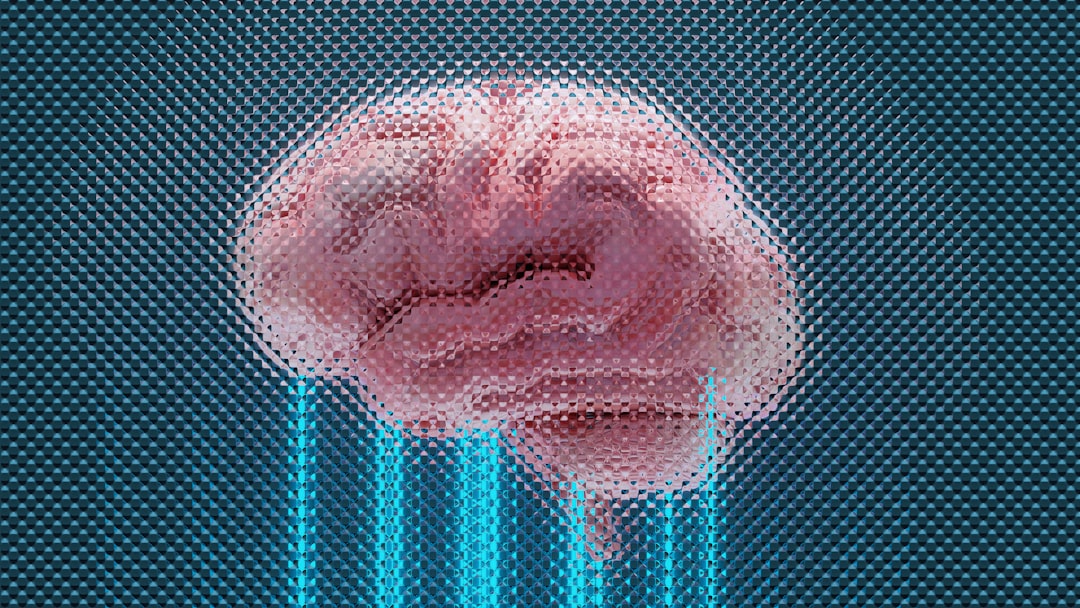
5. Authorize the Integration
If you’re not already logged into your Etsy account, you’ll be prompted to log in. Once logged in, Etsy will ask whether you grant Printify permission to access your shop. Click Allow Access to complete the connection process.
6. Customize Store and Product Settings
Once connected, you can name the store within Printify (for example, “My Etsy Prints”). Then, start creating products. When you’re ready to publish, Printify can push them directly to your Etsy shop—no double entry required.
Creating and Publishing Your First Product
1. Choose a Product Template
Printify offers a wide range of products across various categories like apparel, home decor, and accessories. Choose a product that fits your niche or audience preferences.
2. Upload Your Design
Upload a high-resolution design to the Printify mockup generator. Make sure you follow Printify’s design dimension guidelines for best results. You can preview how the product will look once it’s printed.
3. Select a Print Provider
Printify lets you choose among multiple print providers for each product. Consider the following before selecting:
- Shipping time and delivery region
- Base cost
- User reviews

4. Set Pricing and Profit Margins
Printify allows you to easily set your retail price. Be sure to factor in Etsy’s transaction fees and Printify’s production costs to ensure a healthy profit margin.
5. Write a Compelling Product Description
Your product title and description are key for converting views into sales. Use strong keywords, highlight product features, and include care instructions when necessary. Don’t forget to add tags that match Etsy search terms to improve visibility.
6. Publish the Product
When everything is set, click Publish. Printify will automatically upload the product listing to your Etsy store. You can still edit the listing later directly from your Etsy dashboard if needed.
Managing Orders Through the Integration
Once your Etsy store is live and people start buying your products, Printify takes care of order fulfillment. Here’s how it works:
- A customer places an order on your Etsy shop.
- The order is automatically synced to your Printify account.
- Printify prints and ships the product directly to the customer.
- You and your customer will both receive tracking information.
This means you can focus on designing and marketing, while Printify does all the heavy lifting in the background.
Tips for a Successful Printify-Etsy Business
To increase your sales and profitability, keep these points in mind:
- Offer multiple product variations: Consider adding color options or size choices to attract more buyers.
- A/B test your designs: Create minor variations and see which ones perform better.
- Use high-quality mockup images: Good visuals have a direct impact on your click-through rates.
- Maintain excellent customer service: Even if fulfillment is handled by Printify, you should manage all customer interactions promptly and professionally.
- Keep your store updated: Refresh your listings seasonally or based on trends to keep your shop relevant.
Common Issues and How to Fix Them
While the Printify-Etsy integration is generally smooth, some users experience occasional hiccups:
- Product not syncing: Make sure your Etsy shop is active and that you’ve granted full permissions to Printify.
- Delayed order updates: Occasionally, shipping or tracking information may lag. You can always confirm with your print provider through the Printify dashboard.
- Stock issues: Sometimes a print provider may temporarily run out of stock. Monitor your listings regularly and switch providers if necessary.
Is Printify Right for You?
Printify is ideal for individuals who:
- Want to start selling without handling physical inventory
- Have digital art, slogans, or photography and want to monetize them
- Aim to build a brand without diving deep into logistics
If you’re someone who prefers full control over quality checks and packaging, you might want to consider ordering test samples first. Printify also allows you to place sample orders at a discount to evaluate product quality before going live.
Conclusion
Connecting Printify to Etsy is a straightforward and rewarding process that opens up a world of possibilities for aspiring entrepreneurs and experienced sellers alike. With no upfront inventory costs and minimal risk, it’s an excellent model for testing new ideas, scaling operations, or diving full-time into the eCommerce arena.
Whether you’re selling inspirational quote T-shirts, quirky pet mugs, or seasonal home decor, this integration offers everything you need to get your designs in front of eager customers—without ever packing a single box.
So why wait? Get started with Printify and Etsy today, and begin building a profitable online business that works for you around the clock.



