In the rapidly evolving world of cryptocurrency, having a secure and user-friendly wallet is crucial. Whether you’re just starting your crypto journey or you’re a seasoned trader, choosing the right type of wallet and setting it up correctly is essential for keeping your digital assets safe. There are different types of wallets available, including mobile wallets, desktop wallets, and web wallets, each with its own features and benefits. In this guide, we’ll walk you through the step-by-step process of setting up each kind of wallet so you can manage your crypto with confidence.
What Is a Crypto Wallet?
A crypto wallet is a software application or physical device that allows you to store, send, and receive digital currencies like Bitcoin, Ethereum, and many other tokens. Instead of storing actual coins, wallets store private keys—secure digital codes that prove ownership of your coins. There are two primary types of wallets: hot wallets (connected to the internet) and cold wallets (offline wallets).
Types of Crypto Wallets
- Mobile Wallet: Installed on your smartphone, allowing quick and convenient access for users constantly on the go.
- Desktop Wallet: Downloaded and installed on your PC or laptop. Offers more control and security compared to mobile and web options.
- Web Wallet: Accessed via an internet browser. No downloads necessary, but dependent on internet connectivity and service provider trustworthiness.
Below you’ll find separate instructions for each of these wallets. Choose one that suits your needs or try out multiple to determine your preference.
How to Set Up a Mobile Crypto Wallet
-
Choose a Trusted Wallet App
Visit the Google Play Store or Apple App Store and search for reputable crypto wallet apps. Some popular options include Trust Wallet, MetaMask, and Coinbase Wallet. Check user reviews and ensure the app is regularly updated. -
Download and Install
Once you’ve chosen the app, proceed to download and install it on your mobile device. -
Create a New Wallet
Open the app and select “Create a New Wallet.” You’ll be prompted to secure your wallet with a password or biometric login. -
Backup Your Seed Phrase
The app will generate a seed phrase, typically 12 to 24 random words. This is critical for accessing your funds if you lose your device. Write it down and store it securely—never take a screenshot or save it on the cloud. -
Start Using Your Wallet
After setup, you’ll see your dashboard where you can receive, buy, or send cryptocurrencies. Try receiving test tokens to test the functionality.

How to Set Up a Desktop Crypto Wallet
-
Download a Desktop Wallet
Choose from popular desktop wallets like Exodus, Atomic Wallet, or Electrum. Go to their official websites to download the software. Avoid third-party sites to steer clear of malicious versions. -
Install the Wallet
Follow the on-screen instructions to install the wallet on your Windows, macOS, or Linux machine. -
Create Your Wallet Profile
After installation, open the wallet and start a new profile. Choose a secure password and ensure it’s stored safely. -
Save Your Backup/Seed Phrase
Just like with mobile wallets, you’ll get a seed phrase that can restore your wallet if you switch computers or lose your local data. Keep this phrase offline in a safe place. -
Explore and Use
The wallet interface will usually show balances, transactions, and options to send or receive crypto. Customize settings as needed and connect it to your exchange accounts or blockchain addresses.
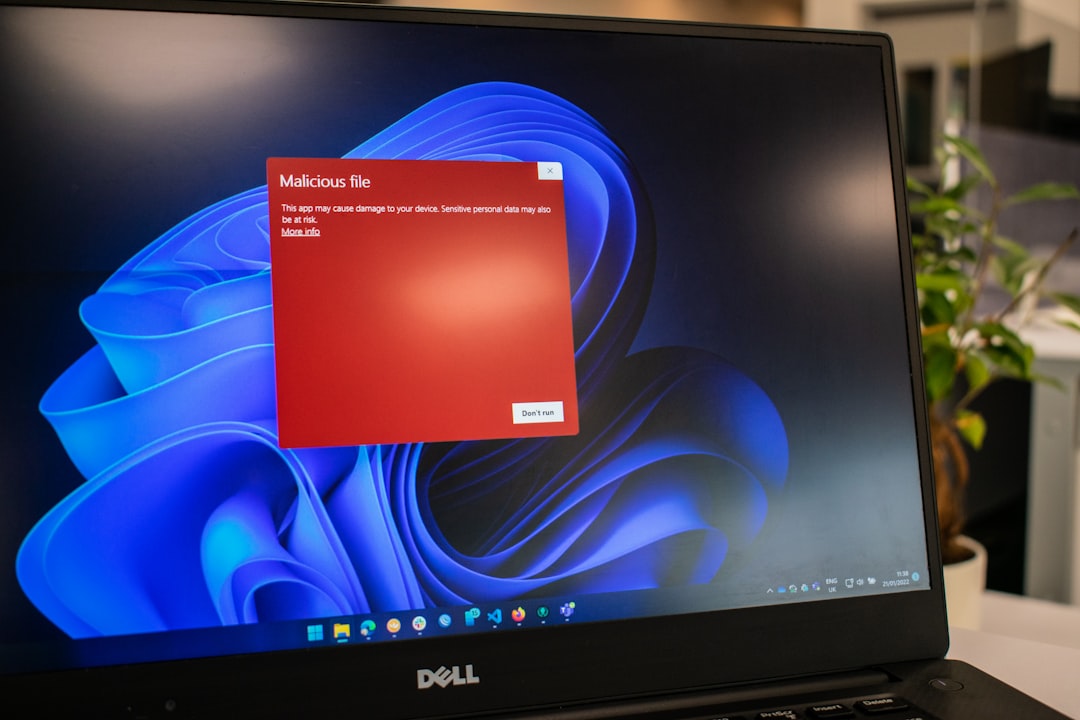
How to Set Up a Web Crypto Wallet
-
Access a Web Wallet Provider
Navigate to a recognized web wallet provider such as Blockchain.com, MetaMask (browser extension), or MyEtherWallet. Make sure the website URL is correct and secure (https). -
Create an Account or Wallet
Click “Get Started” or “Create Wallet.” You may need to enter your email address and set a strong password. -
Secure With Two-Factor Authentication (2FA)
Enable 2FA wherever possible to add an extra security layer beyond your password. -
Backup Your Access Keys or Seed Phrase
Many web wallets now offer a seed phrase or encrypted file. Store them offline similarly to other wallets for maximum security. -
Use from Any Browser
Once your wallet is ready, you can log in and manage your cryptocurrencies from almost any internet-connected device using just a browser.
Security Tips for Any Type of Wallet
- Never share your seed phrase or private keys. Not even with customer support.
- Avoid public Wi-Fi when accessing your wallet to prevent interception of sensitive data.
- Use a hardware wallet (a type of cold wallet) for storing large amounts of crypto long-term.
- Keep your apps and software updated to minimize vulnerabilities.
- Create regular encrypted backups of your wallet file or recovery phrase.
Comparing Wallet Use Cases
| Wallet Type | Best For | Security Level | Ease of Use |
|---|---|---|---|
| Mobile | Daily small transactions, quick access | Medium | High |
| Desktop | Regular use, better security control | High | Medium |
| Web | Convenient access across devices | Low to Medium | High |
Final Thoughts
Setting up your crypto wallet is the first and most important step in managing digital currency responsibly. While the process is fairly straightforward, paying close attention to security tips cannot be overemphasized. Each wallet type has its advantages, so choose based on your lifestyle and usage habits. A combination of wallets—a mobile wallet for convenience and a desktop or hardware wallet for secure storage—can often be the best strategy for both accessibility and safety.
As cryptocurrencies gain more mainstream popularity, having a reliable wallet setup ensures you’re on the right side of innovation and security. Start with one wallet and explore others as your confidence and usage grow.



