Integrating OpenAI’s ChatGPT API into your application can significantly enhance user experiences with AI-driven conversations. However, with great power comes the need for meticulous cost planning—especially when building scalable, real-world projects. Understanding how to break down and calculate usage costs step-by-step can help you manage your AI budget and avoid surprise charges. In this guide, we’ll walk you through how to effectively estimate the costs of using ChatGPT’s API, making your integration process smoother and more predictable.
1. Understand the Pricing Structure
Before diving into implementation, it’s crucial to understand OpenAI’s pricing model. The ChatGPT API cost is primarily determined based on the number of tokens processed—this includes both input and output tokens. A token can be as short as one character or as long as one word (e.g., “ChatGPT” counts as one token, while “AI” also counts as one).
OpenAI provides different rates based on the model you use. Here’s a typical breakdown as of 2024 (be sure to check current pricing):
- gpt-3.5-turbo: $0.0015 per 1K input tokens and $0.002 per 1K output tokens
- gpt-4: $0.03 per 1K input tokens and $0.06 per 1K output tokens
- gpt-4-turbo: $0.01 per 1K input tokens and $0.03 per 1K output tokens
Each API call has a cost based on how much data is sent and received, so knowing your average input and output text lengths is pivotal.
2. Estimate Token Usage
Next, you need to estimate how many tokens your application might use during typical interactions. You can start by analyzing your prompts and expected responses. For example:
- Prompt: “Explain the water cycle in simple terms.”
- This prompt might contain around 10 tokens.
- If the response is a typical paragraph of 100–150 words, you might be using 150–200 output tokens.
You can use tools like OpenAI’s tokenizer to test token counts for your sample inputs and outputs.

3. Define Frequency of API Calls
Determine how often users or backend services will interact with the API. Multiply the average token count per call with the number of expected requests per day to get a sense of daily or monthly usage.
Suppose you anticipate:
- 500 users daily
- Each user triggering 3 prompts per session
- Each prompt-response totaling approximately 250 tokens
Here’s the math:
Total interactions/day = 500 users × 3 prompts = 1500 prompts
Total tokens/day = 1500 prompts × 250 tokens = 375,000 tokens
Apply the model’s pricing (say, gpt-3.5-turbo) to estimate:
- At $0.0015 per 1K tokens (input) + $0.002 per 1K tokens (output)
- Roughly $0.0035 per 1K tokens → $1.31/day (~$39.30/month)
This gives you a ballpark monthly cost, which brings clarity to scaling and budget planning.
4. Account for Model Choice and Behavior
Costs vary greatly between models. For example, gpt-4 might be over 10x more expensive than gpt-3.5-turbo. Be sure to evaluate whether the sophistication of an advanced model is needed for your use case, or if a cost-efficient model might suffice.
Also, consider using system prompts or temperature settings wisely. A high temperature (e.g., 0.9) may produce longer or more verbose outputs, increasing token costs. A lower temperature is more deterministic and may yield shorter, more predictable responses.
5. Monitor Usage with OpenAI Dashboard
OpenAI provides a helpful dashboard where you can see your token consumption in near real time. Building a usage pattern early allows you to
- Identify spikes in activity
- Catch inefficient queries
- Optimize interactions that generate excessive tokens
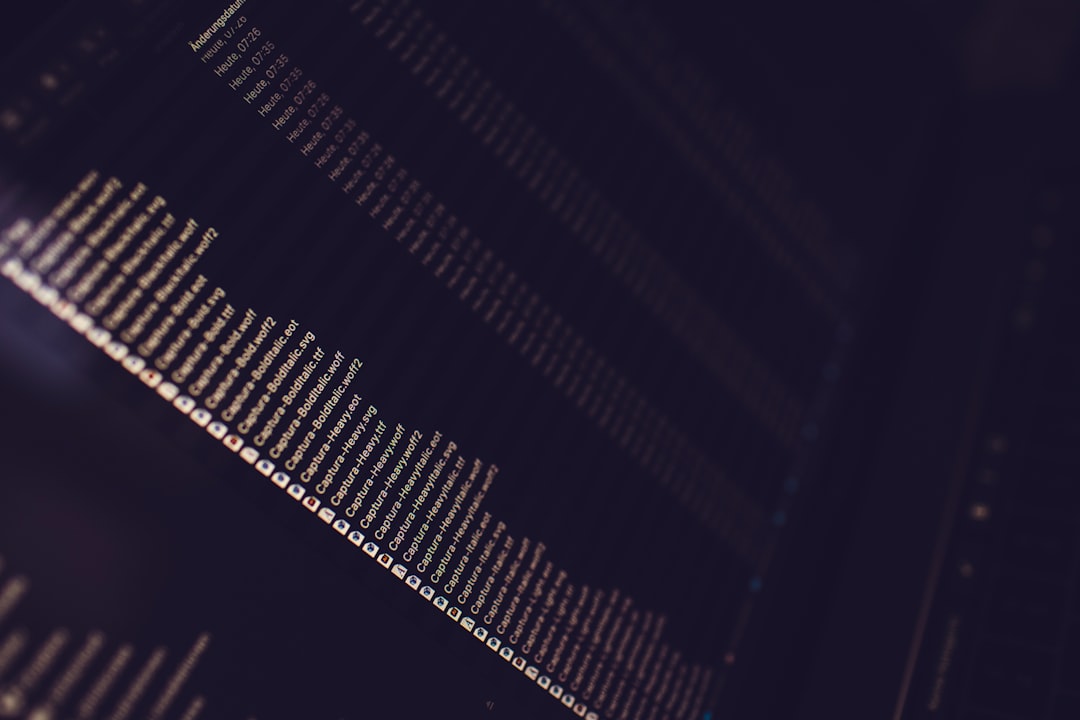
You can also set up hard limits and soft limits to prevent unplanned overspending. These are configurable within your OpenAI account settings.
6. Consider Costs Across Development Stages
During the dev/testing phase, you may not see much usage. But once you go live, usage can scale quickly. Break down your project by phases:
- Development phase: internal testing, low volume. Use cost-efficient models like gpt-3.5-turbo.
- Staging/QA: simulate expected user load to validate cost assumptions.
- Launch phase: expect real-world scale. Have contingency margins in your budget.
The migration from testing to production often reveals unsurfaced inefficiencies—such as long system prompts or overly verbose outputs—that can unexpectedly inflate costs.
7. Use Cost-Saving Strategies
To optimize budget without compromising on functionality, consider:
- Shortening prompts and responses: Avoid redundancy in your user input and the structure of system messages.
- Using caching: If similar responses are requested frequently, cache them to reduce repeat calls.
- Token truncation: Implement limits on input/output token counts per request.
- Batching requests: Where applicable, batch multiple prompts into a single request and parse results on your end.
Also explore embedding-based information retrieval (rather than asking GPT to remember facts in prompts), which uses a separate, lower-cost API and can dramatically reduce token usage.
8. Run a Sample Cost Simulation
Let’s go through a brief simulation for a project using gpt-3.5-turbo:
- Average prompt and completion combined: 250 tokens
- Total daily interactions: 2,000 prompts
- Total daily tokens: 2,000 × 250 = 500,000 tokens = 500 × 1K
- Total cost: 500 × $0.0035 = $1.75/day (~$52.50/month)
With caching and trimming, you could reduce this by up to 30%, saving roughly $15/month. If you switch to gpt-4, however, the same interaction could cost more than $15/day—significantly inflating your budget.
9. Prepare for Scaling and Growth
As your user base grows, so will your interactions and eventually, your costs. Ensure that:
- You have dynamic cost forecasting models tied to user metrics (MAUs, sessions)
- Your analytics system is tracking token usage per feature/user segment
- You have clear thresholds where alternative approaches (e.g., local models or fine-tuning) become more viable
Scaling is great—but only if it scales predictably and affordably!
10. Final Thoughts
Successfully integrating ChatGPT’s API while managing costs requires a detailed, cautious approach. By estimating token usage, considering user behavior, choosing the right model, and optimizing with tools like caching and batching, you can confidently develop AI-powered applications that are both smart and sustainable.
Remember: With every call your app makes, you’re not just generating insight—you’re spending money. Use this guide as your roadmap, and your project’s ChatGPT usage will stay smooth, powerful, and cost-effective.



