Deleting a Discord server may seem like a simple action—just a button click away. However, for administrators and community members, it’s important to understand what truly happens behind the scenes. Whether you’re cleaning up unused servers or stepping away from a leadership role, understanding the consequences of deletion is crucial to avoid any unintended loss of data or access.
TL;DR
When a Discord server is deleted, it is permanently removed from the platform along with all associated content—this includes messages, channels, roles, and media. The deletion process is irreversible, meaning you cannot recover the server or its content once the deletion is confirmed. Server members will no longer be able to access it or see it in their server list. If the server had moderation bots or linked services, those connections are also terminated immediately.
What Is a Discord Server?
Before diving into what happens during deletion, it’s helpful to understand what a Discord server is composed of. A Discord server is a collection of chat rooms (called channels) structured within a group. It may include:
- Voice channels
- Text channels
- Roles and permissions
- Bots and integrations
- Uploaded media and shared files
Essentially, a server acts as a mini-community, and deleting it affects everyone involved.
How Server Deletion Works
To delete a server on Discord, you must be the owner. Admin-level privileges are not sufficient—you need full ownership. Here’s how the deletion process generally works:
- Open your Discord app (desktop or mobile).
- Navigate to the server settings by clicking the server’s name.
- Scroll down to “Delete Server”.
- Confirm by typing the server name and pressing the delete button.
Once these steps are followed, the server is permanently removed from Discord. There is no recovery option, no grace period, and no backup unless a third-party tool was used to store message histories or media separately.
What Gets Deleted?
When a server is deleted, every component within it is wiped:
- Channels: All voice and text channels are erased.
- Roles: Custom user role configurations vanish completely.
- Messages: Every message, thread, and reply is permanently lost.
- Media Files: Images, videos, and documents uploaded to the server are deleted from Discord’s servers.
- Bot Integrations: Any bots tied to the server lose permissions and activity logs related to the server.

This deletion is immediate and affects all users in the server. They will see the server disappear from their server list with no notification or explanation unless you provide one in advance.
What Doesn’t Get Deleted?
There are a few exceptions to what gets deleted, though most of them involve user-level data rather than server structures. For instance:
- Your Discord account remains unaffected. Only the server is deleted.
- Private messages between you and others are not part of the server data and will persist unless you delete them independently.
- If you backed up any files or screenshots, they will remain on your local disk, but not on the Discord platform itself.
However, user-generated content that exists only on the server—like specific chat threads or pinned messages—is permanently lost with deletion.
Can a Deleted Server Be Recovered?
No. Once confirmed, server deletion is final. Discord does not provide recovery options for deleted servers, even if users appeal through their support center. This policy is intentional and intended to prevent security concerns or unauthorized reversals.
If you suspect you might need the server again in the future, consider transferring ownership instead of deleting it. This way, the server stays active and your responsibilities are handed off to another trusted user. Additionally, using bots to archive important conversations or saving key documents offline can serve as a backup measure.
What Happens to Linked Services?
Many Discord servers are connected to other services via bots, webhooks, or external apps like Twitch, Patreon, or YouTube. When a server is deleted, the following occurs:
- API tokens or authenticated sessions with Discord are invalidated.
- Webhooks stop functioning and return invalid endpoint errors.
- Bot-hosted services may issue errors or terminate sessions linked to the deleted server.
- If you had authorized third-party analytics or content-automation apps, those will lose access.
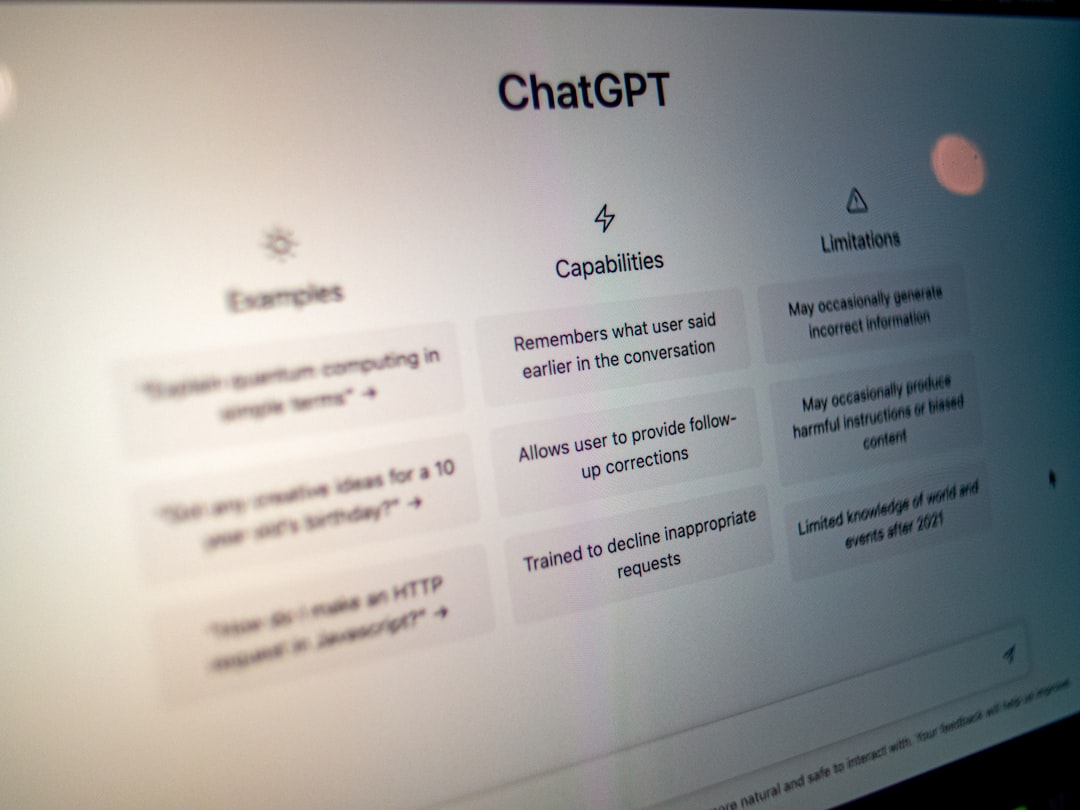
If you’re running a community with automation scripts or monetized integrations, make sure to disconnect or repurpose those connections prior to deletion to avoid interruptions to other services you may still be using.
Impact on Members
For the members of your Discord server, deletion affects them by:
- Removing the server from their sidebar instantly
- Ending their ability to communicate within that community
- Destroying their access to any exclusive content shared on the server
- Erasing roles or permissions they had, which might have been tied to community identity
Members do not receive any automatic notification from Discord that a server was deleted. If you’re planning to shut down a community, it’s recommended to inform members beforehand and provide any data or resources they may want to retain.
Legal and Privacy Considerations
From a compliance standpoint, Discord’s privacy and terms of service ensure that once a server is deleted, associated data is removed in accordance with GDPR and similar regulations. That being said:
- Personal user data stored outside the server (e.g., Discord account info) is retained by Discord.
- Any illegal content or messages reported prior to deletion can still be investigated, as Discord may keep internal investigation logs.
- Deletion is not a method of covering up ToS violations. Discord reserves the right to keep metadata or moderation records even after server deletion.
If your server contains sensitive material, consider manually removing it or requesting deletion of specific assets through Discord’s support channel prior to deletion.
Alternatives to Deleting a Server
If you’re unsure about permanently deleting a server, consider less drastic measures:
- Transfer Ownership: Move control to another trusted member to preserve the community.
- Archive Channels: Hide or lock channels instead of deleting the whole server.
- Remove Members: If your server is inactive, you can simply remove users and leave it online in case it’s needed later.
- Disable Invites: Stop new users from joining while keeping the community intact temporarily.
These steps help you maintain the server structure in case you decide to resume using it in the future without starting from scratch.
Conclusion
Deleting a Discord server is a significant decision that has lasting and irreversible consequences. It’s not just a cleanup measure—it means the permanent removal of a community, its history, and any digital assets stored within it. While it can be appropriate in many cases, especially for outdated or inactive servers, anyone considering it should take time to weigh the long-term impact.
If you’re unsure, explore alternatives like archiving or transferring ownership to avoid unintended data loss. Once deleted, there’s no turning back.



