Ready to say goodbye to your Yahoo email account? Whether you’re decluttering your digital life or just tired of hearing from the 90s, we’ve got you covered. Deleting your account sounds scary, but it’s actually super simple. Let’s walk through it together – and yes, we’ll make it fun!
TL;DR
If you want to permanently delete your Yahoo email account, head over to the Yahoo account termination page, log in, and follow the prompts to confirm. Your emails, contacts, and other Yahoo data will be gone forever after about 30 days. Make sure you download anything important before you hit delete. Oh, and also – unsubscribe from stuff first so you don’t miss anything important!
Why delete your Yahoo account?
Good question! People decide to delete their Yahoo accounts for tons of reasons:
- Too much spam. Yahoo inboxes can feel like Times Square just lit up your phone.
- New email, who dis? You’ve moved on to Gmail, Outlook, or some other shiny service.
- Privacy concerns. Remember those big data breaches? Yup.
- Decluttering. It’s like spring cleaning for your inbox.
Whatever your reason, we support you fully. Let’s hit the delete button – carefully.
Step 1: Save your stuff
First things first. Before you go full nuclear on your inbox, back up any emails or contacts you want to keep. Because once your Yahoo account is gone…
It 👏 is 👏 gone 👏 forever.
You can save your emails manually or use an email client like Thunderbird or Outlook. Or just forward the important stuff to your new email address. Don’t forget contacts, important receipts, or ancient love letters!
Step 2: Cancel premium services (if you have any)
If you’ve ever upgraded your Yahoo Mail or have a subscription connected to your account, cancel it first. Otherwise, you could keep getting charged even after your account is deleted.
To cancel any services:
- Log in to Yahoo Mail.
- Go to Account Info > Subscriptions.
- Cancel anything you see there.
If you don’t see anything, no worries. You’re clear to keep moving!
Step 3: Unlink other accounts
Did you use your Yahoo email to sign up for Netflix, social media, or your favorite cat memes newsletter? It’s time to play detective.
Go to your other services and update your email info before you delete Yahoo. Because once it’s gone, it’s gone—and you might get locked out of those accounts if your recovery email is missing.
Not sure what’s connected? Try searching your inbox for keywords like “confirmation,” “welcome,” or “activation” to find accounts tied to your Yahoo address.

Step 4: Visit the Yahoo account termination page
You made it! The big step. Go to the special page that lets you delete your Yahoo account permanently.
Here’s the link:
https://login.yahoo.com/account/delete-user
Log in with your Yahoo email and password. You’ll see a page that looks super dramatic. Yahoo really wants to make sure you know what you’re doing. It’ll warn you that your emails, calendars, photos, and everything else will be wiped.
Step 5: Say yes and say goodbye 👋
On the termination page, read the info (or don’t, we’ve already told you everything). Scroll down, check the box acknowledging you understand the risks, and then hit “Continue delete my account”.
Now Yahoo might ask you to log in again, just to check that it’s really you and not a mischief-making hamster on your keyboard.
After confirming, you’ll see a message saying your account will be deleted in about 30 days. Yahoo holds onto it for a bit, just in case you change your mind.
Extra Tip: Log out of all devices
If your Yahoo Mail is logged in on your phone, computer, toaster oven (hey, we don’t judge), log out now. That’s just good housekeeping. You don’t want things acting weird during the 30-day waiting period.
What happens after you delete it?
Here’s what you can expect:
- Your inbox is shut down completely.
- Anyone who emails you gets a bounce-back (aka “this mailbox does not exist”).
- Your name disappears from Yahoo Messenger and other Yahoo services.
- You lose all your Yahoo data – emails, calendar, contacts – forever.
After 30 days (or sometimes up to 90 days in certain countries), the account is deleted from Yahoo’s servers for good. You won’t be able to reactivate it or get anything back.
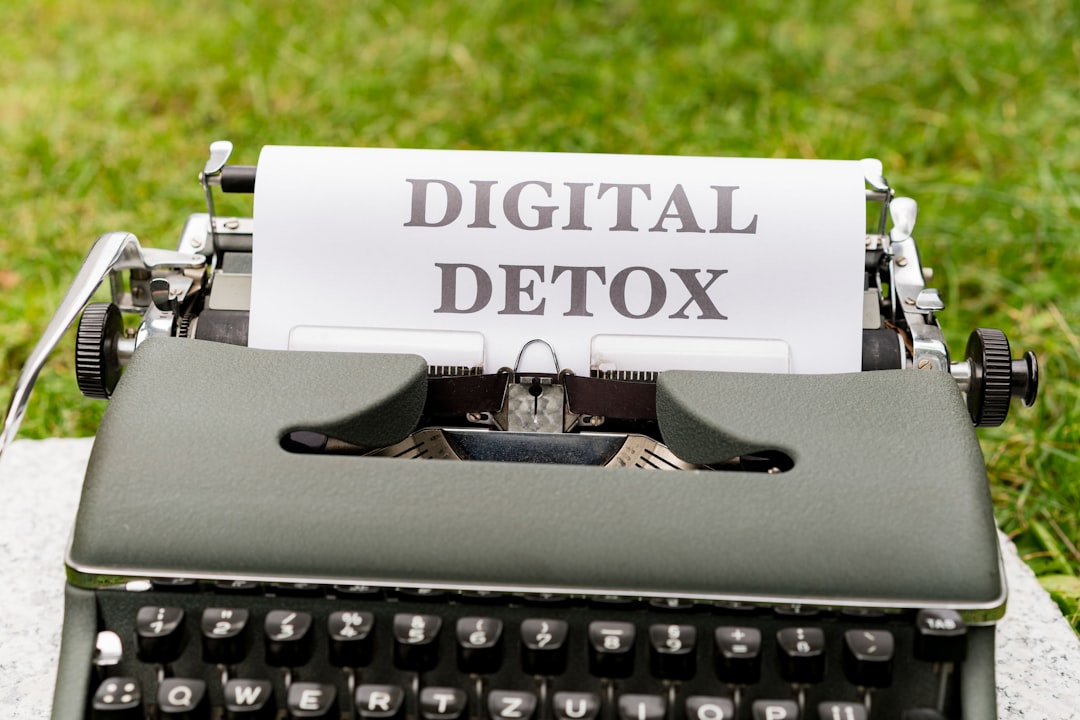
Can I change my mind?
Yes! But only if you catch it before the 30 days are up. Just log back in. If the account is still in its “waiting to be deleted” state, Yahoo will cancel the deletion and everything will go back to normal.
But once that window is gone, it’s seriously game over.
Things to double-check before you delete
Quick checklist before you click delete:
- Did you forward or save the emails and contacts you might need?
- Did you update important services that used your Yahoo email?
- Have you unsubscribed from newsletters or alerts tied to Yahoo?
- Are you logged out from all your devices?
- If applicable – did you cancel any Yahoo premium services?
Goodbye, Yahoo ✨
Congratulations! You’ve just taken control of your digital life. Deleting your Yahoo account might feel like the end of an era (remember Yahoo Chat?), but in reality, it’s just another step toward a cleaner, happier inbox future.
Whether you’re switching emails, simplifying your tech world, or pursuing inbox zero with monk-like focus – we salute you!
Now go reward yourself with something nice. Like an actual ice cream cone instead of another marketing email. 🍦



