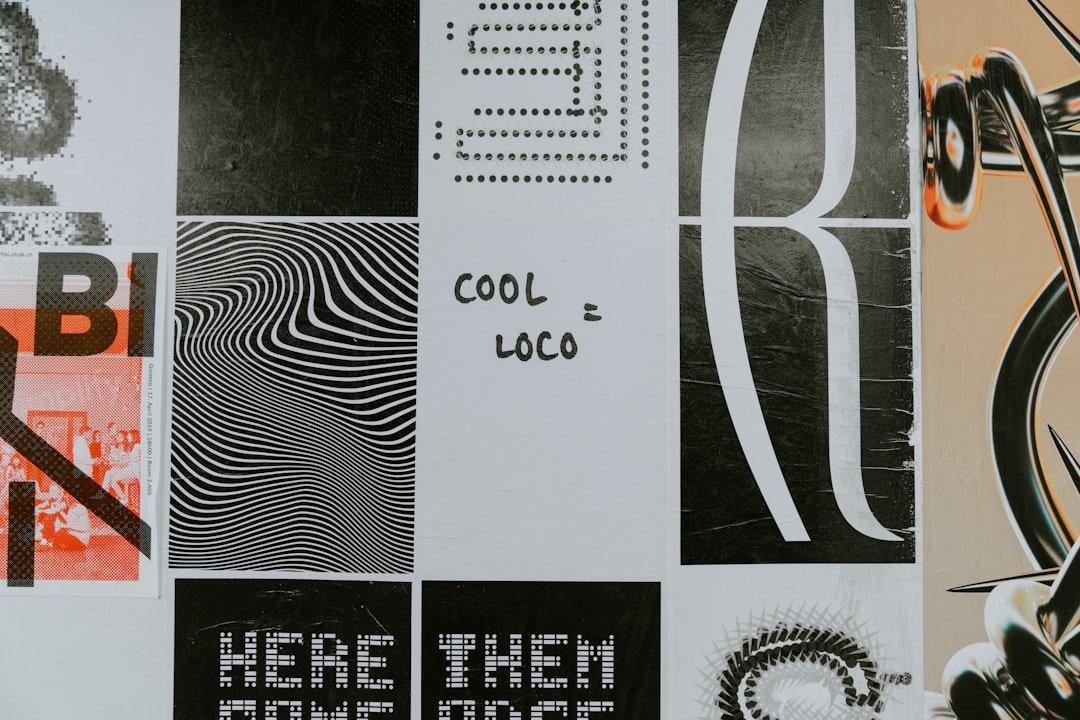Logos are more than just pretty pictures. They’re the face of your brand! Whether you’re launching a new business, a personal blog, or a YouTube channel, a good logo helps you stand out and sticks in people’s minds. But that’s not all—you also want people to find your website or social media in one tap or scan. That’s where tools with link in bio features and QR landing pages come in.
TLDR: Want a new logo and an easy way for people to find your links? These 10 tools help you design logos and also give you custom links and scannable QR pages. Great for creators, small biz owners, or anyone launching something online. You don’t need to be a design pro—just pick, tweak, and share!
Why Logo + Link in Bio + QR = Win
Today, just having a logo isn’t enough. Your audiences want quick access to your content through social bios or a quick QR scan. These tools save time and make your online presence look super pro.
Let’s check out 10 amazing tools that offer all three: logo making, bio links, and QR landing pages.
1. Canva
Canva is like Photoshop for beginners—but way easier. You can pick from hundreds of logo templates, customize them, and download in seconds. With Canva Pro, you also get a “link in bio” builder and automatic QR landing pages.
- Perfect for beginners and pros alike
- Mobile app is amazing
- Tons of templates and icons
Best for: Businesses, influencers, and creators who want everything in one place.
2. Looka
Looka uses AI to design a logo for you. Just answer a few questions, choose some styles, and voila—logo magic! After purchasing your design, you also get a custom Brand Kit that includes QR codes and link pages.
- AI does 90% of the work
- Includes fonts, colors, and templates
- Website and social bios matched to your branding
Best for: People who want a full brand identity in less than an hour.
3. Adobe Express
Not just for pros! Adobe Express has new tools for small businesses, like easy logo design and custom bio pages. Plus, you can generate QR codes that lead to your bio or landing page.
- Backed by Adobe’s design power
- One-click export to social platforms
- Auto-generate QR codes for events or links
Best for: Users who want Adobe quality without needing a design degree.
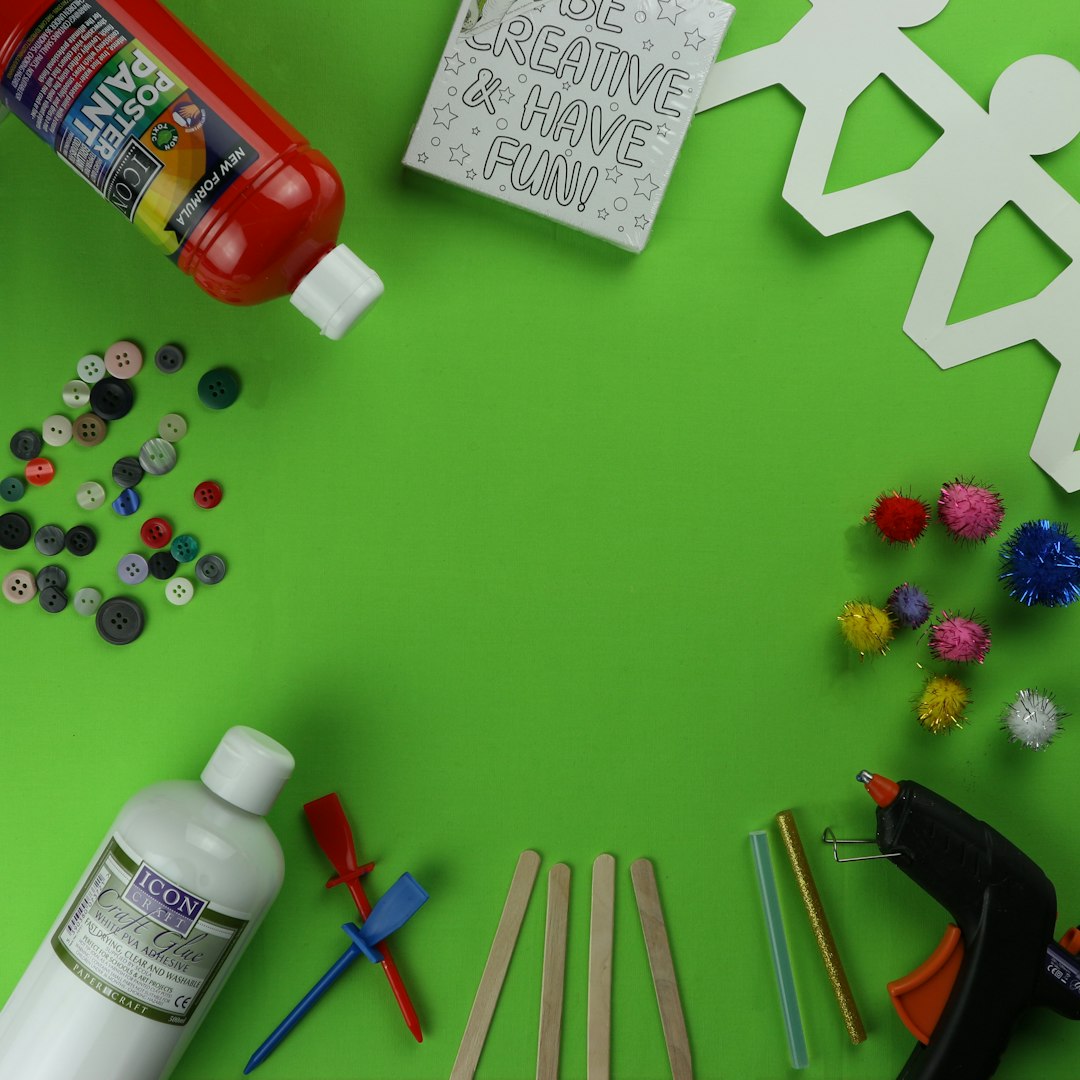
4. Linktree
While it started as a “link in bio” solution, Linktree now lets you add branding too. Their Pro features let you upload a logo, customize themes, and create scannable QR codes that direct people to your Linktree page.
- Super customizable now
- Option to embed video or email signups
- QR codes update as your links change
Best for: Social creators, musicians, and freelancers.
5. Wix Logo Maker
If you’re building a website on Wix, use their built-in logo maker. It’s AI-based and offers full branding packs. You also get automatic QR landing pages and smart social bio links through Wix’s marketing tools.
- Great for combo of logo + website
- Includes business cards, social covers
- Tracks QR code traffic through analytics
Best for: Entrepreneurs launching a new site or business.
6. Mojomox
Mojomox puts the focus on modern fonts and text-based logos. It’s perfect if you want a clean, professional look. Once your logo is ready, Mojomox gives you simple bio link pages and QR code options.
- Super minimal aesthetic
- Great for startups and techy brands
- Includes brand palettes and link tools
Best for: Founders and teams launching sleek new ventures.
7. Zarla
Zarla is 100% free and super fast. It uses AI to suggest logos in seconds. After choosing your design, you get a branding kit and QR-friendly image downloads. You can also create your own link-in-bio landing page.
- Totally free to use
- Instant downloads, no sign-up needed
- Easy to update colors and styles
Best for: People on a budget looking for speed.

8. BrandCrowd
BrandCrowd gives you thousands of logo templates. But here’s the fun part: they offer business cards, email signatures, and yes—scannable QR code downloads and link pages with your branding!
- Biggest selection of logo templates
- Build-your-own QR code pages
- One-click social media assets
Best for: Businesses that want quick full-brand kits.
9. Beacon
Beacon is all about stunning bio pages. Upload your brand assets, including logos, and let Beacon build your full digital card. You get a scannable QR code to your page, and clean design made for creators.
- Combine logo + lead magnet + links
- Used by coaches, freelancers, and influencers
- Fully mobile-optimized
Best for: Building a personal link hub with sleek style.
10. Milkshake
Similar to Instagram stories, Milkshake creates mini-sites from your phone. Upload your logo and build an interactive bio page with swipeable features. It comes with auto-generated QR codes and deep link options!
- Runs entirely on your phone
- Swipe-based pages
- Great for influencers and creators
Best for: People who live on mobile and love fun design.
How to Pick the Right One
Feeling overwhelmed? Here’s how to choose:
- For ease-of-use: Go with Canva or Zarla
- For deep branding: Try Looka or Wix
- For creators: You’ll love Linktree, Milkshake, or Beacon
- On a budget? Mojomox and Zarla offer amazing free options
Don’t Forget the QR!
QR codes are super handy. Just add them to business cards, packaging, signs, or merch. With many of these tools, your QR codes lead right to your bio link page, so clients and fans can reach you easily.
Final Thoughts
Your logo says who you are. But pairing it with smart links and QR pages makes your brand connect fast. These 10 tools make it simple, stylish, and maybe even fun. So take your pick, design something awesome, and share it with the world—one scan or click at a time!