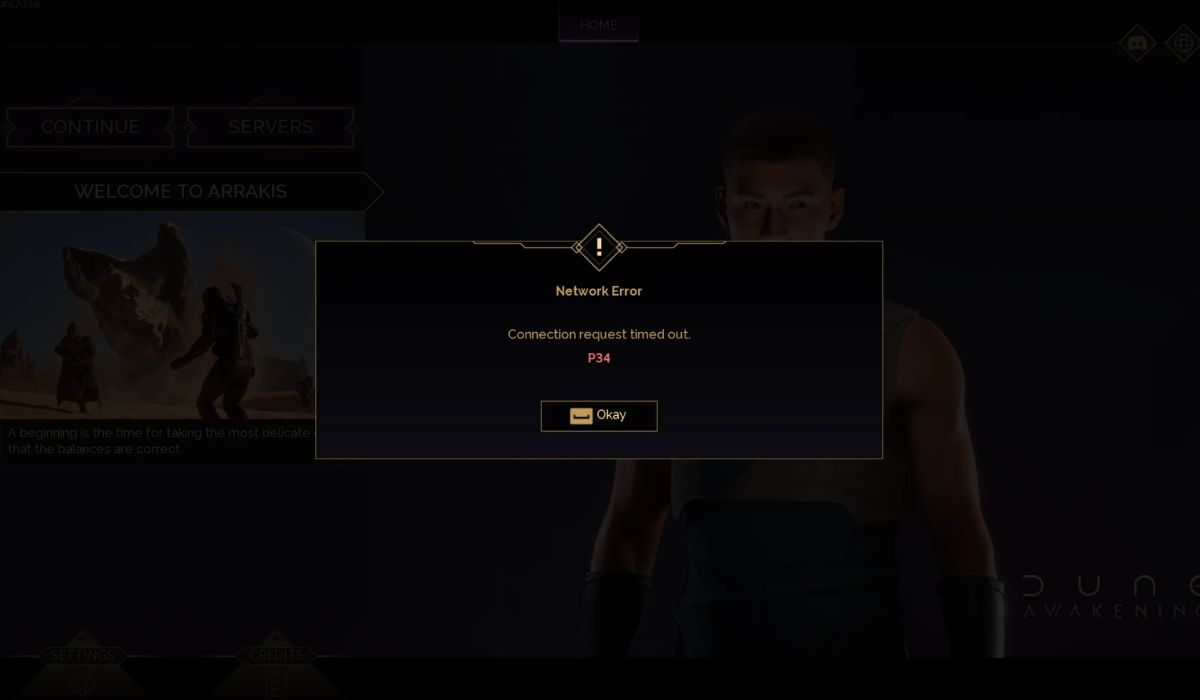Sometimes, it feels like the tools that make our lives easier are also the ones that pose the most unpredictable challenges. As a developer working on a mobile app connected to a WooCommerce-powered store, I recently faced a particularly frustrating issue: sudden 401 Unauthorized errors from the WooCommerce REST API. Everything had worked perfectly until one day, it didn’t—triggering a frantic debugging sprint. Eventually, the solution came down to something deceptively simple yet obscure: regenerating the WordPress Nonce.
TLDR (Too Long; Didn’t Read)
If your WooCommerce REST API is suddenly returning 401 errors and killing your mobile app’s ability to connect, check your Nonce settings. I discovered that a broken or expired Nonce was the culprit in my case. Regenerating the Nonce at the right point fixed everything. It’s a subtle issue, but understanding how WordPress and WooCommerce handle Nonce validation could save you hours of frustration.
The Symptom: REST API 401 Errors
I was using a custom mobile application to interact with WooCommerce data via its REST API. The app had been working fine for weeks, happily sending requests and receiving JSON data for orders, products, and users. Until one day, every single API call started hitting a wall—the infamous 401 Unauthorized error.
There were no recent code changes on the server side. No plugin updates. Nothing obvious—yet despite valid credentials, CORS headers, and HTTPS protocols, every attempt was rejected.
A typical failed call looked like this:
GET /wp-json/wc/v3/products Status: 401 Unauthorized Response: "Sorry, you are not allowed to access this resource."
When something that’s been stable for weeks suddenly breaks, the challenge becomes two-fold: not only do you have to diagnose the immediate error, but you also have to figure out what changed—either in the app environment or on the server.
Pinpointing the Problem
My first thought was authentication. Was the app passing the credentials correctly? I tested the same API calls using Postman. The keys worked. No errors.
Then I checked the permissions of the WooCommerce API keys. They were full read/write access.
Next up, a check of the WordPress security logs—nothing there. No IP blocks, no login attempts. The REST API hadn’t been disabled. Everything looked fine.

Yet the mobile app still couldn’t authenticate. That’s when I realized: The mobile app uses cookie-based authentication alongside WordPress Nonces. Although the API keys were managed through WooCommerce, the app’s login process still relied on WordPress’ session-based token system under the hood.
When the Nonce Breaks Everything
The WordPress Nonce system is a mechanism designed to protect URLs and forms from misuse. It’s not a true random token, nor is it meant purely for authentication. But when it comes to REST API usage—especially in headless or hybrid environments—it’s vital.
I examined the logs and realized that the Nonce being sent with the requests had expired or wasn’t regenerating properly. Normally, WordPress refreshes its Nonce tokens frequently and ties them to the user session. But mobile apps don’t use browser sessions, and worst of all, the cached Nonce was still being reused.
How It Broke
- The mobile app wasn’t re-authenticating often enough to generate a fresh Nonce token.
- The device cached an old Nonce, which eventually expired (they have a limited lifespan).
- Subsequent calls using the stale Nonce were rejected as unauthorized.
The WordPress REST API doesn’t always output Nonce errors clearly in mobile apps, so the 401 response misled me into thinking the credentials were at fault when it was actually a security token mismatch.
The Fix: Regenerating the Nonce
Here comes the hero of the day: manual Nonce regeneration. Once I realized the token was stale and triggering failures, I implemented a check in the mobile app to refresh the Nonce automatically after a predetermined time or on detecting failed authentication.
Here’s the logic I applied:
- If an API call returns a 401 status, attempt to refresh the Nonce via a special endpoint.
- Store the new Nonce securely on-device for future calls.
- Force re-authentication and Nonce regeneration every 12 hours or on every app restart.
The mobile app retrieved the new Nonce using a small custom endpoint I created:
add_action('rest_api_init', function () {
register_rest_route('myplugin/v1', '/nonce', array(
'methods' => 'GET',
'callback' => 'generate_nonce',
));
});
function generate_nonce() {
return wp_create_nonce('wp_rest');
}
Once the app integrated this new Nonce fetching mechanism, all API calls worked again—no more 401 errors.

A Lesson in Security and Timing
This entire episode was a lesson in how intricate the interplay between authentication and WordPress security systems can be—especially when dealing with mobile or headless applications. The biggest takeaway? WordPress wasn’t broken, WooCommerce wasn’t misconfigured, and my server wasn’t under attack. It was just a matter of timing and overlooked token expiry.
Even better, once we automated Nonce renewal, we gained more flexibility. I could now:
- Measure token lifespan usage patterns from users.
- Implement silent re-authentication mechanisms.
- Enhance the user experience through fewer disruptions due to forced logouts.
Tips for Avoiding the Same Fate
To help others avoid similar breakdowns in their WooCommerce API connections, here are a few practical tips:
- Don’t hardcode or cache Nonce values in mobile apps. Always pull fresh ones when needed.
- Understand the lifetime of your Nonces. WordPress Nonces typically last 12–24 hours.
- Test authentication periodically—not just when you log in, but during real-time API calls after a session timeout.
- Use token-based authentication for mobile apps when possible. Nonce + cookie authentication works but can be brittle. Consider full OAuth2 or JWT-based authentication flows for more stability.
- Create a custom endpoint to serve Nonce values. This gives you control over how and when Nonces are renewed from the mobile front-end.
Conclusion
The 401 error is a cryptic gatekeeper that doesn’t always say why it’s blocking access. For me, resolving it required digging deep into how Nonces function inside WordPress and WooCommerce, especially in a mobile context. Once I isolated that failure in the Nonce regeneration process, I not only fixed the issue but also gained a better understanding of securing REST API calls in hybrid applications.
So next time your WooCommerce REST API mysteriously fails, don’t just chase credentials or permissions—ask yourself: Is the Nonce still valid? The answer could save you hours of debugging and turn a frustrating issue into an enlightening one.