Have you ever had a feeling that your website’s analytics are playing hide and seek with you, and your conversions place bets on which of them you will never see? Have you ever noticed that the numbers you get do not actually line up with either your expectations or the factual results you get?
If, reading this, you think that it is your case, you are not losing your sanity, and the specialist you need to see is not a psychotherapist but the Website Checker from Stape. In most cases, the analytical platform is not gaslighting you; it is just getting the wrong initial numbers. The named tool will help you to identify where and why it happens. But hold the horses, let’s look at the problem from its roots, and then discuss the methods to solve it.
What problems does website tracking face nowadays?
If you want to have a successful e-commerce or online business, an understanding of how people interact with your website is a huge must. You may not have a CMO or CTO, but having a clear idea about how many customers visit the product page and at what stage of the funnel they leave your online shop is essential. This will help you with several things:
- know what is working and what only confuses the customers more;
- review and boost effective ads while stopping campaigns that show bad results;
- plan further steps based on empirical fact, not intuition and guesswork.
However, things are not as bright as they might seem. Ad blockers, used by many customers, often stop tracking scripts from execution, security features of some browsers (hey there, Safari) often become overzealous, and the noose of privacy policies keeps tightening on the neck. This is when Stape’s Website Tracking Checker steps in to save the day.
Diagnosis, not cure
The effectiveness and health of your tracking setup are only in your hands. We are highlighting this because it is essential to understand that the Website Checker from Stape won’t fix all your tracking issues, and it is not even supposed to. The tool shows a report on the issues detected and provides recommendations on how they can be fixed.
Companies and businesses often suffer from wrong analytics results and inaccurate data, without even knowing about it. Indeed, how can you know that you are losing information about dozens of conversions if no one alarms you? Tracking Checker takes this burden on its shoulders.
If you are a fan of guessing games, or you think that you have perfect business intuition and prefer to stick to it, this tool is not for you. With Stape’s checker, no black spots will remain on the effectiveness of your tracking configuration. It will highlight the weak spots and problems you have, and come up with specific steps and suggestions to fix the issues. Whether it is a missing setting for GA4, tracking pixels not firing, or cheeky ad blockers “stealing” some data from you, the solutions will be provided on a silver platter.
How to start using the Website Tracking Checker?
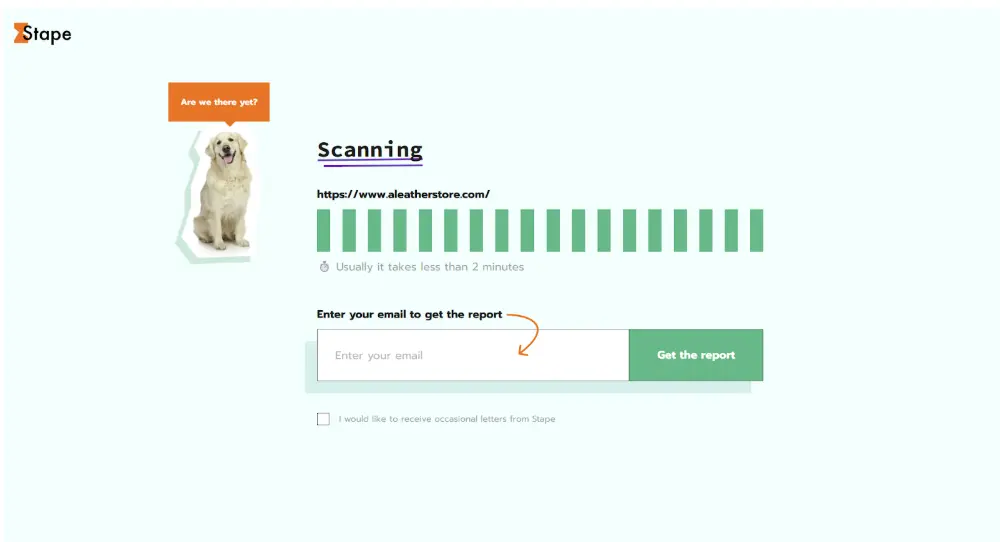
All of us are already used to being requested to register when we want to use the tiniest tool online. This happens because companies want to impose their products whenever they can. The hero of today’s article is different. No registration is required when you want to evaluate the effectiveness of your tracking setup with Stape’s checker.
- Visit Stape’s website and proceed to the checker’s page (the link can be easily found in the top menu).
- Enter your website’s URL in the search field and give it some time to be accessed and evaluated.
- Review the discovered issues and go through the detailed report on how they can be fixed.
There are several aspects you can expect the report to be focused on. First of all, are the tracking tags configured on the client’s side or the server? Next, cookie health. Many tracking problems arise because they do not live as long as they should, or get blocked by browser add-ons. Stape’s checker highlights whether all the needed cookies are present on the website and how long they last. Finally, it will also review what tracking scripts are present on the website and how they influence the page speed.
Is it a must to cooperate with Stape to fix the found issues?
The thing we like about this website checker is that Stape’s team does not promote their services in the way “Start using Stape and you will be okay”. There is no pushing at all. You get the information about the existing problems and professional recommendations on what can be done to fix them. You can do with this information whatever you want. Maybe you are an expert in data analytics on your own, and you can fix everything on your own. Or you already cooperate with another company that provides tracking services; in this case, you can simply send them the report. However, if you partner up with someone who cannot provide a quality service without some help, you should start questioning yourself about it.
Conclusion
Do not let ad blockers and browser security protocols gaslight you anymore. The data you miss is yours. Every conversion that stays unattributed because of them belongs to you. Every piece of information you miss is crucial for your business. Website Tracking Checker allows you to see where the leaks happen and advises you on what can be done to shut them. We have mentioned the name of the company that created it not once here, but in fact, it does not matter. The check is available for anyone at any time and does not oblige you to stick to one’s particular services. Simply review the effectiveness of your tracking setup, fix the issues and… be happy!



