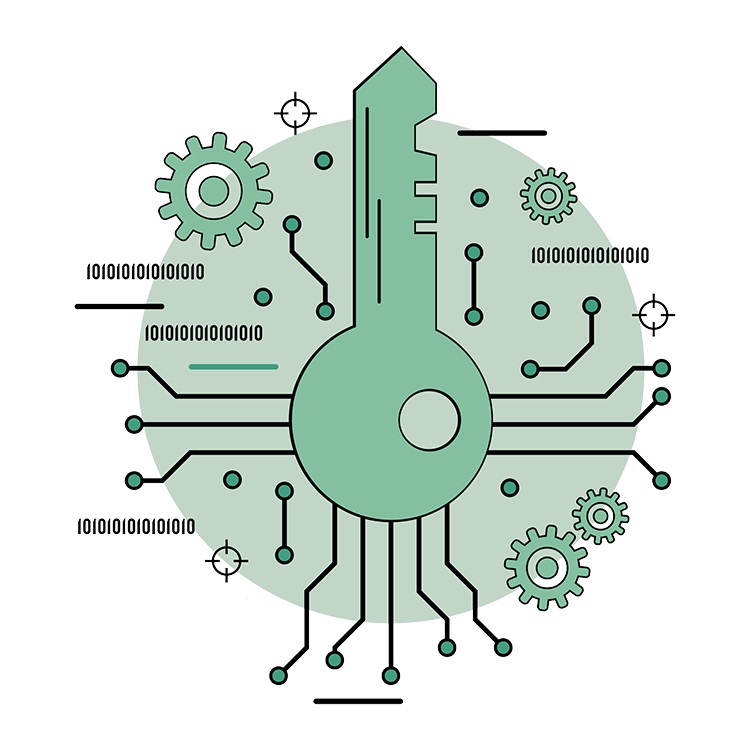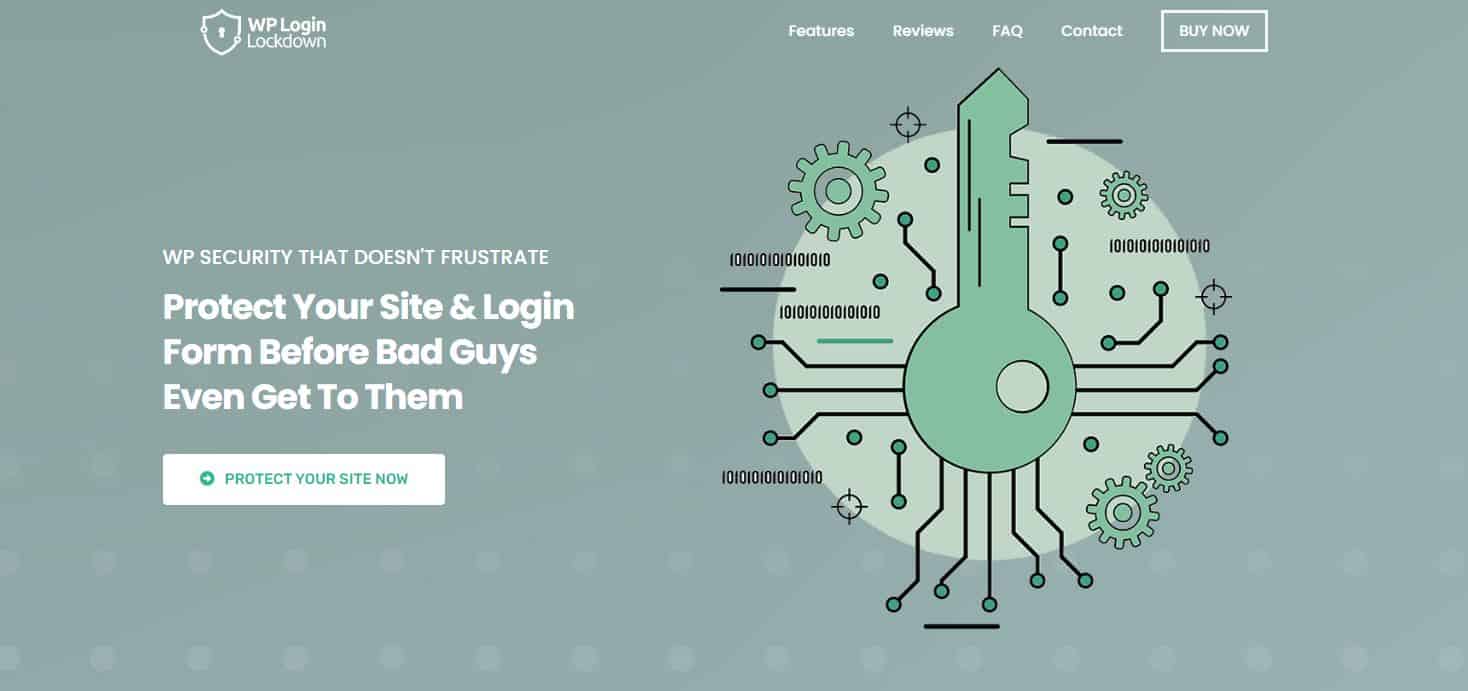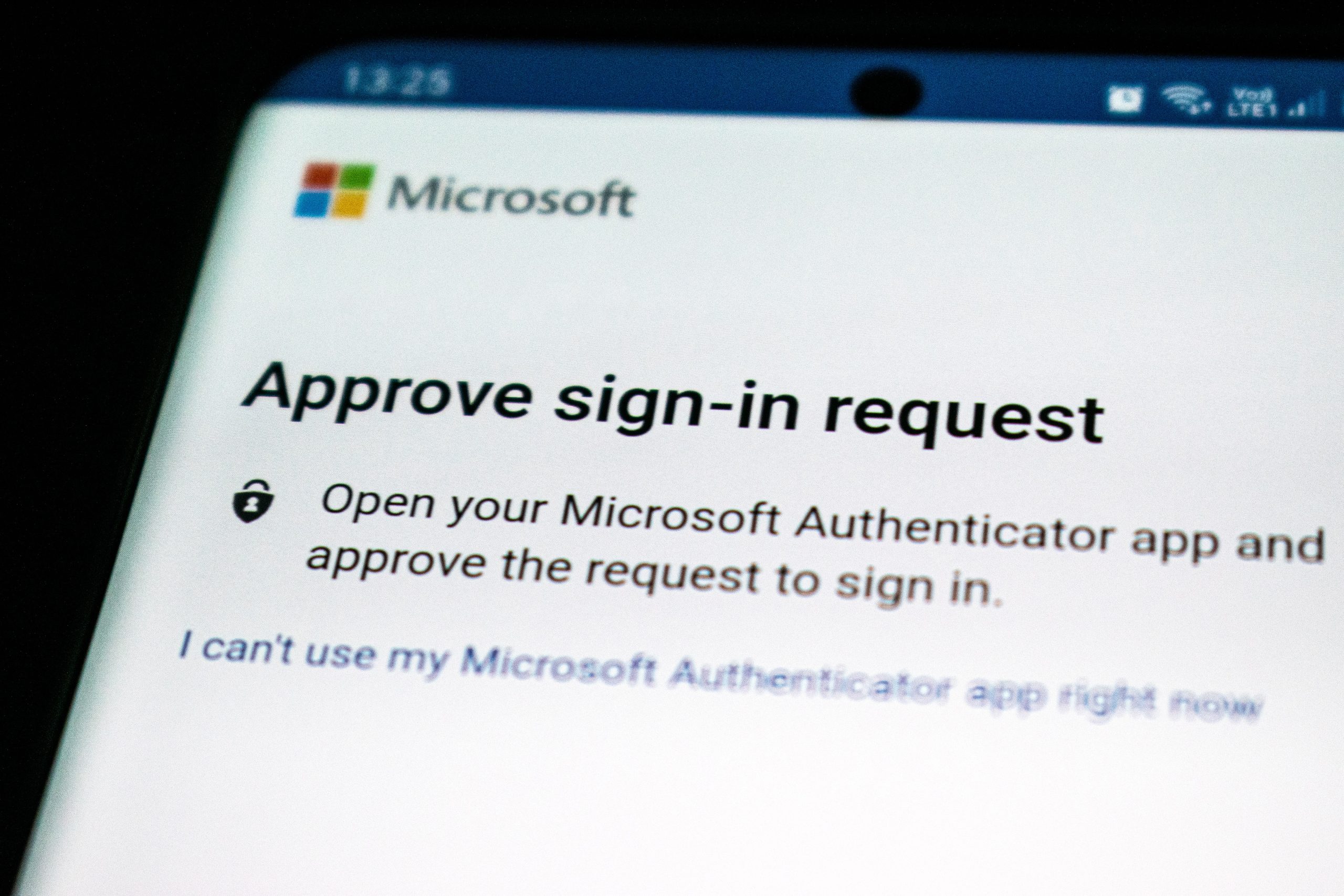WordPress is a popular content management system that many website owners use to manage their websites. However, WordPress sites are vulnerable to hackers and malicious attacks. Fortunately, there are steps you can take to make your WordPress site more secure and protect it from potential threats. One of them is to use the WP Login Lockdown plugin.
WordPress Security
WP Login Lockdown is a free WordPress plugin that adds an extra layer of security to your WordPress login page. With this plugin, you can limit the number of login attempts made by users and set up automatic lockdowns after a certain number of failed attempts. This helps prevent brute force attacks on your website.
Additionally, WP Login Lockdown allows you to customize the length of time for each lockdown period and receive email notifications whenever someone tries to log in unsuccessfully. The plugin also blocks IP addresses that repeatedly attempt to access your site, ensuring that malicious bots or hackers are unable to gain access.
In summary, if you want to make your WordPress site more secure, it’s essential to consider installing WP Login Lockdown. This plugin provides an additional layer of protection against brute force attacks and unauthorized access attempts, giving you peace of mind knowing that your website is safer from potential security breaches.
What is WP Login Lockdown?
WP Login Lockdown is a security plugin that limits the number of login attempts on your WordPress site. This plugin tracks user login attempts and blocks an IP address from making further attempts after a certain number of failed logins. This helps to prevent brute-force attacks, where hackers try to guess passwords by repeatedly attempting to log in.
WP Login Lockdown also allows you to customize the number of failed login attempts before an IP address is blocked, as well as the duration of the block. In addition, it provides detailed reports on blocked IP addresses and their activity on your site.
Overall, WP Login Lockdown is a simple yet effective way to enhance the security of your WordPress site by preventing unauthorized access through brute-force attacks.
Benefits of using WP Login Lockdown
WP Login Lockdown is a plugin designed to improve the security of WordPress sites. This plugin helps to prevent brute force attacks by limiting the number of login attempts from a single IP address. With WP Login Lockdown, you can set a maximum number of login attempts allowed before the user is locked out for a specified period. This feature ensures that malicious bots are prevented from guessing your password and gaining unauthorized access to your site.
Another benefit of using WP Login Lockdown is that it allows you to customize settings according to your needs. You can choose how long a user will be locked out after exceeding the maximum login attempt limit, and even whitelist trusted IP addresses that do not need any restrictions. Moreover, WP Login Lockdown provides useful data about failed login attempts, including IP addresses and usernames used in these unsuccessful login attempts. This information helps site owners identify potential risks and take necessary actions.
In summary, using WP Login Lockdown offers several benefits for website owners who prioritize security. The plugin’s ability to restrict multiple failed login attempts makes it difficult for hackers to gain access to your site through brute force attacks while its customizability and reporting features make it an ideal tool for monitoring suspicious activity on your website’s backend system.
Setting up WP Login Lockdown
WP Login Lockdown is a plugin designed to increase the security of WordPress sites by limiting the number of login attempts. This plugin offers a simple and effective way to protect your website from brute force attacks, which involve hackers attempting multiple logins using different combinations of usernames and passwords until they gain access.
To set up WP Login Lockdown, go to your WordPress dashboard and click on “Plugins” in the left-hand menu. Search for “WP Login Lockdown” and install the plugin. Once installed, navigate to “Settings” and select “Login Lockdown.” Here you can adjust settings such as maximum login attempts, lockout duration, and whitelist IP addresses.
It is recommended to set a reasonable limit on maximum login attempts (such as 3-5) and lockout duration (such as 10-15 minutes). You can also add trusted IP addresses that will not be affected by lockdown rules. Enabling WP Login Lockdown is an easy step towards enhancing your website’s security measures against malicious attacks.
Advanced settings for WP Login Lockdown
WP Login Lockdown is an essential plugin for WordPress site owners, who want to improve their website security. The plugin offers advanced settings that can help you further tighten your login security. One of the most important features of WP Login Lockdown is its ability to block IP addresses after a certain number of failed login attempts.
With the advanced settings in WP Login Lockdown, you can configure this feature even more precisely. For instance, you can set the number of failed login attempts required before an IP address gets blocked. You can also specify how long an IP should remain blocked and customize the message displayed when someone tries to access your site from a blocked IP.
Another useful setting in WP Login Lockdown is its ability to restrict access to specific user roles or users with certain email domains. This feature ensures that only authorized individuals can log in to your WordPress site and reduce the risk of unauthorized access attempts. Overall, these advanced settings make WP Login Lockdown a vital tool for keeping your WordPress site safe and secure.
Security Tips to Maximize Protection
One of the most effective ways to maximize protection on your WordPress site is by using the WP Login Lockdown plugin. This plugin limits the number of login attempts from a particular IP address within a specific time frame. This feature prevents brute force attacks and increases site security.
Another important security tip is to keep your WordPress site, plugins, and themes up-to-date. Developers constantly release new versions that include security patches and bug fixes. Failure to update these components leaves your website vulnerable to hackers who can exploit known vulnerabilities.
Lastly, always use strong passwords for all user accounts on your website. Avoid using common words or phrases as they are easy to guess. Instead, create complex passwords that include letters, numbers, and special characters. A password manager can also help you generate and remember unique passwords for each account on your website.
Conclusion
In conclusion, WP Login Lockdown is a highly effective and easy-to-use plugin that can significantly increase the security of your WordPress site. By limiting the number of login attempts and blocking IP addresses after multiple failed attempts, this plugin effectively reduces the risk of brute-force attacks. Moreover, its user-friendly interface makes it easy for even novice users to set up and customize their security settings.
With WP Login Lockdown in place, you can rest assured that your site is protected against unauthorized access attempts. This not only helps safeguard sensitive information but also prevents potential damage to your reputation as a business or blogger. By taking proactive steps towards securing your site, you can enjoy peace of mind knowing that your hard work is safe from malicious individuals who seek to exploit vulnerabilities in WordPress sites.
Overall, WP Login Lockdown is an excellent investment for anyone looking to enhance their website’s security measures. Its ease-of-use and effectiveness make it a must-have for businesses and bloggers alike who value the safety and privacy of their online presence.