Discord has become one of the leading platforms for communication, particularly within communities of gamers, hobbyists, and professionals. While it offers an outstanding range of features, one aspect that frustrates many users is the inability to forward messages directly within the app. If you’ve ever wished you could easily forward a message to another server or direct message, you’re not alone. This limitation can feel restrictive, especially when other messaging platforms provide this functionality. In this article, we’ll explore why Discord doesn’t offer message forwarding and go through potential workarounds to help you address this issue effectively.
Why Discord Doesn’t Let You Forward Messages
Unlike some other platforms, Discord chooses not to include a message-forwarding feature as part of its feature set. While Discord hasn’t given a definitive public statement explaining its reasoning, several probable explanations help shed light on this limitation.
1. Prevention of Spam
One of Discord’s key priorities is fostering a safe and productive environment for its users. A message-forwarding feature could unintentionally encourage the rapid spread of spam, unverified information, or inappropriate content across multiple servers and private chats. By design, Discord emphasizes moderation and control, relegating permissions and content-sharing to server-specific roles.
2. Privacy Concerns
Forwarding messages could lead to breaches of user privacy on the platform. For example, screenshots of private messages can already pose risks if misused, and implementing message-forwarding functionality would only make it easier for sensitive or personal conversations to be shared without proper context or consent.
3. Community-Centric Approach
Discord’s philosophy revolves around creating spaces for community interaction rather than mirroring platform functionalities of traditional messaging apps. Decisions about what content to share—and how—are intentionally left within the hands of server moderators and individual users, who have other tools to share important information effectively.

How to Work Around the Lack of Message Forwarding in Discord
While the absence of a dedicated forwarding feature might seem limiting at first, there are a number of workarounds you can use to share messages effectively. Here are some of the most practical methods:
1. Manually Copy and Paste Messages
The simplest workaround is manually copying a message and pasting it into the desired server or private message thread. Here’s how to do that:
- Hover over the message you wish to share.
- Click on the ellipsis (three-dot icon) or simply select the text.
- Copy the content using your keyboard shortcut (
Ctrl + CorCmd + C). - Paste the message into the target text box using
Ctrl + VorCmd + V.
This method ensures that you can share the information without compromising any boundaries dictated by the platform itself. However, keep in mind that copying and pasting doesn’t carry over the sender’s information automatically. If needed, credit or tag the original sender in your copied message.
2. Share Screenshots
When accuracy of discussion context is important, taking screenshots of the relevant message(s) can be a viable alternative. For many users, the visual clarity offered by screenshots helps preserve the integrity of the original conversation. To do this:
- Use your device’s screenshot tool to capture the message—you could use
Snipping Toolon Windows,Command + Shift + 4on Mac, or native utilities on mobile devices. - Upload the image to the destination channel or user chat in Discord.
This approach is particularly useful for sharing longer chains of messages or ensuring any contextual details are presented correctly.
3. Use Quote Blocks
For anyone wishing to maintain a polished presentation while sharing messages, Discord’s quote block feature is highly practical. To do this:
- Copy the text of the original message.
- Navigate to the desired chat or server and use the blockquote syntax:
> Paste the copied message here
This ensures that the original message format stands out, making it easier for the recipient to recognize quoted material within longer chat streams.
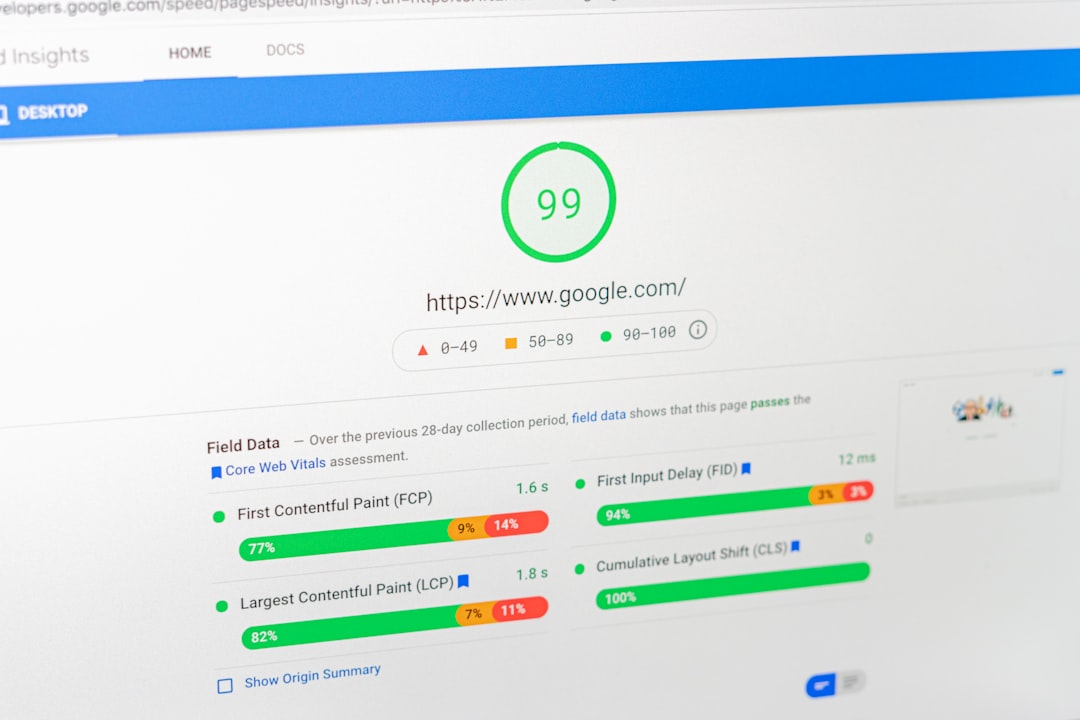
4. Use Bots
Some bots designed for moderation and utility purposes may provide an indirect method of pulling and reposting information from one channel to another. Examples include:
- Setting up custom commands that replicate a particular message or set of instructions.
- Using bots like MEE6 or Dyno to post notifications or specific updates across multiple channels simultaneously.
However, using bots often requires a high degree of administrative flexibility and may not always be an available option for all servers or users.
Conclusion
While it may initially seem inconvenient that Discord doesn’t allow for direct message forwarding, it’s important to remember that this restriction exists to maintain the platform’s commitment to user privacy, safety, and moderation. By relying on straightforward workarounds like copying and pasting, using screenshots, quote blocks, or bots, users can still share the necessary information efficiently without jeopardizing the core values of the Discord community.
At the end of the day, these workarounds help bridge the gap while continuing to provide users with the flexibility and security they’ve come to expect from the platform. With some creativity and the right tools, even this limitation can be effectively managed.




