ChatGPT has quickly become a staple tool for professionals, students, and creatives looking for instant assistance with writing, problem-solving, and idea generation. However, despite its advanced capabilities, users occasionally encounter issues such as the platform freezing during content generation or failing to respond altogether. These interruptions can be both inconvenient and confusing, especially when relying on ChatGPT for critical tasks.
In this article, we’ll examine the most common reasons behind ChatGPT not working correctly, particularly when it freezes mid-response. We’ll also guide you through effective troubleshooting methods to diagnose and potentially fix the issue.
Why Does ChatGPT Freeze or Stop Generating Text?
There are several reasons why ChatGPT may stop working or freeze during content generation. Here are the most frequent culprits:
- Server Overload: When too many users are accessing ChatGPT at once, server congestion can cause delays or interruptions.
- Browser Issues: An outdated browser, excessive cached data, or incompatible browser extensions might interfere with the platform’s performance.
- Connectivity Problems: Using reliable proxies can help maintain a stable and secure connection, reducing interruptions caused by network instability.
- Software Glitches: Occasionally, bugs or memory leaks in the application can lead to freezes or disconnections.
- Exceeded Token Limit: If your prompts are too long or the response is too lengthy, ChatGPT may hit its token limit and shut down mid-message.

Is ChatGPT Down? How to Check
Before diving into more technical troubleshooting, you should first determine whether the issue is on your end or if ChatGPT itself is experiencing downtime. Here’s how:
- Visit the Official Status Page: OpenAI maintains a status page that provides real-time updates about system performance and outages.
- Check Social Media: Sometimes, OpenAI’s Twitter account or Reddit community members post updates faster than official dashboards.
- Test on Another Device: Try accessing ChatGPT from a different device or browser to see if the issue persists.
If the issue is confirmed to be on OpenAI’s end, there’s little to do but wait for the servers to return to normal function. On the other hand, if services appear operational, the problem might be local to your environment.
How to Fix ChatGPT Not Working
If ChatGPT still isn’t working properly and doesn’t appear to be down for everyone, try the following remedies:
- Refresh Your Browser: A simple refresh may resolve temporary issues that caused the freeze.
- Clear Cache and Cookies: Junk data can interfere with website functionality. Clear your browser cache and restart the session.
- Disable Browser Extensions: Extensions like ad blockers or script managers can interfere with ChatGPT. Disable them temporarily to see if this solves the problem.
- Use a Different Browser: Try switching from Chrome to Firefox, Safari, or Edge. Compatibility may vary between platforms.
- Check Your Internet Connection: A stable and fast internet connection is crucial. Restart your router or try switching networks.
- Log Out and Log Back In: Refresh your session by logging out of your OpenAI account and logging back in again.
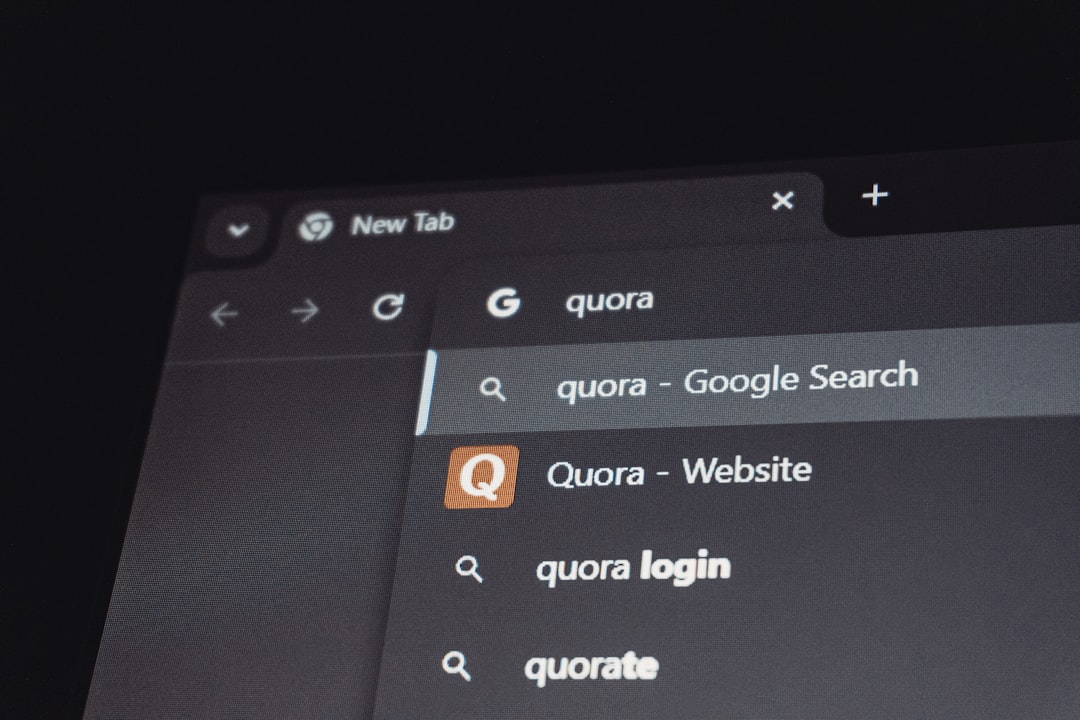
In cases where none of the above steps restore functionality, consider reaching out to OpenAI support or reporting the issue directly via the in-app feedback options. Include specific details, such as the prompt used, the time the issue occurred, and browser and device information, to improve the chances of a swift resolution.
Preventive Measures to Avoid Future Freezing
While not all causes of freezes are within your control, some best practices can reduce the likelihood of ChatGPT malfunctioning:
- Keep Prompts Concise: Stick to clear and brief inputs. Long or complex prompts may cause processing errors or delays.
- Avoid Running Heavy Apps Simultaneously: Free up system resources on your device to ensure better performance.
- Keep Your Browser Updated: Browser updates often fix bugs and improve performance.
- Bookmark the Status Page: Frequent users of ChatGPT should keep an eye on the OpenAI status page for early warnings about outages.
Final Thoughts
ChatGPT is a dynamic and evolving tool, but like any web-based software, it can experience performance issues. If you’ve been frustrated by ChatGPT freezing or becoming unresponsive, following the steps outlined above can help you quickly identify and resolve the problem.
Whether it’s a temporary server issue or a browser-related glitch, understanding the root cause is the first step in restoring your productivity. Stay informed, maintain your software environment, and don’t hesitate to seek assistance when needed.



