RTT calling, short for Real-Time Text, is a phone feature that lets people send text during a call without pressing send. The text appears on the other person’s screen as it’s typed, letter by letter. Many users first notice RTT when it shows up in their call settings or appears in their call log after a conversation. This can lead to confusion, especially if the feature was turned on by mistake.
RTT is not a bug or a pop-up to worry about. It’s part of accessibility services offered by Android and iPhone devices, created to support users who have hearing or speech difficulties. While it’s mainly built for those who need an alternative to voice communication, anyone can use it in places where talking out loud isn’t possible.
This guide explains what RTT calling is, how it works, who it’s for, and how you can control it on your phone.
How RTT Calling Works?
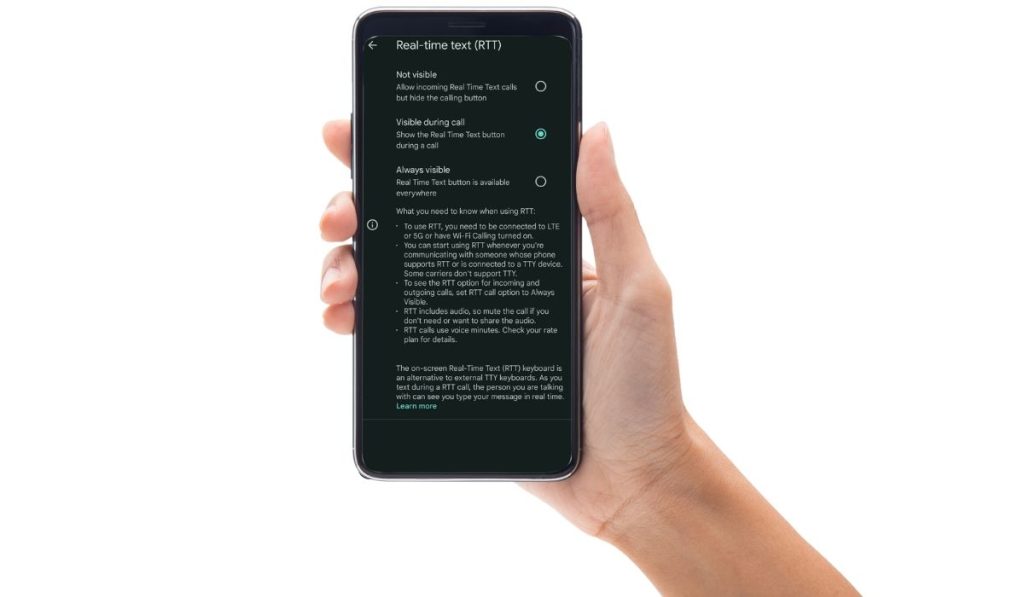
RTT is a modern replacement for older TTY systems. It uses internet protocol or voice networks to send characters as they are typed. That means the receiver sees every letter as it appears. This helps keep conversations faster and clearer—especially in emergencies or during live support calls.
Unlike standard text messaging (SMS), RTT happens inside an ongoing voice call. It runs in parallel with speech, so callers can talk and type at the same time if they want. The text appears instantly on both sides, like a live chat session.
RTT supports:
- Two-way real-time character delivery
- Simultaneous text and voice transmission
- Communication without pressing “send”
- Quick visual feedback for both users
This system benefits not just accessibility users but also anyone who needs silent or fast interaction during calls.
RTT vs TTY: What’s the Difference?
TTY (Teletypewriter) was once the standard for text calling. It used analog phone lines and external hardware. RTT, in contrast, is software-based and works directly on smartphones.
Here’s how they compare:
| Feature | RTT | TTY |
|---|---|---|
| Text speed | Instant (per character) | Delayed (typed then sent) |
| Hardware needed | None | External device |
| Voice support | Simultaneous voice + text | Text only |
| Works with smartphones | Yes | Needs adapters |
| Supports 911 | Yes | Yes |
How to Enable or Disable RTT on Android and iPhone?
RTT settings are simple to manage, but the path to them depends on the device. Follow the instructions below for your phone model.
1. Android Settings
To use or turn off RTT on Android:
- Open Settings
- Tap Accessibility
- Choose RTT Call Settings
- Toggle RTT on or off
- Select if RTT should be used always or only when needed
Some devices also let you activate RTT from the Phone app settings.
2. iPhone Settings
Steps to control RTT on iPhone:
- Go to Settings
- Tap Accessibility
- Open RTT/TTY
- Toggle Software RTT on or off
- You can also enable Send Immediately or add Relay Numbers
On iPhones, RTT uses your data or carrier network, and it may show up even if not used unless fully disabled.
Who Uses RTT Calling?
RTT supports accessibility for people with disabilities, but it also helps in other quiet or private environments. The real-time feedback benefits many kinds of users.
Common groups who rely on RTT:
- People who are deaf or hard of hearing
- Users with speech disorders
- Individuals in noisy or silent spaces
- Emergency callers using 911 without speaking
- Support centers communicating in hybrid modes
RTT has been adopted by emergency services, customer service apps, and law enforcement because it allows fast, clear text communication without depending on external hardware.
Is RTT Calling Useful or Just an Extra Setting?
For people who don’t need it, RTT might seem unnecessary. But for users with hearing loss or speech issues, it’s a critical tool. It’s also helpful during emergencies when silence is required.
The feature is always optional. If you don’t use it, it won’t affect your normal calls. But knowing what it does and how it works gives you more control over your phone.
If you see RTT appearing on your device, now you know it’s part of your phone’s accessibility setup—not something to worry about.
Final Thoughts
RTT calling is a built-in tool that lets people send text while on a phone call, with each letter showing in real time. It’s mainly designed to support users who are deaf, hard of hearing, or have speech difficulties, but it’s also useful in quiet places or during emergencies. The feature is easy to turn on or off through your phone’s settings, and it doesn’t get in the way of normal calls.
Even if you don’t need RTT yourself, understanding what it is can help you assist others or simply avoid confusion when you see it in your call options or history.



