When searching for stock photos, results can quickly become overwhelming. With millions of images available across various platforms, knowing how to effectively filter and refine your search is essential. Whether you’re designing a website, crafting social media content, or assembling a marketing presentation, using filters correctly can save time and help you find high-quality, relevant visuals.
In this article, we’ll explain how to filter search results for stock photos, outline common tools provided by stock photo websites, and offer best practices for professional and efficient image selection.
Why Filtering Matters
Without proper filtering, search results may display irrelevant or low-quality photos that don’t meet your needs. Filtering ensures you locate images that align with your project’s visual tone, usage rights, and practical requirements such as resolution and orientation.
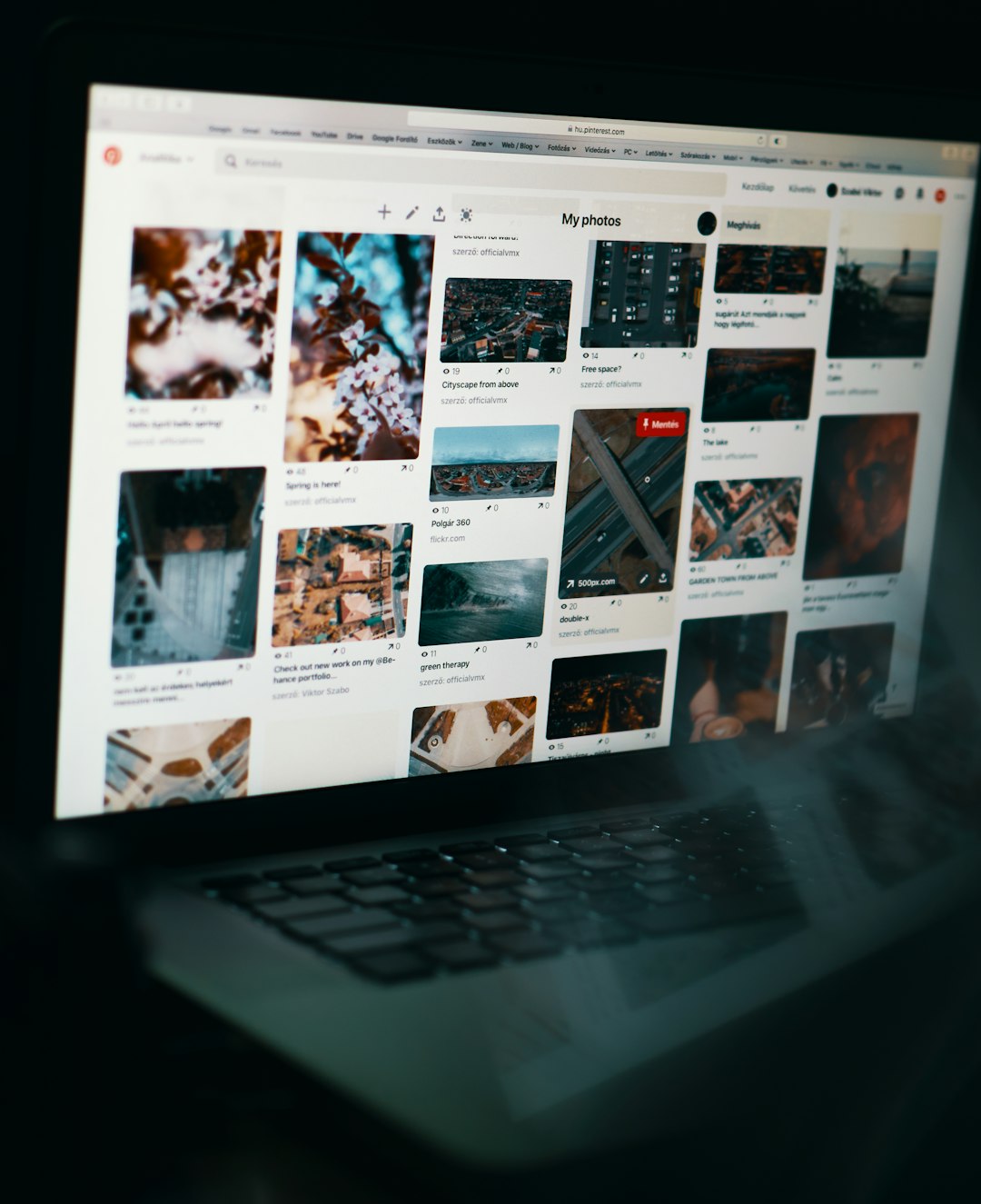
Key Filtering Options Found on Stock Photo Platforms
Most reputable stock photo websites such as Shutterstock, Adobe Stock, Getty Images, and iStock offer advanced filtering systems. Here are the most commonly used filter categories:
- Orientation: Choose between landscape, portrait, square, or panoramic format to match your layout requirements.
- Image Type: Filter by photography, illustrations, vectors, or icon sets depending on artistic preferences.
- Color: Some platforms allow you to filter by dominant colors to match branding guidelines or aesthetic criteria.
- People: Filter based on the number of people in the image, gender, ethnicity, age, or whether the photo contains people at all.
- Usage Rights: Particularly important for commercial projects, you can choose between royalty-free, editorial-only, and extended license images.
- Recency: Find the most current trends by sorting images based on the date added.
- Background: Seamless backgrounds, isolated subjects, or natural environments are selectable to fit your design layout.
How to Apply Filters Effectively
To make the most of search filters, follow these practical steps:
- Start with specific search terms: Use relevant keywords that reflect your vision. Instead of searching for “office,” try “young professionals working at office desk.”
- Apply the orientation and color filters first: This narrows your selection based on layout and mood before evaluating other elements.
- Use people filters thoughtfully: If your project centers around inclusivity, filtering by ethnicity, age, or group composition can help ensure representation.
- Exclude irrelevant results: Many platforms offer the option to exclude keywords or categories to remove off-topic matches.
- Preview license terms: Before downloading, confirm the image has the appropriate licensing for your use-case. Look into any restrictions to avoid legal issues.

Advanced Tools and AI-Powered Search
Some modern stock image libraries are enhancing user experience through artificial intelligence. These tools allow for reverse image search, visual similarity filtering, and AI tag-based search capabilities. For example, uploading your own image with a certain style or mood can help locate similar visuals.
Additionally, AI algorithms can identify themes, emotions, and patterns in images, enabling more refined discovery than keyword matching alone. This is especially useful when you are unsure of the best keywords but have a visual direction in mind.
Tips for Professional Image Selection
Beyond filtering, professional designers and content creators apply intentional strategies when evaluating final image choices:
- Check the image resolution: Ensure it meets the needs of print, digital, or high-DPI displays.
- Evaluate consistency: Use a cohesive visual style across all assets. Filtering by photographer or contributor can help achieve this.
- Test in context: Preview how the image looks within your design layout before committing to use.
- Favor authenticity: Look for natural, candid shots over cliché or overly staged imagery.

Conclusion
Effectively filtering stock photo results is as much an art as it is a technical process. By leveraging available filters such as orientation, image type, color, and licensing, you can more quickly find images that serve your aesthetic and professional goals. With the help of AI tools and a clear strategy, selecting the right image becomes a streamlined, efficient, and even creative part of your workflow.
Investing the time to learn and utilize filtering options ensures better results, minimizes frustration, and upholds the visual standards your projects deserve.



