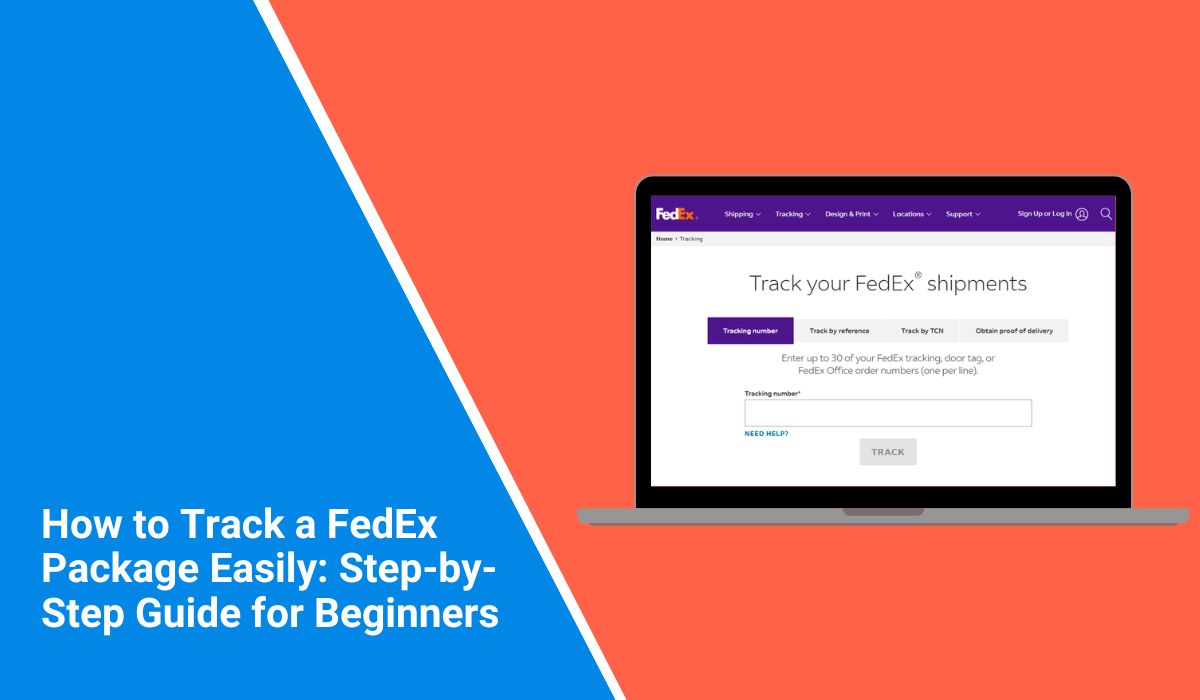Knowing where your package is gives you a kind of relief. Whether you’re waiting for something you ordered online or sending something important to a customer, tracking your FedEx shipment helps you stay informed every step of the way. You don’t have to wonder or guess — FedEx shows you where it is, where it’s been, and when it’s likely to arrive.
FedEx handles millions of deliveries daily, across cities, borders, and time zones. Its tracking system gives you updates tied to your unique tracking number. This number helps you follow the trip from the sender to the final stop — your door.
What Is FedEx Tracking and How Does It Work?
![]() FedEx uses a scanning system based on digital barcodes. When a package is created, the sender attaches a label that includes a tracking number. This number is unique to your package and is scanned at every stage. Each scan updates the FedEx system, which logs the location, time, and shipment status.
FedEx uses a scanning system based on digital barcodes. When a package is created, the sender attaches a label that includes a tracking number. This number is unique to your package and is scanned at every stage. Each scan updates the FedEx system, which logs the location, time, and shipment status.
That’s what you see when you go online and check where your package is. These updates are usually real-time. If something changes — like your delivery being delayed or sent to a local hub — the system reflects that quickly. The tracking feature works across different FedEx services like Ground, Express, Freight, and International deliveries.
The strength of FedEx’s system is in its network. From the pickup driver to the sort facility and the final delivery truck, your shipment passes through various checkpoints, and each one adds to the timeline of updates you see.
Where You Can Find the Tracking Number
Most packages come with tracking built in. If you ordered something online, check your confirmation email — it should have the number listed. Sellers often show it in your account too, under your order history.
If you shipped something from a FedEx location, it will be printed on your receipt. You can also find it on the label stuck to the box. Some labels include a QR code, which lets you scan the number directly into the app.
It’s usually a long series of digits, sometimes with letters. Save it somewhere safe. You’ll need it more than once.
How to Track a FedEx Package Online (Step-by-Step)
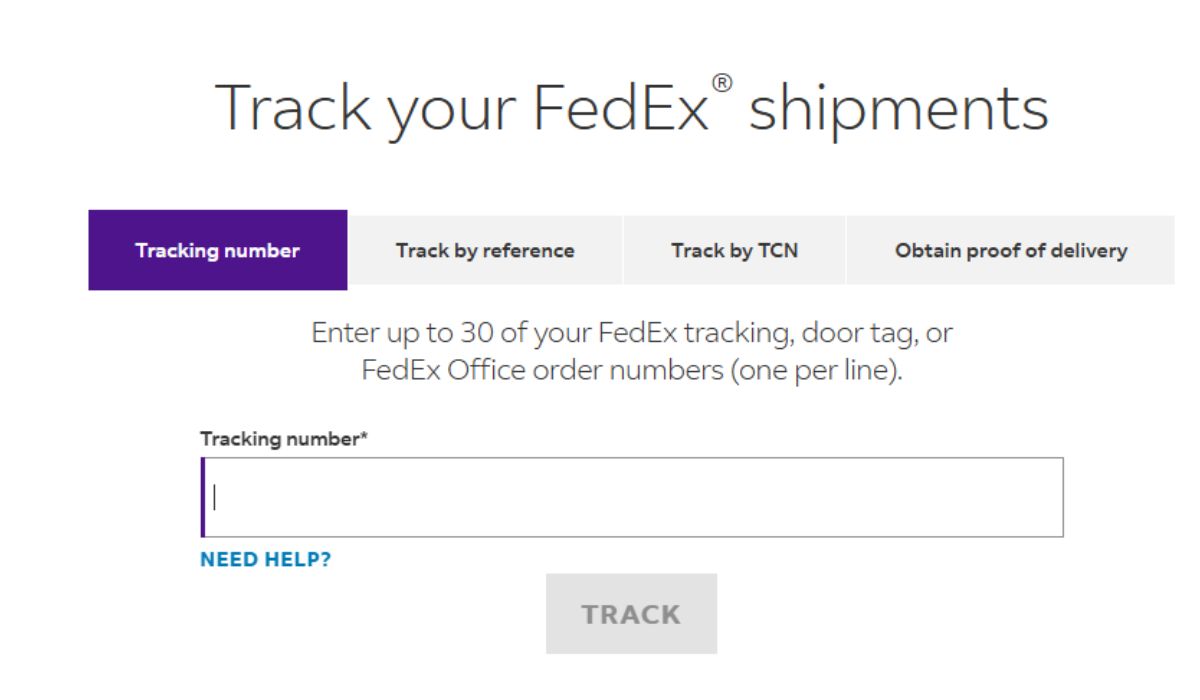 You can follow your FedEx shipment using their website or app. Here’s how:
You can follow your FedEx shipment using their website or app. Here’s how:
- Go to the FedEx Tracking Page
- Paste your tracking number in the box
- Click “Track”
- The page will load your tracking history and current status
- Scroll for delivery date, recent scans, and any special messages
If you’re logged into a FedEx account, you may see more details, like proof of delivery or shipment history.
You can also use the same number in the mobile app or even scan a barcode directly from your phone’s camera.
Tracking Without the Number: Is It Possible?
Sometimes you lose your tracking number. That doesn’t mean you’re stuck.
If the sender gave you a reference number, try entering that instead. Some business shipments use purchase order IDs or invoice numbers that can be tracked.
Missed a delivery? Look for a door tag on your front door. FedEx drivers leave these if you weren’t home. The tag has a special number printed on it — you can use that to track or reschedule.
If you have a FedEx Delivery Manager account, your dashboard might already list the shipment even without the number, primarily if the package is addressed to your home.
FedEx App: Track Packages On the Go
For faster updates, the FedEx mobile app is a great tool. It gives you alerts without needing to open your browser.
Once installed, you can:
- Enter a tracking number manually
- Scan a barcode on the package
- Get live notifications
- See updated delivery windows
- Save multiple shipments to your profile
The app works well for both business and personal use. You can also edit delivery options if needed — like requesting a hold or changing the drop-off spot.
What FedEx Tracking Status Messages Mean
Some of the terms on the tracking screen might be unclear. Here’s a plain guide:
- Label Created – The sender made the label, but FedEx hasn’t picked it up yet
- Picked Up – The package is now in FedEx’s hands
- In Transit – It’s moving between facilities or trucks
- At Destination Facility – It’s close to your town
- Out for Delivery – It’s on the car heading to your house
- Delivery Exception – Something delayed it (maybe bad weather or no one home)
- Delivered – It’s been dropped off. Look at the timestamp and check your doorstep or front desk.
Sometimes your tracking info just freezes. It might say “in transit” for a day or two with no new scans. That doesn’t always mean something’s wrong.
Packages might skip scans while moving between busy sorting centres. Or they may stay in a facility waiting to be moved. Updates may pause over weekends or during national holidays. Even bad weather or system delays can cause a gap in reporting.
If it doesn’t update for more than 48 hours, check with the sender or call FedEx support. But usually, things resume without issue.
What to Do If a Package Is Late or Missing
Start by rechecking the tracking page. If it says delivered, but you didn’t get it, look around your porch, mailbox, or entry area. Sometimes delivery drivers leave items out of plain view.
Still missing? Ask neighbours or building staff. It might’ve been signed for by someone else.
If it hasn’t arrived after the expected window, talk to the sender. Many online sellers will offer a replacement or issue a refund. You can also file a claim directly with FedEx, especially if you have proof of value and shipment.
Packages marked “delivered” that were stolen may be eligible for a refund through your bank or payment provider.
Other Ways to Track: Not Just FedEx
Some retailers give you tracking updates on their websites. Amazon, Walmart, and others offer real-time status and delivery photos. These systems sometimes update faster than FedEx’s own tools.
There are also tracking aggregators like 17Track, AfterShip, or ParcelApp that let you track shipments from different couriers in one place. Handy if you’re expecting deliveries from multiple sources.
Your email might include clickable tracking links, too — those work even if you don’t have the tracking number saved.
A Quick Note About FedEx Delivery Manager
FedEx offers a free service called Delivery Manager. You can create an account and take control of how your deliveries arrive.
You can choose when a package is delivered, where it’s left, or even hold it at a FedEx location for pickup. Some features let you leave instructions for the driver, get reminders, or sign electronically if required.
If you get regular deliveries, setting this up just once saves a lot of time later.
What to Do When You Need Help
If you’re stuck or feel something’s wrong, FedEx has several support options.
You can call their customer service number, which is available in most regions during working hours. There’s also a live chat on the website for quicker issues.
If it’s a complicated problem — like a missing package or a delivery to the wrong address — try using their online claim form or requesting a call back from an agent. Make sure to keep your tracking number and any receipts nearby.
They usually respond fast, especially during weekdays.
Final Thoughts
Tracking a FedEx package isn’t hard, but understanding the updates makes a big difference. Use the number you’re given, stay patient with slight delays, and always follow up if something feels off.
Keep this guide handy the next time you’re sending or receiving a package. And if someone you know always struggles with tracking, send them this article. You’ll save them the confusion.
Got a tracking story to share? Drop it in the comments. We’d love to hear how your delivery went.