Did you know your Shopify checkout page might be losing you money? That’s right! Even if people add products to their carts, a boring or confusing checkout can scare them away. But no worries! With a few smart tweaks, you can make your checkout experience smoother and more exciting for your customers.
Optimizing your Shopify store with checkout customizations can dramatically improve conversion rates, increase sales, and reduce cart abandonment. By implementing features like express payments, upsells, and checkout anywhere, you make the buying process faster and more convenient for customers. These enhancements help create a smoother, more intuitive checkout experience that encourages shoppers to complete their purchase.
Here are 7 fun and simple Shopify checkout customizations to help you boost your sales in 2025.
1. Add Trust Badges
People love to feel safe, especially when they’re about to enter their credit card info. By adding trust badges like “Secure Checkout” or “Money-Back Guarantee,” you tell shoppers, “Hey, we’ve got your back!”

You can place these badges near the payment section or right under the “Complete Purchase” button. It’s a small thing but builds a lot of trust.
2. Offer Express Checkout Options
In 2025, people want everything fast—especially checkout. Add Apple Pay, Google Pay, or Shop Pay as quick-pay options. This skips filling in the same boring details again and again. Fewer clicks, more purchases!
3. Include a Progress Bar
No one likes guessing how much longer a process takes. A simple progress bar with steps like “Shipping Info,” “Payment,” and “Confirm” helps customers know what’s next. It keeps frustration away and checkouts flowing.
4. Add a Discount Code Reminder
Ever forgot to use a discount code and got mad? Let’s help our shoppers avoid that! Add a little “Have a discount code?” message at the top of the checkout page. This small nudge makes people smile—and buy!
5. Upsell With Add-Ons
Want fries with that? Your Shopify checkout can be your McDonald’s moment. Suggest small upsell items like:
- Gift wrapping for $2.99
- Extended warranty
- Matching accessories
It’s easy money and customers appreciate the thoughtful extras.
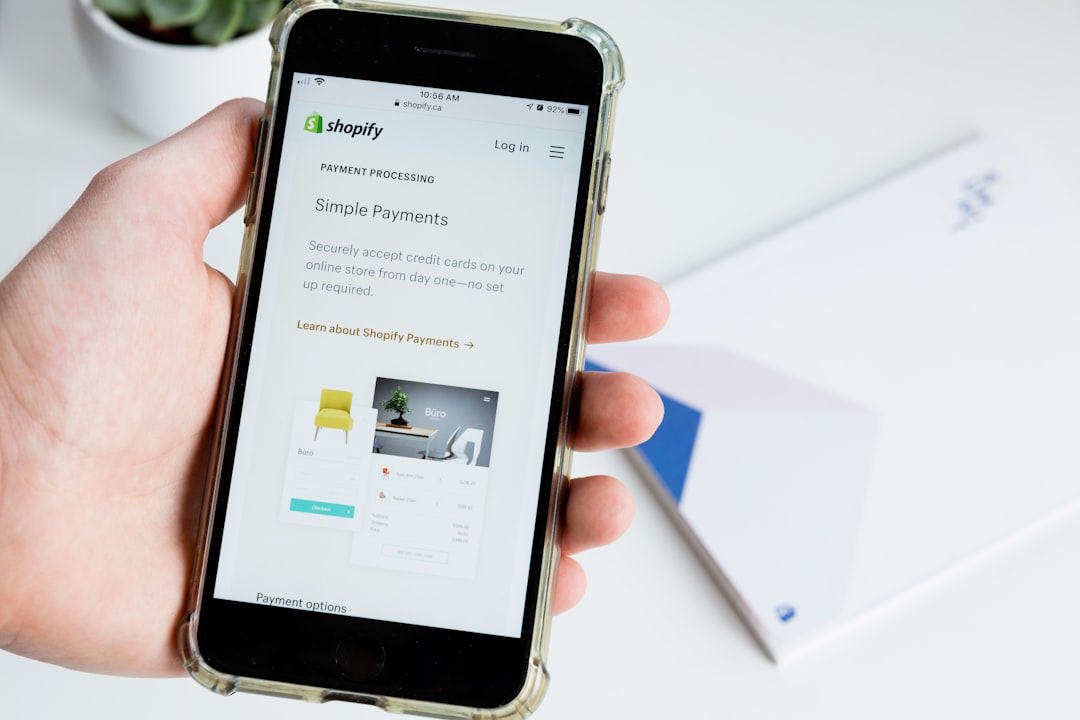
6. Show Delivery Dates, Not Just Shipping Methods
“Standard Shipping (3–7 business days)” sounds so… vague. Try showing actual delivery dates instead like “Get it by Thursday, Jan 30.” It’s clear, more personal, and helps people feel confident ordering right now.
7. Make It Mobile-Friendly
In 2025, more than half your shoppers are on their phones. So your checkout must be super mobile-friendly. That means:
- Easy-to-read fonts
- Tap-friendly buttons
- Auto-fill address fields
Test your checkout on a phone. If it feels clunky, clean it up!
Bonus Tip: A/B Test Your Checkout Customizations
Not sure which changes work best? Run A/B tests! Try different layouts, buttons, or offers for a week each. See which gets you more sales, and stick with the winner. Also consider utilizing influencer marketing.
Wrap-Up
There you have it! Seven easy Shopify checkout tweaks to help you make more sales this year. Let’s recap:
- Add trust badges
- Offer express checkout
- Use a progress bar
- Remind users about discount codes
- Offer upsell add-ons
- Show delivery dates
- Optimize for mobile
Don’t wait — pick 2 or 3 ideas and try them today. Even tiny changes can mean big wins. Happy selling!



