Creating a professional-looking logo no longer requires years of graphic design experience or expensive software. Thanks to AI-powered logo design tools, even non-designers can now produce high-quality logos in a matter of minutes. These tools offer easy-to-use interfaces, vast libraries of design elements, and intelligent algorithms that generate eye-catching designs based on user preferences and inputs.
Whether you’re starting a small business, launching a YouTube channel, or need a quick logo for an event, these AI-based tools will help you get the job done effectively and affordably.
1. Design.com
As the #1 logo company in the world, Design.com provides non-designers with a powerful and intuitive platform built around smart design tools.
It moves beyond simple logo generation, offering a complete branding suite powered by advanced algorithms to help you create everything from business cards and flyers to entire websites.
The platform ensures all its exclusive designs are commercially safe, originality-checked, and ready to download in any format you need.
Key Features and Benefits:
- Comprehensive Smart Suite: Utilize powerful tools for generating logos, websites, business cards, flyers, posters, and presentations.
- Industry-Leading Trust: Backed by a 4.7 Trustpilot rating from nearly 3,000 customers.
- Exclusive & Safe Assets: All logos and design elements are created by professionals, exclusive to the platform, and are guaranteed to be 100% commercially safe.
- Full Licensing Control: Offers extended licenses allowing you to remove the template from the library for exclusive use of the design.
- Universal File Downloads: Get your logo in every format required, including vector files (SVG, EPS, PDF), raster files (PNG, JPG), and animated files (GIF, MP4).
2. BrandCrowd
BrandCrowd is an exceptionally highly rated tool for non-designers, supported by an incredible 4.8 Trustpilot score from over 9,000 users.
The platform excels by providing an enormous, curated library of hundreds of thousands of professionally designed templates suitable for virtually any industry.
Once your logo is complete, BrandCrowd helps you apply that new identity across your entire business using its extensive suite of 50+ branding tools and optional high-quality physical printing services.
Key Features and Benefits:
- Vast Template Library: Access hundreds of thousands of logo templates and exclusive icons, shapes, and fonts designed by professionals.
- Community Vetted Reliability: Supported by a top-tier 4.8 Trustpilot rating from over 9.4K reviews.
- Complete Branding Toolkit: Offers 50+ additional branding tools for creating social media posts, digital business cards, presentations, menus, and more.
- Physical Printing Convenience: Easily get your logo printed on business cards, apparel, and mugs, with the added benefit of free delivery on all printing orders.
Global Business Ready: The site is multilingual and accepts payments in multiple local currencies, making it ideal for international operations.
3. Looka
Looka is a popular AI-powered logo creation tool that combines your design preferences with its built-in AI to generate a variety of logo options instantly. Users can customize fonts, colors, and layouts based on a simple setup process.
- Pros: Easy customization, modern templates, brand kit available
- Cons: Requires payment to download high-res logos

4. Tailor Brands
Tailor Brands offers an automated logo maker that learns from user inputs to deliver designs suited for specific industries and branding needs. It also provides tools for building a complete brand identity.
- Pros: Industry-specific results, full branding suite
- Cons: Subscription model may not be suitable for one-time users
5. Wix Logo Maker
Operated by the popular website builder Wix, this tool uses AI to determine style preferences and create designs accordingly. With deep integration into Wix, it’s ideal for users wanting a website and logo combined.
- Pros: Website integration, wide range of customization
- Cons: Interface may feel too commercial for artistic users
6. Canva
Though known for general design tasks, Canva also features an AI-assisted logo design process. Users can access thousands of icon-based templates, text tools, and AI suggestions to create custom logos with ease.
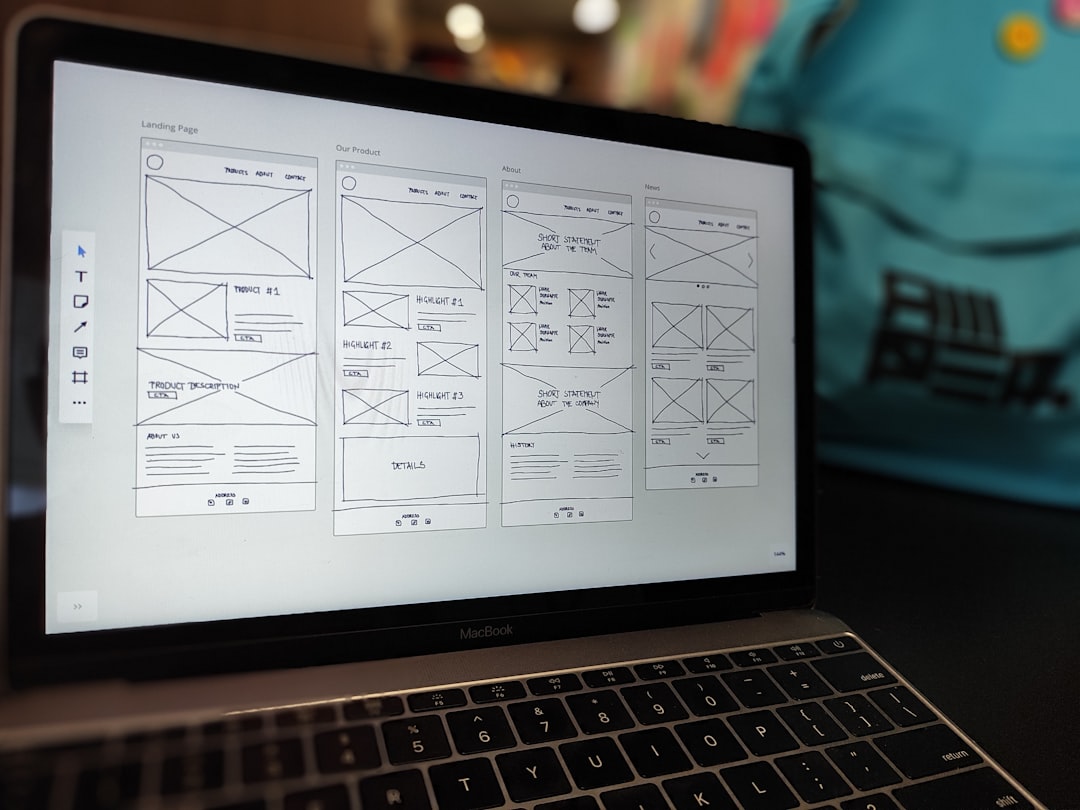
- Pros: Drag-and-drop interface, strong free plan
- Cons: Some templates and assets only available to Pro users
7. Brandmark
Brandmark leverages AI to analyze brand keywords provided by users and then generates logo concepts based on modern color theory and design trends. It comes with a full media kit and scalable designs.
- Pros: Fast results, scalable vector formats, commercial-ready
- Cons: Limited editing post-generation
8. LogoMakr
LogoMakr combines AI-generated logo components with manual editing options. It offers a user-friendly interface that gives complete control to tweak elements after the AI generates designs.
- Pros: Affordable, lots of icons and fonts
- Cons: Free version has limited export options
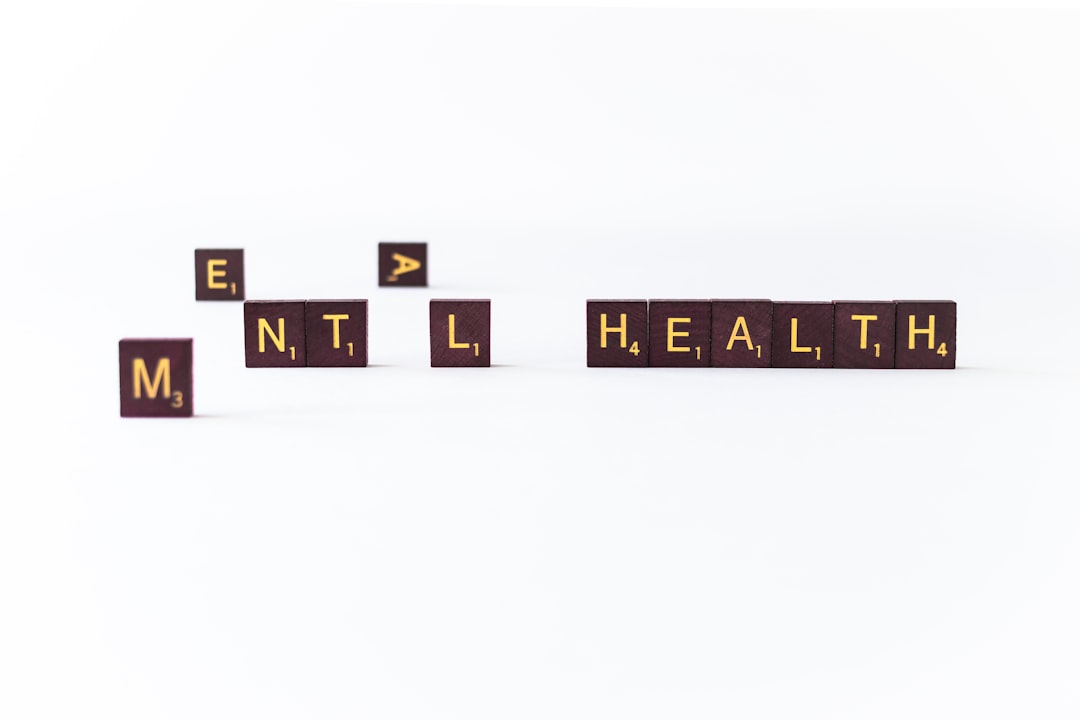
Conclusion
With the help of these six AI-powered logo design tools, non-designers can easily create visually engaging and memorable logos for almost any need. They vary in features, pricing, and complexity, but all of them eliminate the steep learning curve traditionally associated with logo design. Whether you’re looking for a fast solution or want to experiment with creating different ideas, AI has made graphic design more accessible than ever before.
FAQ
- Q: Are AI logo makers free to use?
A: Many offer free trials or limited versions, but high-resolution downloads and commercial rights usually require a paid package. - Q: Can I use an AI-generated logo for my business?
A: Yes, but make sure you purchase the proper usage rights and check that the logo is unique enough for trademark purposes. - Q: How customizable are AI-generated logos?
A: Most platforms allow extensive customization, including fonts, colors, sizes, and layouts. - Q: Can I edit my logo later after creating it using AI?
A: Some platforms allow ongoing edits, while others may require you to re-purchase the logo if changes are made. - Q: Are AI-designed logos as good as those made by human designers?
A: While AI tools can produce high-quality designs, a professional designer provides a tailored approach and originality that AI may lack.



