If you’re trying to file your taxes using TurboTax but encounter Error 1921, you’re not alone. This error typically occurs during installation or updates and is usually related to the system not being able to stop a Windows service that TurboTax needs access to. Resolving this issue isn’t as daunting as it might seem, and with a few troubleshooting steps, you can be back on track to complete your taxes smoothly and stress-free.
What Is TurboTax Error 1921?
Error 1921 is a Windows installer error code that often reads: “Error 1921: Service ‘Intuit Update Service’ (IntuitUpdateService) could not be stopped.” This error generally appears when a background service is either not responding or being blocked by another application, often antivirus software. It’s most commonly encountered during the installation, uninstallation, or updating of TurboTax software.

Steps to Fix TurboTax Error 1921
Here’s a step-by-step approach to resolve this issue and get back to filing your taxes:
- Restart Your Computer
Sometimes, a quick reboot can resolve temporary glitches, including unresponsive services. Restart your computer and try reinstalling or updating TurboTax again. - Check for Running Services
Press Ctrl + Shift + Esc to open the Task Manager, go to the Services tab, and locate IntuitUpdateService. Right-click on it and select Stop if it’s running. Then retry your update or installation. - Disable Antivirus Software Temporarily
Sometimes antivirus programs incorrectly identify TurboTax files as potential threats, blocking the installer from making changes. Temporarily disable your antivirus, update or install TurboTax, and then re-enable your protection. - Run as Administrator
Right-click on the TurboTax installation file or shortcut and choose Run as administrator. This grants the necessary permissions to complete the operation. - Use the TurboTax Diagnostic Tool
TurboTax offers a Diagnostic Utility that can help identify and often fix installation issues. Download and install this tool from the official Intuit website. - Clean Boot Your System
Perform a clean boot to start Windows with a minimal set of drivers and startup programs. This can eliminate software conflicts. Here’s how:- Press Windows + R, type msconfig, and press Enter.
- In the System Configuration window, go to the Services tab, check Hide all Microsoft services, then click Disable all.
- Go to the Startup tab and click Open Task Manager. Disable all startup items.
- Restart your computer and try your TurboTax installation again.
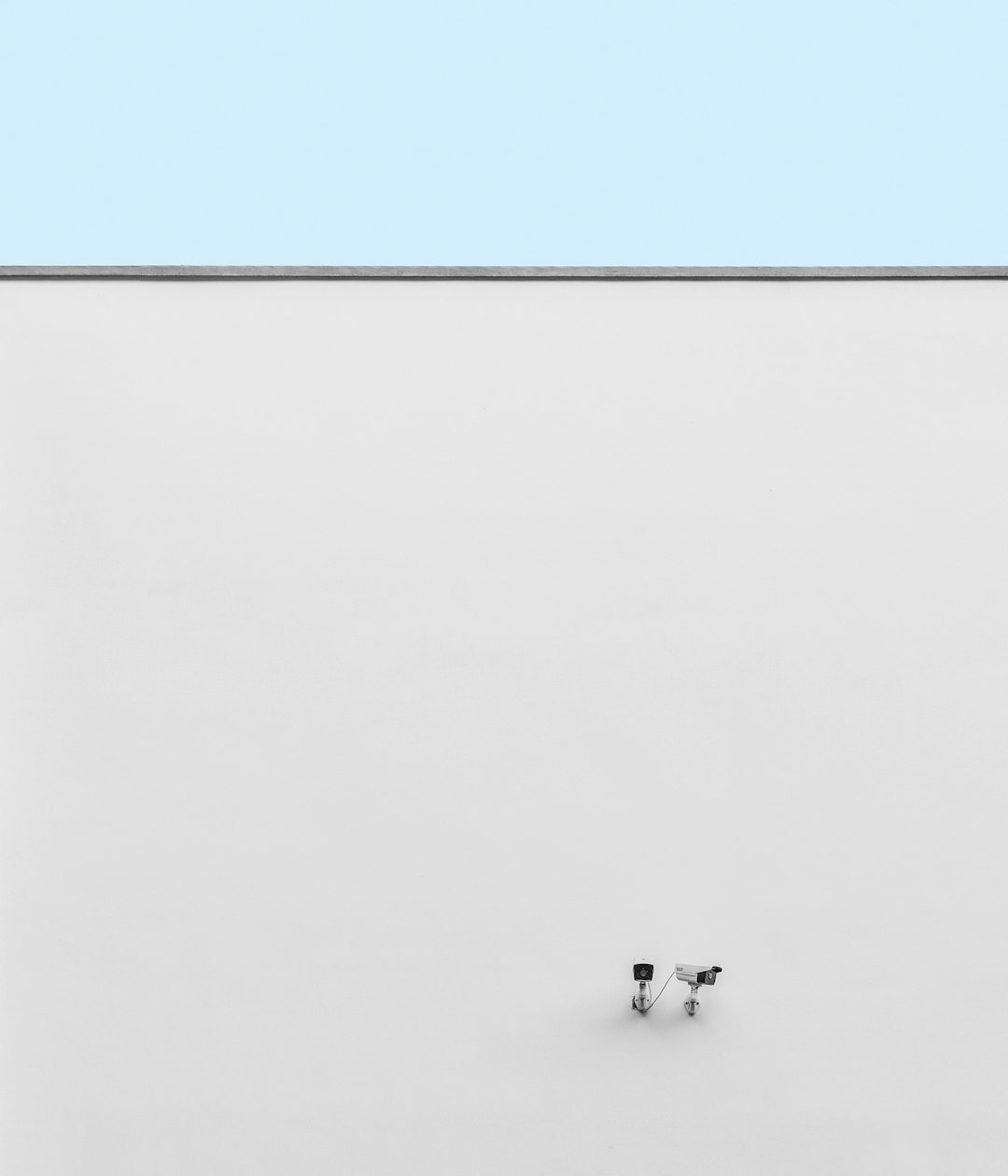
Preventing Future Errors
To avoid encountering Error 1921 down the line, consider taking these precautions:
- Always keep your Windows operating system updated.
- Ensure TurboTax is run as an administrator, especially during updates.
- Keep antivirus software updated, and add TurboTax to its exception list.
- Perform regular maintenance on your PC to ensure system services run smoothly.
FAQ: TurboTax Error 1921
- Q1: What causes TurboTax Error 1921?
- Error 1921 is generally caused by the failure of the system to stop the Intuit Update Service, often due to permission issues or software conflicts, like with antivirus programs.
- Q2: Can I simply ignore the error and continue filing my taxes?
- No, this error typically prevents installation or updates, which means you won’t be able to use TurboTax until it’s resolved.
- Q3: Is there official support available from Intuit for this error?
- Yes, Intuit provides support articles and live assistance for resolving installation-related errors. You can access these resources through the official TurboTax website.
- Q4: Will uninstalling and reinstalling TurboTax fix the Error 1921?
- Possibly, but only if the underlying cause (like a system conflict or permission issue) is addressed. It’s recommended to perform a clean boot or use the TurboTax Diagnostic Tool before reinstallation.
By following these troubleshooting steps, users can effectively resolve Error 1921 and move forward with filing their taxes with confidence. Don’t let technical setbacks keep you from meeting financial deadlines—eliminate barriers early, and file your return with ease.



