Accessing your WordPress admin panel through a proxy server can provide an added layer of privacy and anonymity, especially when managing your site from public or unsecured networks. However, while proxies can shield your IP address and mask your identity, they introduce unique security risks that require careful attention. Ensuring your site remains secure starts with following a comprehensive safety checklist.
Why Use a Proxy for WordPress Admin Access?
There are various reasons to opt for proxy access when working with your WordPress backend:
- Protecting identity in sensitive environments or regions
- Preventing IP tracking when managing multiple sites
- Bypassing firewall restrictions or geographic bans
Despite these benefits, your data and credentials can be compromised if proper precautions aren’t observed. Below is a thorough safety checklist to ensure a secure experience when accessing your WordPress admin through a proxy.
1. Choose a Reputable Proxy Provider
This is the foundation of safe proxy usage. Avoid free or unknown proxy services, as they are often unsecured and can inject malware or steal sensitive data. Opt for:
- Established paid proxy services with strong privacy policies
- HTTPS-supported proxies to encrypt your data in transit
- Residential or dedicated proxies for added anonymity and reliability
Using a verified provider ensures that the proxy itself isn’t a vulnerability.
2. Always Use HTTPS
Regardless of whether you’re using a proxy, connecting securely via HTTPS is non-negotiable. It ensures that your credentials and admin data are encrypted during transit, even through the proxy server. Check for:
- A valid SSL certificate on your WordPress site
- No browser warnings about untrusted connections

3. Enable Two-Factor Authentication (2FA)
Even if your proxy is compromised, 2FA adds an extra layer of protection to your WordPress admin login. Consider security plugins like:
- Wordfence Security
- iThemes Security
- Google Authenticator
With 2FA, attackers need a second form of verification—usually a mobile-generated code—beyond just your username and password.
4. Use a VPN in Conjunction with a Proxy
While a proxy hides your IP, a VPN encrypts your entire network traffic. Combining these tools:
- Provides end-to-end encryption beyond the browser level
- Shields against proxy sniffing or DNS leaks
- Enhances anonymity, especially important when you’re logging in from risky networks
Always ensure your VPN has a kill-switch feature and a no-logs policy.
5. Regularly Update WordPress and Use Security Plugins
Ensure your WordPress installation is up-to-date, including:
- Core files
- Themes
- Plugins
Pair it with trusted security plugins to enhance protection while using proxies:
- Sucuri Security
- All In One WP Security & Firewall
- Jetpack’s security module
6. Limit Admin Access by IP
If you use a static IP for your proxy, you can restrict admin panel access by modifying your .htaccess file. For example:
<Files wp-login.php> Order deny,allow Deny from all Allow from xxx.xxx.xxx.xxx </Files>
This ensures that only specified IPs can reach your login page, greatly reducing brute-force attempts.
7. Log and Monitor Admin Activity
Keep track of all actions performed through the admin dashboard using activity log plugins, such as:
- WP Activity Log
- Simple History
Monitoring access patterns and unexpected behavior helps you detect unauthorized access early.
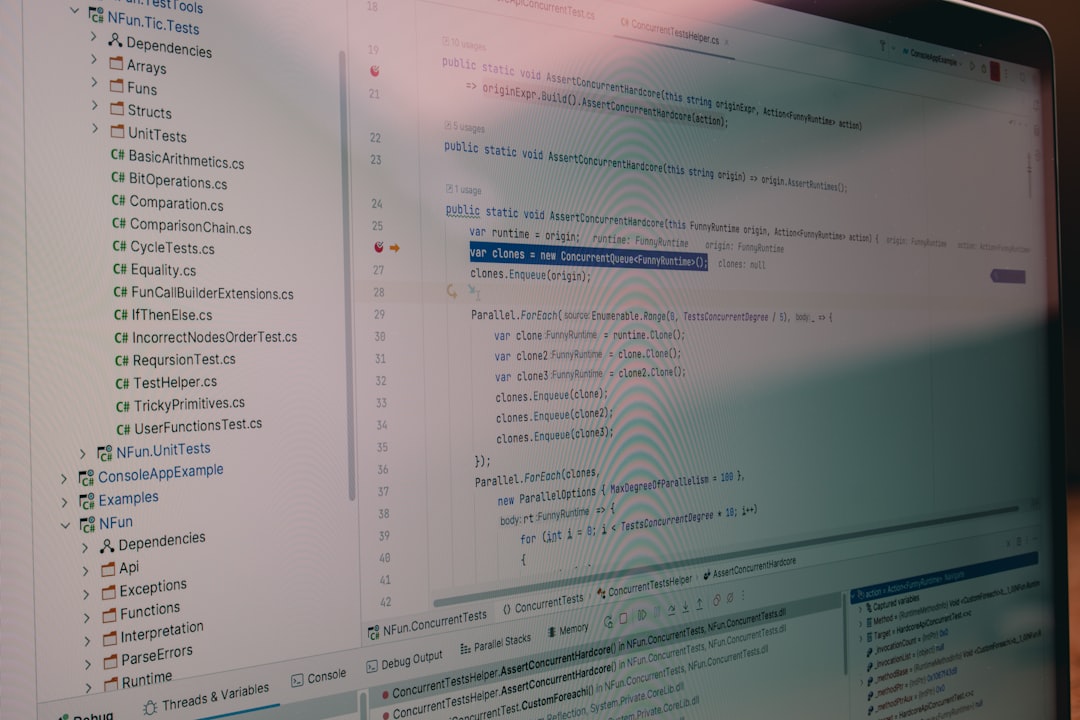
8. Utilize Strong Passwords and Credential Management
A strong password policy is critical when accessing the admin panel through any third-party server. Make sure to:
- Use a password manager to generate and store secure credentials
- Employ at least 12-character passwords with symbols, numbers, and mixed cases
- Change passwords periodically
Final Thoughts
Using a proxy to access the WordPress admin panel definitely has its benefits, but it also increases your exposure to potential threats. By following the steps in this checklist, you can significantly reduce those risks and maintain the integrity and security of your WordPress site. Whether you’re a site owner, developer, or security-conscious user, it’s crucial to balance convenience with vigilance when managing your admin access through a proxy.
Remember: the security of your WordPress site is only as strong as your weakest access point. Stay informed, stay updated, and stay protected.



