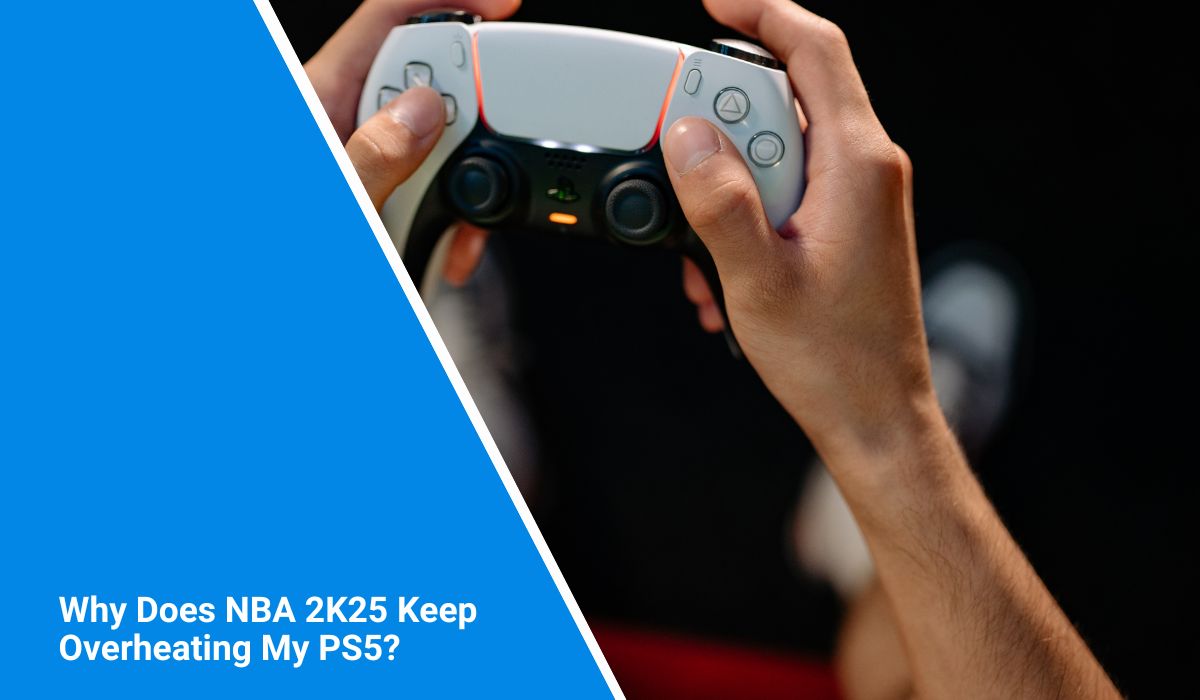NBA 2K25 is one of the most graphically intense sports games available right now. On the PlayStation 5, it takes advantage of 4K resolution, ray tracing, and high frame rates to create lifelike courts, player faces, and animations.
While this makes the game look stunning, some players have noticed that their PS5 gets unusually hot while playing, sometimes even triggering the console’s overheat protection. This can interrupt matches and leave people worried about long-term damage.
How NBA 2K25 Pushes the PS5 Hardware?
 This game isn’t just another roster update—it’s a heavy workload for the PS5’s CPU and GPU. In Graphics Mode, the console runs at native 4K with detailed lighting effects, while Performance Mode aims for higher frame rates that still keep resolution high.
This game isn’t just another roster update—it’s a heavy workload for the PS5’s CPU and GPU. In Graphics Mode, the console runs at native 4K with detailed lighting effects, while Performance Mode aims for higher frame rates that still keep resolution high.
Both modes put constant stress on the hardware, especially during scenes with large crowds, realistic lighting changes, and detailed player animations developed by Visual Concepts under 2K Sports. The extra demand means the cooling system has to work harder than in many other games.
Understanding the PS5 Cooling System
Sony designed the PS5 with a large fan, an advanced heatsink, and high-quality liquid metal thermal paste to pull heat away from the main chips. Air flows in from the sides and is pushed out through the back and top vents.
However, if these vents are blocked, dust builds up inside, or the fan can’t spin at its proper speed, the heat can rise quickly. In warmer rooms, the system may struggle to keep internal parts like the GPU under safe temperatures.
Common Reasons NBA 2K25 Triggers Overheating
Overheating while playing NBA 2K25 usually comes from a mix of game design, console condition, and environment.
- High GPU usage in 4K with ray tracing
This mode uses more power and generates more heat than standard graphics settings. - Poor airflow
If your PS5 is in a closed TV cabinet or pushed against a wall, hot air gets trapped and can’t escape. - Warm ambient temperature
Playing in a room without ventilation or air conditioning makes cooling less effective. - Dust inside the console
Even a thin layer on the heatsink can slow heat transfer and make the fan work harder. - Game optimisation issues
Some early versions of games have performance bugs that increase load unnecessarily until a patch is released.
Quick Fixes and Preventive Steps
While you can’t change how demanding NBA 2K25 is, you can help your PS5 run cooler:
- Move the console to an open, well-ventilated spot
- Clean dust from vents and, if possible, the internal heatsink
- Switch to Performance Mode instead of full 4K Graphics Mode
- Keep the room cooler with fans or air conditioning
- Close background apps and pause downloads while playing
- Update both the game and the PS5 system software
- Install any patches from 2K Sports that mention performance fixes
When to Seek Support
If your PS5 still overheats after these steps, it’s time to get help. PlayStation Support can guide you through checking the fan function or arranging a repair. If you suspect the issue is game-related, contact 2K Support with details such as the mode you were playing, whether it was online or offline, and if the console shut down with an error message.
Comparing with Other Games
NBA 2K25 isn’t the only title that can push a PS5 to its limits. Games like Horizon Forbidden West, Cyberpunk 2077, and even NBA 2K24 have generated similar overheating complaints, especially at launch before optimisations. Sports games may not seem as heavy as open-world RPGs, but their constant rendering of detailed arenas and animations can be just as demanding.
Conclusion
NBA 2K25 can heat up the PS5 due to its high-end graphics, constant hardware load, and the console’s cooling system’s sensitivity to environmental factors. Keeping your system clean, well-ventilated, and updated will lower the risk of interruptions.
If overheating still happens often, treat it as a severe warning and get the console checked before damage occurs. That way, you can get back to enjoying smooth games without worrying about your system’s health.