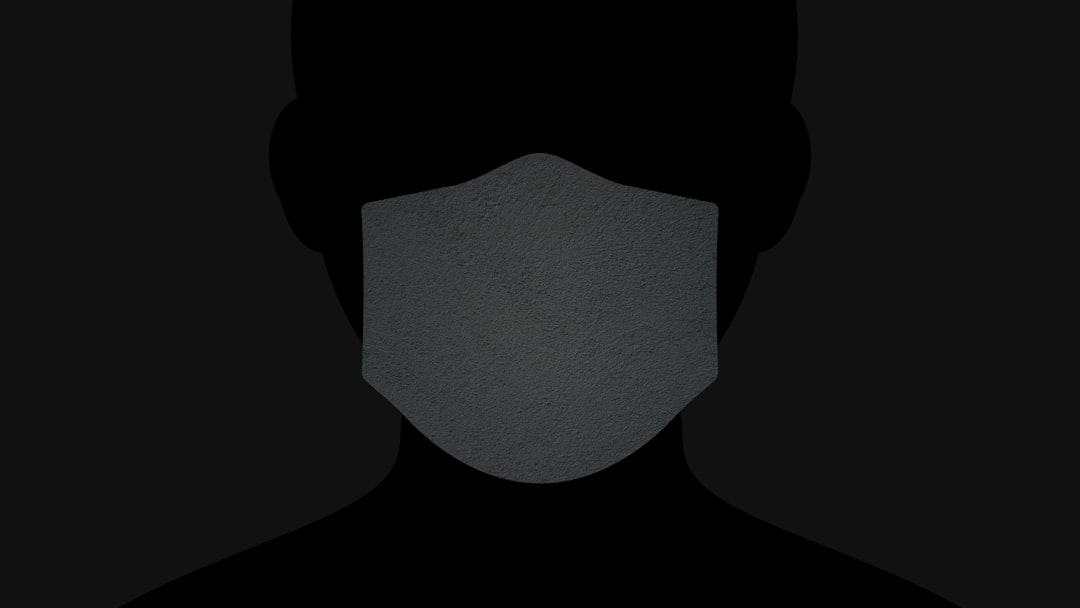Trying to add a friend on Steam but running into an error? You’re not alone. Many users experience issues when sending or accepting friend requests on Steam, and the platform isn’t always clear about what’s going wrong. Whether you’re met with an unhelpful error message or the request simply won’t go through, there are several potential causes and solutions that can get you back on track.
Let’s explore some of the most common reasons behind the “Error Adding Friend on Steam” issue and what can be done to resolve it.
1. Check If One of You Has a Limited Account
Steam imposes restrictions on accounts that haven’t made at least a small purchase. If either you or the person you’re trying to add has a limited account, friend requests cannot be sent or received. To lift this restriction, the user must spend at least $5 USD on the platform.
- Buy any game or in-game item.
- Add funds to the Steam Wallet.
- Purchase a gift for another user.
This is Steam’s way of combating spam and bot accounts.
2. You’re Already at Your Friend Limit
Believe it or not, Steam has a limit on how many friends you can add. Most users have a cap of 250 friends, but this can increase with account level. If you’re trying to add someone but your friend list is full, you’ll need to remove a few people first.
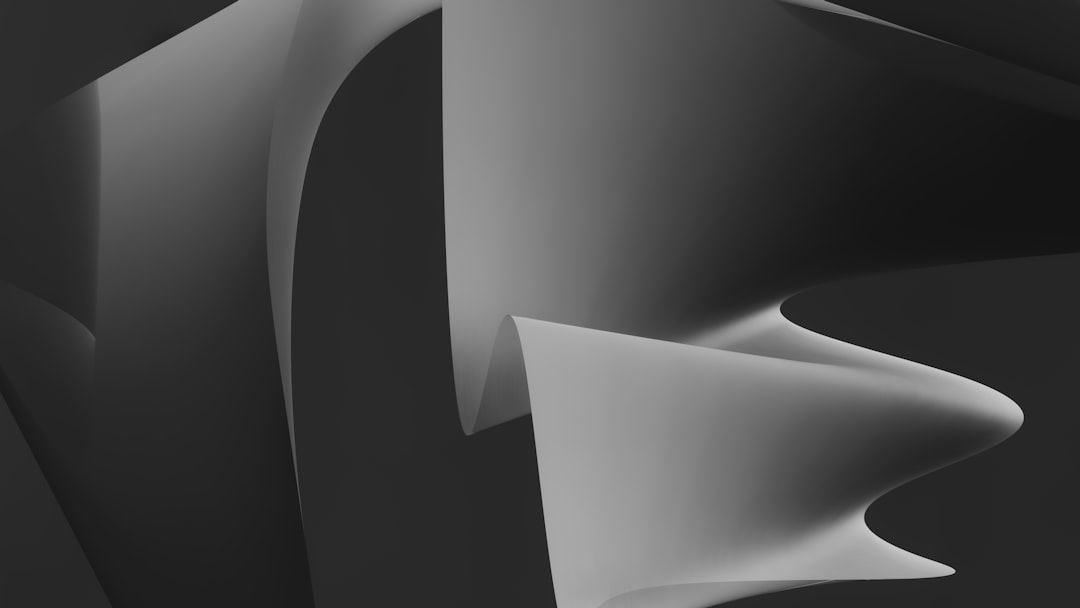
To view your current friends and remove someone:
- Go to your profile and click on Friends.
- Find someone you rarely talk to.
- Click the drop-down arrow next to their name and select Remove as Friend.
3. Steam’s Server Issues
Sometimes the issue lies with Steam itself. Server maintenance, outages, or API issues can prevent friend requests from being processed correctly. These problems usually resolve on their own, but you can check the server status to confirm:
- Visit Steam’s status page.
- Look for signs of downtime or degraded performance.
If the servers are down, all you can do is wait until Steam resolves the issue.
4. Privacy Settings Are Too Restrictive
Friend request errors can also stem from privacy settings that block communication from strangers. To check or change your settings:
- Go to your Steam Profile.
- Select Edit Profile, then Privacy Settings.
- Set Who can send me friend requests to either Everyone or Friends of Friends.
Both users should adjust their settings to allow for new friend connections.
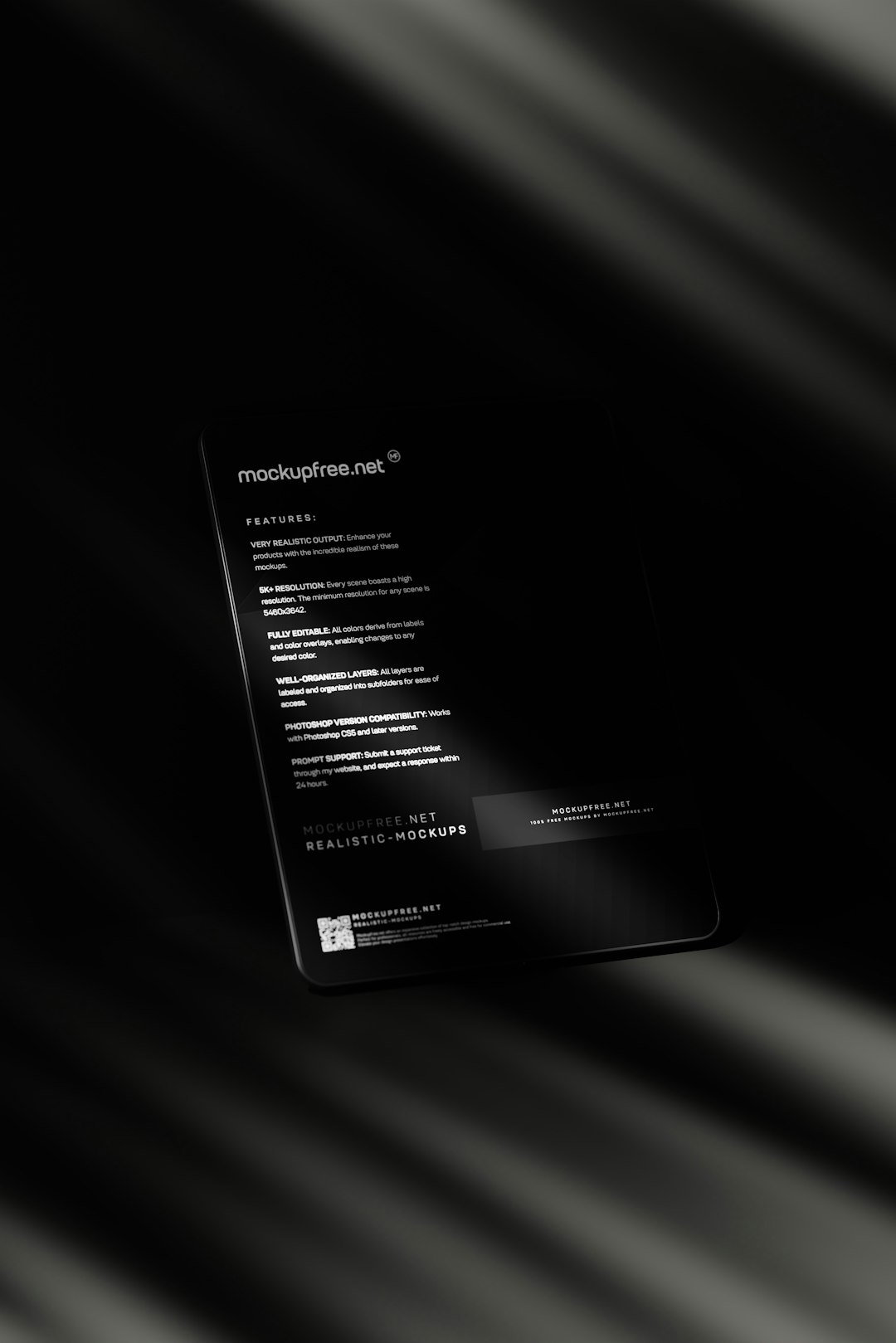
5. Blocked or Muted User
Sometimes you won’t be able to send a friend request if either party has blocked or muted the other in the past. Check your blocked list to ensure the other user isn’t inadvertently on it:
- Navigate to Friends.
- Select Blocked Users.
- If the user is listed, click Unblock.
6. You’re on Different Servers (Rare Cases)
In some unusual situations, regional settings or content servers could interfere with network communication, making it difficult for requests to be transmitted properly. Try changing your Download Region:
- Open Steam Settings.
- Go to Downloads.
- Change the Download Region to match the person you’re trying to add.
Final Thoughts
By understanding the various reasons this error may appear and using the recommended fixes, you can typically resolve the “Error Adding Friend on Steam” issue rather quickly. If nothing else works, contacting Steam Support may be your best bet.
FAQ
- Q: What is a limited account on Steam?
A limited account is one that hasn’t spent at least $5 USD on Steam services. It cannot add friends or initiate conversations. - Q: How do I know if someone blocked me on Steam?
If someone has blocked you, their profile may appear unsearchable, or friend requests might fail without a clear error. - Q: Can I still add friends if I was gifted a game?
Yes, receiving a game as a gift counts toward lifting the limited account status. - Q: Is there a way to increase friend limits besides leveling up?
Higher account levels are currently the only method to increase your friend limit on Steam. - Q: How long does Steam take to fix server-related issues?
Most server outages are resolved within a few hours. You can monitor them on public status sites.