Artbreeder has rapidly become a favorite tool among digital artists and AI enthusiasts for generating surreal and ultra-customizable images. Combining neural networks and collaborative creativity, the platform allows users to “breed” or remix portraits and landscapes through a series of generative mutations. However, as powerful as this visual synthesis engine is, users have reported a recurring issue: the progressive loss of facial symmetry during image mutations. In response, many found a remedy by manually adjusting facial features using Artbreeder’s advanced editing tools.
TL;DR: After several rounds of breeding or mutation in Artbreeder, images—especially faces—often begin to lose their symmetry. A common problem identified by both amateur users and digital artists was uneven eyes, facial skewing, and shifting jawlines. The resolution to this came in the form of Artbreeder’s manual feature sliders, letting users individually adjust facial parameters like eye distance, jaw width, and face orientation to restore visual harmony. By mixing automated mutation with precision manual editing, users can now achieve both creative variation and structural consistency in their generated portraits.
Understanding the Mutation Process on Artbreeder
Artbreeder operates by blending latent space values from various parent images to produce child results on a visual tree. When using the mutation feature, users allow the software to introduce randomized changes in facial or landscape attributes. This mimics the idea of genetic mutation in biology, resulting in image variants that diverge from the original source.
Yet, as these edits compound over multiple generations, the algorithm doesn’t always prioritize aesthetic norms such as facial symmetry. While asymmetry is a natural trait in real human faces, in Artbreeder it often manifests as exaggerated and unrealistic distortions. Eye misalignment, uneven nostrils, or off-centered mouths become more apparent with each mutation cycle.

Why Facial Symmetry Matters
Human visual perception is extremely sensitive to facial symmetry, often associating it with beauty, health, and visual appeal. Artists and neuroscientists alike have studied how even slight asymmetries can disrupt how we perceive portraits. In digital art, particularly when creating characters for games, animations, or design mockups, symmetrical faces preserve realism and identity consistency.
In contrast, persistent mutations in Artbreeder may lead to disjointed characters that no longer resemble their ancestry. A portrait that starts handsome or beautiful with proportional features might evolve into one with a crooked jaw or squinting gaze after just 4–5 generations. This evolutionary drift is part of the platform’s creative freedom—but for users who demand structure, it presents a problem.
The Telltale Signs of Mutation-Based Asymmetry
Artists who experiment heavily with mutation noticed similar undesirable patterns:
- Asymmetrical eyes: One eye tends to drift lower or shrink unexpectedly.
- Crossed or distorted facial orientation: A tilt in the entire face not present in the parent image.
- Jaw slippage: The lower half of the face becomes irregular or slanted.
- Mouth resizing: Lips may become disproportionately small or large compared to facial context.
These distortions were especially prominent when blending multiple diverse parent images that had variations in ethnicity, age, and lighting zone. The overlapping genetic data may confuse the model and generate inconsistent results in texture placement and geometry.
Using Manual Sliders to Correct Symmetry
Artbreeder offers advanced sliders that allow users to tweak nearly every visual component of a face—including facial width, eye distance, nose size, and more. Hidden among these options is the ability to balance symmetry using a touch of manual finesse. Users found considerable success in restoring balanced aesthetics by employing the following techniques:
- Eye Distance and Alignment: By equalizing horizontal and vertical positioning of both eyes through the sliders, users can correct mild drifting introduced by mutations.
- Face Orientation: Adjusting the face’s angular rotation removes skewing that can occur from combining asymmetrical parents.
- Jaw and Chin Controls: These sliders restore a symmetrical V-shape or U-shape to the lower face after mutations cause sagging or warping.
These precision tools are especially valuable after users arrive at a look they genuinely like, but need to fine-tune individual features for quality presentation.
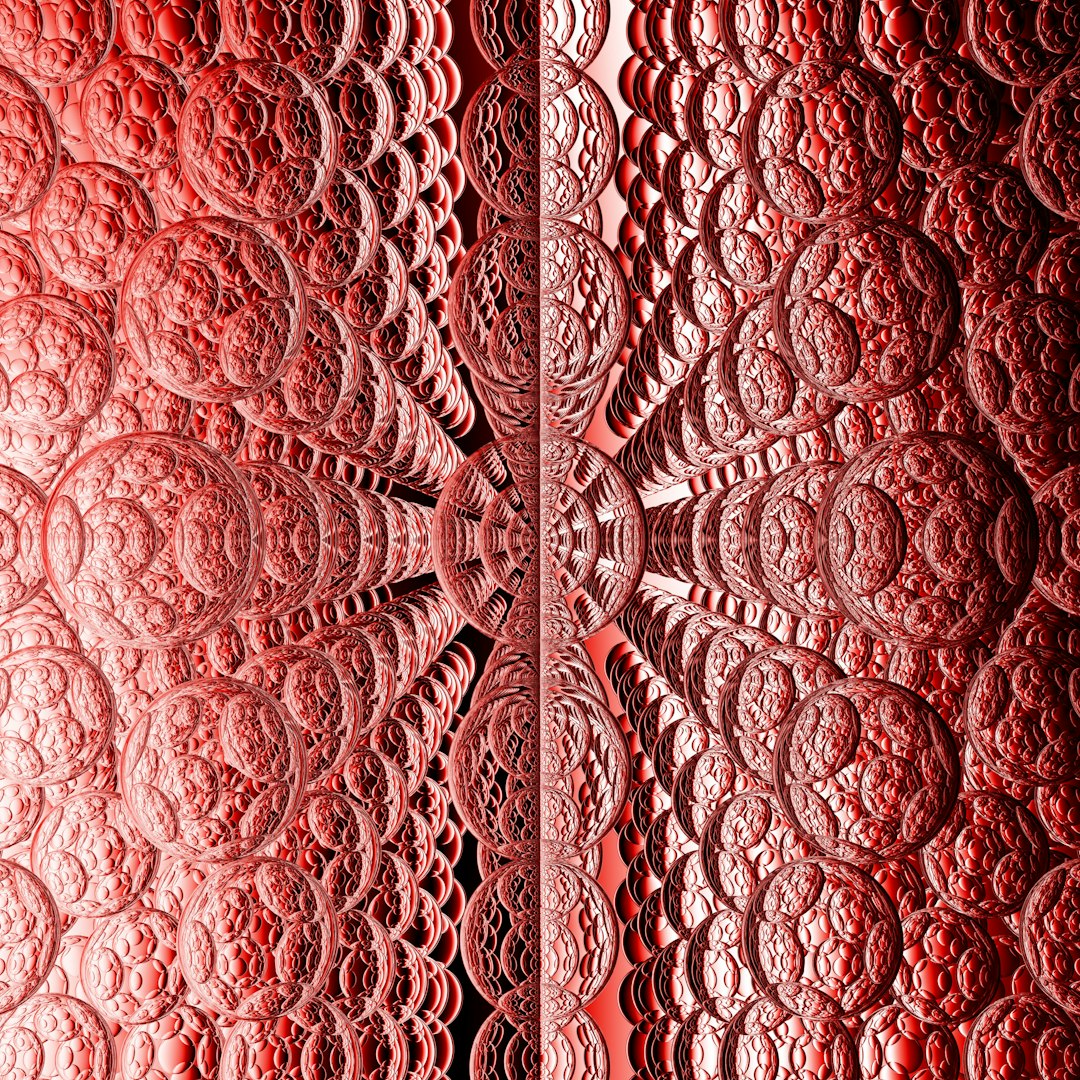
Best Practices for Symmetry Preservation
Over time, skilled users developed several strategies to maintain structural harmony while still exploring the creativity of mutation. Some of the most effective tips include:
- Breed images selectively: Use parents that already exhibit facial balance to prevent compounded distortion.
- Use light mutations: Partial deviation rather than full-range mutation avoids severe structural anomalies.
- Regularly inspect intermediate results: Don’t wait 6–7 generations to check symmetry. Make corrections early.
- Apply manual correction as part of the process—not just the end result: Consider feature tweaking as an ongoing step, not a final solution.
Following these practices not only prevents extreme asymmetry but equips artists with greater control. This hybrid workflow of AI-assistance and human oversight leads to polished portrait outcomes suitable for professional use.
The Artistic Trade-Off: Creativity vs. Consistency
It’s important to remember that not every instance of facial asymmetry is a flaw. Many artists intentionally skew features or exaggerate proportions to create stylized, expressive, or surreal results. Artbreeder excels in these abstract applications—its mutations can produce characters that feel fantastical or emotionally intense precisely because they defy standard anatomy.
However, when aiming for realism, facial harmony plays an essential role. In that context, reintroducing symmetry through manual control arguably doesn’t limit creativity—it enhances it by giving artists the freedom to choose when imperfections serve the art and when they don’t.
Conclusion
Artbreeder’s mutation-based image generation offers an incredible frontier for collaborative and iterative image creation. Still, prolonged use of mutation without oversight can degrade core visual features. Facial symmetry, being one of the most visually sensitive elements, suffers early and often. Thanks to Artbreeder’s rich suite of manual controls, users now possess the tools needed to strike the perfect balance between computational creativity and artisan refinement. The enduring takeaway is that technology plus a human touch consistently proves more powerful than automation alone.
Frequently Asked Questions (FAQ)
- Q: Why do faces on Artbreeder lose symmetry after several mutations?
- A: Each mutation introduces randomized changes that can gradually distort facial features, especially due to compounding over many cycles. The algorithm doesn’t prioritize symmetry.
- Q: Can the symmetry issue be prevented entirely?
- A: It can’t be totally prevented, but it can be managed by choosing balanced parent images, mutating in small increments, and using manual sliders frequently.
- Q: What are the most important sliders to restore symmetry?
- A: Eye distance, face orientation, jaw width, and mouth size are the most effective for restoring balance to the face.
- Q: Does this issue affect non-human or landscape images too?
- A: Less frequently. While landscapes can warp slightly, facial symmetry is uniquely sensitive and more commonly affected in portrait images.
- Q: Is asymmetry always a bad thing in AI-generated art?
- A: Not necessarily. Many artists use asymmetry intentionally for expressive or stylistic purposes. It becomes a concern only when it undermines intended realism or design precision.



