The backslash (\) and forward slash (/) are symbols that might seem similar at first glance but are used in different contexts and for very different purposes. Whether you’re coding, working with file systems, or even writing in English, these slashes serve distinct roles. In this article, we’ll explore the differences between backslash and forward slash in grammar, file paths, and programming, and explain why knowing when and how to use each one is important.
What is a Backslash and a Forward Slash?
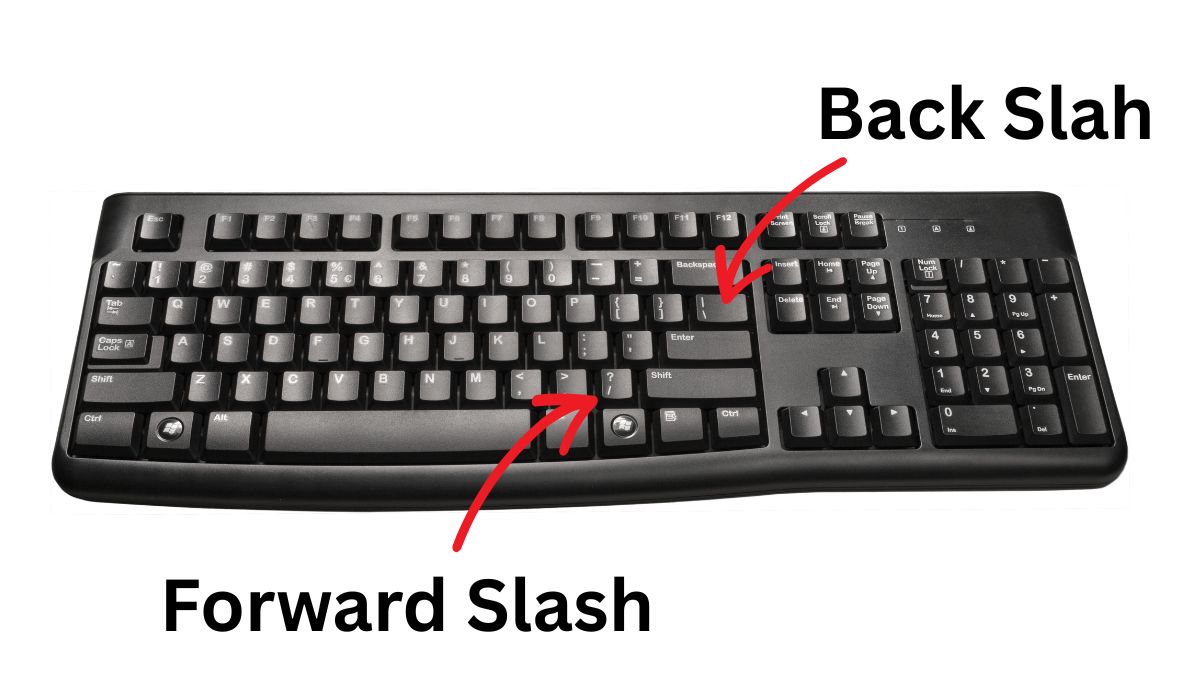 To begin, let’s define what these slashes are and where they’re typically used. A backslash (
To begin, let’s define what these slashes are and where they’re typically used. A backslash (\) is a symbol that’s primarily used in programming and Windows file paths. It’s often seen in escape sequences (e.g., \n for a newline in many programming languages like Python), and in operating systems like Windows, it separates directories in a file path.
The forward slash (/), on the other hand, is used more commonly in Unix-based systems (like Linux and macOS) for file paths. It also appears in URLs and is used in grammar to represent alternatives, like in the phrase “and/or.”
Though they may seem alike, their applications differ greatly, especially when it comes to computing, file management, and language.
Uses of the Backslash in Grammar and File Paths
The backslash is used less frequently in grammar, but it plays a significant role in file paths and programming.
- Backslash in Programming: In coding, a backslash is used as an escape character, which signals that the character following it should be interpreted differently. For instance, in Python,
\nrepresents a newline, and\\is used to represent an actual backslash in a string. - Backslash in File Paths (Windows): In the Windows operating system, the backslash is used to separate directories in a file path. For example,
C:\Users\Documents\Musicuses backslashes to organize the file structure. This is a crucial part of how files are located and accessed on Windows-based systems.
Uses of the Forward Slash in Grammar and File Paths
The forward slash is more commonly seen in grammar, where it separates alternatives or items in a list. For example, you might write “he/she” to indicate gender-neutral language, or “and/or” to show that either option is acceptable.
In computing, the forward slash plays a significant role in Unix-based systems, where it is used to separate directories in a file path. A typical file path in Linux or macOS might look like /home/user/Documents, where the forward slash separates each folder in the hierarchy.
Additionally, the forward slash is used in URLs to separate parts of a website address, like https://www.example.com/about/. Without the forward slash, URLs would not function correctly, and file paths would be misinterpreted.
The Role of Slashes in Programming
Both the backslash and forward slash are crucial in programming, although they serve different functions. The backslash, as mentioned earlier, is used as an escape character. It allows programmers to include special characters in strings without triggering unintended actions. For example, \\ is used to insert a literal backslash, \t represents a tab, and \n represents a newline.
The forward slash, on the other hand, is commonly used for comments or division operations. In languages like Python, Java, and C, a forward slash is used in regular expressions or as a division operator (e.g., 10 / 2 = 5). Additionally, it’s essential in URLs and directory paths in Unix-based systems.
Backslash vs Forward Slash in File Path Conventions
One of the key differences between the backslash and forward slash lies in how they are used in file paths across different operating systems.
Windows uses the backslash to separate directories in file paths. For example, C:\Program Files\Example is a typical path on a Windows machine. This convention is exclusive to Windows, and using a forward slash in a Windows file path would result in an error.
In contrast, Unix/Linux systems (as well as macOS) use the forward slash to separate directories. A file path on a Linux system might look like /usr/bin/python, where the forward slashes are used to denote the folder structure.
This difference is important, especially when working on cross-platform projects. If you’re developing software or working with file paths, it’s crucial to use the correct slash depending on the operating system.
Practical Examples of Backslash and Forward Slash in Context
In real-world applications, understanding when to use the backslash versus the forward slash can save you time and avoid errors. For example:
- On Windows, a file path would look like
C:\Users\Documents\Projects\file.txt. The backslash is used to separate the folders. - On Unix/Linux, a similar path would be
/home/user/projects/file.txt, using the forward slash instead.
In programming, consider a Python script where you need to create a path to a file:
- On Windows, you might write
path = "C:\\Users\\Documents\\file.txt"(using double backslashes to escape the backslash). - On Unix/Linux, you would write
path = "/home/user/documents/file.txt"using forward slashes.
Common Misunderstandings and Confusion
Many users often confuse the backslash and forward slash because both are used in file paths. However, each system has specific rules for when and where to use each symbol.
- Using a Backslash in Unix/Linux: If you mistakenly use a backslash in a Unix/Linux path like
\home\user\documents, it will cause errors because Unix expects a forward slash (/). - Using a Forward Slash in Windows: Similarly, using a forward slash in Windows file paths like
C:/Users/Documentswill lead to errors, as Windows uses backslashes for its file system. - Programming Mistakes: Using the wrong slash in coding can cause bugs, particularly when dealing with file system paths or escape sequences.
Conclusion
Understanding the difference between backslash and forward slash is essential for navigating file systems, coding, and grammar. The backslash is primarily used in Windows file paths and programming escape sequences, while the forward slash is used in Unix/Linux file paths, URLs, and certain grammar contexts. Knowing when and where to use each slash is crucial for working efficiently in these environments.
If you’ve encountered issues with slashes or have tips for avoiding common mistakes, feel free to share your experiences in the comments below!



