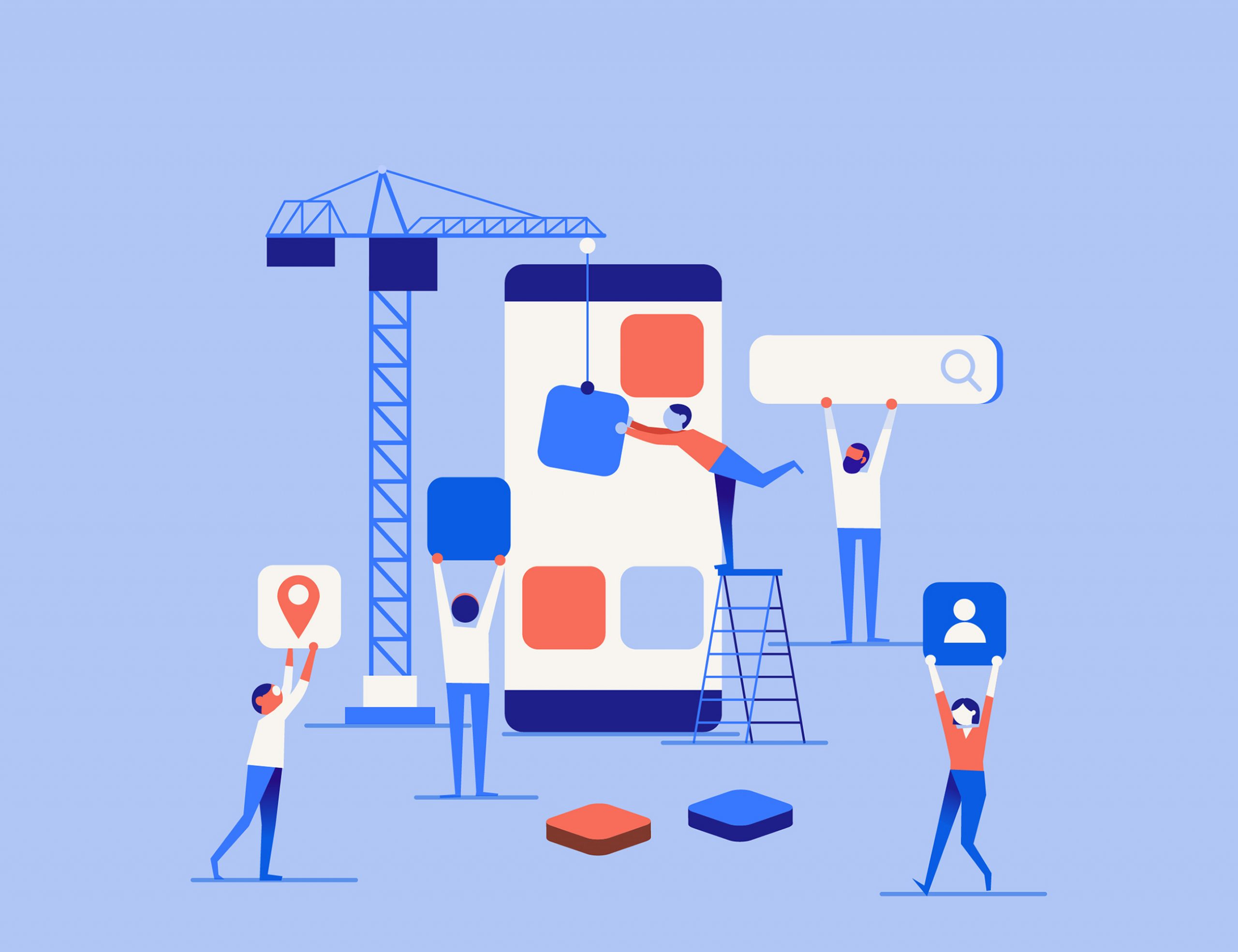In today’s digital age, building your own app isn’t just limited to tech giants or developers with decades of experience. With the right concept, tools, and strategy, anyone—from entrepreneurs to startups—can go from an idea to a successful app available on the Apple App Store or Google Play. It’s an exciting journey, but it’s also one that requires thoughtful planning and execution.
1. Define Your Concept Clearly
First and foremost, your idea needs to solve a real problem or fulfill a specific need. Start by asking yourself:
- Who is my target audience?
- What problem does my app solve?
- What features are essential, and which are “nice to have”?
Analyzing competitors and talking to potential users can refine your vision. The clearer your concept, the easier it will be to communicate the idea to developers, designers, and investors.
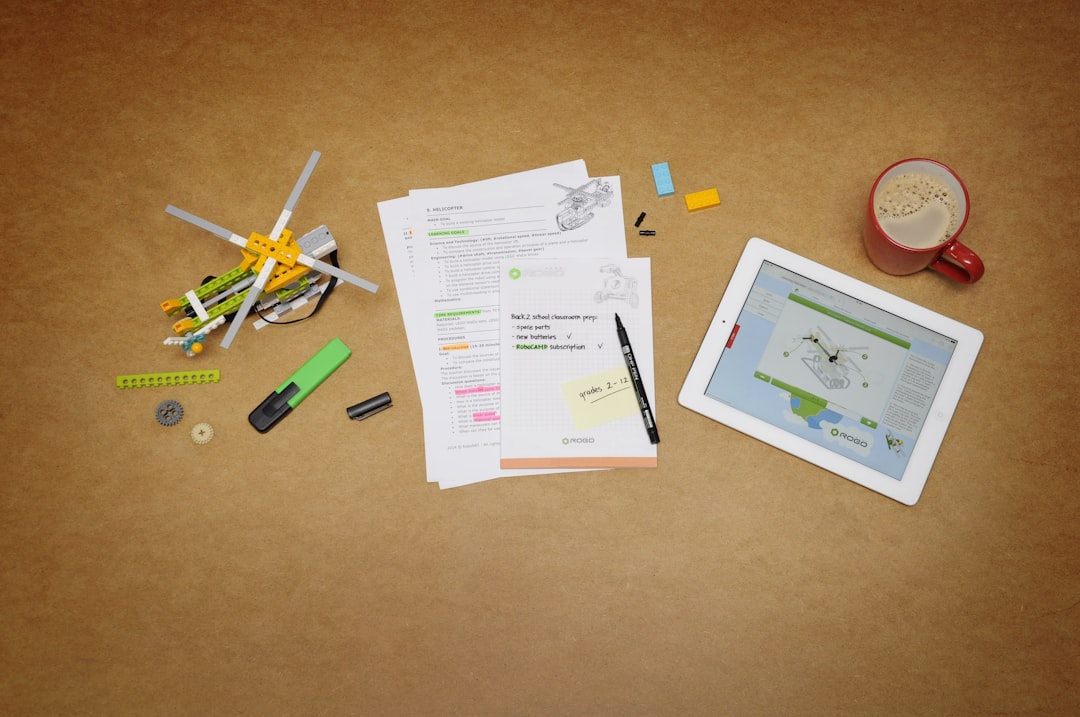
2. Sketch and Plan
Once you’ve nailed your concept, it’s time to plan the user experience (UX). You don’t need to be a designer—start simple by sketching out your app’s screens on paper or using a digital wireframing tool like Figma or Balsamiq. This visual representation will help in understanding the user journey and flow.
Things to include in your planning phase:
- Your app’s navigation structure
- User interaction flow (onboarding, main features, settings, etc.)
- Core functionality of each screen
3. Choose the Right Technology
You’ll need to decide whether your app will be native, hybrid, or web-based:
- Native apps (iOS or Android) offer the best performance and user experience.
- Hybrid apps use a single code base for multiple platforms, reducing development time.
- Web apps are accessed through browsers and are great for simpler applications.
Your choice depends on your budget, timeline, and target audience preferences. You might also consider low-code platforms like Adalo or Glide if you’re building a relatively simple app and don’t have coding experience.
4. Develop and Test
This is where your app starts to take shape. Development can be done in-house or outsourced, depending on your technical skills and resources. It’s important to work in stages and use agile methodology—break work into smaller chunks and test frequently to catch bugs early.
Testing is critical. Make sure to conduct:
- Functional Testing: Ensuring everything works as expected
- Performance Testing: App speed, responsiveness, and load handling
- Usability Testing: Is your app intuitive and user-friendly?

5. Prepare for Launch
Before you hit the publish button, there are a few things to finalize:
- Create marketing materials—screenshots, promo videos, and a launch press kit.
- Write a compelling app store description with the right keywords.
- Gather user feedback through beta testing platforms like TestFlight or Google Play Console.
Don’t forget to submit your app to the respective stores and comply with their guidelines. Approval times can vary, so plan accordingly.
6. Post-Launch: Maintenance & Marketing
The journey doesn’t end with the launch. To keep your app alive and thriving, ongoing effort is required. It’s easy to overlook how much effort goes into keeping an app stable post-launch. In fact, ongoing updates, bug fixes, and performance improvements are what separate successful apps from ones that fade away. If you don’t have a dedicated team, dedicated app maintenance support can ensure your app stays optimized, secure, and aligned with platform updates. Monitor analytics to track user behavior, retention, and crash reports. Roll out updates to fix bugs, improve performance, and add features based on user feedback.
Additionally, invest in marketing to promote your app. Tactics include:
- Social media advertising
- SEO optimization for your app’s website
- Email newsletters or influencer partnerships
Final Thoughts
Building your own app is a rewarding challenge that tests your creativity, problem-solving, and perseverance. Whether you’re making a productivity tool, a game, or a new social platform, following a clear process—from concept to launch—greatly increases your chance of success.
Remember, the best apps aren’t just technically sound—they offer real value to users. Stay focused on what your audience needs, and let that inspire every screen, button, and notification.