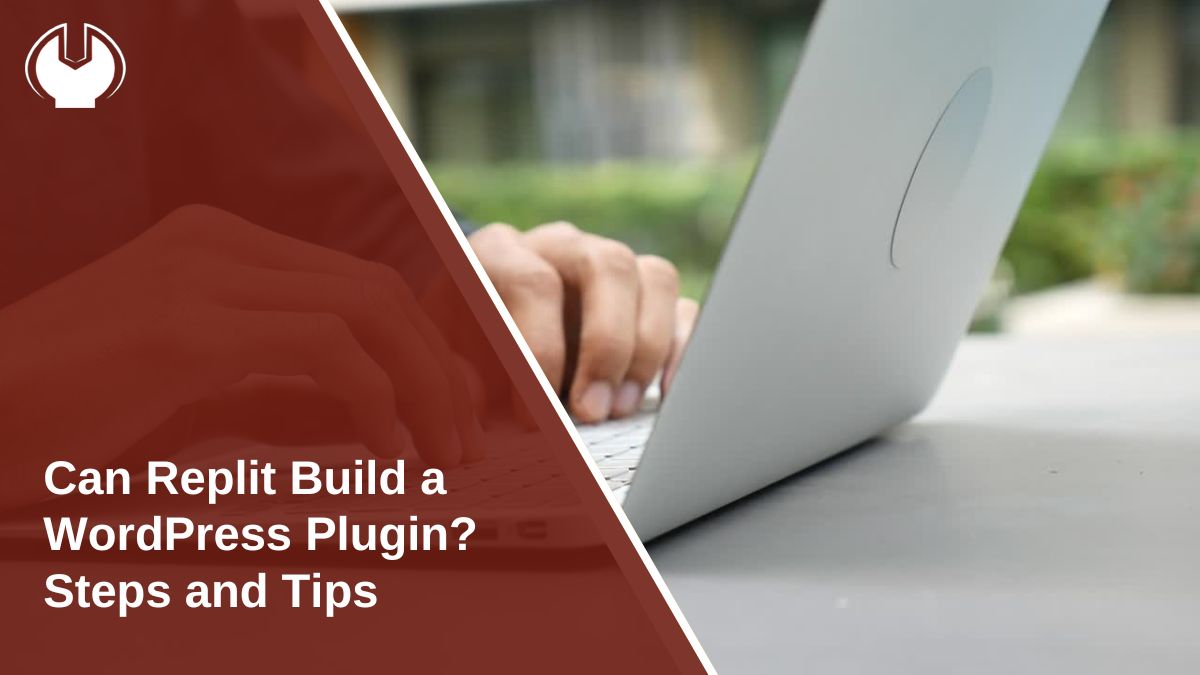Replit is an online coding platform that lets you write, run, and share code directly in your browser. It supports many programming languages, including PHP, which is the main language used for WordPress development.
A WordPress plugin is a small software package that adds features or changes how WordPress works. Plugins can do something simple like add a button, or complex like connect a site to another service.
This article was written to answer a common question from developers and beginners: Can you use Replit to build a WordPress plugin, and if so, how?
Understanding Replit’s Capabilities
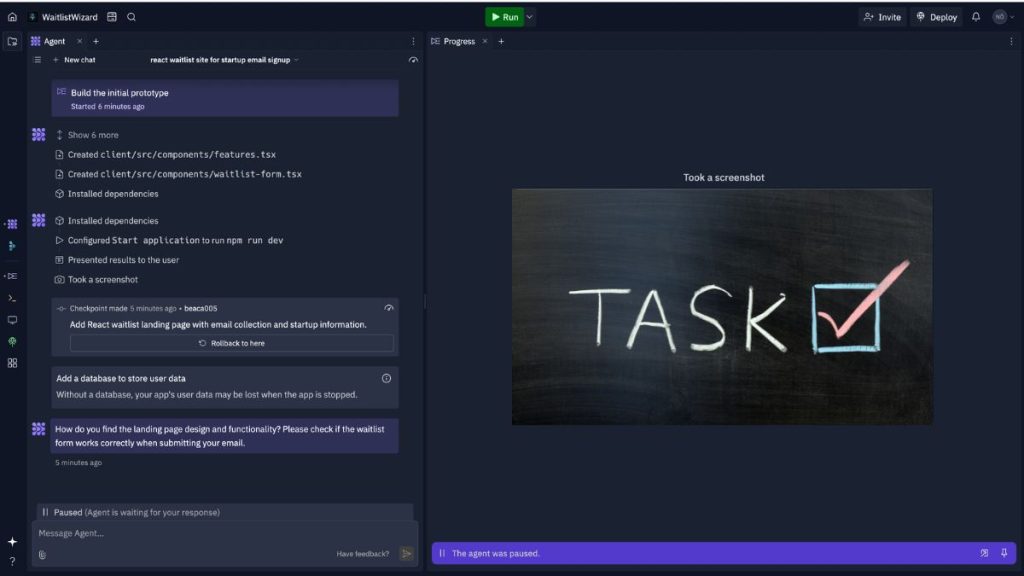 Replit supports PHP projects, allowing you to write the core code for a WordPress plugin directly in it. It also has database support, including MySQL, though you may need to configure it differently compared to a local development setup.
Replit supports PHP projects, allowing you to write the core code for a WordPress plugin directly in it. It also has database support, including MySQL, though you may need to configure it differently compared to a local development setup.
As an online IDE, Replit runs in the cloud. This means you can edit code from any device with an internet connection, without needing to install software like VS Code or XAMPP. Your work is stored online and is accessible anywhere.
Collaboration is another strong point. Replit allows multiple users to work on the same project in real time. It integrates with GitHub, so you can version-control your plugin code and easily sync changes between your Replit workspace and a remote repository. This is useful when you’re working with a team or want to keep your plugin code organised.
How WordPress Plugins Are Built
WordPress plugins are written mainly in PHP but often also include JavaScript for dynamic features and CSS for styling. Some plugins may consist of HTML templates or connect to APIs using HTTP requests.
A plugin lives in the wp-content/plugins folder of your WordPress installation. Each plugin has its directory containing the main PHP file with special header comments, plus any additional files or folders for assets, templates, or functions. Plugins interact with WordPress through hooks and filters — special functions that let your code run at specific points or change WordPress output. Understanding this structure is key before trying to create a plugin in Replit or any other environment.
Setting Up a Plugin Project in Replit
Here’s a simple way to start a plugin project in Replit:
- Start a PHP Project – Create a new Replit project and select PHP as the language.
- Create Plugin Folder and Files – Inside your project, make a folder for your plugin and create the main
.phpfile. - Add Plugin Header Comments – At the top of your main file, add plugin metadata (name, version, author, description) so WordPress recognises it.
- Write Basic Functions or Hooks – Add simple code, such as an action hook, to display a message in the admin dashboard.
- Save and Manage Code in Replit – Use Replit’s editor to make changes, save frequently, and commit updates to GitHub if using version control.
- Prepare for Export – Ensure your plugin folder is organised so it’s ready to upload to a WordPress site.
Testing and Deploying
Replit doesn’t come with WordPress pre-installed, so testing inside Replit is limited. You can set up a WordPress environment within Replit, but it’s more common to connect to a remote server or download your code and test it locally.
Steps for deployment:
- Test your plugin on a staging site or local WordPress installation.
- Export the plugin folder from Replit.
- Upload it to the
wp-content/pluginsdirectory on your WordPress hosting via FTP or cPanel. - Log in to your WordPress admin panel.
- Activate the plugin from the Plugins menu.
Pros and Cons of Using Replit for WordPress Plugin Development
Replit can help write plugin code, but it’s not perfect for every situation. While the accessibility and collaboration are attractive, the lack of a built-in WordPress environment can slow down testing.
Pros:
- Can be accessed from any device with internet
- Real-time collaboration with other developers
- No need to install local development software
- Built-in GitHub integration for version control
- Automatic cloud backups of your code
- Easy to share code with others
Cons:
- No native WordPress environment for direct testing
- Slower performance compared to local setups
- Some PHP extensions may not be available
- Requires internet access to work
Conclusion
Yes, you can build a WordPress plugin in Replit because it supports PHP coding, file management, and integration with GitHub. However, you’ll need to handle testing on a local WordPress install or staging server, since Replit doesn’t include a native WordPress setup.
For small plugins or collaborative projects, Replit is a practical choice. For complex plugins that require frequent testing, a local environment can be a faster option.