Digital tools are becoming more common in wellness and spirituality. From affirmation apps to AI-guided meditations, many website owners want to add a calming, thoughtful assistant that speaks with care. This article explains how to add a spiritual AI to your site. It focuses on using simple tools, clear setup steps, and ways to guide the AI’s voice.
Why Spiritual Sites Are Adding AI?
More users are visiting spiritual or wellness websites for emotional support, daily routines, or clarity in personal matters. A spiritual AI can give personalized responses like meditation guidance or daily affirmations. These small touches help make websites more interactive and welcoming.
Many people now expect web experiences to feel supportive. AI can help with this when designed with the right words and a calm tone.
What Is a Spiritual AI and What Can It Do?
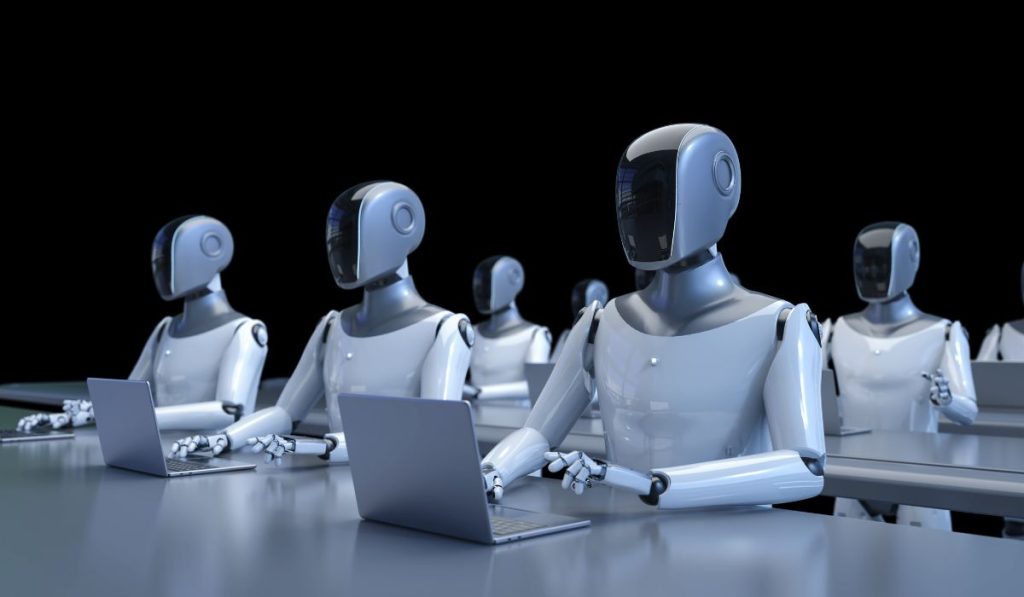 A spiritual AI is a chatbot or assistant that responds with peaceful and helpful messages. It can reflect themes from mindfulness, energy healing, astrology, or personal growth.
A spiritual AI is a chatbot or assistant that responds with peaceful and helpful messages. It can reflect themes from mindfulness, energy healing, astrology, or personal growth.
These tools use natural language models like GPT, which help generate text that sounds thoughtful and caring. The AI doesn’t give advice like a real therapist, but it can offer words that match a visitor’s mood or intention.
Here are common features site owners ask for:
- Daily meditation or breathing prompts
- Affirmation messages based on emotion or time of day
- AI tarot card or oracle card simulations
- Questions and answers about energy fields or chakras
- Journaling prompts with calming feedback
This kind of AI isn’t about giving perfect answers. It’s more about creating a gentle experience that supports reflection or peace.
Choosing the Right AI Engine and Tone
The AI engine you choose decides how your spiritual assistant communicates. Some models are better at soft emotional replies, while others offer flexible customization. Here are three strong options you can consider.
- GPT-4: GPT-4 is known for its smooth, natural language. It’s ideal for sending daily affirmations, reflection prompts, or soft journaling replies. It understands emotional tones well and feels warm in most interactions.
- Claude: Claude responds with care and emotional sensitivity. It’s often used in calm, supportive chatbots designed for light coaching or meditation-based conversations. Its responses feel balanced and safe.
- Open Source Models: Models like Mistral, LLaMA, or Mixtral give you full control. You can train them using your own spiritual texts or rituals. This is useful when you want a unique experience aligned with your belief system.
Each model has strengths. GPT and Claude are easier to set up through their official APIs. Open models require more work but offer greater freedom in shaping the AI’s behavior.
How to Create Personality and Voice of Your Spiritual AI?
Before adding the AI to your website, think about how it should speak. You may want it to be soft, thoughtful, and easy to understand.
You can set the AI’s voice using a prompt. This is a short message that helps it know how to reply. Here’s an example:
You are a spiritual guide. You speak with kindness and use peaceful words. You offer daily affirmations, gentle support, and mindful reflections. You don’t give medical or legal advice. Always speak calmly.
You can also test the AI’s replies until it sounds the way you want. Some platforms let you adjust these settings without coding.
How to Add Spiritual AI to a WordPress or Custom Website?
You can connect a spiritual AI to your website using two simple methods. Both work well with platforms like WordPress, Wix, Webflow, or custom-built sites.
1. Using an API Key from a Provider (OpenAI, Anthropic)
This method gives you full control over how your AI works.
- Sign up with a provider like OpenAI or Anthropic.
- Get your API key from their dashboard.
- Use JavaScript or a chatbot interface such as ChatUI, Gradio, or a custom frontend.
- Add the code to your website’s widget area, header, or body section depending on your layout.
This setup is great if you want a fully custom AI assistant with your own design and prompt.
2. Using a Chatbot Builder Tool
If you prefer no coding, chatbot builders offer a fast way to launch.
- Use tools like Tidio, Botpress, or Landbot.
- Paste your spiritual prompt in the bot’s welcome message or system settings.
- Copy the provided embed code and paste it as an iframe, plugin, or script tag on your site.
This is a beginner-friendly option that still gives you creative control over how the spiritual AI looks and speaks.
Limitations and Ethical Use of Spiritual AI
AI is not a licensed therapist or spiritual leader. It’s very important to make that clear.
Your website should show a disclaimer like:
- “This tool is for inspiration and entertainment. It is not a substitute for professional advice.”
- “No user data is stored. Conversations are not reviewed.”
- “This assistant is not trained in medicine or mental health.”
Build a Fully Customized Spiritual AI with Your Own Content
If you want deeper control over your AI’s responses, you can train it using your own spiritual materials. This approach is ideal for those who follow a specific belief system or want the assistant to reflect personal teachings, rituals, or traditions.
Here’s how to create a custom-trained spiritual AI:
- Use vector search to connect your content (spiritual texts, affirmations, meditations) to the AI using tools like Weaviate or ChromaDB.
- Host your chatbot on services such as Replit, Render, or Vercel for fast web access.
- Use frameworks like LangChain or llama-index to manage your content files and link them to the AI engine.
- Feed it your own quotes, mantras, scriptures, or spiritual journal entries for more authentic replies.
- Add multi-language support if your community speaks more than one language.
- Create response templates to control how the AI greets users or offers advice.
- Include topic filters to limit the bot’s answers to specific themes like healing, meditation, or inner peace.
Conclusion
A spiritual AI can add peaceful energy to your website. Whether you offer healing, reflection, or mindfulness, this kind of assistant can help visitors feel welcomed and calm.
When built with care and the right intent, spiritual AI doesn’t replace connection—it creates more space for it. Try small features first, see how users respond, and keep improving over time.
If this guide helped you, feel free to share it with other creators, coaches, or friends who want to bring light into their web presence.



