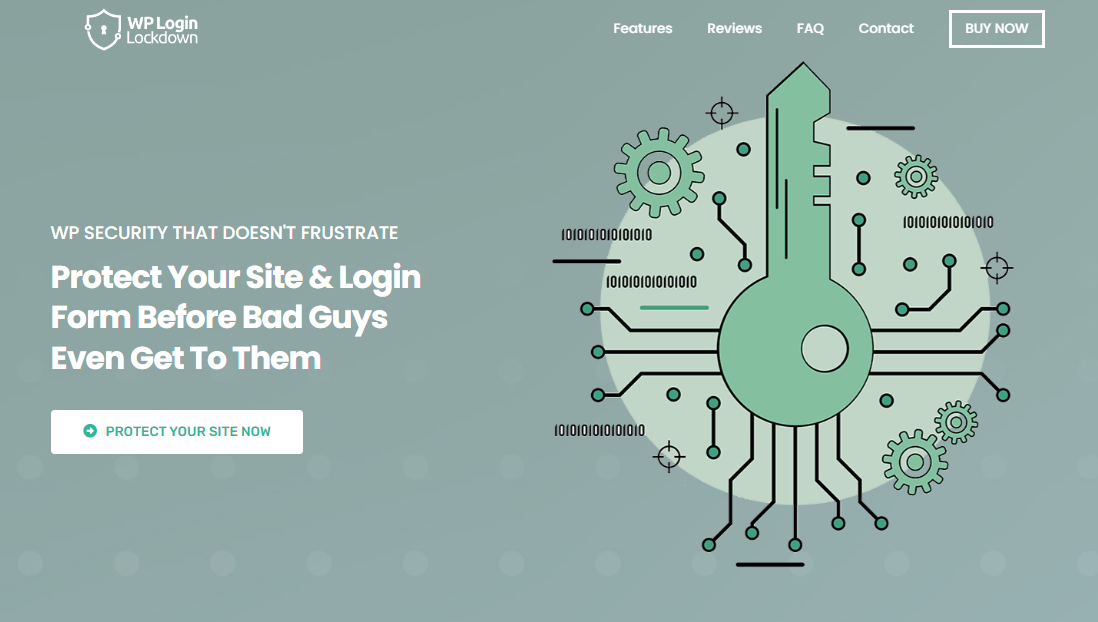WP Login Lockdown is a robust plugin that allows WordPress site administrators to improve website security by blacklisting and whitelisting visitors based on their location. The plugin’s nation-blocking capability can be used to prevent people from specified countries from accessing your website, whereas whitelisting ensures that only users from specific countries can access your website.
How To Use The Feature
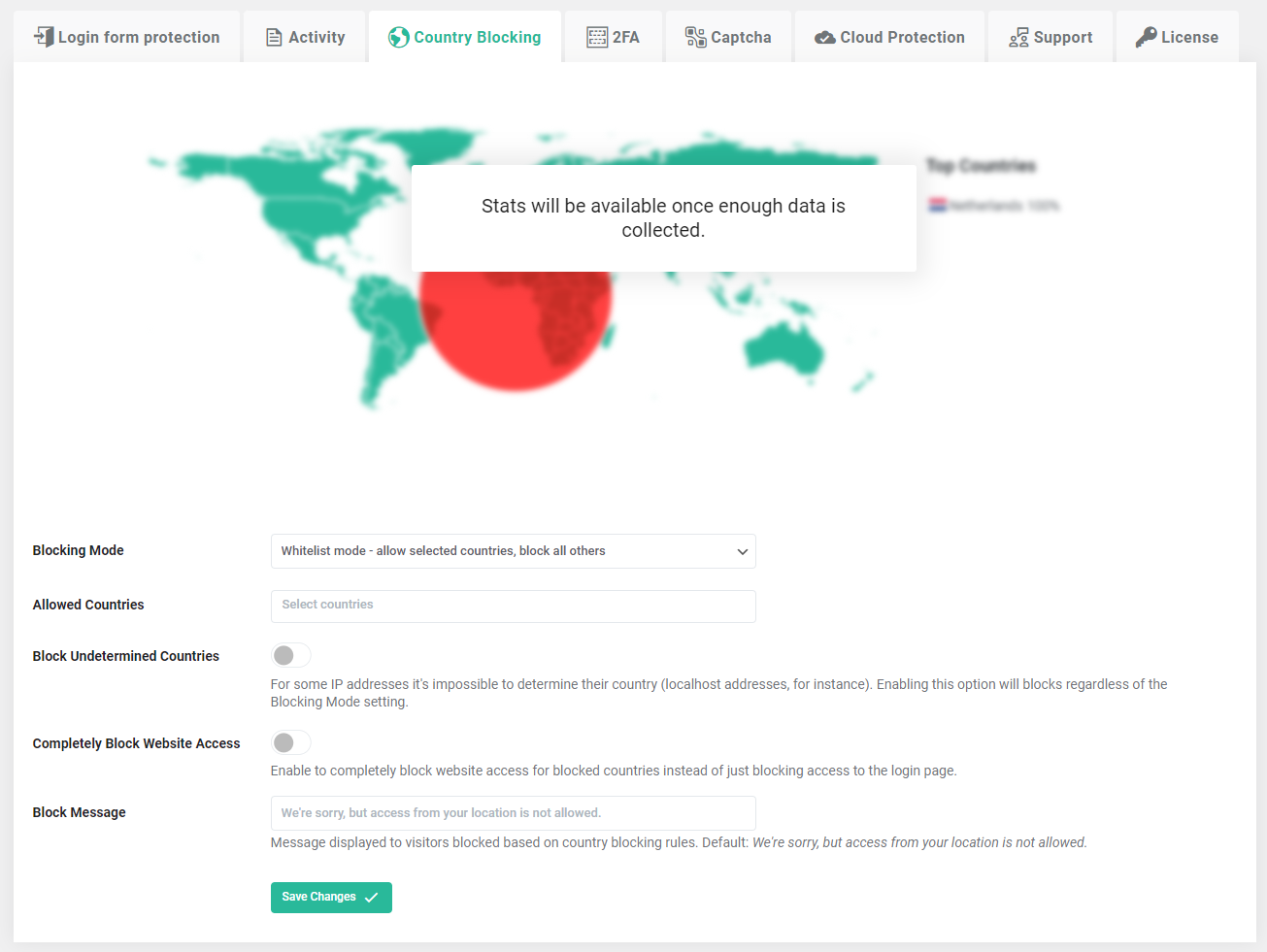 Here’s how you can use the WP Login Lockdown plugin to blacklist and whitelist WordPress users based on their location:
Here’s how you can use the WP Login Lockdown plugin to blacklist and whitelist WordPress users based on their location:
Install and Enable WP Login Lockdown
The WP Login Lockdown plugin must first be installed from the WordPress plugin repository. After installing the plugin, activate it on your website.
Use the Country-Blocking Function
Go to the WP Login Lockdown settings page after activating the plugin. You can blacklist or whitelist users based on their country under the “Country Blocking” option.
Blacklisting by Country
To blacklist people by country, choose “Blacklist” and then choose the countries you want to block from the drop-down menu. After you’ve chosen the nations, click the “Save Changes” button to save your modifications to your website.
Whitelisting Users Based on Their Country
Select the “Whitelist” option, then select the countries you want to allow access to from the drop-down menu. After you’ve chosen the nations, click the “Save Changes” button to save your modifications to your website.
Put the Country-Blocking Feature to the Test
It is critical to test the feature after blacklisting or whitelisting people by country to confirm that it is functioning properly. To test the feature, connect to your website via a VPN service from a prohibited or whitelisted country. If the feature is functioning properly, you should be able to access your website from a whitelisted nation rather than a blocked country.
Other Features
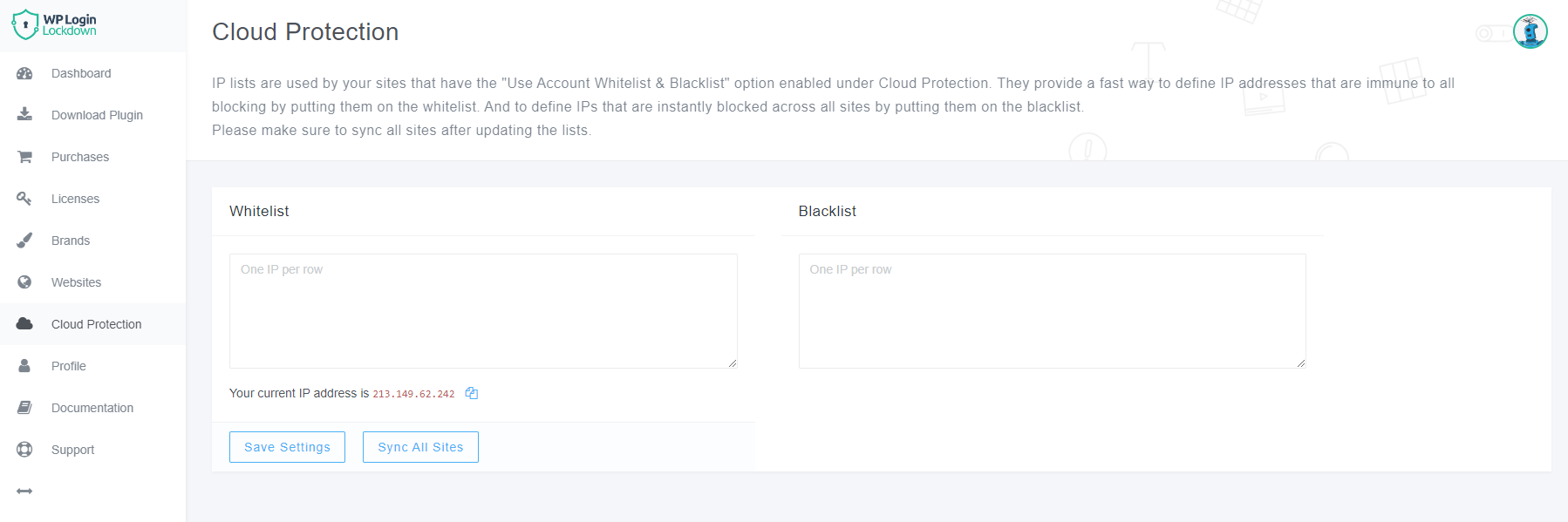 WP Login Lockdown, in addition to country restriction, provides various additional essential tools to improve the security of your WordPress website. Two-factor authentication adds an extra degree of protection to your website login by requiring a second authentication factor in addition to your password. A custom login URL allows you to override the default login URL for your WordPress website. IP blocking allows you to restrict access to your website from specific IP addresses or ranges, so increasing the security of your website. Login attempt limitation restricts the amount of login attempts a user may make in a certain period, hence preventing brute force assaults. When someone attempts to log in to your website and fails, an email is delivered to you.
WP Login Lockdown, in addition to country restriction, provides various additional essential tools to improve the security of your WordPress website. Two-factor authentication adds an extra degree of protection to your website login by requiring a second authentication factor in addition to your password. A custom login URL allows you to override the default login URL for your WordPress website. IP blocking allows you to restrict access to your website from specific IP addresses or ranges, so increasing the security of your website. Login attempt limitation restricts the amount of login attempts a user may make in a certain period, hence preventing brute force assaults. When someone attempts to log in to your website and fails, an email is delivered to you.
Conclusion
To summarize, WP Login Lockdown is a robust security plugin with numerous capabilities for protecting your WordPress website. One of the most useful aspects of the plugin is the ability to blacklist and whitelist users based on their nationality. By following the methods outlined above, you can quickly implement the country-blocking function on your website and improve its security.