If you’re running a WooCommerce store, you already know how important product filters are. They help your visitors find what they’re looking for. But why stop at basic filters?
Today, we’re going to show you how to build AI-powered filters for your WooCommerce site. Don’t worry — it’s easier than you think, and yes, it’s also pretty cool!
🤖 What Are AI-Powered Filters?
AI-powered filters go beyond price, size, and color. They use smart suggestions, learn from user behavior, and predict what a customer might want to buy next.
Imagine a customer who always buys eco-friendly products. Instead of clicking a checkbox, the AI filter shows them eco-products first. Magic, right?
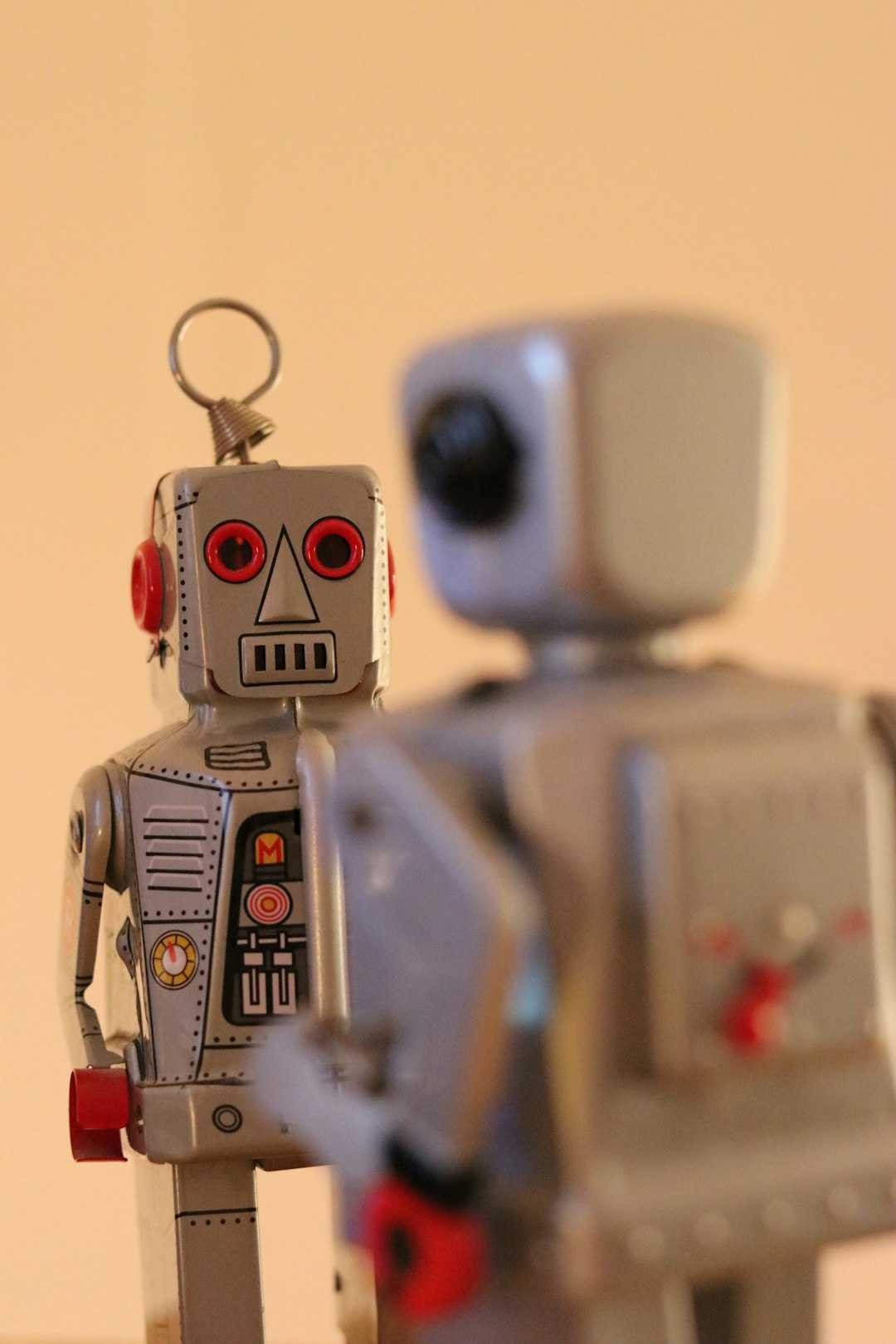
✨ Benefits of Using AI Filters
- Faster browsing: AI knows what your customer wants faster than they do.
- More sales: People find what they want = they buy.
- Stay cool: Your store looks fancy and futuristic, and who doesn’t love that?
🔧 What You’ll Need
- A WooCommerce store (of course!)
- An AI plugin or integration
- Basic WordPress knowledge
- Curiosity and a love for cool tech
🚀 Step-by-Step: Adding AI Filters
1. Choose the Right Plugin
Look for plugins or platforms that offer AI filtering. Some popular options are:
- Doofinder
- Klevu AI
- Algolia with AI integration
These tools plug right into WooCommerce and make your filters brilliant! 💡
2. Install & Activate
Once you’ve picked your tool, install it like any other WordPress plugin:
- Go to your WordPress dashboard
- Navigate to Plugins > Add New
- Upload or search for your plugin
- Click Install, then Activate
Done and done!
3. Train the AI (Yes, Really!)
Some AI filters need a bit of training. Don’t worry, it’s fun.
- Set your goals — filter by relevance, user habits, product popularity
- Upload or sync your product data
- Let it learn from clicks, searches, and purchases

After a few days, your AI starts recommending like a boss.
4. Customize the Filter Appearance
You want your filters to match your store’s vibe. Most plugins give you tools to:
- Change colors and fonts
- Set filter priorities
- Add custom tags like “Trending” or “Just Dropped”
So, your store stays stylish while getting smarter behind the scenes.
5. Monitor and Improve
AI isn’t a one-time setup. Check on it every now and then.
Use analytics from your plugin to:
- See what’s working
- Tweak filters
- Adjust goals
Like a good robot butler, your filters will serve better the more you know.
💡 Bonus Tips
- Combine filters with chatbots for an AI-powered shopping buddy
- Use natural language search so users don’t have to type perfectly
- Let customers save filter preferences for repeat visits
🎉 That’s It!
AI might sound complicated, but with the right tools, it’s super easy. Your WooCommerce store will look smarter, feel smoother, and sell more. 💰
Happy filtering, and welcome to the future of online shopping!



