Starting your own brand? Whether you’re launching a side hustle, personal brand, or small business, one of the first things you’ll need is a solid visual identity. That starts with a logo and a business card. Sound overwhelming? Don’t worry. We’ve got a fun and fast way to create both—in under 20 minutes!
TLDR:
You can create a clean, professional-looking logo and a matching business card in just a few steps—and in less than 20 minutes. Start with an online logo maker, choose a good color palette, and match the design to your business card using templates. No design background or fancy software needed. It’s fast, easy, and will make your brand look legit from day one!
Step 1: Set a Timer (Seriously)
Get ready to move fast. Open your phone or online stopwatch and set it for 20 minutes. This keeps the pressure on and helps you remember: the goal is not perfection—it’s progress. Ready? Let’s go!
Step 2: Brainstorm Your Brand (2 minutes)
Ask yourself a few quick questions:
- What does your business do?
- What tone do you want—fun, serious, luxury?
- What colors come to mind when you think about your brand?
Write down 3-5 words that best describe your brand vibe. For example: “clean, modern, bold” or “friendly, crafty, natural.” These words will guide your design choices.
Step 3: Use a Free Logo Maker (5 minutes)
Head over to a free logo maker like:
These tools are beginner-friendly. Type in your business name and choose your industry or style. Then pick your favorite from the auto-generated designs.
Pro tip: Don’t overthink it! Choose one that instantly feels right. You can always tweak it later.
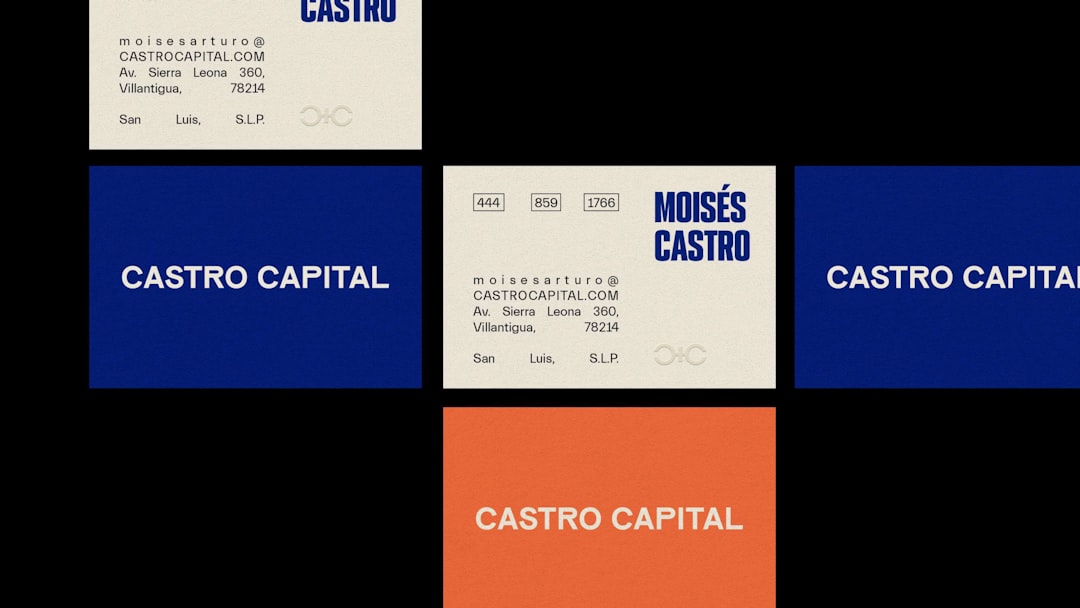
Step 4: Pick Your Colors & Fonts (3 minutes)
The best logos use 2-3 colors max. Choose a main color and one or two accent colors that work together. Use sites like Coolors or Color Hunt if you need help choosing a palette.
For fonts, stick to one typeface for your name and maybe another for a tagline. Keep it simple and legible. Avoid anything too swirly or goofy-looking unless that’s your exact brand vibe.
Step 5: Download Your Logo (1 minute)
Once you’re happy with your design, download both a transparent PNG and a high-res JPG of your logo. You’ll need both for different purposes—transparent backgrounds are perfect for applying your logo on colored surfaces, and JPGs are easier to resize for things like email signatures and websites.
Step 6: Match Your Business Card (5 minutes)
Now let’s use that fabulous logo on a business card. Go back to Canva, or try Vistaprint or Moo. Most of them offer drag-and-drop templates where you can just plug in your logo and info.
Include the basics:
- Your name
- Your job title or what you do
- Email or phone number (or both)
- Website or Instagram handle
Drop in your logo, position it top left or center depending on the layout, and use your same colors and fonts. Voila! Your card now speaks your brand language.

Step 7: Save and Order (2 minutes)
Download the business card as a PDF with crop marks if you plan to print it professionally. If you want physical cards fast, most printing services offer next-day shipping. Or keep a digital version on your phone to share virtually.
Bonus Tips: Make It Pop
- Use icons: A mini icon that matches your service can make your logo stand out. Like a leaf for eco brands, or a wrench for handyman services.
- Negative space: Play with white space to avoid a cluttered look. It’s more modern and readable.
- Try it on mockups: Upload your logo to mockup sites (like SmartMockups) to see it on products, signs, and digital screens. This helps you spot any needed tweaks.
Common Mistakes To Avoid
Avoid these traps that can make your design fall flat:
- Too many fonts or colors – Keep it clean.
- Low-res images – Always use high-resolution files.
- Too much info on the card – Stick to the essentials.
Need More Time?
If the timer buzzed and you’re not finished—no stress. You’ve done more than most business owners do in weeks! You can always come back and refine your design. But remember: done > perfect.
Quick Recap
- Set a 20-minute timer
- Define your brand vibe in a few words
- Use a logo maker to get fast results
- Pick 2-3 colors and 1-2 fonts
- Design a matching business card using templates
- Download & save files in high quality
- Print or go digital
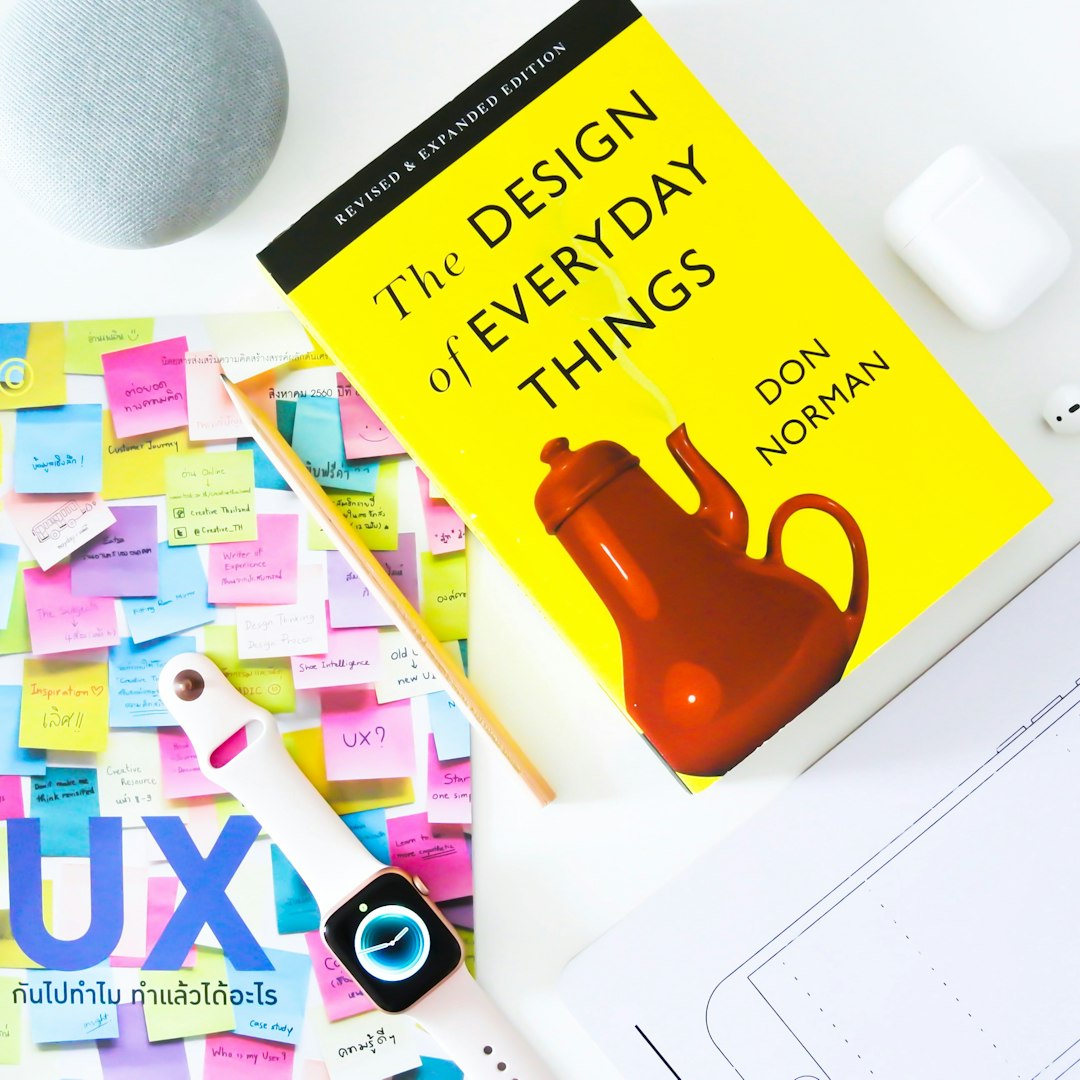
Final Thoughts
You don’t need to be a designer to build a brand that looks polished and professional. With the right tools and a bit of guidance, you can go from blank slate to brand-ready in less time than it takes to order a pizza.
Now that you’ve nailed your logo and card, you’re one big step closer to launching your brand into the world. Next up: website? Socials? Swag? You’ve got this!
Ready, set, brand!



