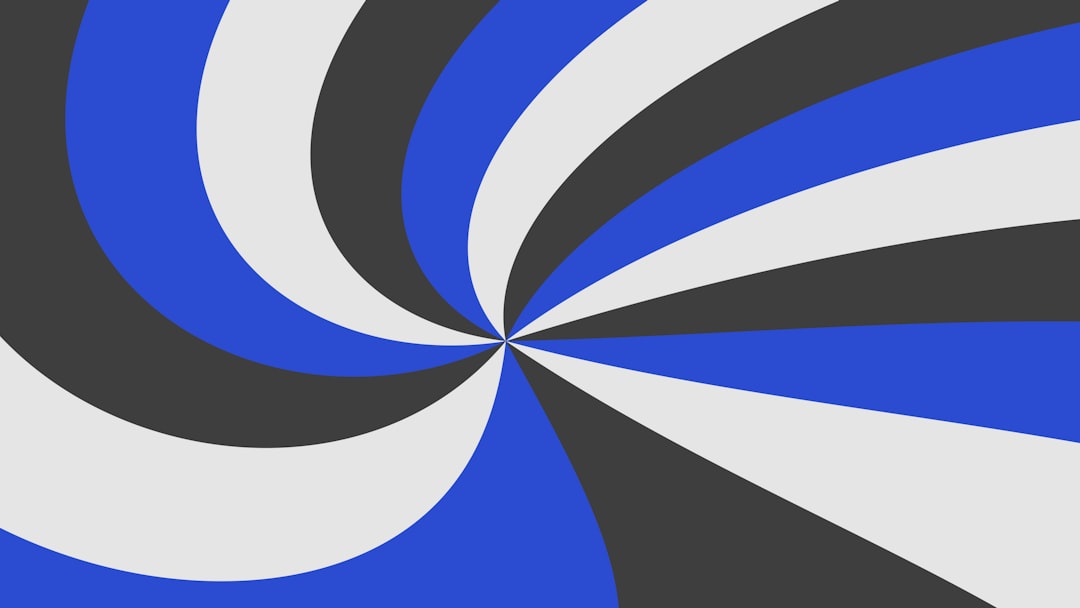Whether you’re running a small local business, planning a community event, or just starting a side hustle, chances are you’ll need a logo that looks great not just on digital platforms but also in print. One of the most common printing methods for budget-conscious entrepreneurs is using low-cost flyers. While this may be friendly to your finances, it’s not always as forgiving on your design. Creating a logo that prints clearly, effectively, and attractively on inexpensive paper with economy ink is an art in itself.
TL;DR
If you’re designing a logo for budget-friendly print options like low-cost flyers, focus on simplicity, high contrast, and minimal colors. Avoid gradients, fine details, or overly complex fonts. Stick with vector-based designs to ensure clarity at any size, and always test your design in grayscale. A clean, adaptable logo works best across all types of cheap print materials.
Why Your Logo Must Adapt to Print
In the digital realm, your logo can shine in vibrant colors, smooth gradients, and high-definition pixel clarity. But printing – especially low-cost printing – is an entirely different ballgame. Ink bleeds, color inconsistencies, and low DPI (dots per inch) can drastically reduce how your logo appears on paper.
Here are some issues commonly encountered:
- Ink saturation – Too many colors can cause smudging or overly dark prints.
- Loss of detail – Fine lines and intricate patterns may not translate well in print.
- Pixelation – Non-vector images lose clarity when resized for print.
- Color shifting – Your RGB-designed logo may look off when printed in CMYK or grayscale.
Key Principles for Print-Friendly Logo Design
Creating a print-optimized logo starts from the ground up. The following principles will help ensure your logo looks great even when printed on low-cost materials:
1. Embrace Simplicity
A simple logo will always outperform a complex one in print. Think of iconic logos like Nike, Apple, or McDonald’s. They’re easy to recognize and don’t rely on intricate detail.
When dealing with lower printing quality, less is truly more. Keep your lines clean, your shapes bold, and your visual elements minimal.
2. Use High Contrast
Low-cost flyers often suffer from dull colors and reduced contrast. Boost your logo’s legibility and impact by maximizing contrast between elements. Black and white contrasts, or a limited two-tone palette, are especially effective for unreliable printers.
Consider how the logo appears on dark vs. light backgrounds. Use a neutral background (white or light gray) for better visibility in most print formats.
3. Stick to Solid Colors
Gradients, shadows, and textures add sophistication in digital design, but they don’t translate well to basic print setups. Solid blocks of two to three contrasting colors will deliver crisper results.
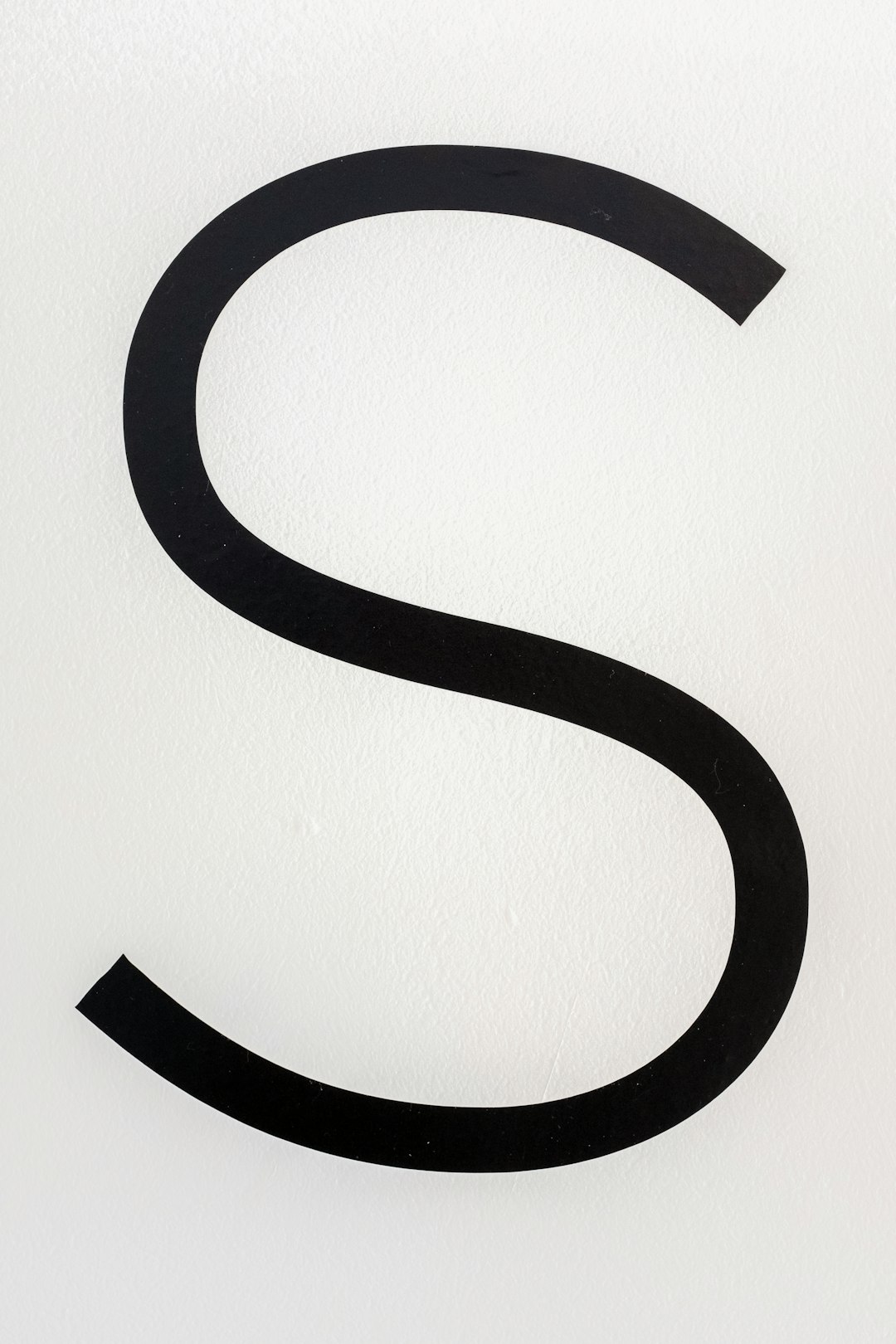
It’s also a good idea to avoid large surfaces of rich color, which can cause uneven distribution of ink on cheap paper. Instead, rely on solid fills and clear delineations.
4. Choose Friendly Fonts
Typography can make or break your logo. For print, choose fonts that are:
- Sans-serif – These are usually cleaner and more legible in small sizes.
- Thick and bold – Thin fonts often fade or blend together when printed.
- Distinct at a glance – Avoid overly stylized typography that might lose its unique look when simplified in print.
Avoid script and ultra-thin fonts. If your logo incorporates your business name, test the font at various sizes to see how it holds up after printing.
5. Vector Files Are Non-Negotiable
This is one of the most critical aspects of a print-ready logo. Unlike raster images (JPEGs or PNGs), vector graphics (like SVG or EPS files) can scale to any size without loss in quality.
Logos should always be designed in vector software such as Adobe Illustrator, Affinity Designer, or Inkscape. If you can export in SVG, PDF, or EPS format, your logo will work beautifully on a billboard or a business card alike.
6. Prepare a Black and White Version
Budget printers may print in black and white or grayscale to cut costs. If your logo depends heavily on color, it might look bland or unrecognizable when stripped of its hues.
To avoid this, create a high-contrast black and white version of your logo. You should also test how it looks with only one color against white, and reversed (white on black). These tests highlight weak spots that might need reworking.
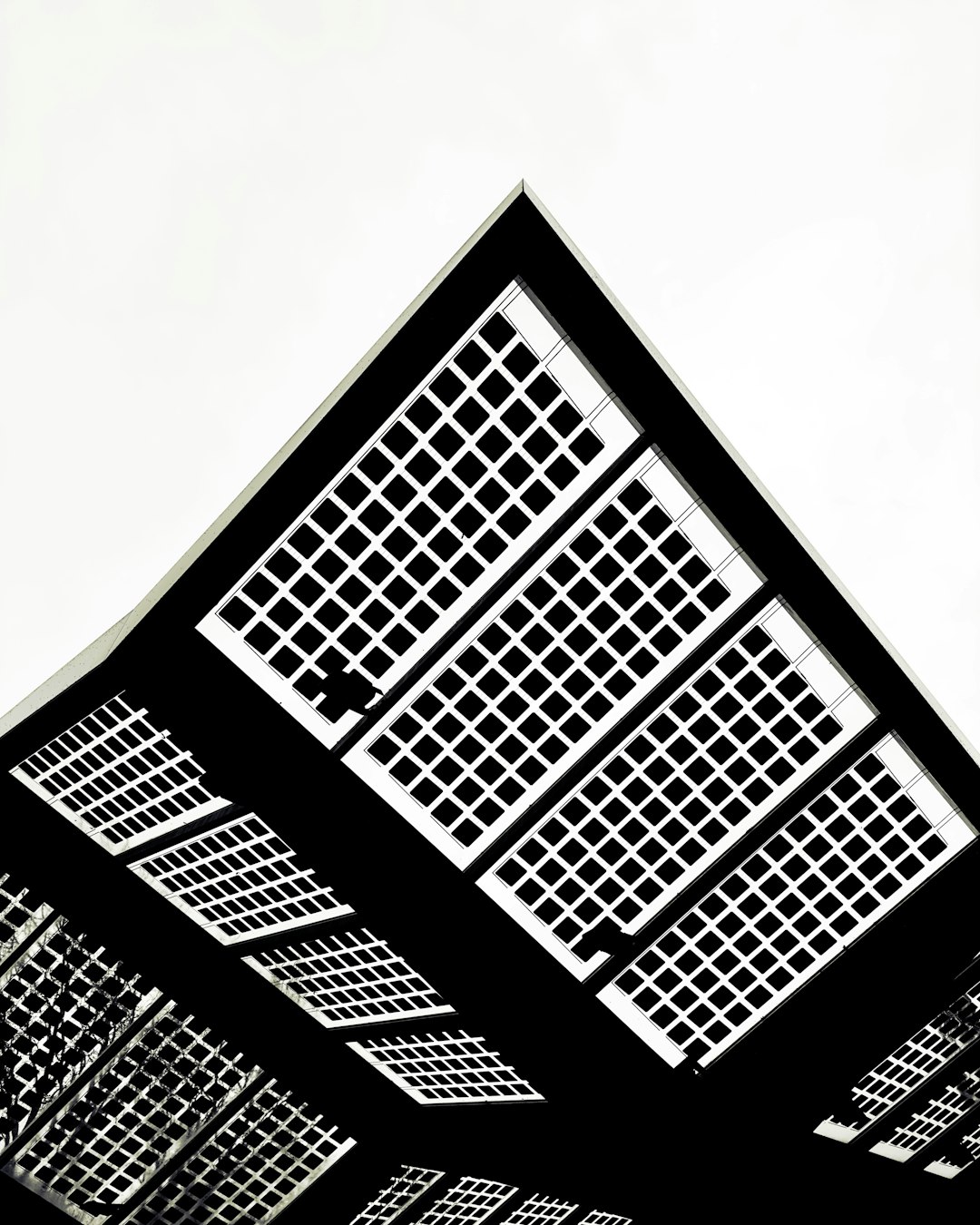
7. Test, Print, Repeat
Don’t rely solely on your computer screen to judge whether a logo is print-ready. Print it yourself using a standard home printer, or better yet, order a sample from a cheap flyer printing service. Assess its clarity, sharpness, and visibility from a distance.
Ask yourself:
- Can it be recognized easily at a glance?
- Does it lose any crucial details?
- Is it visible when printed small or in grayscale?
- Do the colors print as expected?
Tweak accordingly and print again. Iteration is a critical part of creation.
Common Mistakes to Avoid
Even seasoned designers can slip up when preparing logos for low-cost print projects. Here are some common pitfalls to steer clear of:
- Using too many colors – Stick to two or three at most.
- Ignoring bleed/margin areas – Ensure your design doesn’t go too close to the paper’s edge without bleed settings.
- Over-reliance on effects – Avoid using transparency, gradient overlays, or drop shadows.
- Not testing at multiple sizes – What looks good at 5 inches wide might look like a blob at 1 inch.
Final Tips for Flyer Printing Success
Designing for print is a balance of artistry and technical know-how. Here are a few final suggestions to keep your logo – and your flyer – looking their best:
- Use CMYK mode in your design software, not RGB.
- Check your resolution – Minimum 300 DPI for crisp print quality.
- Test print in both color and grayscale.
- Choose sturdy paper stock if possible – even cheap flyers benefit from a slight upgrade in material.
- Create logo variants – Have horizontal, vertical, and icon-only versions to suit your flyer’s layout.
By applying these principles, your logo will stand out for all the right reasons – even if printed on a stack of low-cost flyers.
Conclusion
A great logo doesn’t need to be complicated – especially if it’s going to appear on low-cost printed materials. In fact, the restraints of budget printing force you to focus on what really matters: clarity, recognition, and purpose.
By focusing on simplicity, contrast, solid colors, and durable vector formats, your logo can make a bold impact without blowing your printing budget. Whether you’re handing out flyers at an event, putting them in mailboxes, or pinning them up on bulletin boards, your logo will be there — clear, professional, and effective.