Printing flyers on a budget means facing a range of design limitations, especially when it comes to your logo. A good-looking logo on a screen doesn’t always translate well to inexpensive physical materials. Whether you’re a small business owner or a marketing manager working under tight constraints, understanding how to design a logo optimized for low-cost printing is essential for maintaining professionalism and brand recognition in your promotional materials.
TL;DR: Designing a logo that prints well on low-cost flyers requires simplicity, high contrast, and vector-based formats. Avoid gradients, overly detailed imagery, and multiple colors that could muddy the final print. Stick to CMYK-ready files and test your design on paper before mass printing. Focus on legibility, scalability, and clarity at smaller sizes.
Why Low-Cost Printing Poses Unique Design Challenges
Affordable flyer printing typically involves basic or bulk print methods such as digital or offset printing on thin paper stock. These methods often lack the precision of high-end printing services, resulting in reduced color accuracy, limited detail reproduction, and potential ink bleeding.
In this environment, even small design failures—like low contrast or intricate detail—can severely compromise your logo’s appearance. This makes tailored logo design crucial for preserving visual effectiveness across cost-conscious media.
Principles of Designing a Print-Ready Logo for Flyers
1. Keep It Simple
Complexity is the enemy of clarity when it comes to economical printing. Flyweight details such as thin lines, small text, or ornamental embellishments often get lost or blurred.
- Use bold lines and solid shapes that remain legible even when printed in low resolution.
- Simplify your forms—if a part of your logo doesn’t serve a distinct purpose, cut it out.
- Avoid textures and shadowing effects
The simpler your logo, the more cost-effective and successful your prints will be.
2. Use High Contrast
Low-cost printers often struggle to render subtle differences in shades. High contrast ensures your logo stands out regardless of paper quality or print settings.
- Stick to one or two high-contrast colors, such as black and white or navy and light grey.
- Test your logo in grayscale and pure black & white to see if it’s still distinct and recognizable.
- Avoid color blends and gradients, which may not render properly on inexpensive flyers.
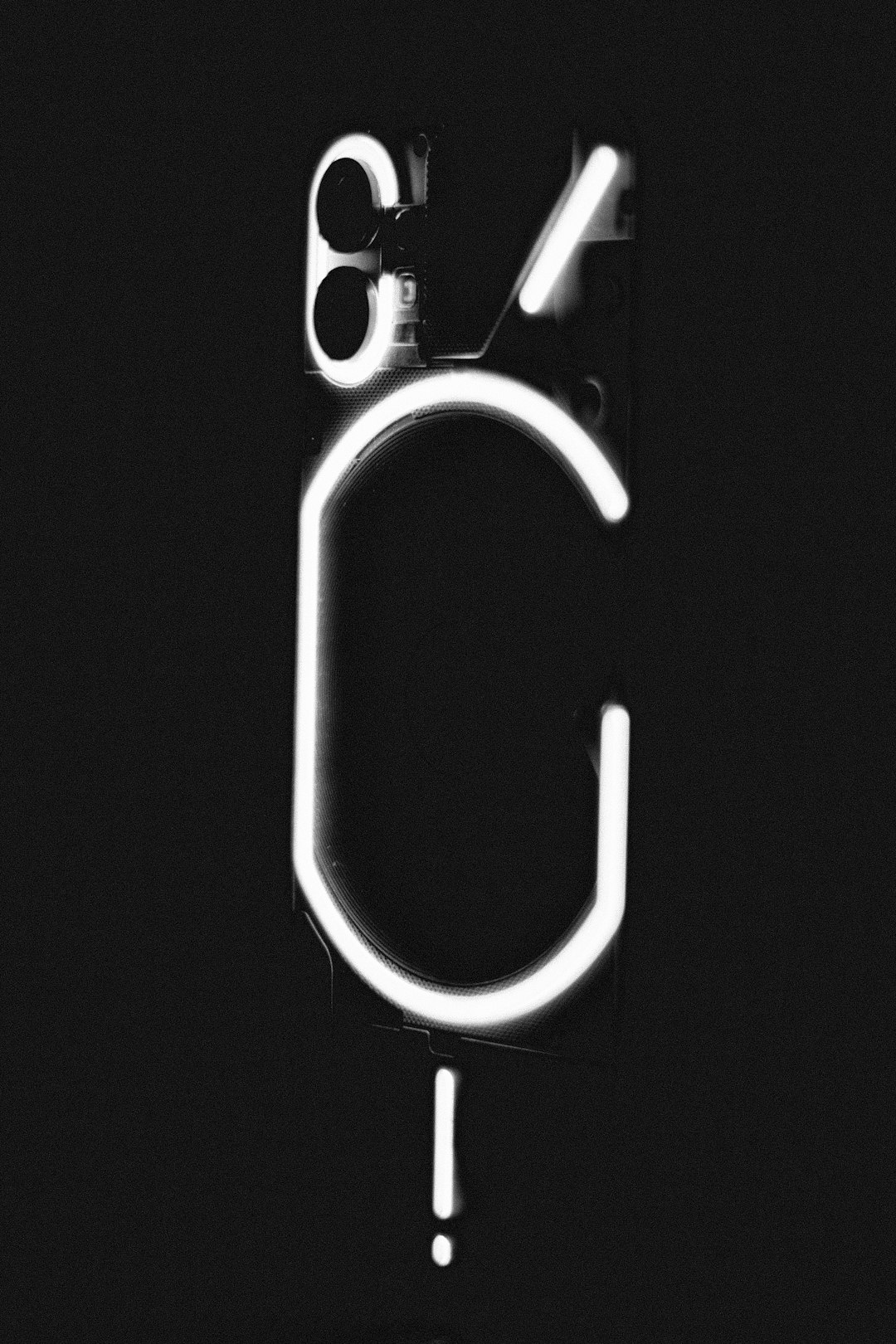
3. Rely on Vector Graphics
Your logo should be designed and saved as a vector graphic—formats like .AI, .SVG, or .EPS are ideal. Unlike raster images (.JPG or .PNG), vector files scale indefinitely without losing resolution.
Because flyers vary in size and layout, having a scalable logo ensures flexibility. Furthermore, printers prefer vector files because they enable cleaner, more accurate lines during reproduction—critical for low-budget jobs that lack precise ink control.
4. Design in CMYK (Not RGB)
RGB (Red, Green, Blue) is for screens. CMYK (Cyan, Magenta, Yellow, Black) is the color model used in printing. Colors that work beautifully online may shift dramatically when converted to print if they were originally designed in RGB.
To avoid shocking color surprises:
- Start and finish your design in CMYK mode using professional design software like Adobe Illustrator or Affinity Designer.
- Stick with print-safe tones and avoid neon or highly saturated web shades.
5. Make It Legible at Smaller Sizes
Flyers often compress content to fit on an A5 or smaller layout, leaving your logo minimal space. Your design must remain clear and readable even when scaled down to just a few centimeters.
- Use sans-serif fonts for clarity and modern appeal.
- Test your logo at 1-inch width to check the readability of all elements.
- Remove or enlarge tiny text that may blur upon print.
Color Choices That Work for Budget Prints
In budget printing scenarios, every extra color costs money or reduces consistency. That’s why many successful brands have one-color logo variants designed specifically for monochromatic printing.
Recommended Color Strategies:
- Mono-color logos – A single ink color often results in the cleanest, cheapest prints.
- Two-tone palettes – Use only two sharply contrasting hues, preferably both CMYK-safe choices like black and red or dark green and white.
- Reversible logos – Ensure your logo works on both light and dark backgrounds by creating inverted versions.
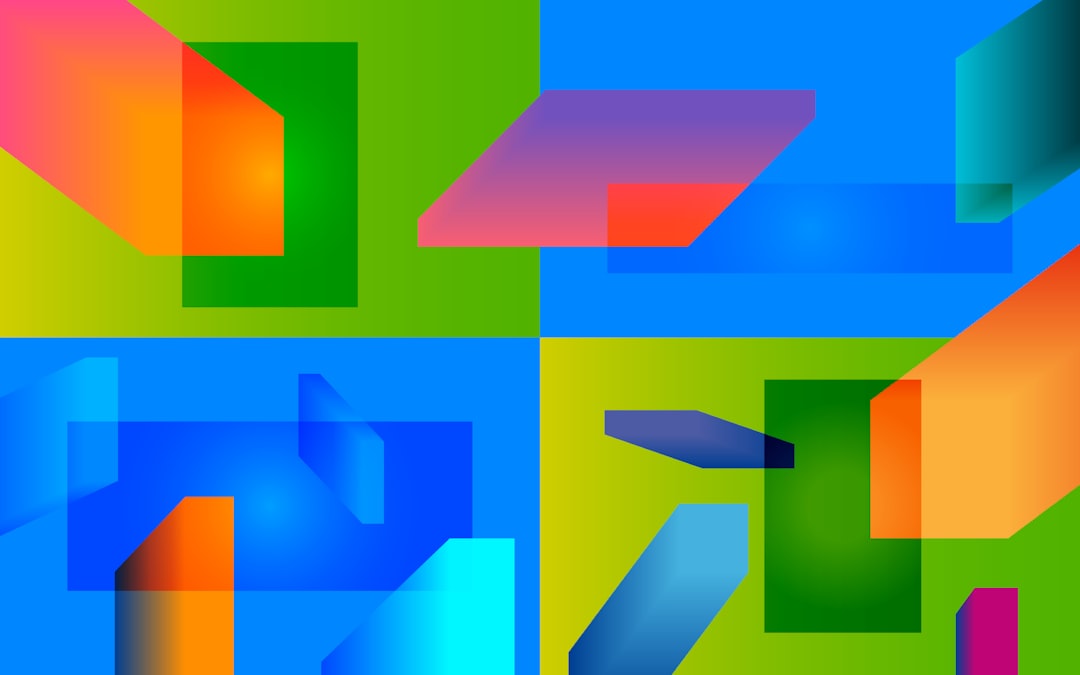
Common Pitfalls to Avoid
Below are some of the most frequent mistakes that render logos ineffective on printed flyers, especially on budget-quality paper:
- Thin or overly detailed fonts – These may look sharp on screen but fail to render cleanly in print.
- Photo-based or raster logos – These are unsuitable due to potential blurring and pixelation.
- Ignoring bleed and margin zones – If your logo touches the edge of the flyer design, it could be cut off if proper bleed settings aren’t included.
- Trademark issues – Avoid visual elements too similar to common clipart or existing logos to prevent legal problems and brand confusion.
Testing and Proofing: Crucial to Your Design Process
Designers often create stunning logos with the right software, only to discover major issues once prints are produced. That’s why testing your design isn’t an option; it’s a necessity.
- Print test copies yourself using a standard home printer—don’t rely solely on on-screen previews.
- Evaluate under different lights to verify visibility and color balance.
- Collect third-party feedback on legibility, color, and brand association.
Nothing substitutes the insight gained from a real-world test print.
Long-Term Benefits of Print-Optimized Logos
By ensuring your logo is designed for low-cost print from the start, you gain long-term value across marketing channels. A simple, high-contrast design is also more versatile, scalable, and recognizable—not just for print but for merchandise, packaging, signage, and digital use.
Even elite brands like Apple and Nike have minimalistic, solid-color logos for a reason: simplicity scales, and clarity wins across any medium.

Conclusion
Effective flyer design comes down to smart logo execution. By focusing on simplicity, contrast, scalability, and appropriate file formats, your logo can look sharp even on the most modest of flyers. Think of it this way: if your brand identity survives in black-and-white on recycled paper, it’s built to last anywhere.
Understanding the specifics of designing for low-cost print gives your brand a professional edge, even under budget constraints. Invest early in a print-ready logo, and you’ll avoid costly revisions, blurry outputs, and lost credibility in future campaigns.



