Snapchat Spotlight has become one of the go-to platforms for short-form video entertainment, showcasing creative and viral clips from users all over the world. Whether it’s funny skits, helpful tips, or jaw-dropping stunts, there’s something for everyone. Sometimes, you may come across a Spotlight video that you want to save and share—but the big question is: how can you download Snapchat Spotlight videos without the watermark?
In this article, we’ll walk through the entire process using various techniques and tools, while also explaining the legality and ethical considerations involved. Stay tuned, because you’ll discover how to conveniently save your favorite Snapchat content in its original glory—no watermark included.
Why Do People Want to Download Snapchat Spotlight Videos?
There are several reasons why someone might want to download a Snapchat Spotlight video without its watermark:
- Rewatch offline: Save data and enjoy videos during flights or in areas with poor signal.
- Share on other platforms: Repurpose or remix content for Instagram Reels, TikTok, or YouTube Shorts.
- Create compilations or reaction videos: Use snippets to create engaging content on your own channels.
- Store memories: Keep a collection of funny or heartwarming clips for personal use.
Now that you know why it’s useful, let’s get into the step-by-step process of getting those Spotlight videos watermark-free.
Method 1: Screen Recording (Quick and Easy)
This is the most accessible method since almost all modern smartphones have a built-in screen recording feature. Here’s how you do it:
- Open Snapchat and navigate to the Spotlight video you want to save.
- Start screen recording via your device’s Control Center (iOS) or Quick Settings (Android).
- Play the video in full, then stop the recording.
- Use a basic video editor to trim out unnecessary parts or crop the watermark area.
Note: This method may still leave parts of the watermark visible if it’s embedded within the video, not just an overlay.

Method 2: Use Online Snapchat Video Downloader Tools
Some websites now offer Snapchat Spotlight downloader tools that claim to remove watermarks automatically. To use one of these services, follow these general steps:
- Find the link to the Spotlight video (this may require a few steps, depending on device).
- Go to the video downloader website (search terms like “Snapchat Spotlight downloader no watermark”).
- Paste the link into the provided field and click ‘Download.’
- Select the version without watermark and save it to your device.
Tip: Always be cautious when using third-party services. Avoid sites that ask for personal info or require you to download suspicious software.
Method 3: Desktop-Based Video Downloaders
Some professional-grade video downloading tools allow for more control and customization. Applications like 4K Video Downloader or JDownloader may support Snapchat under specific configurations. Their benefits include:
- Higher video quality preservation
- No compression or additional watermarks
- Faster speeds for downloading multiple clips
These tools are often updated regularly, so make sure that the version you’re using still supports Snapchat videos specifically.
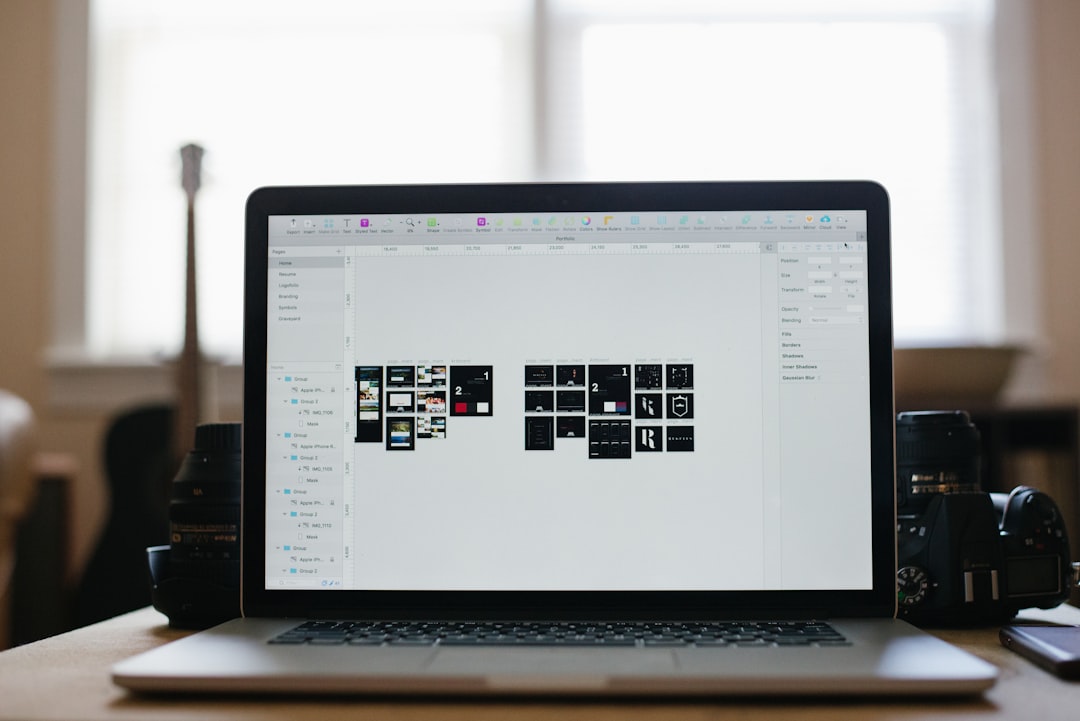
Legal and Ethical Considerations
Before you start downloading videos en masse, consider this: just because you can download something, doesn’t mean you should share it without permission.
If the Spotlight video isn’t yours, make sure to respect the original creator’s rights by:
- Giving credit when reposting
- Asking for permission if you plan to reuse the content commercially
- Not passing it off as your own
Remember, Snapchat’s terms of service may also prohibit unauthorized redistribution of Spotlight content. So make sure your usage is within fair use or personal viewing only.
Final Thoughts
Downloading Snapchat Spotlight videos without a watermark is definitely possible, provided you use the right tools and follow ethical guidelines. Whether you opt for the quick screen recording method, a reliable website, or a desktop app, each approach has its own pros and cons.
Be smart, stay respectful, and enjoy your favorite Spotlight videos anytime, anywhere!



