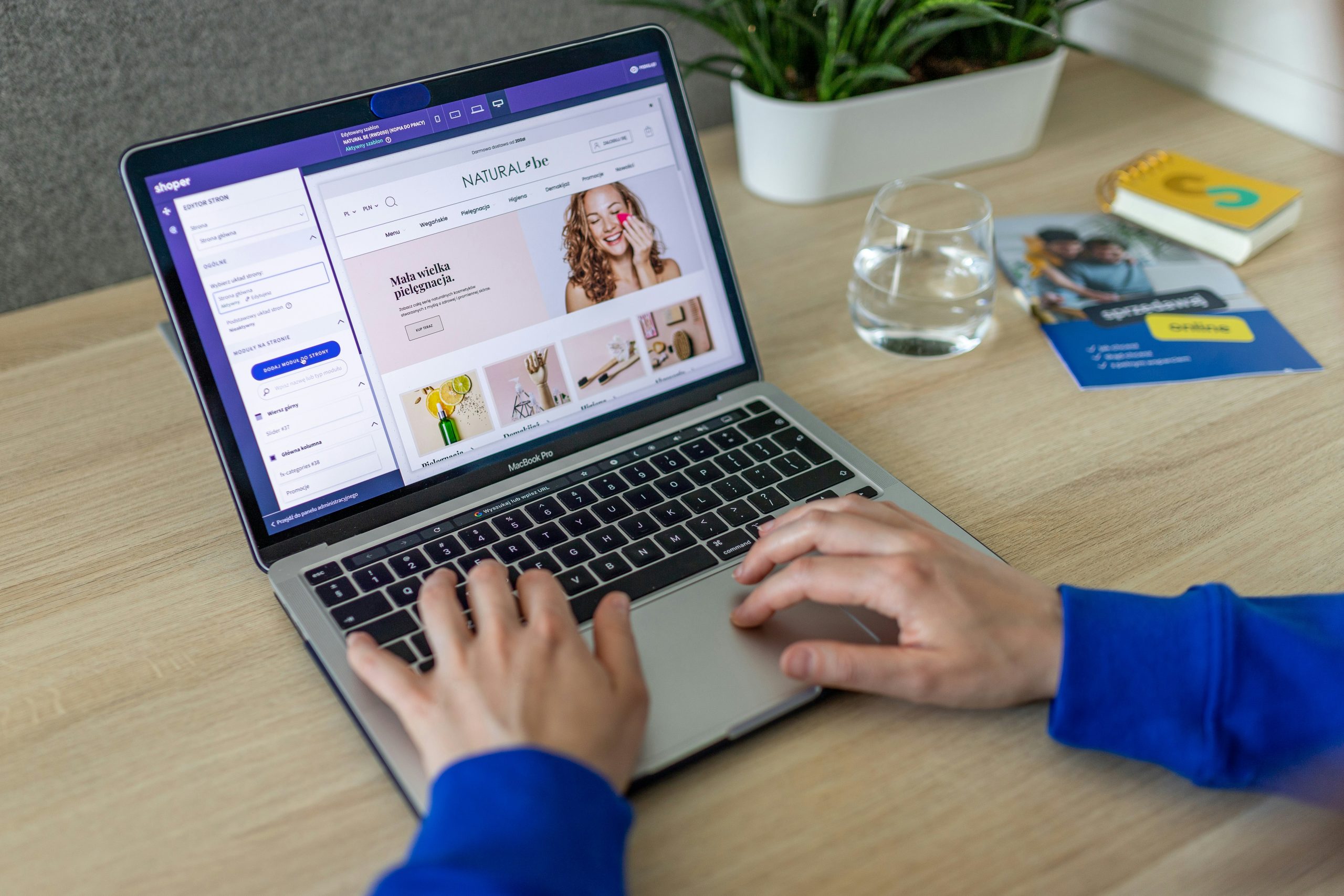In today’s digital world, online security is one of the most critical concerns for businesses of all sizes. Whether you run a traditional casino, e-commerce site, or blog, securing your website from threats such as data breaches, malware, and hacking attempts is essential for protecting both your business and your customers. Below are essential tips to keep your website safe and secure.
Website security is a critical aspect of running any online business, especially when handling sensitive customer data. For businesses utilizing an online ordering pos system, ensuring secure connections and encrypted transactions is vital to protect both customer information and business operations. By integrating robust security measures, businesses can maintain trust, prevent breaches, and provide a safe, seamless ordering experience for their customers.
1. Keep Software and Plugins Up to Date
One of the easiest yet most important ways to protect your website is to keep all your software, themes, and plugins up to date. Websites built on platforms like WordPress or using popular content management systems (CMS) often rely on third-party plugins and themes to enhance functionality. However, outdated software or plugins can contain vulnerabilities that hackers can exploit. Regularly updating your system ensures that you’re protected against known security threats.
For instance, a traditional casino website with a large volume of traffic and financial transactions would be particularly vulnerable to attacks if any part of the platform were outdated. This could expose sensitive customer information to cybercriminals, highlighting the importance of keeping everything updated and secure.
2. Implement Strong Password Policies
Weak passwords are one of the most common ways hackers gain access to websites. Encourage everyone who has access to your website’s backend, from admins to users, to use strong, unique passwords. A good password should include a mix of upper and lowercase letters, numbers, and symbols.
Additionally, consider implementing two-factor authentication (2FA) and single sign-on (SSO). This adds an extra layer of security by requiring a second form of verification beyond the password, such as a code sent to a mobile phone or an email address. By adding this additional layer of security, your site becomes much harder for unauthorized users to access.
3. Use HTTPS Encryption
Ensuring that your website has an SSL (Secure Sockets Layer) certificate is vital. This certificate encrypts the data exchanged between your website and your visitors, preventing hackers from intercepting sensitive information such as passwords, credit card numbers, or personal details. Websites with SSL certificates display “HTTPS” in the browser bar, signaling to users that the connection is secure.
Without HTTPS encryption, not only are you putting your visitors’ data at risk, but Google may also penalize your site in search rankings. SSL certificates are relatively inexpensive and easy to install, so there’s no reason not to have one in place.
4. Regularly Backup Your Website
Regular backups are a crucial part of your website security plan. In the event that your site is compromised by malware, a data breach, or an unexpected crash, having a recent backup ensures that you can restore your website quickly without losing critical information.
There are many automated backup solutions available for websites, making it simple to schedule regular backups without manual intervention. Make sure you store backups in a secure location, separate from your live website, and consider keeping multiple copies, including one offline.
5. Secure User Data with Proper Permissions
If you run an online business, particularly one involving sensitive customer information like a casino website, it’s important to limit access to your website’s back-end systems. Only allow access to people who truly need it, and assign user roles with limited permissions to ensure they cannot make unintended changes or access sensitive data.
Additionally, implement database encryption to protect stored information. Many modern CMS platforms offer easy ways to encrypt sensitive data at rest, making it difficult for hackers to exploit even if they gain access to your database.
6. Monitor Your Website for Suspicious Activity
Website monitoring tools can help you detect unusual activity that might indicate a security breach. Tools like security plugins for WordPress or external services offer features such as malware scanning, firewall protection, and alert notifications when suspicious activity is detected. By setting up automated monitoring, you can respond to potential threats immediately and minimize damage.
If a breach does occur, knowing how to act quickly is critical. Identifying suspicious behavior early allows you to shut down the vulnerability before it causes widespread harm.
 7. Educate Your Team
7. Educate Your Team
Lastly, educating your team about security best practices is key to maintaining a safe website. Regular training sessions to remind everyone of the importance of strong passwords, recognizing phishing attempts, and following proper data handling procedures can prevent many security issues before they start.
Conclusion: Keeping your website secure requires a proactive approach, with regular updates, proper data encryption, and vigilance. By following these essential tips, you can protect both your business and your customers from online threats. For more in-depth information on website security practices, you can explore resources from trusted organizations such as U.S. Cybersecurity & Infrastructure Security Agency (CISA).
By implementing these measures, you ensure that your site remains secure, stable, and trustworthy in the eyes of your visitors.