Creating a professional-looking logo has never been easier. Whether you’re launching a new business, starting a YouTube channel, or designing an app, a logo is often the first impression your audience will get. Thankfully, in 2025, there are several powerful tools available that allow users to design high-quality logos for free—and all it takes is 5 minutes or less. Below is a curated list of the top 7 free logo-making tools that are perfect for any level of experience.
1. Canva
Best for: All-purpose use with beautiful templates
Canva is one of the most popular design platforms for non-designers, and its logo maker is no exception. With thousands of free templates, icons, and fonts, users can drag and drop design elements to build a stunning logo in minutes. Canva’s intuitive interface is perfect for beginners.
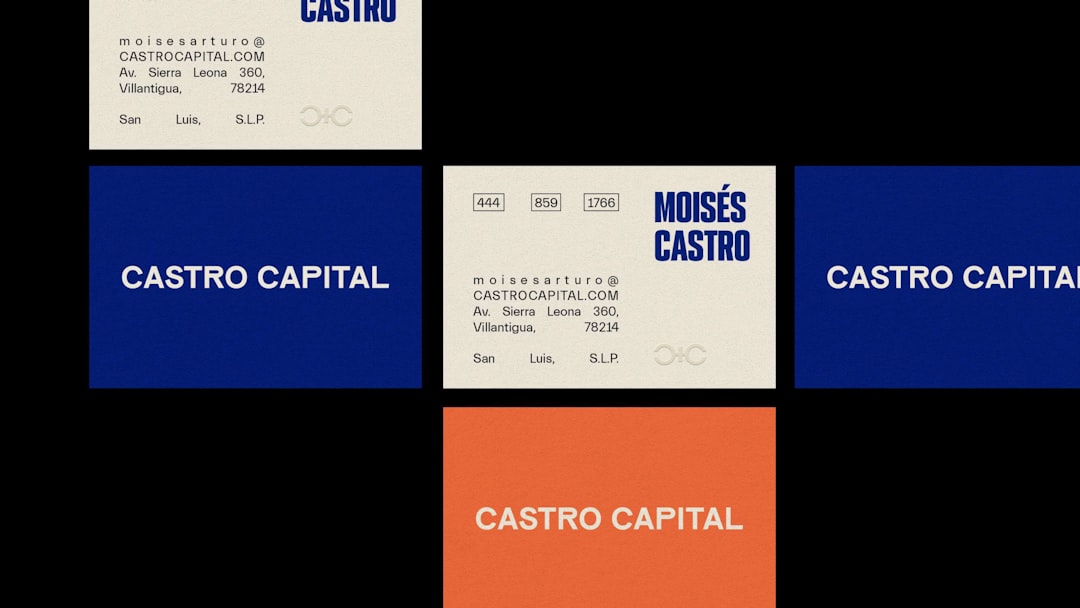
2. Looka
Best for: AI-powered customization
Looka uses artificial intelligence to generate logo designs based on your preferences. Simply input your company name, industry, color scheme, and style, then let Looka generate multiple high-quality options. While downloading high-resolution files may cost extra, designing is entirely free.
3. Hatchful by Shopify
Best for: Entrepreneurs and startups
Hatchful is a free tool by Shopify that offers logo design specifically tailored for small businesses and ecommerce stores. It categorizes templates based on industries like fashion, health, and tech, making it easy to create a relevant and stylish design.
4. LogoMakr
Best for: Simple and no-frills logo creation
LogoMakr is a speedy, user-friendly tool that lets users create logos using simple drag-and-drop editing. While it doesn’t offer a vast template library, the interface is clean and perfect for those who want a minimalist design fast.
5. Tailor Brands
Best for: AI-generated logos with full branding suites
Tailor Brands offers more than just logo creation—it helps you build an entire brand identity. Its AI asks questions about your business style and generates a logo that fits your vision. The high-resolution download typically comes with a fee, but previewing and creating is free.
6. Ucraft
Best for: Simple vector logos
Ucraft’s logo maker allows you to create basic logos using icons, custom text, and shapes. The standout feature is that it lets you download the final product in SVG format for free, making it perfect for scaling across various digital and print media.
7. DesignEvo
Best for: Thousands of existing templates
Unlike other platforms, DesignEvo specializes in logo creation with over 10,000 templates, so odds are you’ll find a design that closely matches your vision. It allows real-time customization and free low-res logo downloads, ideal for social media or mockups.

Tips for Making the Most of These Tools
- Keep it simple: A clean, straightforward design is more memorable and versatile.
- Use your brand colors: This reinforces brand identity and builds recognition.
- Test scalability: Make sure your logo looks good in both small and large sizes.
Frequently Asked Questions
- Q: Can I use these logos for commercial purposes?
A: Most platforms allow commercial use of the logos, especially if you’ve created and downloaded them with a free license. However, always check the terms of the individual site before publishing. - Q: Are these logos copyright-free?
A: Logos generated using templates or AI may have shared elements, so it’s wise to customize heavily to make them unique. If in doubt, consult with a legal advisor regarding trademark rights. - Q: Do I need design skills to use these tools?
A: Not at all. All tools listed are beginner-friendly and designed for users without any prior design experience. - Q: How do I download my logo?
A: Most platforms allow free downloads in PNG or low-resolution formats. Some may ask you to create an account or upgrade to access high-res versions. - Q: What file format is best for logos?
A: SVG files are the best for scalability and maintaining quality. PNG is suitable for web use, while JPG can be used for social media and email signatures.
With these powerful, free tools at your disposal, creating a stunning logo quickly is more accessible than ever. Whether you’re launching a company or refreshing your brand, the perfect logo is just five minutes away.



