Discord has rapidly grown into one of the most popular platforms for online communities, offering users a versatile communication tool that integrates voice, video, and text. Whether you’re looking to join a gaming clan, participate in study forums, or discuss niche interests, Discord likely hosts a server that aligns with your passions. Knowing how to search for and join Discord servers can open the door to a world of connections and opportunities.
Understanding Discord Servers
A Discord server is like a dedicated online space where people with common interests come together to interact through channels based on different topics. These can be either private or public. While private servers require an invitation, public servers are open for anyone to join.
Finding the right servers isn’t always obvious, especially to newcomers. Fortunately, there are various trusted ways to search for and join Discord communities.
1. Use Discord’s Built-in Server Discovery
Discord offers its own search feature for finding servers, but only Verified or Partnered servers are shown here. To access it:
- Open Discord on desktop or browser (this feature is not available on mobile apps).
- Click the Compass icon on the left sidebar—This opens the Server Discovery page.
- Use the search bar or browse through popular categories like Gaming, Education, and Science.
This feature is helpful for accessing large, vetted communities that are active and moderated professionally.

2. Third-Party Directory Websites
Since Discord’s built-in search is limited, many users turn to third-party server directories. These websites gather massive lists of public Discord servers and allow users to search by keyword, category, or popularity. Reliable and commonly used directories include:
- Disboard.org – One of the largest Discord server listing platforms. Features categories, tags, and user reviews.
- Top.gg – Originally a bot listing site, it also offers an expansive server directory.
- Discord.me – Offers a clean interface and allows servers to be promoted or featured for visibility.
To use these platforms effectively, enter relevant keywords in the search bars, such as “anime,” “productivity,” or “programming,” then click on server listings to view descriptions and vote counts. Pick servers with good user engagement and clear rules.
3. Reddit and Community Forums
In addition to directory websites, many communities promote their Discord servers on Reddit, Twitter, and niche forums. Subreddits like r/discordservers or r/DiscordAdvertising are dedicated to helping users post and find server invitations.
While these platforms offer a wide array of options, exercise caution. Always investigate a server’s credibility and activity level before joining, especially if the invite isn’t backed by a trusted forum or directory.
4. Ask Your Friends or Interest Groups
If you’re already part of online communities—be it on Facebook, WhatsApp, or gaming forums—consider asking fellow members for Discord server recommendations. Personal invites often lead to servers that are more tightly knit and better moderated.
5. Use Advanced Search Methods
If you’re tech-savvy or looking for very specific types of communities, try entering specific terms into Google using search operators, such as:
site:disboard.org "cybersecurity community"This can help bypass internal platform search limitations and locate niche communities more effectively.
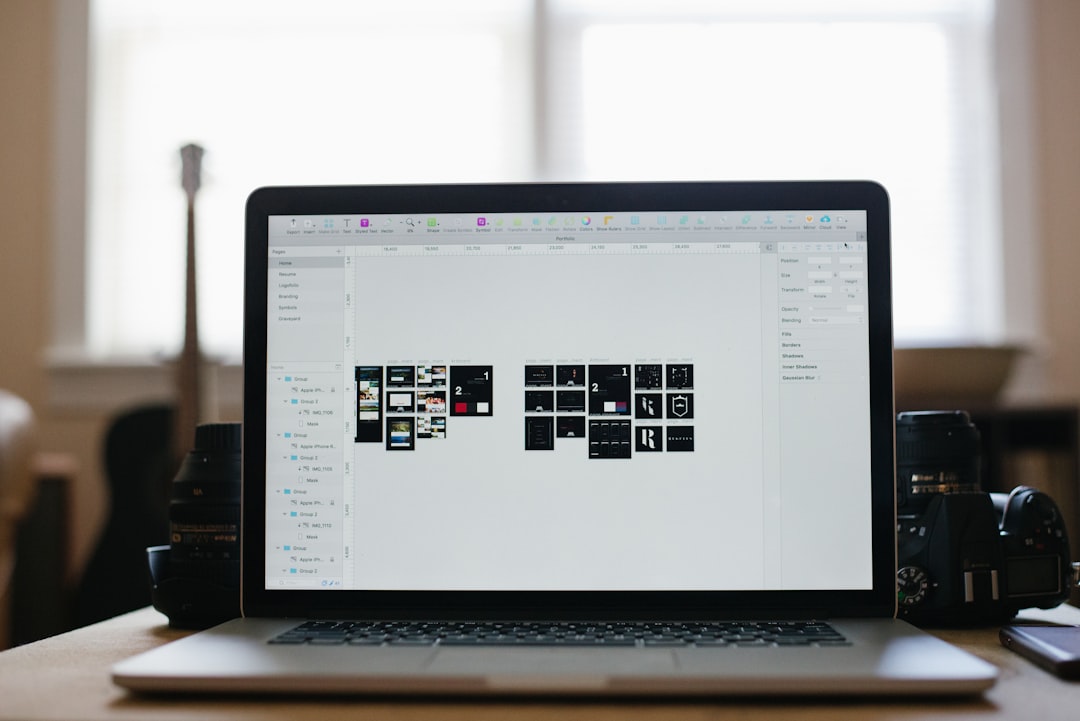
What to Look for When Choosing a Server
It’s not just about finding any server — it’s about finding the right one. Here are factors to consider before hitting Join:
- Active Community: Check current online members and chat activity to ensure it’s not dormant.
- Moderation: Look for servers with clear rules and visible moderation to prevent toxicity.
- Relevant Channels: Choose servers that are well-organized with channels tailored to your interests.
- Member Count: Consider whether you prefer small, tight-knit groups or massive hubs with thousands of users.
Joining a Server
Once you find a server that appeals to you:
- Click the invite link or “Join This Server” button.
- Accept the invite by confirming from the pop-up.
- Follow any welcome instructions or server verification steps.
That’s it — you’re in! Take some time to read the rules, introduce yourself in the welcome channel, and start participating.
Final Thoughts
Discord is a powerful platform that enables people to find and build meaningful communities. By utilizing the best search tools and methods — from Discord’s own discovery feature to trusted third-party directories — you can join spaces that align with your interests and values. Always remain mindful of moderation standards and community culture to ensure a healthy and welcoming experience online.


