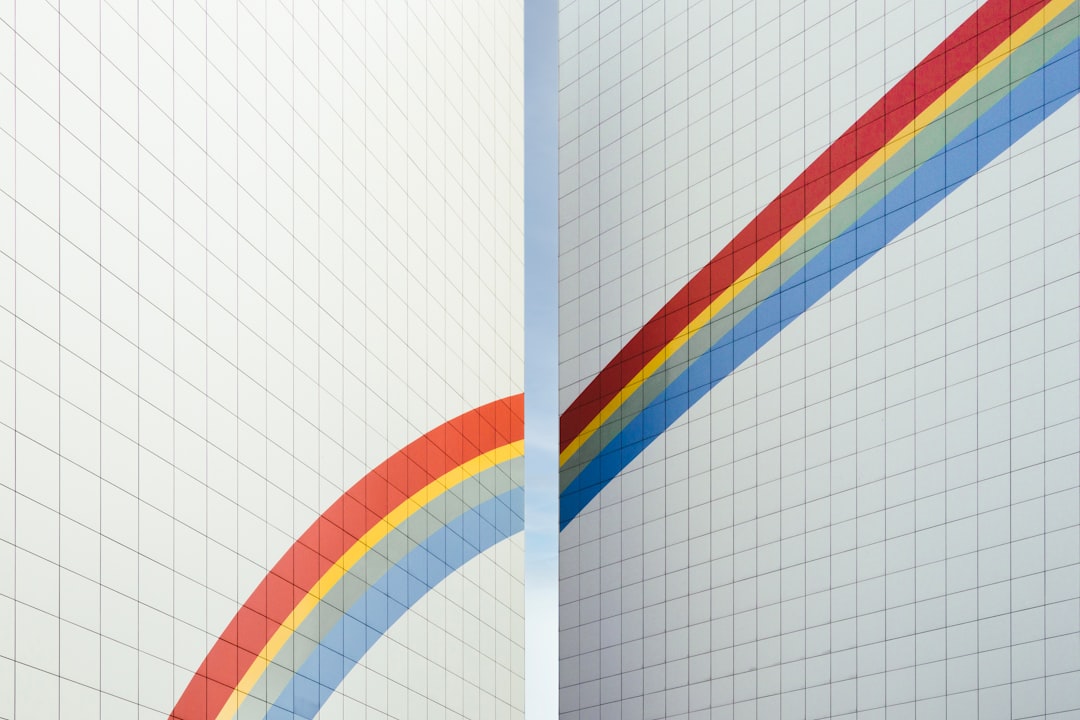WooCommerce is the powerhouse eCommerce plugin for WordPress, favored by millions of store owners globally for its flexibility and robust ecosystem. But even robust systems have their blind spots. One of WooCommerce’s persistent issues has been the inconsistent behavior of its product search functionality—particularly its unfortunate habit of ignoring custom fields. For any shopkeeper using Advanced Custom Fields (ACF), custom taxonomies, or specialized metadata to enhance product descriptions and organization, this could render search seemingly broken or inefficient.
TL;DR: WooCommerce’s default product search often ignores custom fields, which can result in irrelevant or incomplete search results for users. This undermines store navigation and decreases user satisfaction. A proper reindexing strategy along with enhanced search tools like custom SQL queries or search plugins can restore relevance and improve user experience. This article outlines the problem and walks you through the solution that helped regain control over WooCommerce search functionality.
Why Custom Fields Get Ignored in WooCommerce Search
At the heart of WooCommerce’s product architecture lies WordPress’s native custom post type support. WooCommerce uses the product post type for storing store items, leveraging standard fields such as title, content, and excerpt. However, most stores quickly outgrow this simplistic model. To manage complex catalogs, store owners use custom post meta fields—created using tools like Advanced Custom Fields (ACF) or manually registered—to house data like SKU, technical specifications, brand names, and user-defined attributes.
The problem? WooCommerce’s default search engine only looks at the post title, content, and possibly excerpts. It doesn’t natively index or search through custom meta values. This means if a user searches for “Red Hiking Backpack” and that phrase exists only in a custom field (like a “Product Attributes” meta box), the product might remain undiscovered.
Consequences of This Limitation
- Reduced discovery: Customers don’t find the products even though they exist.
- Higher bounce rates: Visitors may assume the store doesn’t offer what they’re looking for.
- Misleading analytics: Searches yield incomplete or zero results, skewing keyword effectiveness assessments.
This oversight can be crippling for stores relying on metadata for searchability. Ecommerce websites live and die by their search bar—and if your catalog is large or complex, using just default fields for search is like trying to find a book in a library by looking only at covers.
How This Problem Came to Our Attention
At first, our client noticed that some top-selling products were mysteriously missing from search results. Searching for brand names or specific product types yielded no matches, even though those exact terms were clearly visible on the product detail pages. Inspecting the database revealed these terms lived exclusively in ACF fields attached as post meta, not in post titles or descriptions.
Initial checks showed no issues in the WordPress or WooCommerce settings. The problem went deeper: WooCommerce simply wasn’t aware these fields should be included in the searchable index.
Manual Workarounds That Didn’t Work Well
First, we tried several temporary DIY solutions:
- Populating the product description with the same content as the custom fields. This was messy and not scalable.
- Modifying theme search templates to force-matching content. But this only adjusted display, not indexing.
- Using third-party search plugins loosely configured to include meta fields—some worked, but most significantly slowed query times or clashed with caching systems.
None of these were suitable for a production eCommerce site with hundreds of products. Performance and user experience suffered.
The Turning Point: Reindexing to the Rescue
The real breakthrough came when we implemented a method to reindex relevant custom field content into a searchable structure that WooCommerce and WordPress pick up.
Here is how we did it:
Step 1: Aggregate Metadata for Search
Using a custom PHP function, we aggregated important ACF meta values into a new hidden meta field called, for example, _searchable_keywords. This would hold a concatenated string of everything we wanted WooCommerce and WordPress to pay attention to in search queries.
function update_searchable_keywords($post_id) {
if (get_post_type($post_id) !== 'product') return;
$brand = get_post_meta($post_id, 'brand', true);
$features = get_post_meta($post_id, 'product_features', true);
$technical = get_post_meta($post_id, 'tech_specs', true);
$searchable = $brand . ' ' . $features . ' ' . $technical;
update_post_meta($post_id, '_searchable_keywords', sanitize_text_field($searchable));
}
add_action('save_post', 'update_searchable_keywords');
Now, each time a product is updated or saved, this new meta field gets populated with valuable search text.
Step 2: Adjust WordPress Default Search Query
WordPress needs to be told to search this custom meta field. We hooked into the posts_search filter to add SQL conditions dynamically.
function extend_product_search($search, $wp_query) {
global $wpdb;
if (is_search() && $wp_query->is_main_query() && is_post_type_archive('product')) {
$search_term = $wp_query->query_vars['s'];
$search .= " OR EXISTS (
SELECT 1 FROM {$wpdb->postmeta}
WHERE post_id = {$wpdb->posts}.ID
AND meta_key = '_searchable_keywords'
AND meta_value LIKE '%" . esc_sql($wpdb->esc_like($search_term)) . "%'
)";
}
return $search;
}
add_filter('posts_search', 'extend_product_search', 10, 2);
This tiny but powerful modification extends the native search query to view our aggregated meta field alongside titles and descriptions.
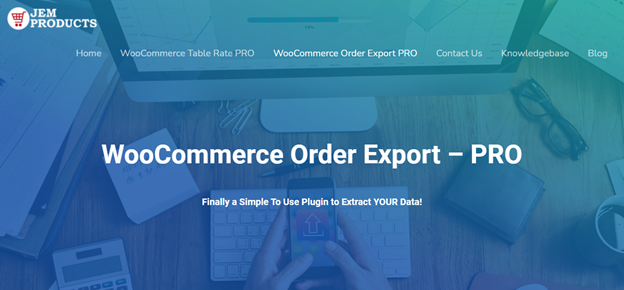
Step 3: Reindex Entire Product Library
Next, we forced a re-save of all products to populate the _searchable_keywords field en masse. Either a custom script or using WP-CLI commands like:
wp post list --post_type=product --format=ids | xargs -n1 wp post update
This ensures every relevant product gets its searchable content updated, even if its details haven’t changed recently.
Results and Insights Gathered
After implementing this indexing strategy, we saw immediate benefits:
- Searches started returning the correct products including those classified only via ACF fields.
- Customer support requests dropped—users were finding what they needed more easily.
- Session time increased, reflecting more engaged shopping flows.
We were able to track measurable improvements in checkout rates from search-based product queries—an increase of nearly 14% over the first three weeks after implementation.
Image not found in postmetaPotential Enhancements and Custom Plugins
While our strategy solved the problem for the client efficiently, it also opened up possibilities for wider application through plugin development. A lightweight plugin that lets users select which ACF fields to include in a searchable string could generalize this fix.
Alternatively, search enhancement plugins such as:
- SearchWP
- Relevanssi
- ElasticPress
already offer high-level customization of search index behavior (including meta fields), but at the cost of increased complexity and subscription fees. Store owners need to assess the trade-off between control and convenience.
Conclusion: Don’t Let Bad Search Sink Your Store
WooCommerce is a phenomenal foundation for online stores, but its search system can create invisible dead ends. Ignoring custom fields in search profoundly affects user experience. By proactively indexing relevant metadata into a dedicated searchable field—and modifying the database query to include it—you regain control over how products are discovered.
This seemingly small tweak can immensely improve both search functionality and bottom-line results. For developers and store owners alike, investing in this level of search optimization is no longer optional—it’s essential.