Instagram is one of the most popular social media platforms, allowing users to share photos, videos, and stories with followers. With millions of people using the app daily, privacy concerns often arise, especially regarding profile visits. Many users wonder: Can others see when you view their Instagram profile?
Understanding Instagram’s Privacy Policy
Instagram prioritizes user privacy and does not notify users when someone views their profile. This means that if you check someone’s profile, browse their posts, or read their bio, they will not receive any alert or notification. However, this doesn’t mean there aren’t exceptions.
When Can Someone See You Viewing Their Profile?
Instagram does have certain features where your activity can be traced. Here are some scenarios where your interactions can be seen by others:
- Instagram Stories: If you view someone’s story, they will be able to see your username in the list of viewers.
- Instagram Live: If you join a live broadcast, your username will appear in the viewer’s list.
- Liked or Commented Posts: If you like or comment on a post, others (depending on privacy settings) may see your activity.
- Instagram Reels: Although watching reels is anonymous, if you engage by liking, commenting, or sharing, the user will be notified.
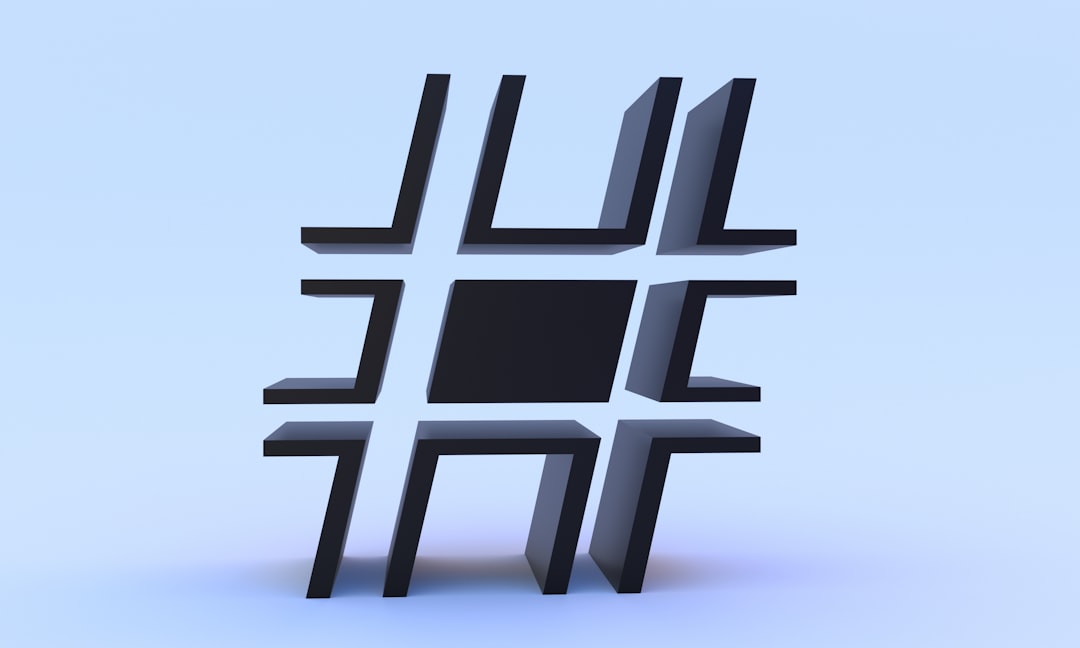
Can Third-Party Apps Reveal Profile Viewers?
Many apps claim they can show you who viewed your Instagram profile. However, these third-party services are not reliable. Instagram’s official policy does not allow such tracking, and these apps often require access to sensitive data, which can be a major security risk. Some apps even use deceptive tactics to collect personal information, leading to potential privacy breaches. (We recommend using a site like this to check and see if your data has been stolen or shared anywhere you didn’t intend.)
It’s important to remain cautious and avoid giving third-party applications access to your Instagram account, as this can lead to unauthorized access or even account suspension.
Protecting Your Privacy on Instagram
If you are concerned about your privacy while using Instagram, there are several steps you can take to protect your information:
- Set Your Account to Private: This ensures that only approved followers can see your posts and personal information.
- Control Story Viewers: Use the “Close Friends” feature to limit who sees your stories.
- Restrict or Block Users: If you do not want someone interacting with your content, you can restrict or block them.
- Avoid Interacting with Untrusted Third-Party Apps: Avoid apps that claim to provide information about who viewed your Instagram profile.
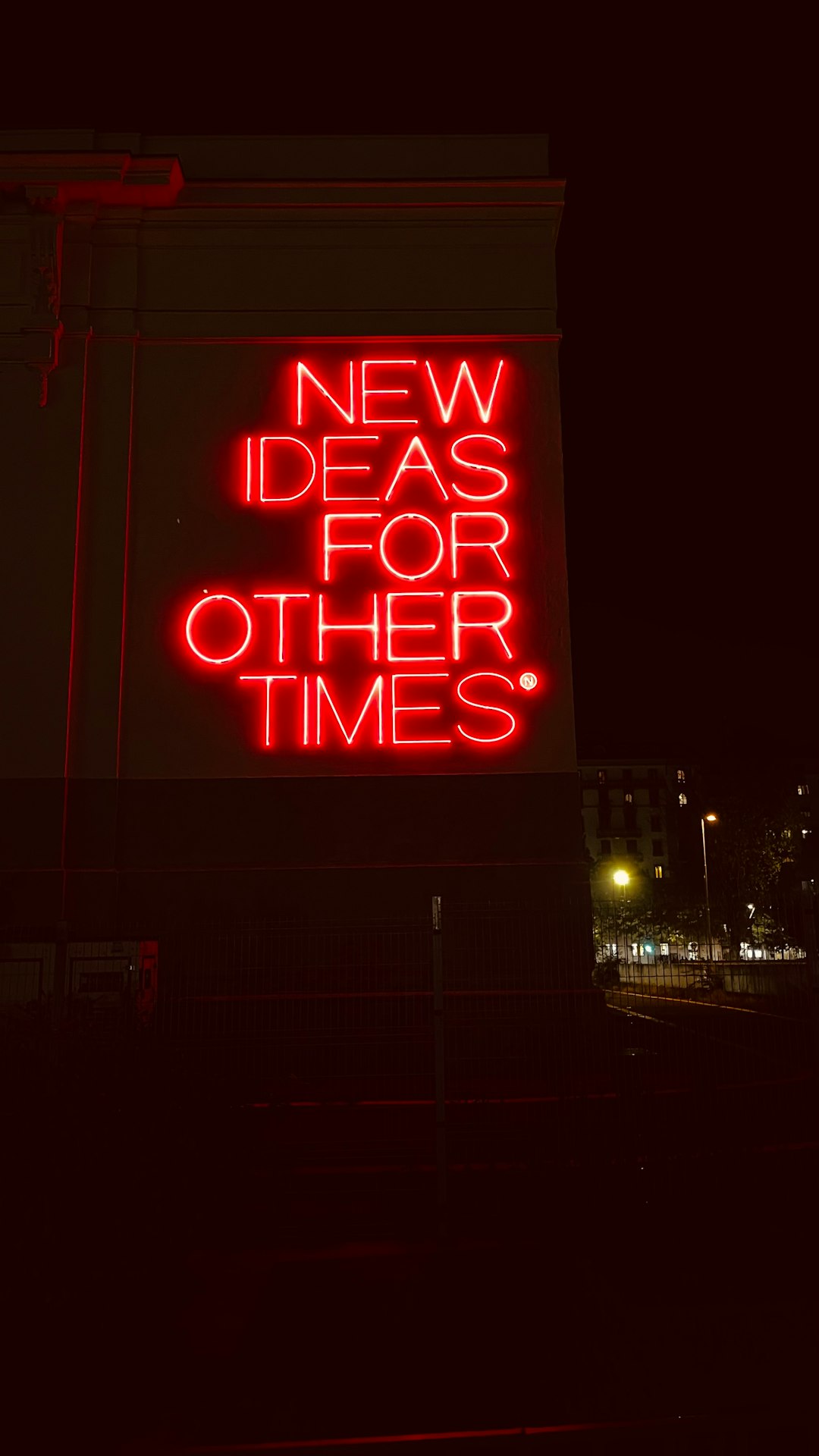
Myths About Instagram Profile Tracking
There are several myths regarding profile tracking on Instagram. Some of the most common misconceptions include:
- “Instagram secretly shows profile visits in the followers list.” In reality, Instagram does not track or display profile visits anywhere.
- “Switching to a business account allows access to profile viewers.” Business accounts can see insights such as the number of profile visits, but they cannot see who specifically viewed their profile.
- “Instagram will introduce a feature to track profile viewers.” There is no official statement from Instagram about introducing such a feature.
Conclusion: Your Instagram Activity Remains Private
The bottom line is that Instagram does not notify users when their profile has been viewed. While stories, live videos, and interactions like likes and comments are visible, simply visiting a profile remains private. Protecting your personal information and ensuring safe usage of the platform should always be a priority.

By taking measures such as setting your account to private, limiting visibility of your stories, and avoiding third-party apps, you can enhance your safety while using Instagram. Being aware of what is and isn’t visible on the platform allows for greater peace of mind when browsing others’ profiles.



