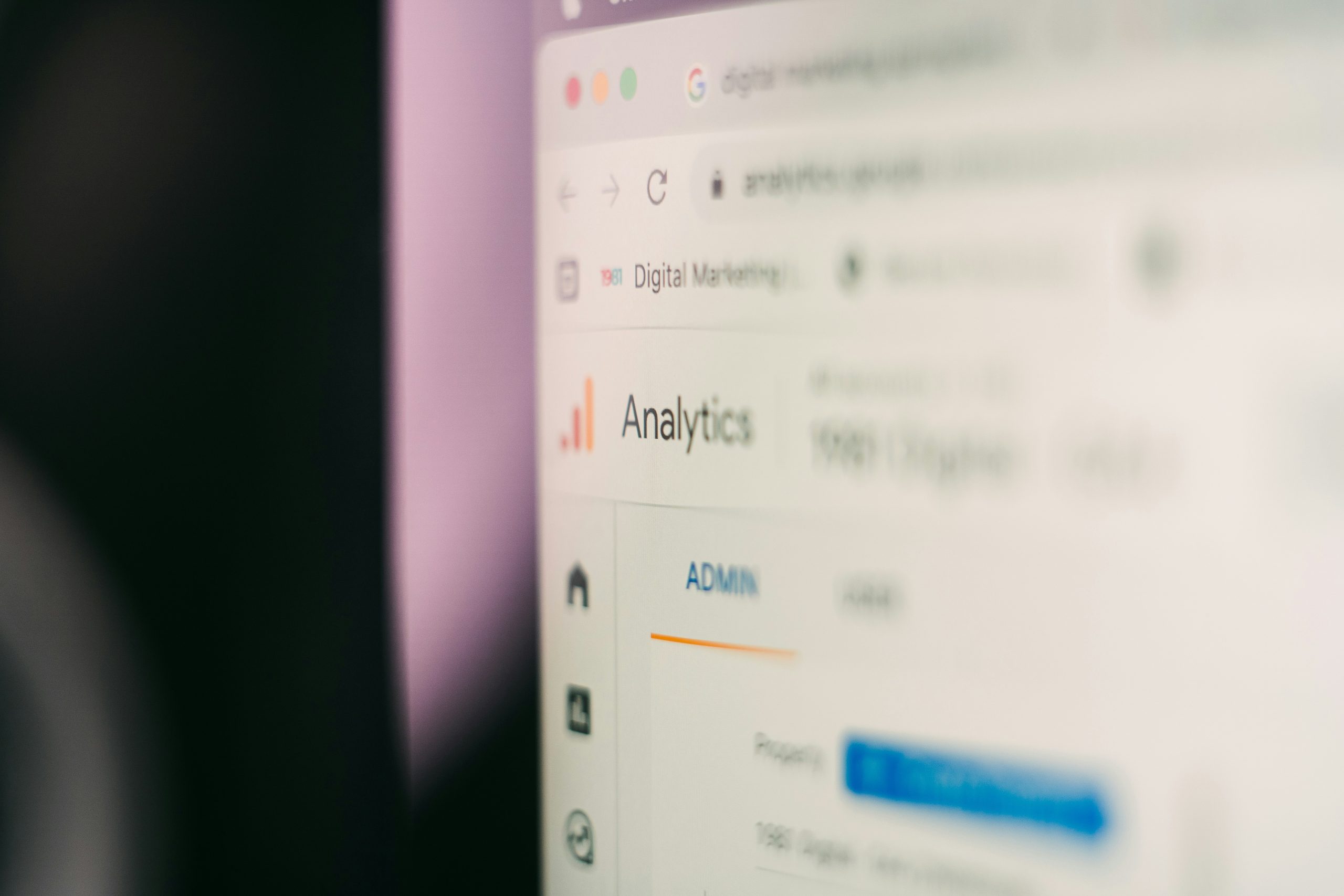Maintaining a website while ensuring it’s optimized for SEO can be a balancing act. Fortunately, WordPress plugins make it easier to keep your site in tip-top shape, even during downtime or development. Whether you’re running a business or a community-focused site like fantasy sports platforms, having the right tools can keep your users engaged and maintain SEO performance.
Here’s a look at some top WordPress plugins that can help you manage both maintenance and SEO seamlessly:
 1. WP Maintenance Mode
1. WP Maintenance Mode
A popular plugin, WP Maintenance Mode, allows you to put your site in maintenance mode while you make updates or build new features. It provides customizable “under construction” pages, complete with countdown timers, contact forms, and social media links. One standout feature is the “Secret Access Link,” enabling select visitors (such as clients or staff) to bypass the maintenance screen.
With WP Maintenance Mode, you can still ensure that Google crawlers index your site properly, preserving your SEO ranking during downtime. It even comes with built-in tools to optimize your temporary page for search engines, ensuring you’re not losing valuable organic traffic while your site is unavailable.
2. Yoast SEO
Yoast SEO is a must-have plugin for WordPress users looking to boost their site’s visibility. Whether you’re running a blog or a service website, Yoast SEO helps by offering keyword optimization, meta tags, and advanced SEO insights. It also provides guidance on readability and the overall user experience, so your content is more accessible and engaging.
During maintenance, using Yoast SEO ensures that even your temporary pages are SEO-friendly, with structured data and proper meta descriptions.
3. All-in-One SEO Pack
If Yoast isn’t your preference, the All-in-One SEO Pack is another excellent option. This plugin helps manage your on-page SEO, making it easy to handle XML sitemaps, meta tags, and social media integration. It’s great for both beginners and advanced users, thanks to its intuitive interface and advanced features like Google Analytics integration.
When paired with a maintenance plugin, the All-in-One SEO Pack ensures that your temporary page doesn’t negatively impact your SEO score. It allows you to block specific pages from being indexed if needed.
4. Broken Link Checker
A broken link can quickly harm your site’s credibility and SEO ranking. Broken Link Checker monitors your WordPress site for any dead links, helping you fix or remove them. This is especially useful during development phases, where frequent updates may lead to outdated or broken links.
Even if your site is in maintenance mode, it’s important to make sure any links on your temporary page are valid and working. This tool helps you maintain user trust and ensures a smooth post-maintenance transition.
5. Redirection
Redirection is a simple yet powerful plugin for managing 301 redirects and tracking 404 errors. If you’re migrating pages or making significant updates, Redirection helps ensure that users and search engines are directed to the right place, maintaining SEO continuity.
It’s essential to set up proper redirects during site maintenance or downtime, preventing users from landing on error pages and potentially losing SEO traction.
6. WP Super Cache
Maintaining site speed is crucial, even when your website is in maintenance mode. WP Super Cache generates static HTML files from your WordPress blog, reducing load times and minimizing the strain on your server. This not only enhances user experience but also improves your SEO performance since search engines favor fast-loading pages.
7. HT Access
While maintaining your website and optimizing it for SEO, it’s essential not to overlook the significance of site security and performance. The .htaccess file plays a critical role in configuring your website’s server settings, including redirects, security rules, and performance optimizations. However, manually editing this file can be risky if you’re not familiar with its syntax.
The HT Access plugin allows you to manage your .htaccess file directly from your WordPress dashboard with a user-friendly interface. With this plugin, you can:
- Enhance Security: Implement essential security measures like blocking unwanted IP addresses, preventing directory browsing, and protecting sensitive files.
- Manage Redirects: Set up redirects to ensure users and search engines are directed to the correct pages, maintaining SEO continuity.
- Optimize Performance: Enable caching and compression settings to speed up your site, which is beneficial for SEO since search engines favor fast-loading pages.
By using HT Access, you can improve both your site’s security and SEO performance without needing advanced technical knowledge. This ensures your website remains secure and efficient, even during maintenance periods.
Conclusion
 By using the right plugins, you can easily manage your site’s maintenance while keeping SEO performance intact. Whether you’re customizing your maintenance page with WP Maintenance Mode or fine-tuning your SEO with Yoast, these tools can make a world of difference. For a deeper dive into maintaining your site’s SEO during downtime, check out additional resources from reliable experts like Moz’s SEO Guide. Additionally, don’t overlook the importance of site security and performance. Tools like HT Access allow you to manage your
By using the right plugins, you can easily manage your site’s maintenance while keeping SEO performance intact. Whether you’re customizing your maintenance page with WP Maintenance Mode or fine-tuning your SEO with Yoast, these tools can make a world of difference. For a deeper dive into maintaining your site’s SEO during downtime, check out additional resources from reliable experts like Moz’s SEO Guide. Additionally, don’t overlook the importance of site security and performance. Tools like HT Access allow you to manage your .htaccess file easily, enhancing your site’s security and SEO without manual coding. By integrating this plugin, you ensure that your website stays optimized and protected at all times.
These plugins offer seamless functionality that supports both user engagement and SEO, ensuring your site stays optimized and ready for action at all times.