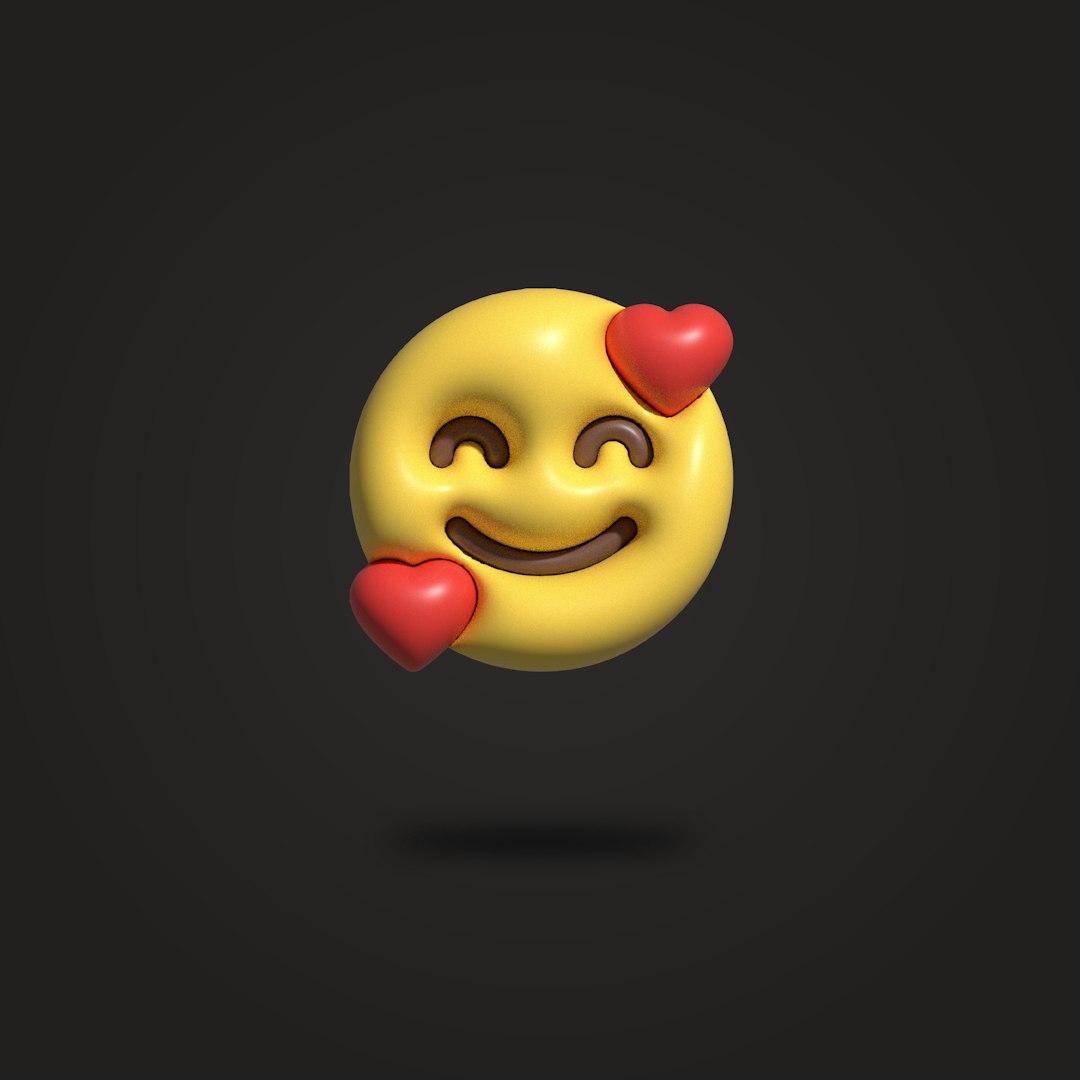Ever wondered if you could create amazing images just by typing a few words? Well, now you can! Meet Fooocus AI — the fun, easy, and powerful image generator that’s making waves in the world of artificial intelligence.
What is Fooocus AI?
Fooocus AI is an AI-powered image generator. You give it some text, and it gives you beautiful images. Think of it like magic, but built with code.
Developed as an open-source tool, Fooocus uses deep learning to turn your wildest ideas into visual art. Whether you want a fantasy castle, a cyberpunk city, or a smiling space cat, Fooocus can create it!

Why is it Called Fooocus?
The name “Fooocus” comes from the idea of focusing on creative image generation. It’s a playful twist on the word “focus” – perfect for an AI tool that sharpens your imagination into clear, vivid pictures.
How Does Fooocus Work?
At its heart, Fooocus uses a model similar to Stable Diffusion. This is one of the most popular AI models for generating images from text.
When you type a prompt — like “a purple unicorn surfing a rainbow” — Fooocus breaks it down and imagines what that might look like. Then it builds an image with layers of detail, color, and realism.
The best part? You don’t need to be a tech wizard. Fooocus handles the complicated stuff for you.
Top Features of Fooocus
Fooocus comes packed with features that make it fun and simple:
- Easy Interface – Just type what you want and click a button.
- High-Quality Images – Outputs can look like paintings, drawings, or even photographs.
- Custom Styles – Want a watercolor look? Or a 3D render? Fooocus can do it.
- Batch Generation – Generate more than one image at a time.
- Image-to-Image – Start with an image and transform it with your ideas.
Who Can Use Fooocus AI?
Anyone!
Fooocus is for:
- Artists – Get inspiration or create fully AI-generated art.
- Designers – Make backgrounds, patterns, or mockups.
- Writers – Visualize scenes or characters for your stories.
- Marketers – Generate promotional visuals quickly.
- Just for Fun – Have a blast watching the AI bring your crazy ideas to life.
No need to worry about coding or complex tools. Fooocus works straight out of the box.
Getting Started with Fooocus AI
Want to try Fooocus? Here’s how you can start:
- Download the latest version from its GitHub page or website.
- Install it on your computer. It supports Windows, and Linux is in progress.
- Run the program and type your first prompt!
You can even run Fooocus without a GPU — meaning even older laptops can give it a shot. But for faster results, a dedicated graphics card helps.
Writing Prompts for Fooocus
To get the best results, it’s all about the prompt. Here are some tips:
- Be Specific: Instead of “bird,” say “a red parrot flying through a tropical jungle.”
- Use Style Words: Add phrases like “in Pixar style” or “like a Van Gogh painting.”
- Add Details: Time of day, mood, or environment can add magic.
- Try Creative Combos: Mix wild ideas! How about “robot elephant in a desert wearing sunglasses”?
Have fun experimenting with different prompts — you might discover some surprising results!

What Makes Fooocus Different?
There are many AI image generators, so why try Fooocus?
Here’s what makes it special:
- Totally Free – No fees or subscriptions!
- Runs Offline – You don’t need the internet to use it once installed.
- User-Friendly – Designed with non-experts in mind.
- Fast Results – Depending on your setup, it can generate images in seconds.
It also gives you more control compared to online-only tools. You can play with resolution, sampling steps, and AI models all from one place.
How Creative Can It Get?
Very!
Fooocus doesn’t just stick to realistic images. It can do:
- Fantasy Landscapes
- Anime Characters
- Hyper-real Portraits
- Cartoon Animals
- Abstract Art
With the option to add negative prompts (stuff you don’t want), you can fine-tune every picture.
Tips and Tricks
Want to be a real Fooocus pro? Try these tips:
- Use prompt templates – Many users share their top prompts online.
- Change the seed – Each change creates a whole new version of an image.
- Combine prompts and images – Start with a sketch and let AI finish it.
You can even explore community-driven Fine-Tuned Models to generate specific styles like pixel art, vaporwave, or cinematic lighting.
Is Fooocus Safe?
Yes. Since it runs offline, nothing leaves your computer. It’s private and safe.
Just remember to use it responsibly. Don’t use it to create anything harmful or misleading. AI tools are fun, but they also carry responsibility.
What’s Next for Fooocus?
Fooocus is still growing. Developers are adding new features regularly. There could be:
- Mac Support
- Web versions
- More control options
- Built-in editing tools
The community around Fooocus is also very active. Users share tips, art, and models that make the whole experience richer.

Final Thoughts
Fooocus AI makes creating art fun, fast, and fantastical.
Whether you’re an artist, a dreamer, or just curious, Fooocus lets you bring your ideas to life — no brush required. Type, imagine, and boom — instant image magic.
So go ahead. Download Fooocus. Try a prompt. And watch AI create art just for you!