In our digitally-driven world, social media platforms have become a double-edged sword—offering connection and entertainment while also raising concerns about privacy and data management. Snapchat, with its ephemeral content and vibrant user base, is no exception. But what happens when you decide it’s time to step back from the whirlwind of notifications or simply want to tighten your online security? Whether you’re looking to reclaim your digital footprint or just streamline your account settings, removing your email from Snapchat in 2024 can seem like a daunting task amidst the app’s playful interface.
Fear not! In this comprehensive guide, we will walk you through the essential steps to efficiently detach your email from Snapchat without losing access to all those cherished memories shared with friends. From understanding why you might want to take this step in the first place to troubleshooting common issues that may arise during the process, we’ve got you covered. Say goodbye to unwanted emails and hello to a more secure social experience as we delve into how you can simplify your Snapchat journey today!
Why You Might Want to Remove Email
Removing your email from Snapchat can be a liberating step towards regaining control over your digital privacy. In an age where personal data is often commodified, many users find themselves uncomfortable with the amount of information they share, often unknowingly. By detaching your email, you reduce your exposure to potential data breaches and unauthorized marketing tactics that exploit user information for profit.
Moreover, eliminating your email from Snapchat might enhance your overall mental wellness. Social media notifications can lead to an overwhelming flood of distractions that detract from real-life relationships and responsibilities. By removing the link to your inbox, you create a buffer zone—an opportunity to engage more intentionally with the app without the constant reminders flooding in from numerous sources. This shift not only promotes healthier usage habits but also encourages users to cherish genuine interactions over algorithm-driven engagements.
 Accessing Your Snapchat Account Settings
Accessing Your Snapchat Account Settings
To access your Snapchat account settings, start by opening the app and tapping on your profile icon in the top-left corner. From here, look for the gear icon at the top right—this is your gateway to a multitude of customizable features and personal information. The settings menu is not just about managing your email; it houses critical options concerning security, privacy, and communication preferences that define how you interact on this vibrant platform.
Navigating through these settings can reveal intriguing functionalities like two-factor authentication for enhanced security or options to customize who can see your stories and contact you. For users looking to manage their digital footprint effectively, understanding each of these features will empower them to cultivate a social media experience that aligns with their values. Additionally, differentiating between settings will help streamline how you handle notifications and location services while ensuring you’re fully aware of what data you’re sharing—and with whom—on Snapchat’s ever-evolving social landscape.
Navigating to Email Preferences Section
To effectively manage your email choices on Snapchat, you first need to navigate to the Email Preferences section. Begin by opening the app and tapping on your profile icon at the top left corner of the screen. Once you’ve accessed your profile, scroll down to find “Settings,” represented by a gear icon. Under this menu, look for Email Preferences. This area is not just about unsubscribing; it’s a comprehensive hub that allows you to customize how Snapchat communicates with you.
In this Email Preferences section, you’ll discover various options that empower you to take control over the notifications and promotional information sent your way. For example, consider separating essential updates from marketing content—this will help keep your inbox clutter-free. Additionally, many users overlook these settings; taking time to refine them can drastically enhance your experience on Snapchat while safeguarding your privacy. Navigating through these options provides an opportunity not only to remove unnecessary emails but also to stay informed about everything that matters most in one of today’s leading social media platforms.
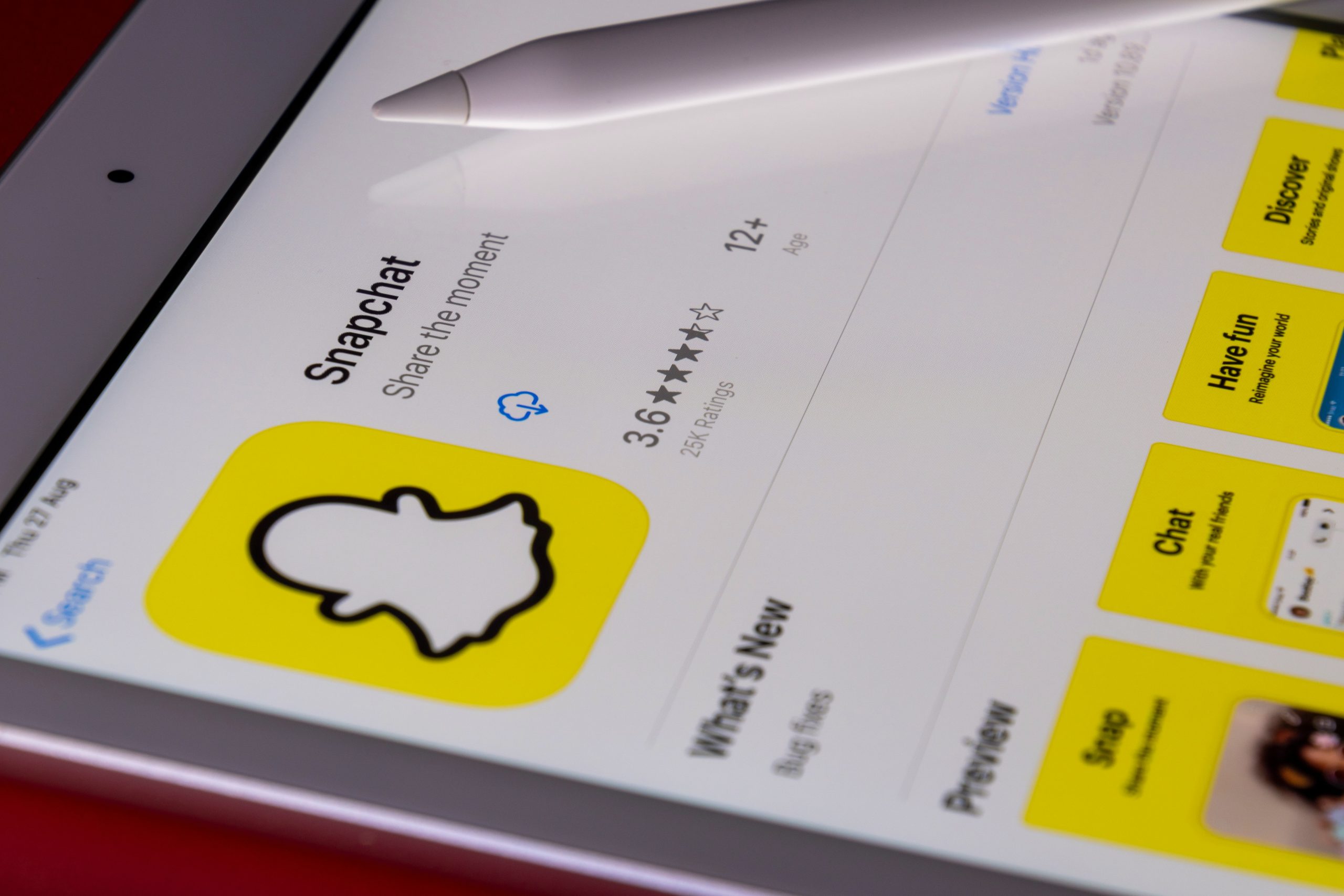 Steps to Remove Your Email Address
Steps to Remove Your Email Address
To begin the process of removing your email address from Snapchat, it’s essential to navigate to the app’s settings. Open Snapchat and tap on your profile icon, then select the gear icon in the top right corner. This area holds a treasure trove of account management tools where you can control your personal information. Dig into the Email section—if you haven’t already done so, this is also where you can change it before initiating its removal.
Once you’ve adjusted or removed your email address, don’t forget to double-check any linked social media accounts or third-party apps that may be tied to your Snapchat profile. Disconnecting these integrations ensures that no remnants of your email remain scattered across platforms. Moreover, consider updating security settings to maintain better control over who can reach out to you through direct messages or friend requests—it’s all about safeguarding your digital presence while decluttering unwanted connections. Finally, remember that keeping an up-to-date contact list is not just good for organization; it’s vital for maintaining privacy in today’s interconnected world.
Confirming the Removal of Your Email
Confirming the removal of your email from Snapchat is a crucial step in safeguarding your privacy. After submitting your request, ensure you monitor both the app and your associated email account for any notifications. Snapchat typically sends a confirmation once the email has been successfully removed, which can provide peace of mind that extraneous personal information is no longer linked to your profile.
It’s also wise to consider updating other linked accounts while you’re at it. Many users often overlook that their Snapchat information could be tied to various online services. By auditing these connections alongside your email removal, you enhance your overall digital security and reduce potential vulnerabilities—especially as social media platforms continue to evolve in how they manage user data and privacy concerns. This proactive approach not only gives you control over what information remains public but also reinforces a more secure online presence in an interconnected world.
 Troubleshooting Common Issues and Errors
Troubleshooting Common Issues and Errors
When attempting to remove your email from Snapchat, you may encounter a few common issues that can be frustrating. One frequent error occurs when the app fails to recognize your new email address, often due to caching problems or outdated app data. To resolve this, consider clearing your app cache or updating Snapchat to ensure you’re working with the latest version. This simple step can refresh the data and help the system accurately process your changes.
Another concern might arise if you find yourself locked out of the account during this process. If you’ve forgotten your password, don’t panic—Snapchat offers a straightforward recovery option through alternate contact methods linked to your account. Additionally, double-check spam folders for any verification emails; sometimes these can inadvertently be filtered out by email providers. Staying vigilant about these common pitfalls not only saves time but enhances your overall experience on social media platforms like Snapchat, ensuring you maintain control over how you’re connected online.
Conclusion: Maintaining Privacy on Snapchat
In a world where social media platforms are constantly evolving, it’s essential to stay vigilant about your privacy on Snapchat. The platform may boast features designed for ephemeral sharing, but that doesn’t mean your personal information is beyond reach. By regularly reviewing and updating your privacy settings, you can ensure that only trusted friends see your snaps and stories. Remember to use the “My Friends” option for story visibility and limit friend requests to prevent unwanted contacts from peeking into your life.
Additionally, consider the implications of geotagging when posting content. While it might be tempting to share your location in real-time adventures, doing so could compromise not just your privacy but also your safety. Opting out of location-sharing functions allows you more control over who knows where you are at any given moment. Ultimately, being proactive about understanding Snapchat’s features empowers you to curate an online presence that prioritizes privacy while still allowing for creative expression and connection with friends.



