Privacy and safety matter, especially when you are browsing the web which can be quite a dangerous place. There is a way to make it way safer, though. You could use passwords, but why would you? Passwords are definitely a weaker solution for security on your website not to mention if you use multiple passwords for different websites it can be difficult to follow. With OnzAuth, you can set up a biometric login to your website, without a password, in less than 5 minutes of your time.
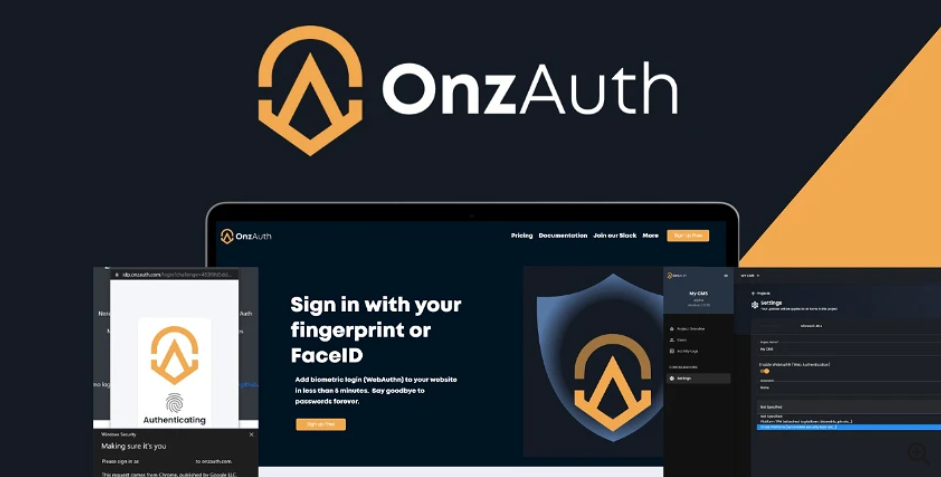
OnzAuth can give you the right amount of protection for your website either using biometrics or a FIDO2 device. With this service, users can log in using their Face ID, fingerprint or a similar way in less than a few minutes.
OnzAuth also vows not to store your biometric info, so your privacy and the privacy of your site’s visitors stay intact. It was made by developers, for developers. You can integrate with their SDK in a matter of minutes, and use any programming language and framework you prefer.
Integrate with our simple-to-use SDK in minutes, or use any other standard OAuth or JWT libraries available in a variety of languages when required.

The login and register processes are combined into one to make the user’s experience effortless. Only the user’s e-mail is required to log in, no passwords. This makes it way easier and faster. You have the option of personalizing the style and appearance of the login form and e-mail confirmation. This includes customizing the text, color, and logo.
OnzAuth’s way of authenticating the user without asking for a password generates a private key pair as well as a public one as soon as the user registers on the site. The public key, which is contained in the service’s server, helps identify the user just like a username would. The private key, which is contained in the user’s device, makes the storage and the received biometric data as secure as it gets.
You do not have to deal with any redirections anymore, as you can integrate the authentication process into your website without any issues at all. This can be done using an embedded iframe, or a popup. Whichever one you prefer.

If you are in any doubt at all that this is the right service for you, just try it out for 2 months without any commitment at all. Just check it out, and if you, by any chance, don’t like it, you can just get your money back within the first 60 days.
Using OnzAuth, you could easily increase your conversion rates by avoiding pesky password authentication. Not to mention the login and signup processes are a dream. It supports an unlimited number of websites you can use it on, too.
The service also includes logs of user activity, and will soon feature a whitelist and a blacklist. Detailed analytics, User Exports, Custom claims, and more are also planned in future updates.

People who do not have any special coding experience or skills can use it, as well. It’s simply the easiest and quickest way to set up a passwordless login system.
Conclusion
Simply put, OnzAuth offers an abundance of great features to up the security of your website to the next level. The privacy of your users matters, too, and this service makes sure that it stays intact. If you want to avoid using passwords for any reason, and there are quite a few, be sure to check it out and you will not be disappointed.



