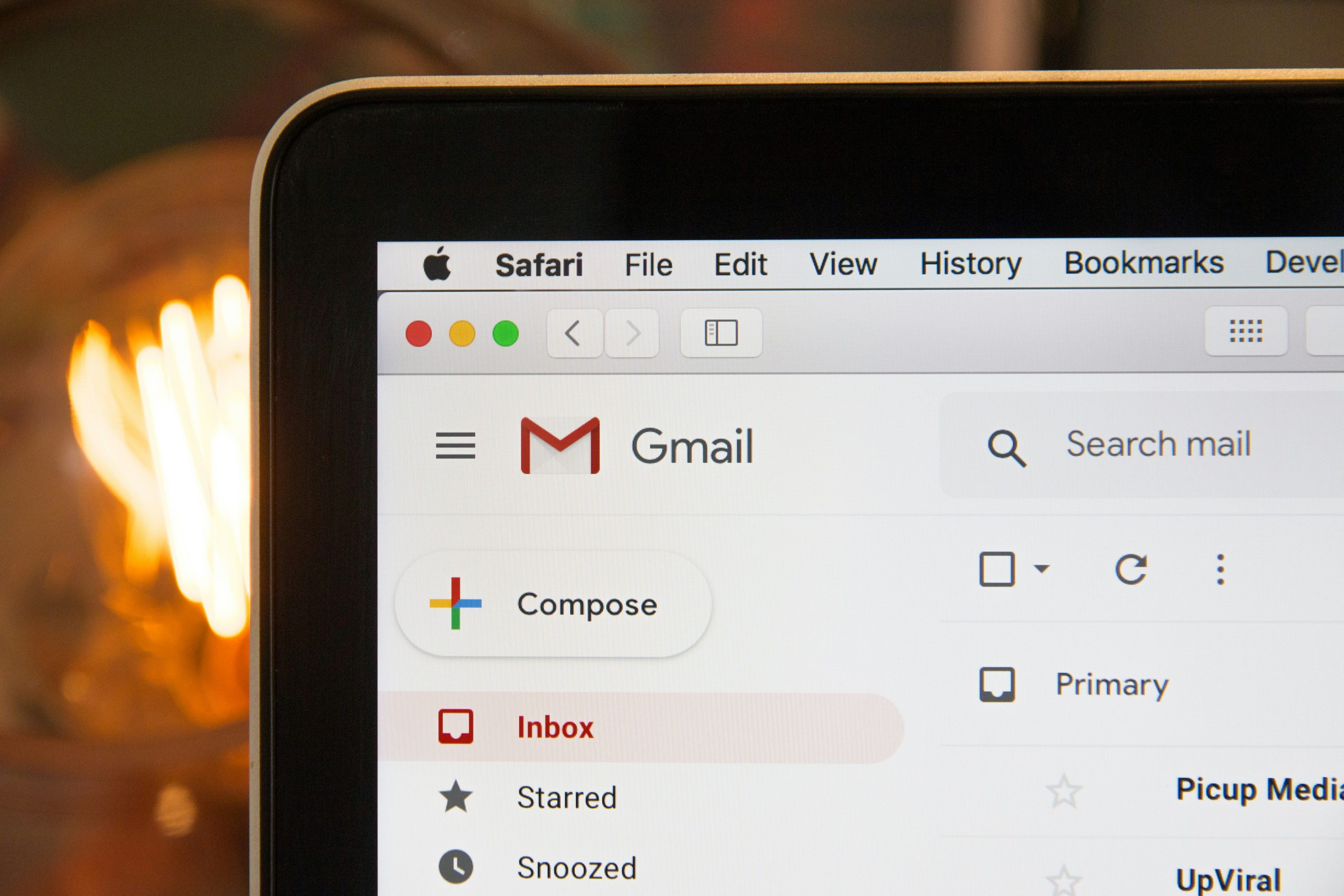Welcome to our comprehensive guide on how to spot a phishing email. In today’s digital world, phishing emails have become a prevalent cyber threat, targeting individuals and organizations worldwide. These deceptive emails are designed to trick you into revealing personal information or downloading malicious software.
Fortunately, by following a few simple steps, you can enhance your ability to identify and avoid phishing attempts. In this step-by-step guide, we will equip you with the knowledge and skills to spot phishing emails effectively.
Whether you are a business professional or a casual email user, understanding how to spot phishing emails is essential to protect your sensitive data and maintain online security. Let’s dive in and empower ourselves against this ever-present threat.
Understanding Phishing Emails and Their Tactics
Phishing emails are a widespread form of cyber attack that can have severe consequences for individuals and organizations. Understanding how these scams work and the tactics employed by cybercriminals is essential for protecting yourself from falling victim to phishing attempts.
Phishing is a deceptive practice where hackers impersonate legitimate entities, such as banks, social media platforms, or government agencies, to trick individuals into revealing sensitive personal information or login credentials. These malicious emails often appear genuine, making it crucial to develop a keen eye for identifying their deceitful nature.
Phishing emails deploy various tactics to manipulate individuals into taking action that compromises their security. Some common tactics include:
Spoofing: Attackers spoof familiar email addresses or create convincing imitations to make the email seem legitimate.
Social engineering: Phishers often exploit psychological techniques to invoke urgency, curiosity, or fear, pushing recipients to act impulsively without thinking critically.
Malicious attachments: Phishing emails may contain harmful attachments, such as malware or ransomware, aimed at infecting the recipient’s computer or network.
Fake websites: Phishers often create authentic-looking websites that mimic well-known brands or services, tricking victims into entering their credentials or personal information.
By being familiar with these tactics, you can be more vigilant in detecting phishing attempts. Remember, legitimate organizations will never request sensitive information via email, and it’s crucial to verify the authenticity of an email before taking any action.
Stay tuned for Section 3, where we will provide key tips for identifying phishing emails.
Key Tips for Identifying Phishing Emails
When it comes to protecting yourself online, one of the most important skills you can develop is the ability to identify phishing emails. These deceptive messages are designed to trick you into revealing sensitive information or downloading malicious software. By learning how to spot the red flags, you can stay one step ahead of cybercriminals and keep your personal information safe. Phishing awareness training for employees is essential in equipping them with the skills to identify and thwart deceptive emails, a critical aspect of protecting oneself online and safeguarding sensitive information from cyber threats.
Suspicious Sender Addresses
One of the first things to check when evaluating an email is the sender’s address. Phishing emails often come from suspicious or unfamiliar addresses that mimic legitimate sources. Look for misspellings, random numbers, or unusual domain extensions. If something seems off, it’s best to err on the side of caution and treat the email as potentially malicious.
Grammar and Spelling Mistakes
Phishing emails are notorious for containing grammar and spelling mistakes. Legitimate organizations typically have quality control processes in place to ensure their communications are error-free. If you notice frequent typos, awkward sentence structures, or grammatical errors, it’s a strong indication that the email is a phishing attempt.
Unusual Requests
Phishing emails often try to create a sense of urgency or exploit your emotions to manipulate you into taking action. Be wary of emails that request personal information, passwords, or financial details. Legitimate organizations rarely ask for sensitive information through email. If you receive such a request, consider reaching out to the organization directly through their official website or customer service channels to verify its authenticity.
Urgency and Threats
Cybercriminals often use time-sensitive language or threats to coerce victims into acting quickly. They might claim that your account will be closed or that you’re at risk of legal consequences unless you provide the requested information immediately. Remember, reputable organizations rarely communicate in this manner. Take a step back, analyze the situation objectively, and avoid succumbing to the pressure.
By keeping these key tips in mind, you can sharpen your ability to identify phishing emails and protect your personal information. Always exercise caution when handling suspicious emails and remember that your security is paramount.
Conclusion
In today’s digital landscape, phishing emails continue to pose a significant threat to individuals’ personal information. However, by arming yourself with knowledge and staying vigilant, you can protect your inbox from potential phishing attacks.
Throughout this guide, we have provided a step-by-step approach to help you spot phishing emails. By understanding the tactics employed by cybercriminals, identifying common red flags, and taking precautionary measures, you can greatly reduce the risk of falling victim to these fraudulent attempts.
Always exercise caution when encountering suspicious emails. Verify the authenticity of the sender and be skeptical of any unusual requests or urgency. Remember, legitimate organizations will never ask you to disclose sensitive information via email.
Lastly, never click on suspicious links contained in emails. Instead, independently visit the official website of the organization in question to ensure the validity of the request. By following these simple steps, you can protect yourself from phishing attempts and safeguard your personal information.