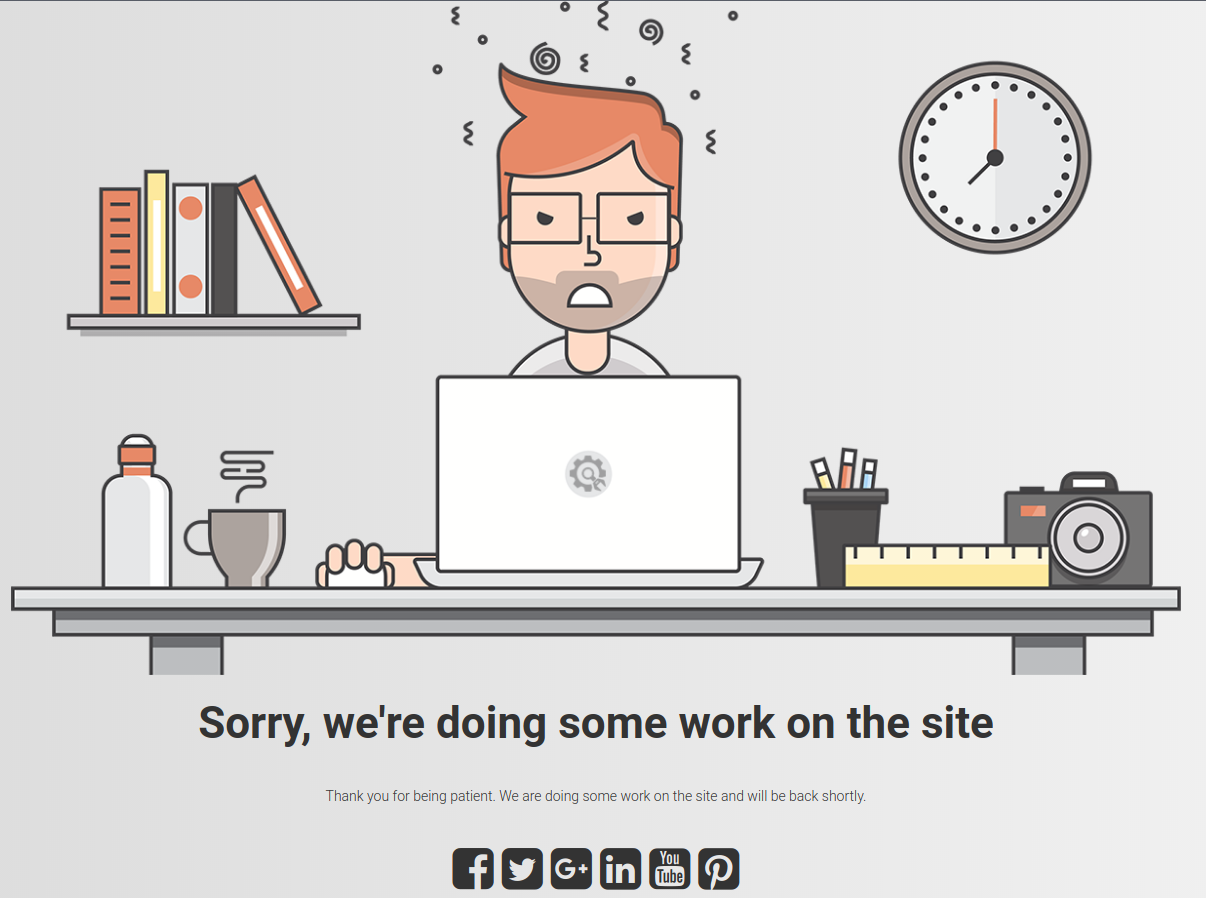When you are working on your WordPress website, there may come the point when you need to develop a page that is attractive, quick, and adaptable for maintenance mode or for when the website is under construction. Plugins, which are an integral part of WordPress and responsible for most of its additional functionality, have come to the site’s rescue.
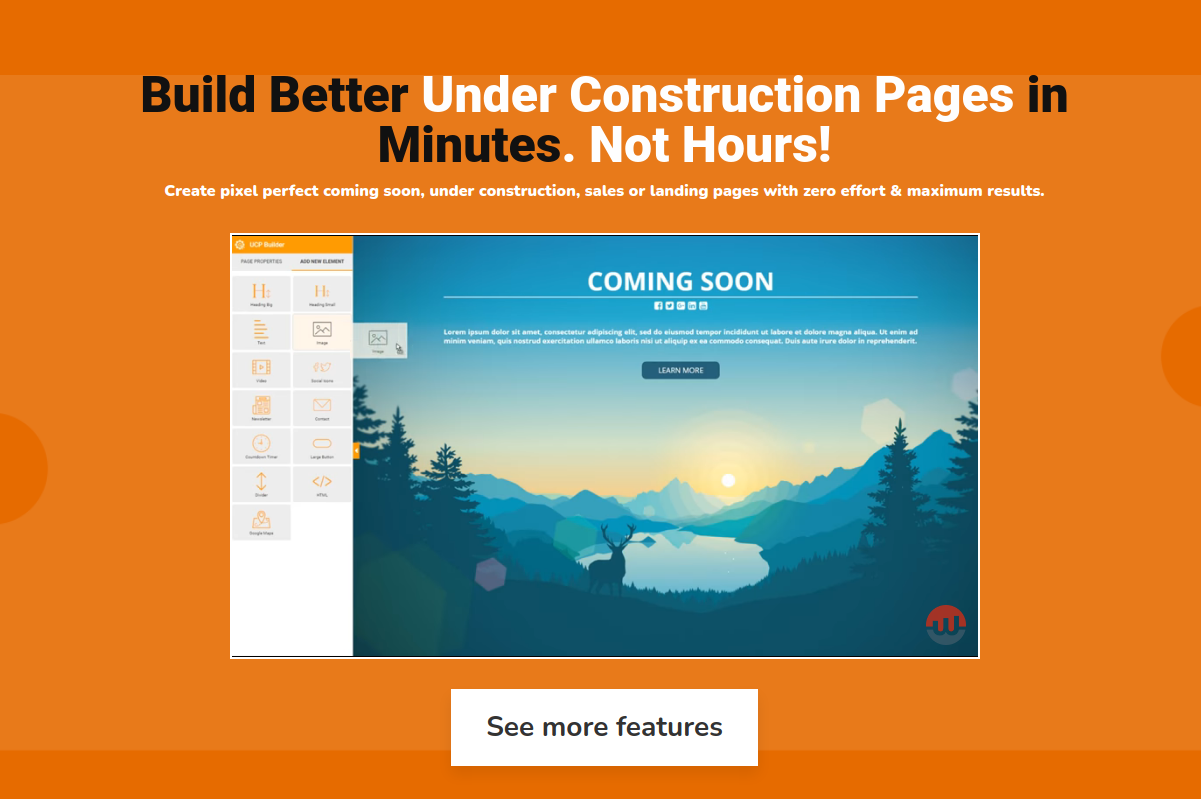
If you are looking for a plugin of this kind, you should read our review of the UnderConstructionPage plugin to learn more about how this tool may assist you in creating a fantastic page in a relatively short amount of time. But before we worry about anything else, why don’t we focus on the fundamentals?
What exactly is a page that is “under-construction”?
Building a website is a lengthy process. All aspects of the product’s functioning and design, as well as the development process itself, must be considered throughout the design phase. In the meantime, you may use an under-construction page as a placeholder for your website while you work on filling it with content and making design decisions.
There is no limit to what can be achieved.
It’s possible to speed up the process using site builders, allowing you to create a completely functional website. As an alternative, templates can be customized to suit your needs, or you can design a new site using blocks that are easy to edit.
Does a “under construction” page help your site or hurt it?
- When users open a link and are confronted with an error message they don’t understand, their level of engagement drops. You need an under-construction page to keep visitors from abandoning your site.
- A “Website under construction” notification might inform potential customers that your site is currently under construction. 2. Advertising upcoming projects. Your contributions can include a brief description of the project and any relevant information such as a timeline, budget, or community links.
- It is also possible to utilize an under-construction page to collect user contact information so they can be notified when the site or product is ready to go live.
UnderConstructionPage is among the very finest of the available choices at this time. Installing and utilizing it is a breeze, even if you have no prior knowledge of WordPress or site design; in other words, it is the ideal platform for novice users. It is entirely SEO-friendly and will not affect the ranking of your website in the search engine results pages (SERPs) when it is in maintenance mode.
This plugin is considered freemium, indicating that it is offered in both a free and a paid edition. The PRO edition does come with all the bells and whistles a user could ask for, although both versions are extremely popular and have received very positive reviews. This particular maintenance mode plugin stands out from the crowd when compared to others of its kind. So, what makes it stand out from other things like it?
The following are distinguishing features:
- a drag-and-drop builder
- an abundance of pre-made themes
- access to a bank of premium photos
- affiliate and visitor tracking
How exactly does it operate?
The developers have created it such that it only requires the click of a button instead of the time-consuming process of constructing a whole website from the ground up. Because the PRO version provides access to more than 320 different templates, there is no need for you to be concerned about not being able to locate something that corresponds to your specialized field. You should feel free to select the layout that speaks to you the most because there is something available for everyone.
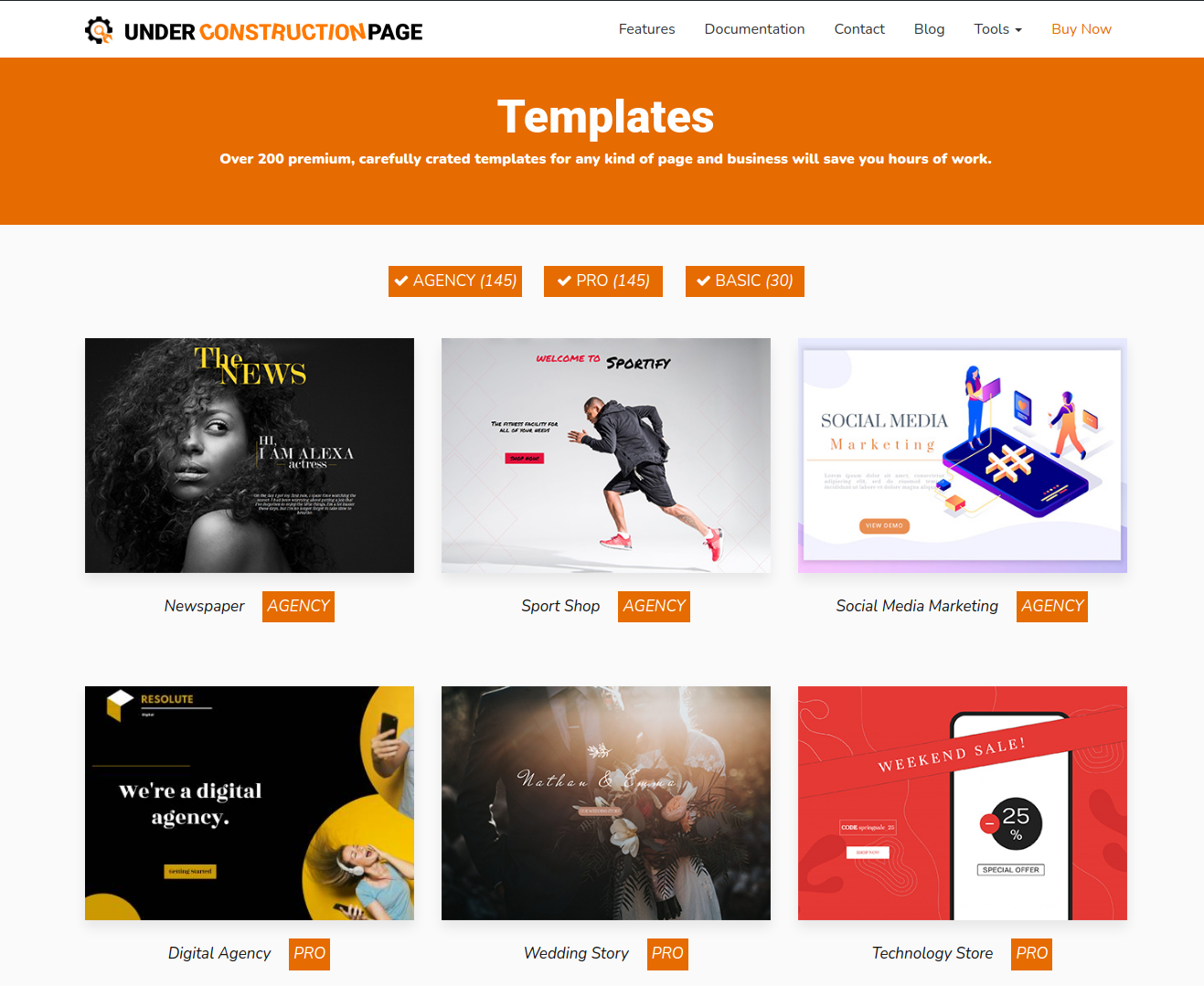
When you get to the editor, you will see a section at the bottom of the page for custom CSS. If you aren’t completely happy with the design, you can use this part to make changes. You can change the colors, margins, fonts, and background image, among other things. The number of possible customizations is practically unbounded. Because the entirety of the editor is visual, you can observe the changes you make as you make them. For example, if you want to move an element to a different location, you just click and drag it to the new location.
After you have crafted a one-of-a-kind title, complete with a description and headlines, you can move on to populating the content section with whatever you see fit. It wouldn’t be constructive if there wasn’t any text on the maintenance page. That is, in all honesty, the simplest explanation.
In addition to the customizable setting, you can also have peace of mind knowing that Google and other search engines will accurately index your page because the entire text has been optimized for search engine optimization (SEO). Additionally, there are choices to set up automatic beginning and ending dates for each page you create and options to switch on Google Analytics tracking. These options can be found in the “Additional Options” section.
Tracking for Affiliate Programs and Traffic
In addition to the content of a site or page, the objective of the site or page is to attract visitors. UCP is excellent for SEO, as we have already discussed. Still, it also comes with affiliate traffic tracking, a feature that is not frequently found among otherwise comparable plugins. You can generate tracked inbound links using UCP alone; nothing else is required. Once the links have been shared, you can use them to identify the traffic types with the highest conversion rates.
Conclusion
You will always get the assistance you require directly from the developer when you use this plugin. The plugin developers will be available to assist you with any questions or problems that may arise. There is no waiting in an unending queue of irritated callers and no outsourced help. Your need for support will be satisfied.