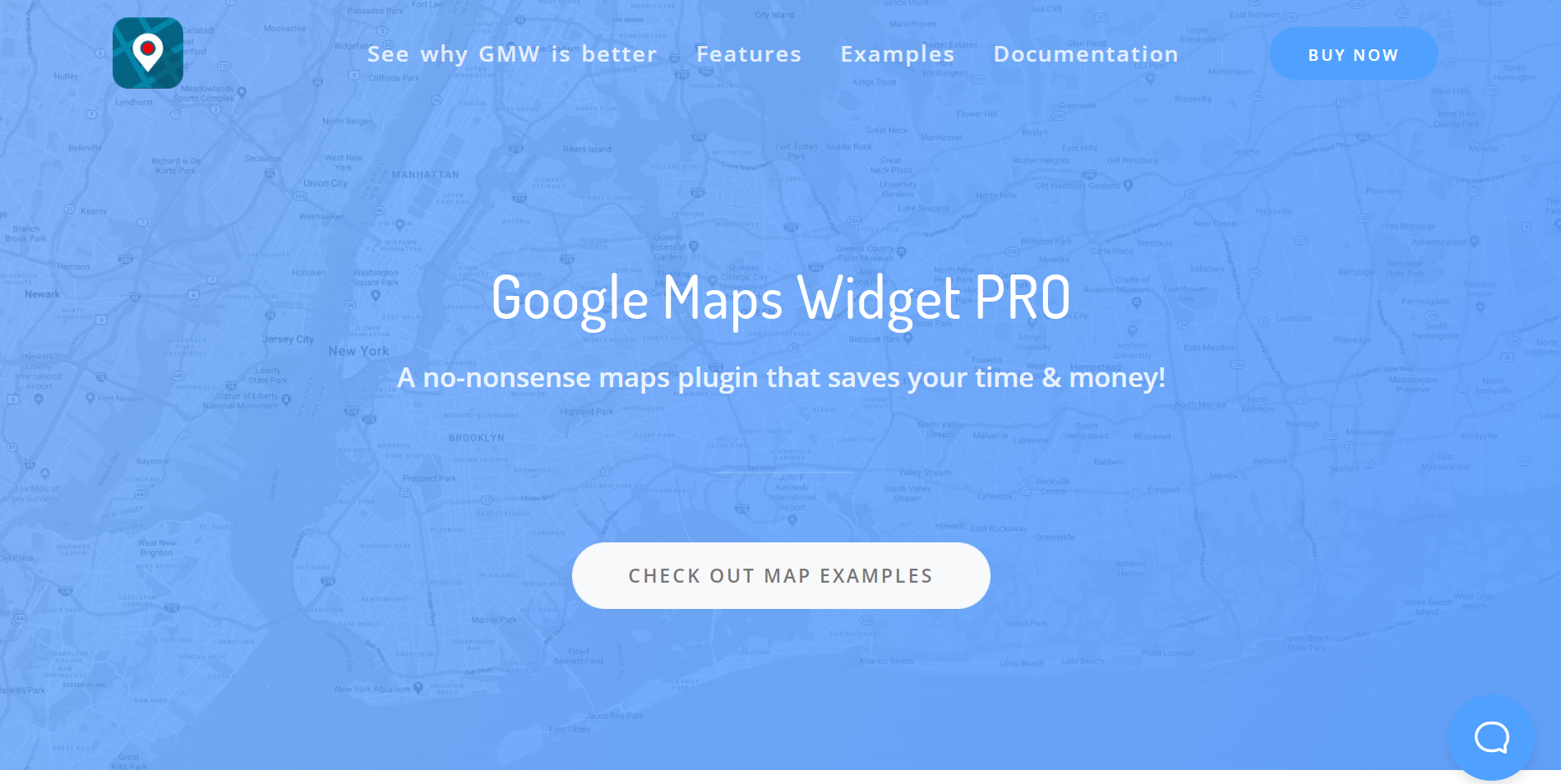Having a map available on your website is a useful feature. You can pin your favorite restaurants in a city or direct clients to your place of business with this handy map. With a Google Map, you can do both. The secret to success is installing a Google Maps Widget plugin and using it. WordPress plugins for mapping are useful tools. However, they may be missing some important functionality. Since this is the case, you may need to use many mapping plugins to achieve your goals. Keep reading, as we will shortly provide a brief review of a comprehensive WordPress mapping plugin.
Having a map available on your website is a useful feature. Perhaps you have a business in a certain area and want to show your customers where it is, or you want to pin all your favorite restaurants in a certain city. Both options are possible with a Google Map. All of this may be done with the help of a mapping plugin. WordPress plugins for mapping can be useful tools. However, they may be under-equipped. Therefore, you may find yourself in a position where multiple mapping plugins are required to get the functionality you require. Stay tuned because we’ll be giving a quick rundown of a comprehensive WordPress mapping plugin later on today.
Google Maps Widget
It’s safe to say that Google Maps Widget is your best bet when it comes to WordPress mapping plugins. Like many other WordPress plugins, Google Maps Widget has both a free and paid version. As a testament to its popularity, this plugin already has over 100,000 active installations and is steadily gaining more daily users.
The free edition has fewer bells and whistles, but it still does the job. It’s also a great option for individuals who want to test the waters with the plugin before committing to the full-fledged premium edition. The paid version expands upon the capabilities of the free one and gives you far more leeway in personalization.
Its lightning-fast performance is a major selling point, as even the most complex maps won’t slow down your site. People often avoid adding plugins like this because they worry about performance issues. Statistics suggest that if a website takes longer than 2.4 seconds to load, most visitors will leave and never return.
Even if you have pins on every continent and your users want to engage with it, this plugin will never be a problem. It will perform adequately in every environment. Because of how the plugin was developed, its speed is remarkable. When you first open a page with maps enabled using this plugin, all you see is a static image. A user can activate it, though, by clicking on it. Simply put, that’s where the genius lies.
But other than that, the maps may be modified in almost any way imaginable, making them a breeze to incorporate into your website’s design. You can make the pins look exactly how you want them to, and you can even include your company’s colors and emblem if you like. In addition to a rainbow of options for map style and size, this plugin leverages the processing power of Google Maps to handle all of the grunt work.
This may not seem like a big deal, but the Google Maps Widget is updated frequently. This ensures the plugin is still supported and may be used without worry. When plugins are no longer maintained, they often develop bugs and provide hackers with a way to access your site. Using the Google Maps Widget, you’ll never have to worry about that again.
Features
Ease of use – Both the installation and the day-to-day operation of this plugin could not be easier. Within a matter of minutes, you can have a modern and interactive map up and running on your website, even if you have zero prior experience working with WordPress or designing websites.
Highly modifiable – Design is important, and regardless of the number of components that make up your website, they all need to look the same. Every pin and map you add is easily modifiable, and the settings can be altered at any time.
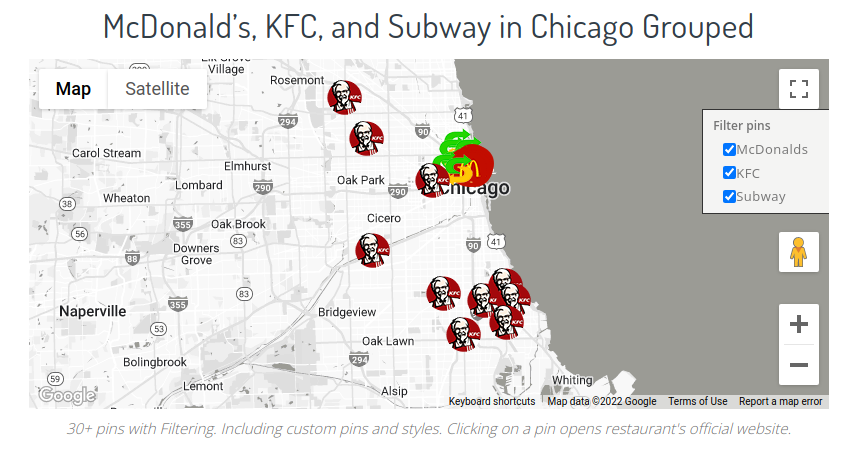
Unlimited Maps – Would you like to add just one map to illustrate where your company is situated? Do you want to give your visitors the ability to retrace your steps by adding a map to each location you visit? You may include as many maps as you like with the Google Maps Widget, so there is no need to worry about that.
Responsive – It makes no difference to your website if users access it from their desktop computers, tablets, or mobile phones since it is responsive. Every single map will automatically adjust to the layout and always appear in its most polished form.
The layout of the map: You have complete command over the appearance of the map as well as the information that it presents, which may include directions, street views, distance, and anything else that comes to mind.
Costs and Customer Service
Believe us when we suggest that investing in this plugin is money well spent if you are contemplating making a purchase of it. You can purchase a subscription for either $ 29 a year or $ 39 for a lifetime. This is a fairly reasonable price for a premium plugin with many features and the capacity to keep your site’s speed at the top of the game. When everything is taken into consideration, this is a rather affordable option. Yes, at first glance, it may appear to be a significant quantity of money. Still, when all of its capabilities are taken into consideration, it is essentially equivalent to installing two or three plugins that perform the same function simultaneously.
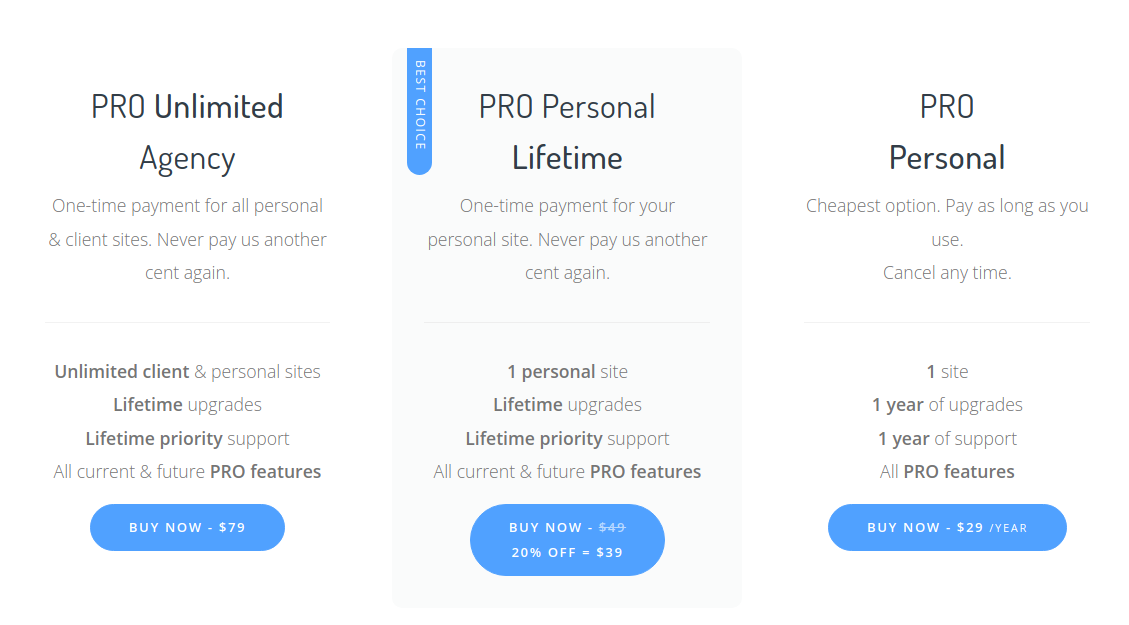
In addition, you won’t ever have to be concerned about the help that is provided. As long as you own the plugin, you will never have to worry about getting help from anyone but the developers; they will never outsource this responsibility.
Conclusion
What else can we possibly discuss? The Google Maps Widget is speedy, user-friendly, highly customizable, and inexpensive to use. It receives a resounding endorsement from us, along with an unequivocal clap of appreciation. Please let us know in the comments section below if you do decide to give it a shot.