Have you ever experienced those times in the workplace where you find yourself in a rut trying to focus but it seems your day will be tough? To cope better when these days come, you need to boost your overall productivity. Productivity is defined as the ability to execute work within a certain time frame. It is characterized as meeting objectives on time, and it is vital to understand how to do so without compromising job quality.
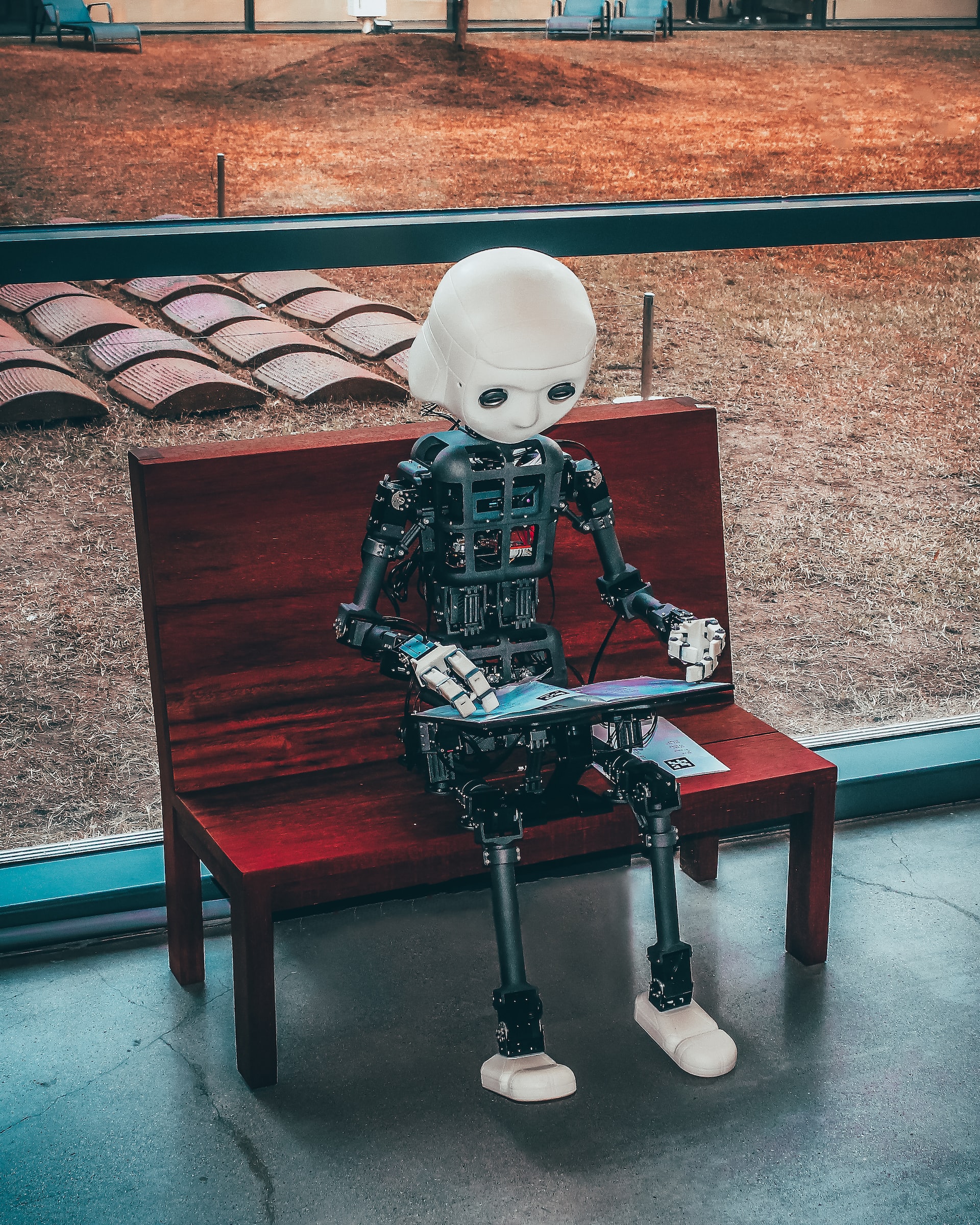
This article will demonstrate a handy software called Instaminutes that can only elevate your total productivity and assist you with the tiniest elements of it in order to fix the productivity of yourself and your team.
Instaminutes is a majestic tool for collecting meeting data swiftly. This clever software includes a variety of useful features that will enhance the overall productivity of your organization. It will summarize data from user interviews, conferences, or team meetings, saving you a significant amount of time in the process.
With all its benefits, it is perfectly designed for startups that want to boost collaboration in the organization, make the most of the time, and get more work done.
How does it work?
Simply add the Chrome extension or integrate Google Calendar to start recording your meetings and you will instantly see the AI doing its job in the background. AI will automatically select key takeaways and store them in the dashboard. It will not only transcribe your audio to text using advanced AI, but it will also summarize and emphasize the most important parts in a couple of takeaways that you can locate in a dashboard. You can select and highlight the most important takeaways, as well.

For instance, any other similar software would only transcript the conversations in a lengthy, cramped way leaving you with dry text which would take plenty of time to process, resulting in focus loss on the actual task.
However, with Instaminutes, you will have an entire conversation properly selected and classified in interactive cards that you will enjoy working with! Everything will be thoroughly monitored in real-time and carefully transcripted as readable and transparent content to an easy-to-use dashboard where you can take further insights.
Integration
It perfectly works with Chrome, Zoom, Cisco WebEx, Microsoft Teams, and other CMS platforms. You just need to log in and connect your calendar to start using it. It’s that easy!
Takeaways can be sorted into short audio notes which can be listened to as many times as you like, giving you the possibility to record and listen to the most crucial parts.

Instaminutes will display your meetings in a distinct sophisticated chart view, allowing you to effortlessly manage only the most important information and tasks. Questions and answers, tasks, and feature requests from users can be converted to the workflows and shared with your team via Slack, email, or via more than 50 integration platforms which will boost your productivity and save you a lot of time you would normally waste with any other software!
Security
Security is something Instaminutes pays special attention to – it complies with the latest GDPR policies, and it is AWS certified with AES and SSL encryption, as well. This means none of your conversations will be stored anywhere and they will be accessible to you only.
Regarding ground-breaking AI, as time passes, using the machine-learning system, it will track your work and learn every time what are the most important points for you and summarize them accordingly.
A brilliant dashboard will give you all the necessary information about your team, and colleagues, as well. After every conversation, you will be able to have an insight into how many participants were there, who talked the most, how long the meeting lasted, words summary, engagement rate, productivity rate, and much more.

Advanced Filters will give you control over focusing on specific speakers or topics.
Using Instaminutes you are not limited only to the PC version but you can use it on your mobile phone, as well – isn’t this outstanding?
All the meeting notes and insights can be securely stored on the cloud for further use and sharing with those outside your team. Instaminutes can transform your stored meetings into key takeaways which will put you back on track in seconds which is the best feature of this software!
Final words
Speaking about productivity, we find Instaminutes as the best solution for this matter. Not only it will fix and boost your work but will help you organize your tasks and goals whilst having all sorts of detailed insights. We strongly recommend it.



