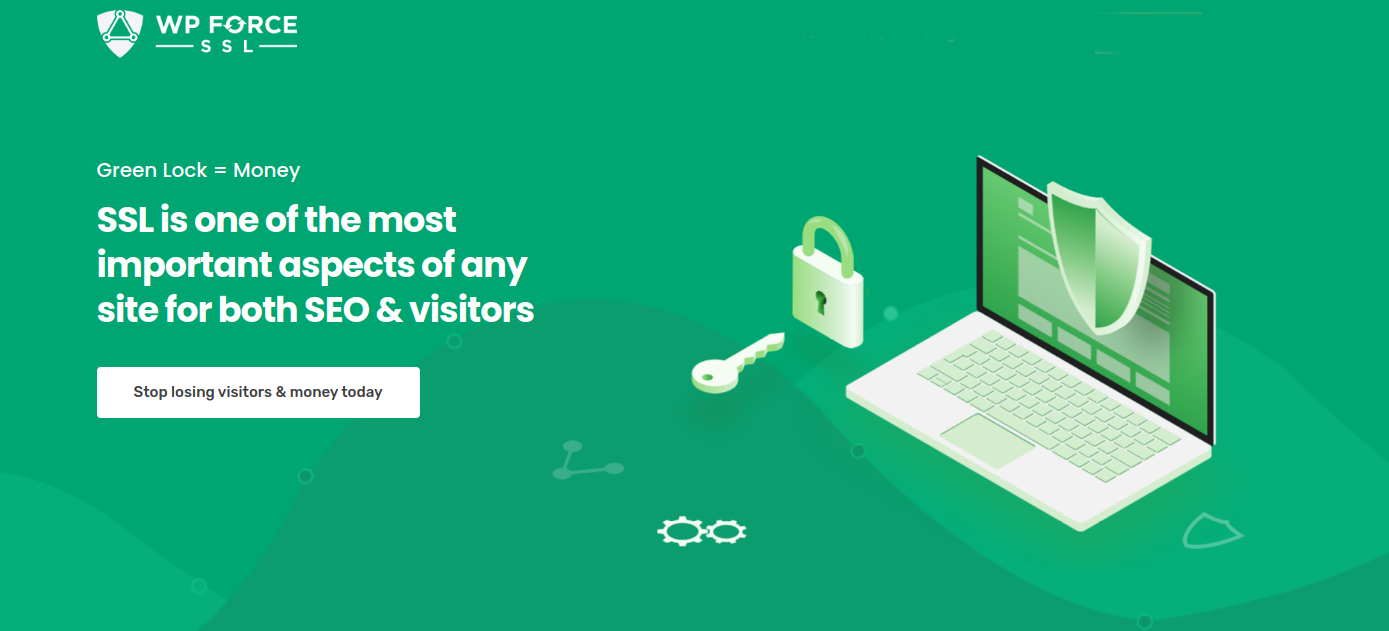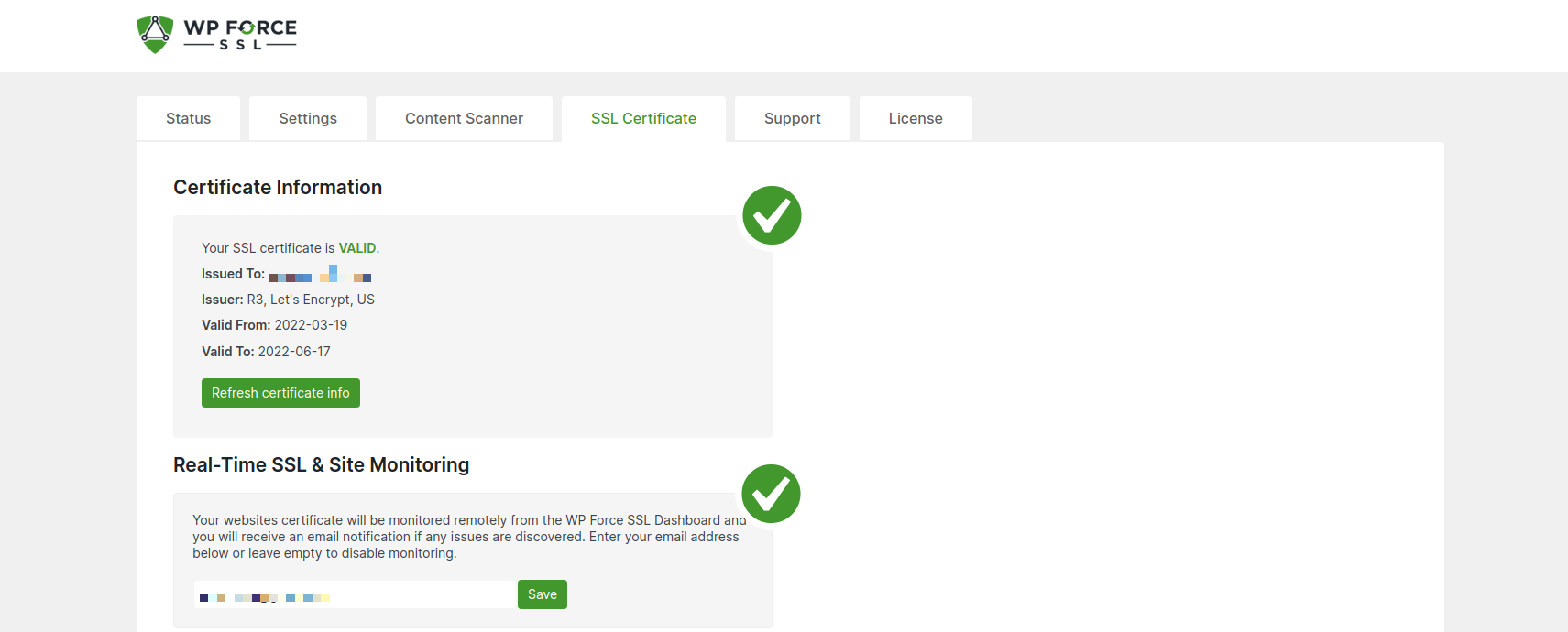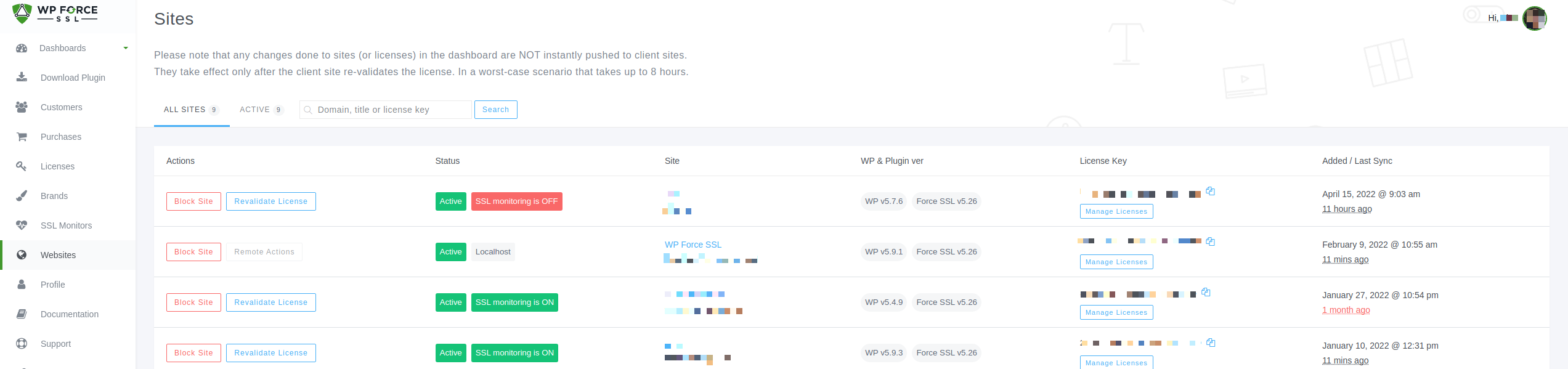A good SSL certificate and a properly set up website have been crucial SEO ranking factors for any website for years. If you’ve made any substantial infrastructure changes to your website, it’ll be more difficult to get everything set up properly. This may entail switching hosting providers, migrating to HTTPS, or even altering your domain name. Anyone who has worked with online businesses knows the importance of SEO ranking and having a secure website that projects reliability and validity to the users. This is why we constantly need to make sure our website is error-free and secure.
WP Force SSL, thankfully, exists to assist you with these and other related challenges. The plugin is designed to resolve any SSL issues in seconds, saving you the time you would have spent troubleshooting the problem otherwise. Apart from correcting errors when they occur, the tool is also useful for monitoring and prevention. As we all know, preventing something takes a lot less effort than fixing it, when it goes wrong. WP Force SSL does this by checking the SSL certificate in real-time and alerting you if something isn’t working or if the expiration date is approaching.
Let’s get a little more familiar with this awesome plugin. First of all, the tool comes in two variants, a Pro and a Free version. The free version of the plugin contains a number of tests designed to check various SSL parameters. Besides this, there are a lot of settings for fixing related issues, like redirecting HTTP to HTTPS, enabling HSTS, and others. The pro version expands on those features and adds automated monitoring, 404 redirect test, and many more time-saving options. Installing and using the WP Force SSL plugin is a breeze. The features and settings of this plugin are all highly user-friendly and straightforward. Another characteristic of the plugins is their high-quality support. There is no outsourcing, and the bulk of user-submitted tickets are handled by the plugin’s designers. This guarantees that clients receive the finest possible service.
Now we will talk more about the 4 key features of WP Force SSL further in the text.
SSL Monitoring
When it comes to creating a website, one of the first steps should be installing an SSL certificate. However, there is still work to be done in the area of SSL certificates once you install them properly. For a multitude of reasons, you must always keep an eye on them. One of the reasons for that is that it’s likely that they’re about to expire and you’ll need to renew them, or that there’s a problem with your certificate. Manually monitoring anything is cumbersome, tedious, and not the safest approach to staying on top of things. The same is true when it comes to keeping an eye on your SSL certificates. As a result of this, WP Force SSL has a self-contained real-time monitor. This is meant to save time and prevent needless discomfort. WP Forced SSL keeps track of your certificate’s expiration date on a regular basis. It can also keep track of more than 50 SSL certificate errors that might pop up.
Content Scanner
While we’re talking about manual monitoring, imagine having to manually monitor and check the whole content of your website for updates and flaws. Anyone would be driven insane by this. This would cost both precious time and resources that would otherwise be more useful in, for example, marketing your products, services, or business. Thankfully, WP Force SSL can help with this issue as well. With a click of a single button, the plugin will scan the whole content of the selected website, checking for content concerns such as mixing HTTP and HTTPS information. What does this mean in practice? To begin, if your page is secure, it should start with HTTPS, indicating that the page is using a more secure network protocol. If that page contains content with an HTTP prefix, however, the page’s security may be affected. You might be wondering how bad having a few HTTP prefix links might be. Well, that HTTP content can be used by hackers and they can extract data from your website in various malicious ways. As we can see, it is important to have a fully HTTPS-compliant site. Besides scanning, the plugin also has the option of automatically fixing these errors or highlighting them. Then, you can choose what to do with that content and how to fix it. Save yourself precious time and be more confident in the security of your site using this option.
Configure SSL
So far, we’ve discussed what to do if you already have an SSL certificate installed or if it isn’t working properly. But what can be done with WP Force SSL in case you don’t have an SSL certificate for your website? There’s no need to be concerned because WP Force SSL also has a solution for this issue. Let’s Encrypt (https://letsencrypt.org/) is a free SSL certificate that can be installed in a matter of minutes using this awesome plugin. This makes installing an SSL certificate more easier for users while still providing them with all of the essential information. Thanks to this, now is an excellent time to install the WP Force SLL plugin if you’re developing a new website.
Centralized Dashboard
One of the most significant roles of the WP Force SSL, as we’ve seen so far, is to keep track of different security and SSL errors that may develop on your page. Well, what would happen if you have many websites, each with its own SSL certificate expiration date? The designers of WP Force SSL were also aware of this. The plugin provides a centralized dashboard that allows users to keep track of all of their sites without having to log in to each one individually. This is a blessing for anyone who manages a blog, an online store, and a corporate page all at once, or many times.
Conclusion
As we saw, WP Force SSL has many advantages when it comes to managing your certificates. You may utilize WP Force SSL, which is a centralized, all-in-one solution, instead of installing many SSL plugins and applications. It takes care of all that is necessary, in terms of SSL certificates, as well as a lot more. The plugin was designed in such a manner that it just includes the settings necessary to fulfill its goal, with no unnecessary bloat. WP Force SSL comes with three different lifetime price options. Personal Lifetime will set you back 59 dollars, Team Lifetime will set you back 89 dollars, and Agency Lifetime will set you back 119 dollars. The main difference between these plans is the number of site licenses, with only one in the first choice and a hundred in the final.