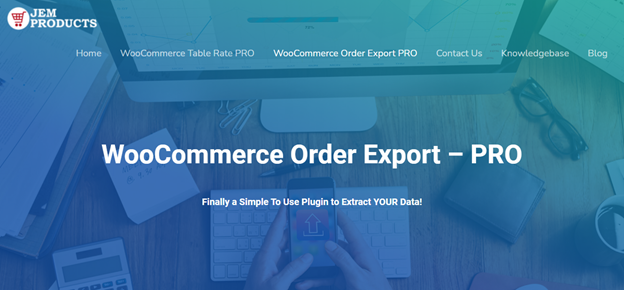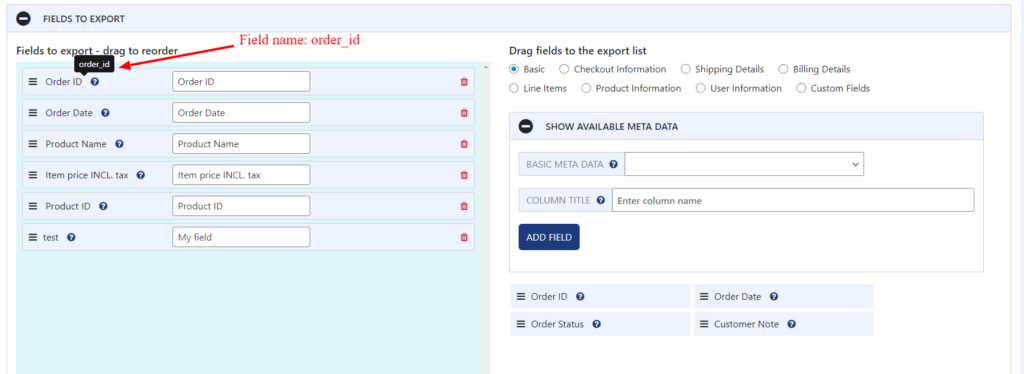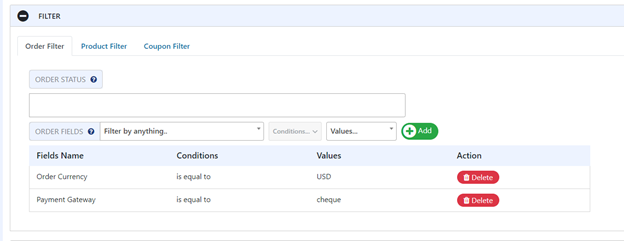E-commerce has established itself as a reliable and productive source of supply in the modern era of the world. It is excellent since an increasing number of individuals choose to buy things they want or need from the convenience of their own homes. This makes online shopping an increasingly popular option.
Organizations that are able to provide superior customer service outside of their physical locations and develop an e-commerce website and shop will have a great deal more success than their competitors. A consequence of this is that the WooCommerce Order Export plugin will develop into an important component for any online store. The WooCommerce Order Pro plugin provides users with access to a wide number of additional capabilities that can assist users in further enhancing and improving their online storefronts.
WooCommerce Order Export
Because it was designed specifically for WordPress, the WooCommerce Order Export plugin makes use of the platform’s inherent fluidity and ease of use. It was conceived and manufactured with a particular goal in mind from the beginning. Therefore, the primary objective is to get there in the quickest and most efficient manner feasible. You can export all of the orders and data from your customers from WooCommerce in a matter of seconds. At first glance, it could appear to require a significant amount of planning and effort to accomplish.
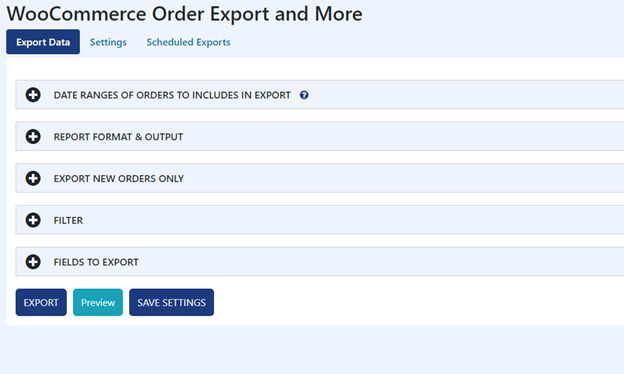
However, you will have an easier time handling the money, orders, and business, both for yourself and your customers. In the next post, an introduction to WooCommerce Order Export will be provided. Having stated that, we will now proceed to discuss some of the fantastic perks and features that come standard with this plugin further down below.
Scheduled exports
WooCommerce offers a function that will allow you to organize, plan and schedule your exports. Users may easily configure WooCommerce to export their transactions according to the date, region, and time that they choose for themselves. You are free to add as many schedules as you like in this section, and you can give each one a different name so that it is easier to distinguish between them.
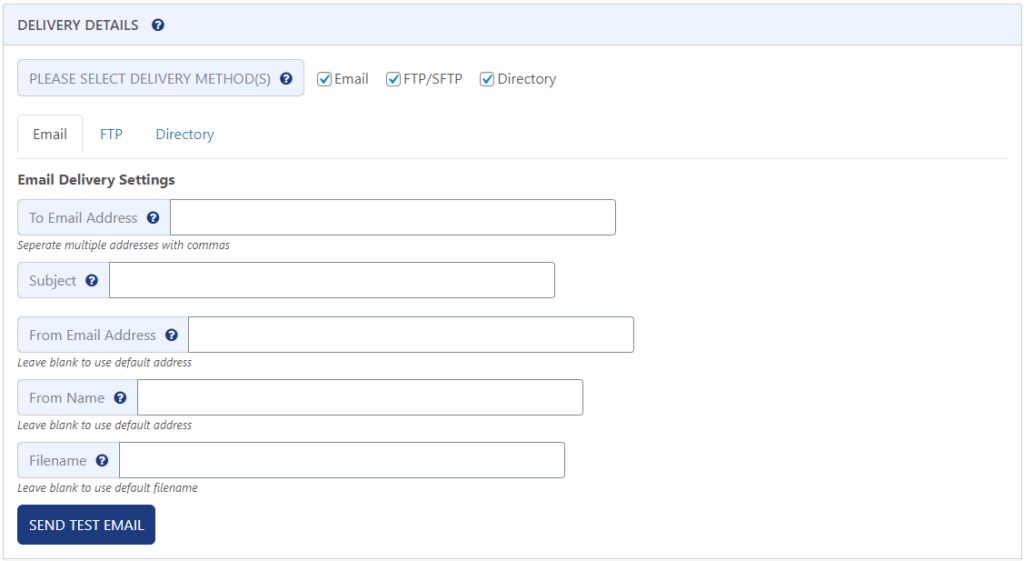
You also have the option of selecting a different time and date for the exporting process. You can easily prepare everything and set up automatic exporters who will perform all of the work for you so that you can focus on something else if you are concerned that you will not get something done. This will free up your time to concentrate on something else.
Export field list
You will have access to a large range of different customization possibilities when you make use of this plugin, as can be seen in the image that is situated directly above this one. As a result of this, you will not lose anything when you name them, and you will still be able to add crucial information relevant to a particular area even after you have named them.
Export filter
The utilization of filters and filtering is yet another outstanding characteristic of the WooCommerce Export Orders plugin. Because of this, you will find that data filtration to be beneficial. You may initially feel as though it is something that should not stand out, but you will be astonished by how useful this function is.
The plugin will make it possible for you and your customers to filter transactions, items, and discounts by using categories, attributes, object Identification numbers, and pricing, respectively. By dragging and dropping the filters, you are able to alter them and rearrange their order. The best feature is that you are not limited in the number of filters you can use; you can apply as many as you like.
Main export screen
On the primary screen that you’re working with, you may access a few more fantastic features. One of them is called Data Ranges.
Users have the option of utilizing Date Ranges in order to determine the time range for which WooCommerce export orders are generated. The category known as Data Ranges houses the option known as Select Range. When using Select Range, these users can select whichever time range best suits their needs for the processing of their requests.
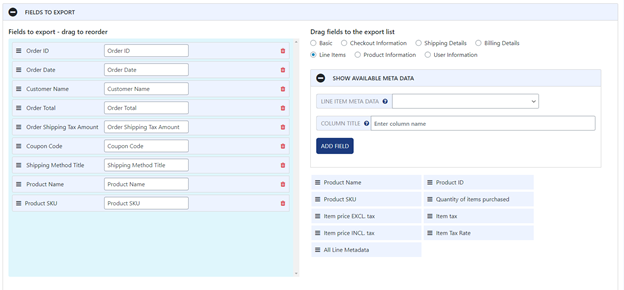
There is also the option to use predefined ranges when working with Data Rangers. You’ll have the choice to view orders from today, yesterday, this week, or the following week, amongst various time ranges and time periods. This function is helpful since it displays, rather than the whole collection of exporting order reports, only the ones that you have selected to view. As a result, as compensation, the results of your search will be simpler to obtain.
Preview button
You will find that the preview button is one of the plugin’s most intriguing elements to employ in the course of your work with it. By using this method of assessment, you will be able to evaluate the flavor of these exported files across all of their different versions. The wonderful thing about this is that you are free to use this Preview button whenever it is most convenient for you. You may examine and review how much you have accomplished with it, as well as get a preview of what the appearance of your data will be like when it is exported before you really decide to send it.
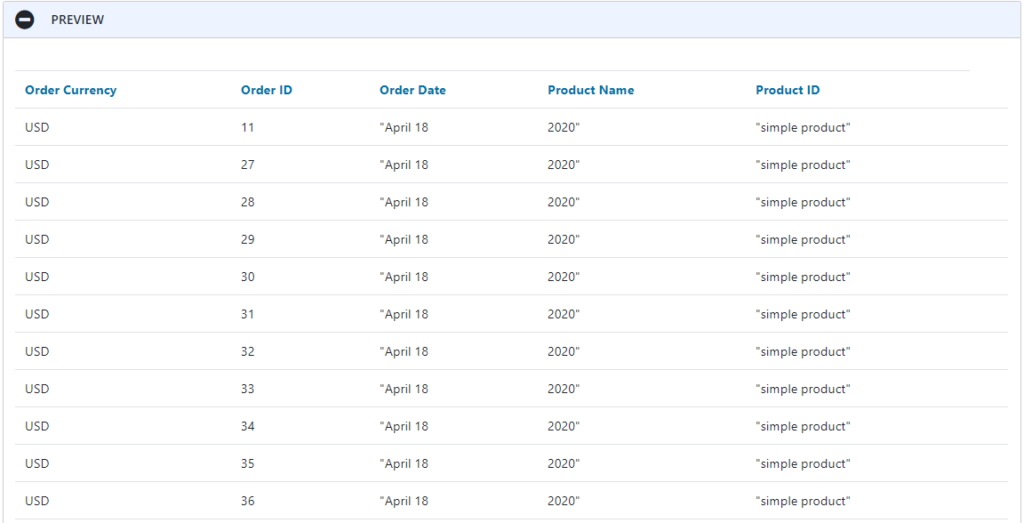
Conclusion
If you need to immediately produce data samples or any other kind of data, you have found the appropriate spot for your needs. With this plugin, you will have the ability to accomplish anything and anything your heart desires. Now that everything else has been taken care of, all that is left for you to do is give it a shot.
You won’t be able to tell if this plugin is right for you unless you take this strategy because it’s the only one that gives you enough information. You won’t even need to know how to code in order to get unrestricted access to everything, and you’ll have that access immediately. On the other hand, there is always the chance that you will find this plugin to be unappealing. Because the purchase comes with a money-back guarantee, you do not need to be afraid about losing any money. In that case, what exactly are you looking forward to? I have high hopes that you will give this incredible plugin a go very soon.