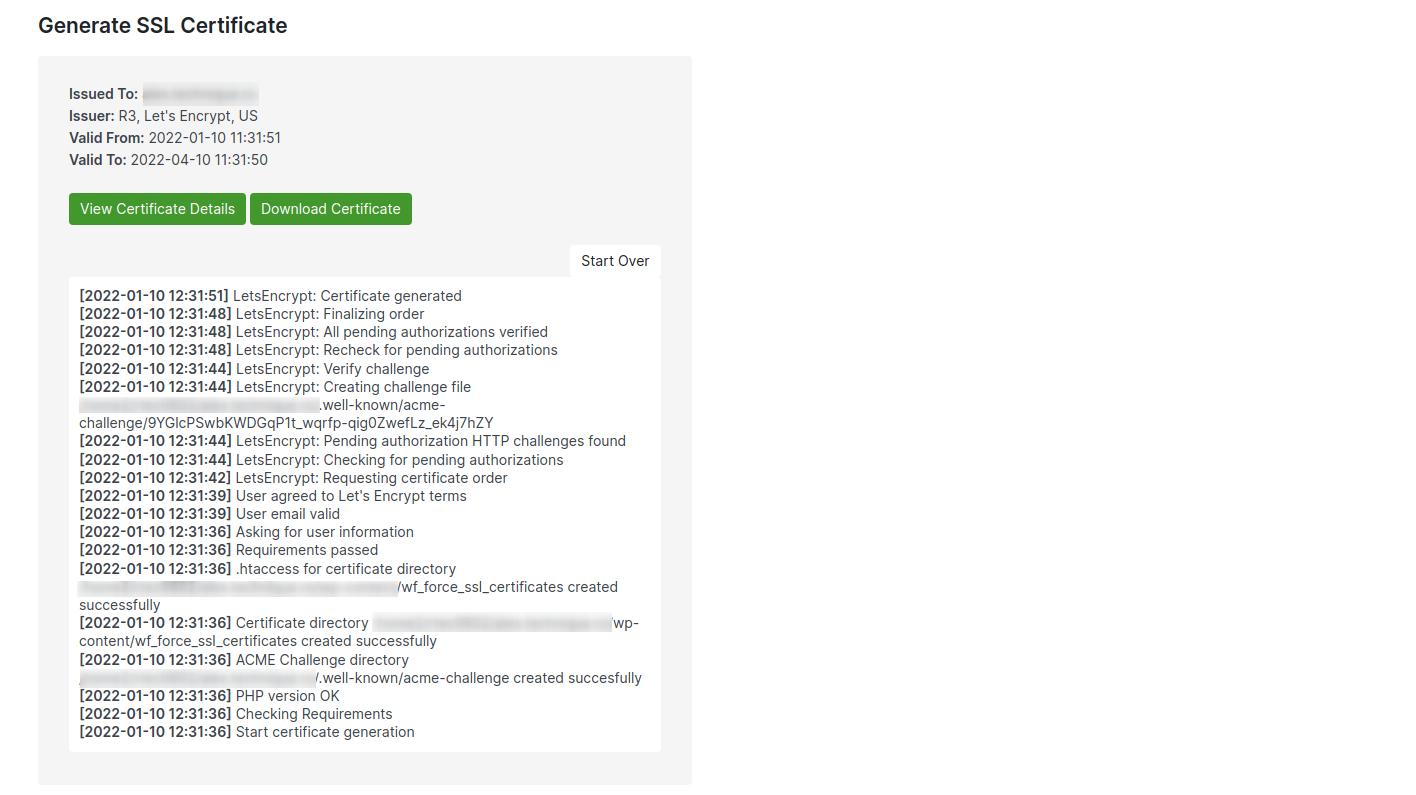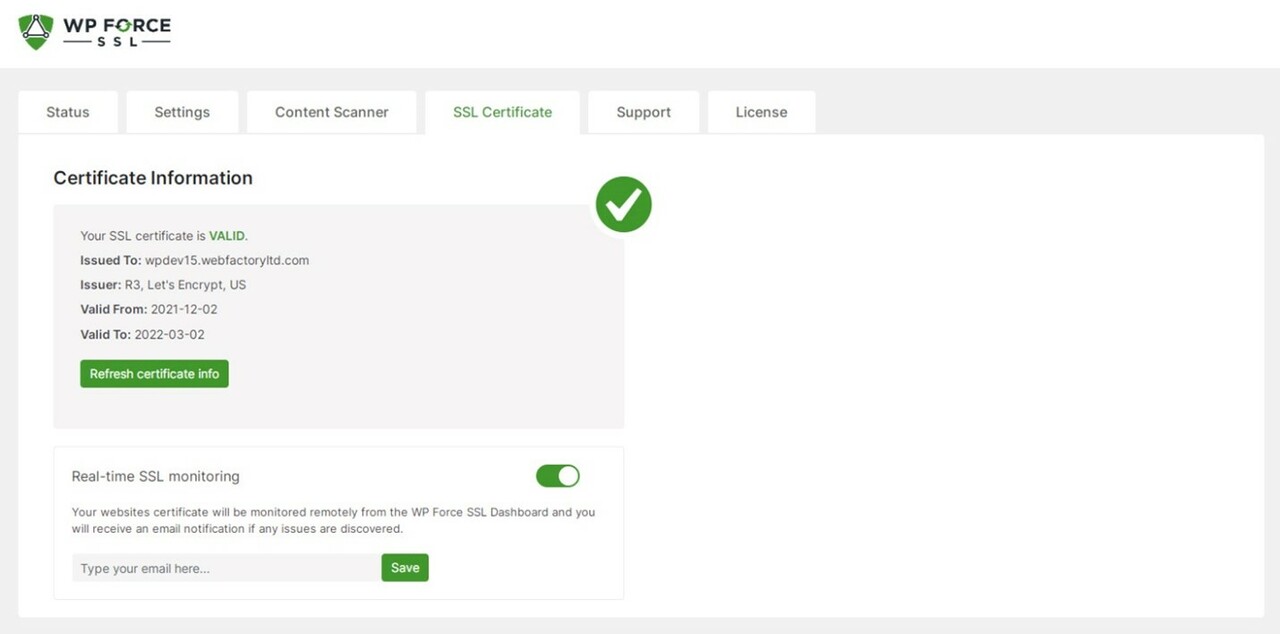Online security surely is a buzzword by now, but for a good reason. If you operate an eCommerce business, site security can have a significant influence on your position in the SERPs as well as your revenue. So, a buzzword it may be, but that doesn’t make it any less important in the current landscape.
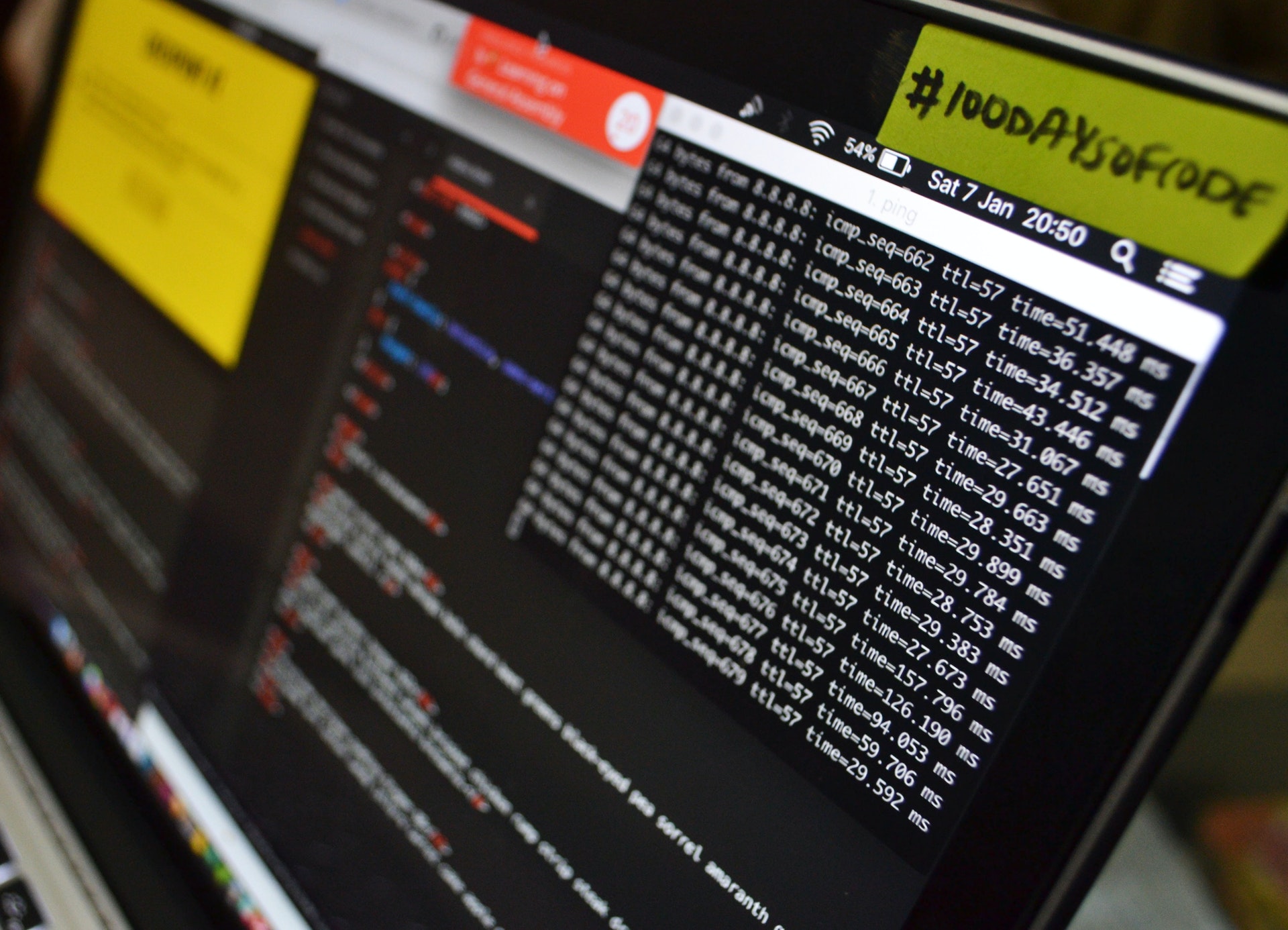
Today, we’ll dedicate the majority of this article to a vital component of site security that no one can afford to overlook – an SSL certificate. If you’re unsure wh you need one or even what it does, don’t worry, we’ll go through everything.
An SSL certificate encrypts data transmitted from a user’s computer to a target website and back. Its main job is to ensure that personal data is securely sent from the user’s browser to your web server. An SSL certificate is used to provide a secure connection for transactions like buying products or services.

This is done by making sure that any data exchanged between users and sites or between two systems is unreadable. In simple terms, an SSL uses encryption to jumble data in transit, preventing hackers from accessing it while it travels over the network. Sensitive or personal information such as addresses, credit card numbers, and names are secured this way.
How is this beneficial to me?
Well, for starters, it helps with SEO as Google is far more likely to rank your site better if it is deemed secure. Secondly, customers will trust you more simply because you do have that little “safe” padlock in the top right corner. And lastly, well, speed. Despite the common misconception, HTTPS actually loads faster than the standard HTTP.

Now that we’ve clarified the basics let’s take a quick look at a plugin that can do all of that and more.
WP Force SSL
This plugin is a freemium one; in other words, you can get the PRO version that you have to pay for or start out with the free version at the cost of some fantastic features. For those that don’t like to jump headlong into a purchase of a plugin so essential, this is an excellent addition. WP Force SSL‘s main purpose is to let users switch unsecured HTTP traffic to secure HTTPS communication (more on that later).

But it’s not just that this plugin does. You can also use it to fix any site errors, and none of these fixes will require you to write a single line of code, not today, not tomorrow, not ever. This plugin basically takes care of everything related to your SSL certificate, including simple installation, activation, monitoring, and configuration.
And if you already have an SSL installed but are worried about its quality or durability, cast those thoughts aside. This plugin will effortlessly navigate, scan, repair, and manage any SSL certificate. All certificates were created equal in the eyes of WP Force SSL.
What Exactly Can This Plugin Do?
Install an SSL certificate
To begin, it’s worth noting that this plugin might be useful even before installing SSL because it provides it as a free service. This can be done through a well-established service called Let’s Encrypt.
Simply navigate to the plugin’s dashboard, and it will guide you through every step of the process – perfect for beginners or newcomers. You don’t have to install a certificate this way, but should you ever need to, just know that it’s as easy as 1,2,3.
Scan your content
WP Force SSL can and will go through your entire site in search of mixed content errors, and all it takes is a click of a button. When an HTTP prefix appears in lieu of an HTTPS despite the presence of a secure HTTPS connection, a mixed content error occurs.
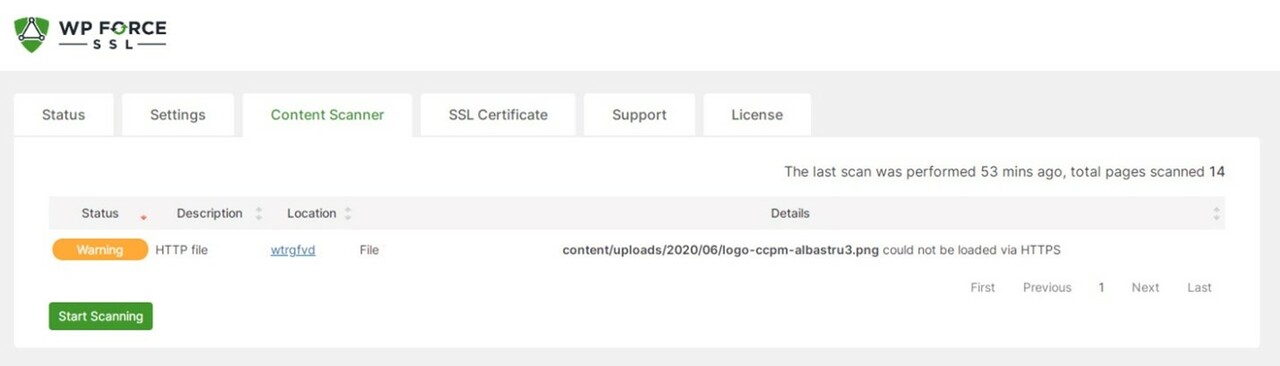
An HTTPS, aka HyperText Transfer Protocol Secure, the prefix should appear instead of the traditional HTTP in the URL when a website has a valid and functional SSL certificate installed. Whenever a website is safe, there should be a little padlock located next to the URL, whereas, when the site is not safe ( does not have a valid SSL certificate installed), there will be an x in its place, and Google will most likely send out a warning.
Monitor the certificate
SSL monitoring is the plugin’s most basic function, yet it’s still one of its most useful. This tool keeps track of your SSL certificate and flashes an alert when it’s about to expire. You’ll never have to be concerned about whether or not the certificate is still valid. Despite its simplicity, this is a really useful tool.
In addition to its core function, it can track also track and fix a wide range of common errors. And, no matter how hard we try to avoid problems on our websites, they do happen. The plugin can track up to fifty different types of issues and will alert the user when they occur.
What’s the user experience like?
Many a tool has claimed to be simple to use, but as we all know, this is not always the case. So, let’s start with the feature we enjoyed the most. For those in charge of several websites, this is a dream come true.
The centralized dashboard allows you to control the plugin on more than one website at a time – truly a time saver if we’ve ever seen one. Not every user will have a need for this, but those that do will be indeed grateful for its existence.

In addition, this tool is super simple to navigate and use generally, and we dare say you’ll have no problem with it whatsoever, even if you’ve never encountered a tool such as this one before. Plus, should you ever encounter any problems, the assistance will come directly from the plugin’s creators – the customer service is amazing.
Before we wrap up, it’s also worth mentioning that WP Force SSL will not interfere with any of the plugins, themes, or tools you have installed. It’s compatible with everything.